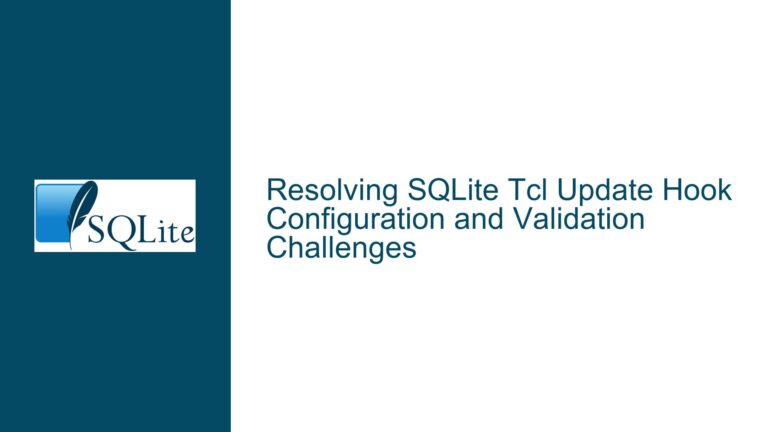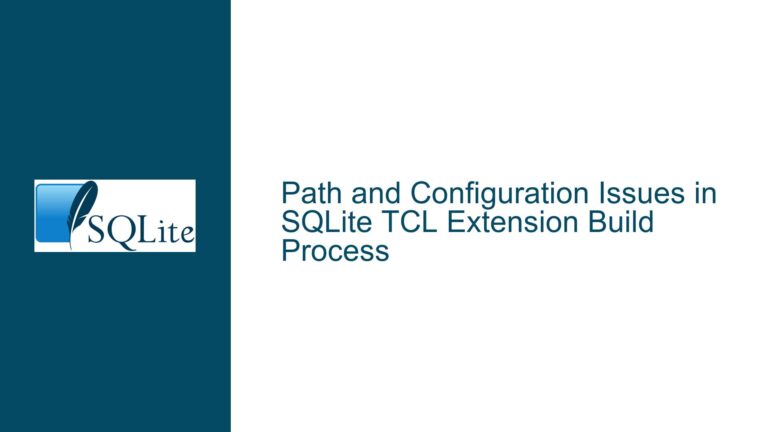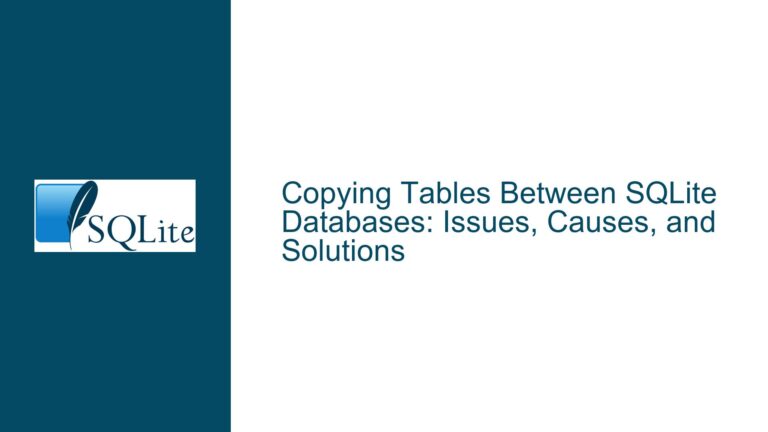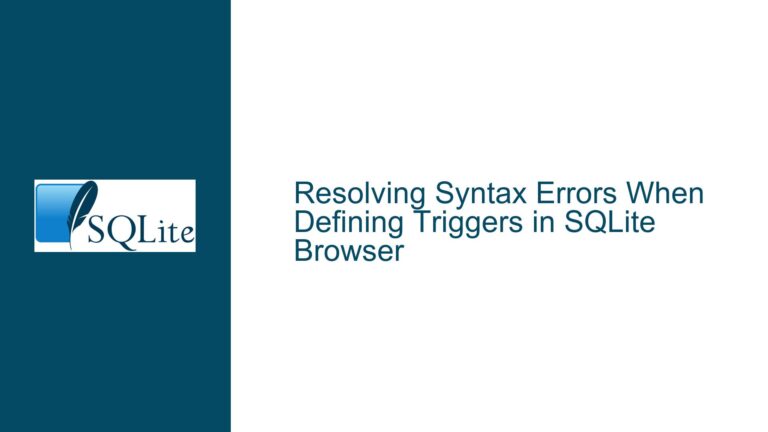SQLite VACUUM Command Fails to Enforce Reserved Bytes Limit
Reserved Bytes Mismatch During Page Size Reduction
The core issue revolves around the SQLite VACUUM command failing to enforce the limit on the number of reserved bytes when the page size is reduced. This results in a corrupted database file that is no longer recognized as a valid SQLite database. The problem manifests when a user attempts to change the page size of an SQLite database to 512 bytes while the reserved bytes value is set to 33 or more. The VACUUM command, which is typically used to rebuild the database file and optimize its storage, does not handle this scenario correctly, leading to an invalid database state.
When the page size is reduced, the reserved bytes value must be adjusted to ensure that it does not exceed the new page size. The reserved bytes are a portion of each database page that is set aside for future use or for specific features like SQLite’s write-ahead logging (WAL) mode. If the reserved bytes value is too large relative to the new page size, the database file becomes corrupted because the internal structures cannot accommodate the reserved space.
In the provided scenario, the user sets the page size to 512 bytes using the PRAGMA page_size=512; command and then executes the VACUUM; command. The database file becomes corrupted, and subsequent attempts to access it result in the error message "file is not a database." This indicates that the VACUUM command did not properly enforce the reserved bytes limit during the page size reduction process.
Reserved Bytes Exceeding Page Size Constraints
The primary cause of this issue is that the VACUUM command does not validate the reserved bytes value against the new page size before proceeding with the database rebuild. When the page size is reduced, the reserved bytes value must be less than or equal to the new page size minus the minimum required space for database page headers and other metadata. If the reserved bytes value exceeds this limit, the database file becomes corrupted because the internal structures cannot accommodate the reserved space.
In SQLite, each database page has a fixed size, and a portion of this size is reserved for future use or specific features. The reserved bytes value is set using the PRAGMA reserved_bytes; command and is stored in the database header. When the page size is changed, the reserved bytes value must be adjusted to ensure that it does not exceed the new page size constraints. However, the VACUUM command does not perform this adjustment automatically, leading to a corrupted database file.
The issue is particularly problematic when the reserved bytes value is set to 33 or more, as this exceeds the maximum allowed value for a 512-byte page size. In such cases, the VACUUM command should either reject the operation or adjust the reserved bytes value to a valid range. However, the current implementation does not include this validation, resulting in a corrupted database file.
Implementing Reserved Bytes Validation and Database Recovery
To address this issue, it is essential to implement reserved bytes validation during the VACUUM command and provide mechanisms for recovering corrupted database files. The following steps outline the recommended approach for troubleshooting and resolving this issue:
Step 1: Validate Reserved Bytes During Page Size Reduction
Before executing the VACUUM command, the reserved bytes value should be validated against the new page size. If the reserved bytes value exceeds the maximum allowed value for the new page size, the VACUUM command should either reject the operation or adjust the reserved bytes value to a valid range. This validation can be implemented by adding a check in the SQLite source code that compares the reserved bytes value with the new page size and takes appropriate action if the value is too large.
Step 2: Adjust Reserved Bytes Automatically
If the reserved bytes value exceeds the maximum allowed value for the new page size, the VACUUM command should automatically adjust the reserved bytes value to a valid range. This adjustment can be implemented by modifying the SQLite source code to reduce the reserved bytes value to the maximum allowed value for the new page size. This ensures that the database file remains valid and prevents corruption.
Step 3: Recover Corrupted Database Files
If a database file has already been corrupted due to this issue, it may be possible to recover the data by using the SQLite command-line tool or a custom script. The following steps outline the recommended approach for recovering a corrupted database file:
Create a Backup of the Corrupted Database File: Before attempting any recovery operations, create a backup of the corrupted database file to prevent further data loss.
Open the Corrupted Database File in the SQLite Command-Line Tool: Use the SQLite command-line tool to open the corrupted database file. If the file is not recognized as a valid SQLite database, the tool will display an error message.
Export the Data to a SQL Script: If the database file is partially readable, use the
.dumpcommand in the SQLite command-line tool to export the data to a SQL script. This script can then be used to recreate the database in a new file.Recreate the Database in a New File: Create a new SQLite database file with the desired page size and reserved bytes value. Use the SQL script generated in the previous step to recreate the tables and insert the data into the new database file.
Verify the Data: After recreating the database, verify that all data has been successfully transferred and that the new database file is valid.
Step 4: Update to the Latest SQLite Version
The issue described in this post has been fixed in the latest version of SQLite. If you are using an older version of SQLite, it is recommended to update to the latest version to avoid this issue. The fix ensures that the VACUUM command properly validates the reserved bytes value against the new page size and adjusts it if necessary.
Step 5: Implement Database Backup and Recovery Procedures
To minimize the impact of database corruption, it is essential to implement regular database backup and recovery procedures. This includes creating regular backups of the database file, testing the backups to ensure they are valid, and having a recovery plan in place in case of corruption. By implementing these procedures, you can reduce the risk of data loss and ensure that your database can be quickly restored in the event of corruption.
Step 6: Monitor Database Health
Regularly monitor the health of your SQLite database to detect and address potential issues before they lead to corruption. This includes checking the database file for errors, monitoring the reserved bytes value, and ensuring that the page size is appropriate for your use case. By proactively monitoring the database, you can identify and resolve issues before they result in data loss or corruption.
Conclusion
The issue of the SQLite VACUUM command failing to enforce the limit on the number of reserved bytes during page size reduction is a critical one that can lead to database corruption. By implementing reserved bytes validation, adjusting the reserved bytes value automatically, and following the recommended recovery steps, you can prevent this issue and ensure the integrity of your SQLite database. Additionally, updating to the latest version of SQLite and implementing regular backup and recovery procedures will help minimize the risk of data loss and ensure that your database remains healthy and functional.