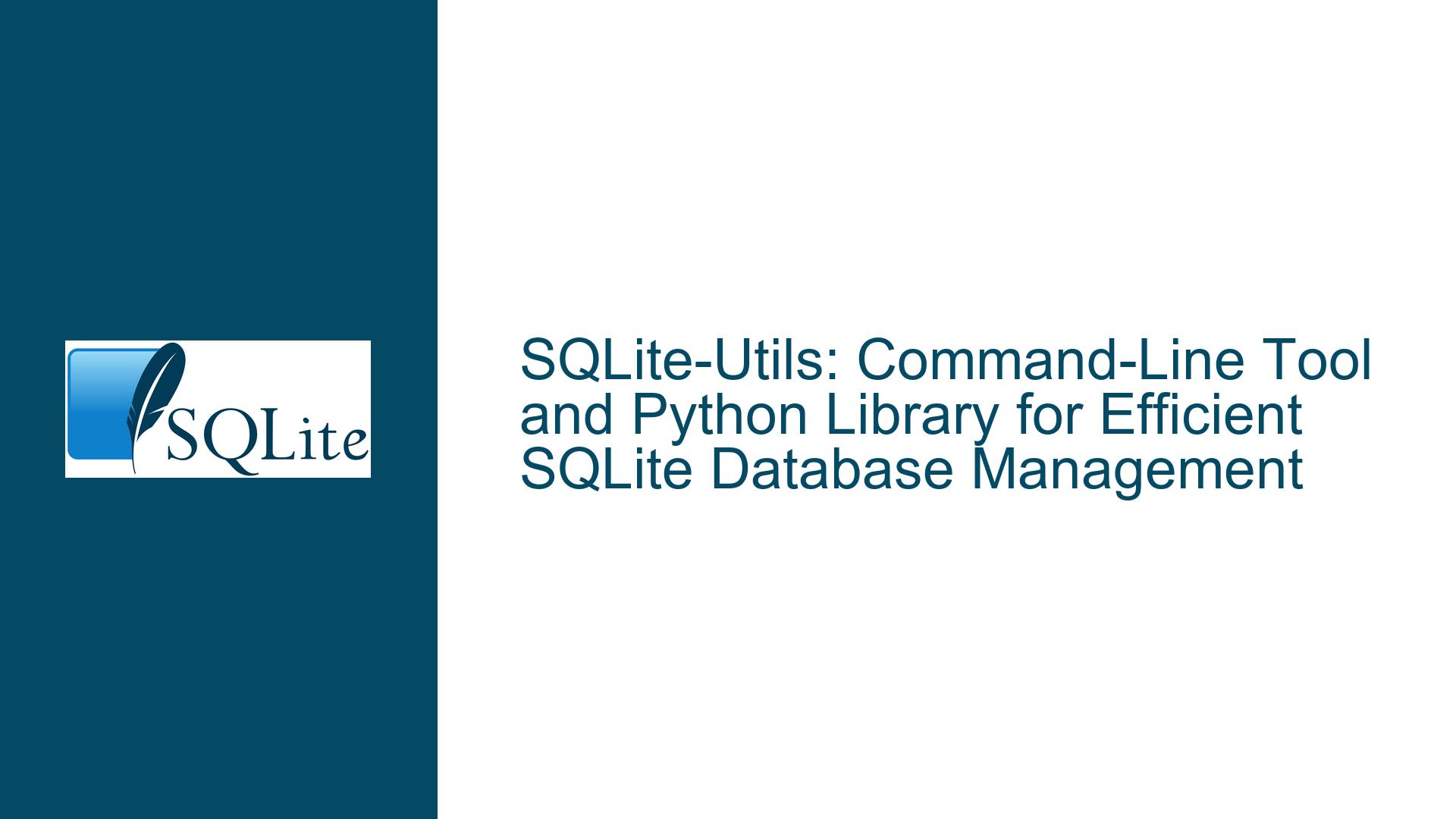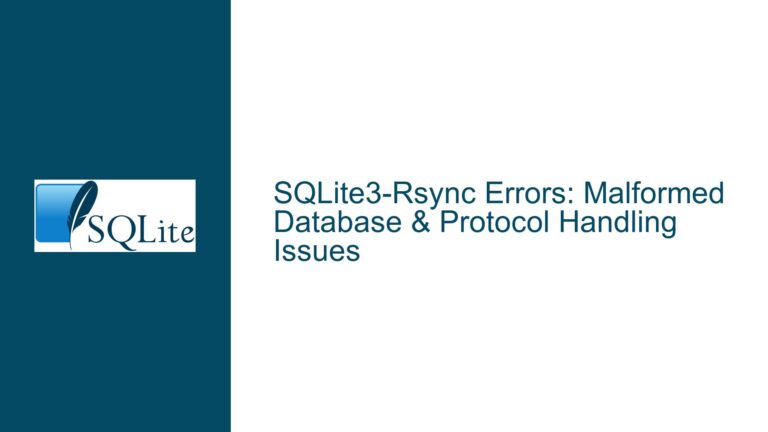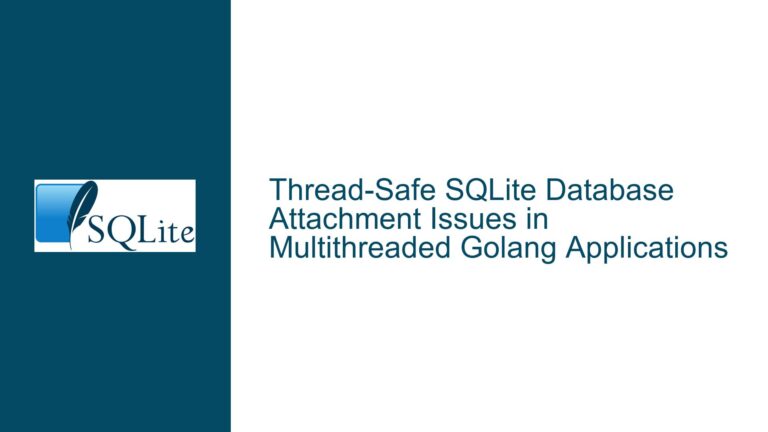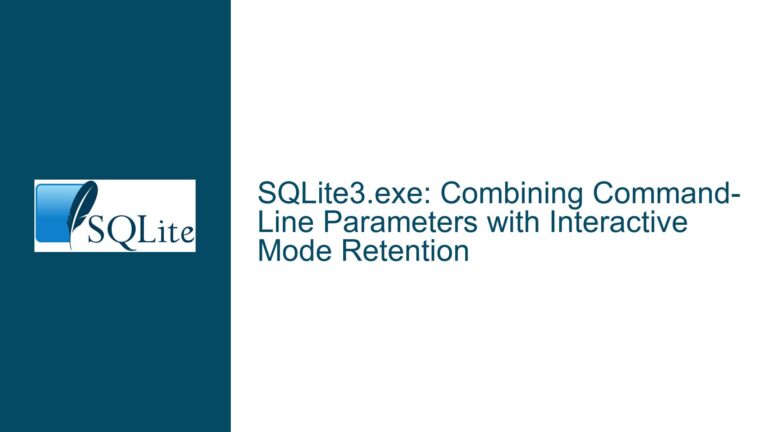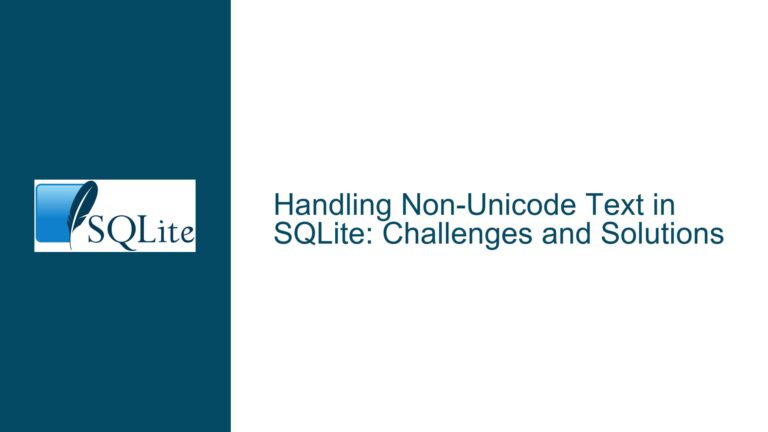SQLite-Utils: Command-Line Tool and Python Library for Efficient SQLite Database Management
JSON-to-SQLite Table Conversion and Schema Inference Challenges
The core issue revolves around the challenges and nuances of converting JSON data into SQLite tables while ensuring accurate schema inference and efficient data handling. The sqlite-utils tool, which combines a command-line interface (CLI) and a Python library, is designed to streamline this process. However, there are several intricacies involved in this conversion, particularly when dealing with nested JSON structures, large datasets, and maintaining data integrity during the import process.
When JSON data is piped into sqlite-utils, the tool must infer the appropriate SQLite schema, including column types, primary keys, and relationships. This inference process can be complex, especially when the JSON data contains mixed types, null values, or deeply nested structures. Additionally, the tool must handle large JSON files efficiently, avoiding memory issues by streaming data rather than loading it all at once. These challenges are compounded when the JSON data is inconsistent or when the user requires specific schema configurations, such as custom primary keys or foreign key relationships.
The sqlite-utils tool addresses these challenges by providing a flexible and powerful interface for JSON-to-SQLite conversion. However, users may still encounter issues related to schema inference, data type mismatches, and performance bottlenecks, particularly when working with large or complex datasets. Understanding these challenges and how to mitigate them is crucial for effectively using sqlite-utils in real-world scenarios.
Schema Inference Errors and Data Type Mismatches
One of the primary causes of issues in JSON-to-SQLite conversion is schema inference errors. When sqlite-utils processes JSON data, it attempts to infer the appropriate SQLite schema based on the structure and content of the JSON. This inference process can lead to errors or mismatches, particularly when the JSON data contains mixed types or null values. For example, if a JSON field contains both strings and integers, sqlite-utils may infer the column type as TEXT, which could lead to data type mismatches when querying or manipulating the data later.
Another common cause of issues is the handling of nested JSON structures. While sqlite-utils can flatten nested JSON objects into a single table, this process can sometimes result in overly complex or inefficient schemas. For instance, deeply nested arrays or objects may be flattened into multiple columns, leading to a wide table with many nullable columns. This can impact query performance and make the database schema harder to manage.
Performance bottlenecks are another potential issue, particularly when dealing with large JSON files. Although sqlite-utils streams data to avoid memory issues, the process of inferring the schema and inserting data into SQLite can still be slow for very large datasets. This is especially true if the JSON data contains many nested structures or if the user requires complex schema configurations, such as custom primary keys or foreign key relationships.
Finally, user errors or misunderstandings of the tool’s capabilities can also lead to issues. For example, users may attempt to use sqlite-utils with JSON data that is not well-formed or may expect the tool to handle schema configurations that are not supported. In such cases, the tool may fail to process the data correctly or may produce unexpected results.
Optimizing JSON-to-SQLite Conversion with sqlite-utils
To address the challenges and issues related to JSON-to-SQLite conversion, users can follow several troubleshooting steps and best practices. These steps are designed to help users optimize the conversion process, avoid common pitfalls, and ensure that the resulting SQLite database is both efficient and accurate.
First, users should ensure that their JSON data is well-formed and consistent. This includes checking for mixed types, null values, and nested structures that may complicate schema inference. If the JSON data contains mixed types, users may need to preprocess the data to ensure consistency before passing it to sqlite-utils. For example, users can use a script to convert all values in a particular field to the same type or to remove null values that could interfere with schema inference.
Second, users should carefully consider the schema configuration options provided by sqlite-utils. For example, users can specify primary keys, foreign keys, and column types explicitly when creating tables, rather than relying on schema inference. This can help avoid data type mismatches and ensure that the resulting schema meets the user’s requirements. The --pk option, for instance, allows users to specify a primary key column when inserting data, which can improve query performance and data integrity.
Third, users should be mindful of performance considerations when working with large JSON files. While sqlite-utils streams data to avoid memory issues, users can further optimize performance by breaking large JSON files into smaller chunks or by using parallel processing techniques. Additionally, users can enable SQLite’s write-ahead logging (WAL) mode using the PRAGMA journal_mode=WAL command to improve write performance during the data import process.
Fourth, users should take advantage of the advanced features provided by sqlite-utils, such as full-text search (FTS) and foreign key support. The enable-fts command, for example, allows users to configure FTS for specific columns, which can improve search performance for text-heavy datasets. Similarly, the add-foreign-key command allows users to add foreign key constraints to existing tables, which can help maintain data integrity and enforce relationships between tables.
Finally, users should consult the sqlite-utils documentation and community resources for additional guidance and support. The documentation provides detailed information on the tool’s features and options, as well as examples and best practices for common use cases. Additionally, the sqlite-utils community, including forums and GitHub repositories, can be a valuable resource for troubleshooting and learning from other users’ experiences.
By following these troubleshooting steps and best practices, users can optimize the JSON-to-SQLite conversion process and avoid common issues related to schema inference, data type mismatches, and performance bottlenecks. With careful planning and attention to detail, sqlite-utils can be a powerful tool for efficiently managing SQLite databases in a variety of real-world scenarios.