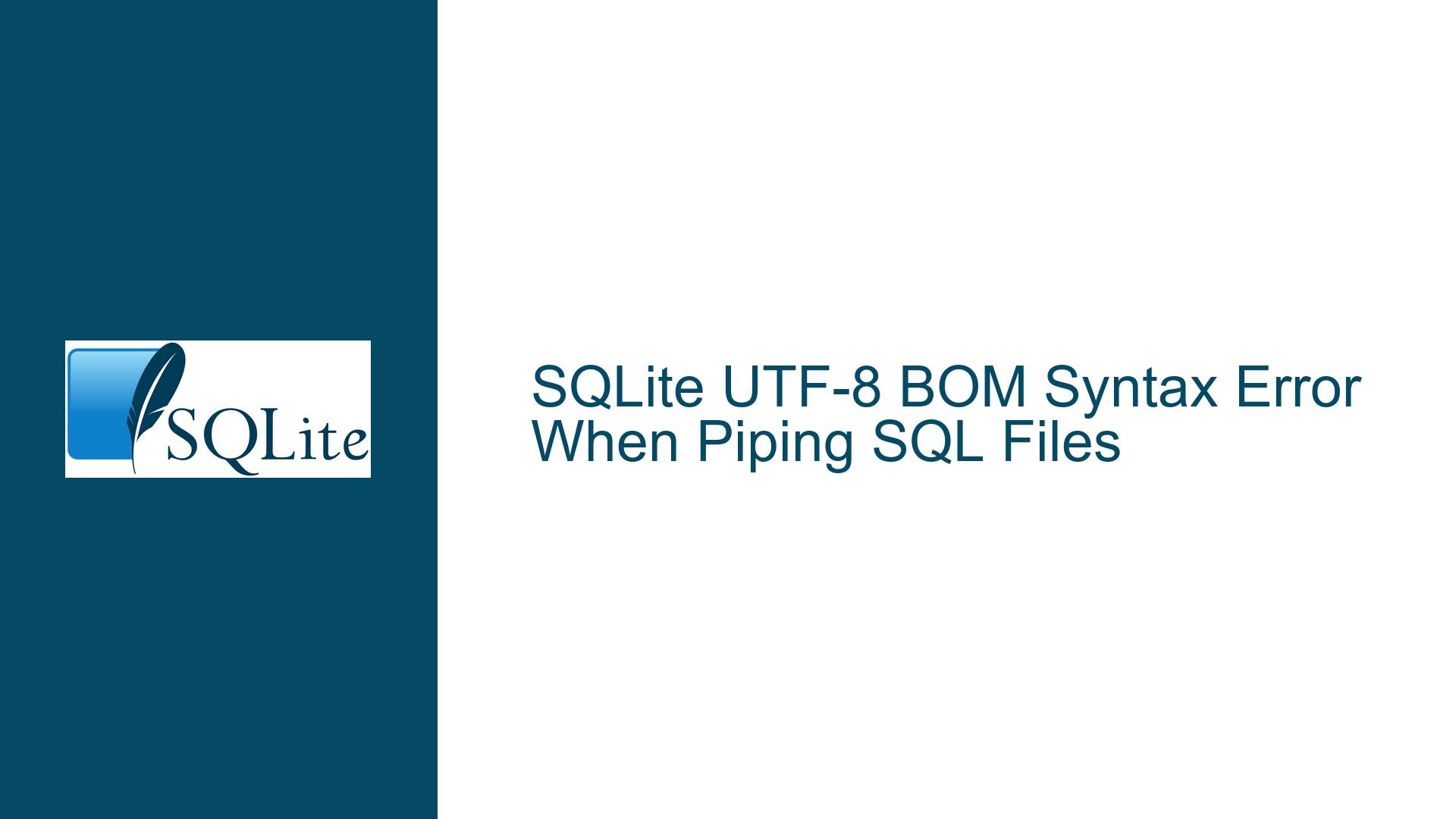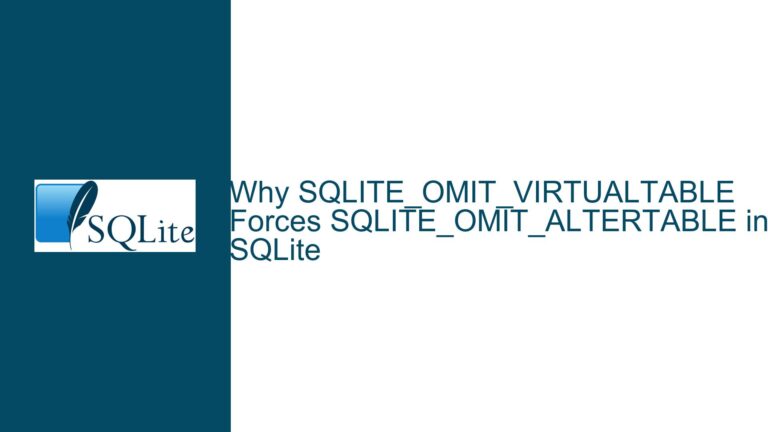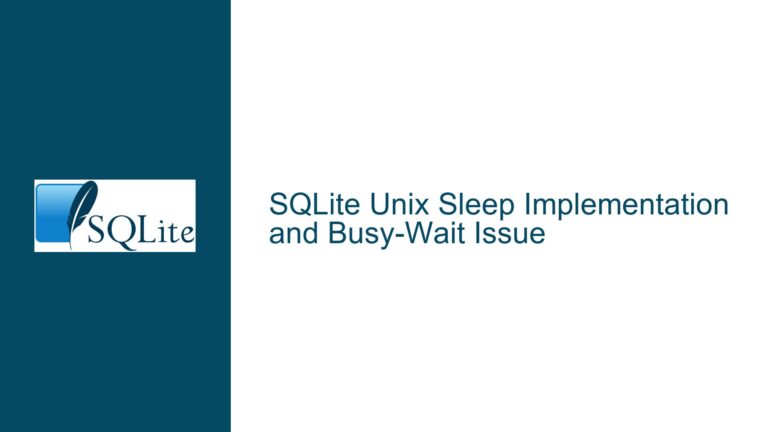SQLite UTF-8 BOM Syntax Error When Piping SQL Files
SQLite3.exe Fails to Parse SQL Files with UTF-8 BOM
When working with SQLite on Windows, a common issue arises when attempting to pipe SQL files containing a UTF-8 Byte Order Mark (BOM) into the sqlite3.exe command-line utility. The BOM, which is a sequence of bytes (0xEF, 0xBB, 0xBF) at the start of a text file, is used to signal that the file is encoded in UTF-8. While this is generally harmless and often invisible in text editors, SQLite’s command-line utility does not handle it gracefully. Instead, it interprets the BOM as part of the SQL syntax, leading to a syntax error.
The error message typically looks like this:
Error: near line 1: near "": syntax error
This error occurs because the BOM is not recognized as a valid SQL token, and the SQLite parser fails to process the file correctly. This issue is particularly prevalent when using the cmd.exe shell on Windows, as it does not strip the BOM when piping the file into sqlite3.exe. The problem is exacerbated by the fact that many Windows text editors, including Notepad, automatically add a BOM when saving files in UTF-8 format.
UTF-8 BOM Interference with SQLite Parsing
The root cause of this issue lies in how SQLite’s command-line utility processes input. When a SQL file is piped into sqlite3.exe, the utility reads the file byte by byte and attempts to parse it as SQL commands. The presence of the UTF-8 BOM at the beginning of the file disrupts this parsing process. The BOM is not a valid SQL token, and the parser is unable to skip or ignore it, resulting in a syntax error.
This behavior is specific to the sqlite3.exe utility and is not a limitation of SQLite itself. SQLite as a database engine is fully capable of handling UTF-8 encoded data, including files with a BOM. However, the command-line utility does not include logic to detect and skip the BOM when reading from standard input. This oversight can cause significant frustration for users who rely on piping SQL files into the utility, especially when working with files generated by Windows text editors.
The issue is further complicated by the fact that different shells and command-line environments handle the BOM differently. For example, PowerShell and other modern shells are more adept at handling UTF-8 encoded files and may strip the BOM automatically when piping the file into sqlite3.exe. However, the default cmd.exe shell on Windows does not perform this preprocessing, leading to the syntax error.
Rebuilding SQLite3.exe and Using Alternative Shells
The most effective solution to this problem is to rebuild the sqlite3.exe utility from the latest SQLite source code. The SQLite development team has addressed this issue in recent versions, and rebuilding the utility from the latest source ensures that it includes the necessary logic to handle UTF-8 BOMs correctly. This approach requires some familiarity with building software from source, but it provides a permanent fix for the issue.
To rebuild sqlite3.exe, follow these steps:
- Download the latest SQLite source code from the official SQLite website or the trunk repository.
- Set up a build environment on your Windows machine. This typically involves installing a C compiler (such as GCC or MSVC) and any necessary build tools.
- Navigate to the directory containing the SQLite source code and run the appropriate build commands. For example, using GCC, you might run:
gcc shell.c sqlite3.c -o sqlite3.exe - Once the build process is complete, replace the existing
sqlite3.exewith the newly built version.
After rebuilding the utility, you should no longer encounter the syntax error when piping SQL files with a UTF-8 BOM into sqlite3.exe.
Alternatively, you can use a more modern shell that handles UTF-8 BOMs correctly. PowerShell, for example, is a powerful and flexible shell that is included with modern versions of Windows. When using PowerShell, the BOM is automatically stripped when piping the file into sqlite3.exe, eliminating the syntax error. To use PowerShell, simply open a PowerShell window and run the following command:
type cleanup.sql | sqlite3.exe test.db
This command reads the contents of cleanup.sql and pipes it into sqlite3.exe, which then processes the SQL commands without encountering the BOM.
Another option is to use third-party shells such as Yori or TCC (Take Command). These shells are designed to handle modern text encoding standards, including UTF-8, and can also strip the BOM when piping files into sqlite3.exe. While these shells may require additional setup and configuration, they provide a more robust command-line environment for working with SQLite and other tools.
In conclusion, the issue of SQLite3.exe failing to parse SQL files with a UTF-8 BOM is a well-known problem that can be resolved by either rebuilding the utility from the latest source code or using a more modern shell that handles UTF-8 encoding correctly. By understanding the root cause of the issue and applying the appropriate solution, you can ensure that your SQL files are processed correctly, regardless of their encoding.