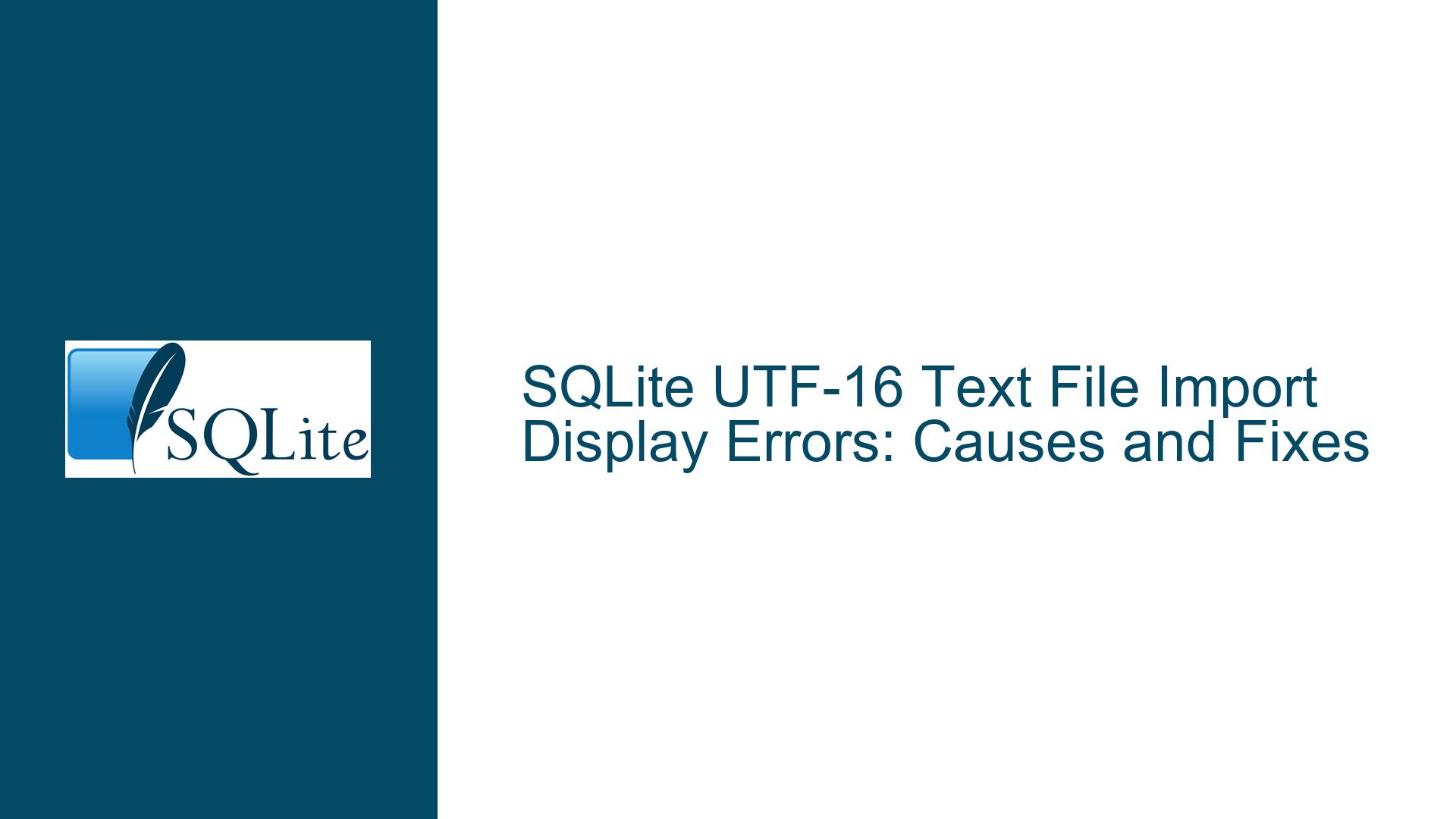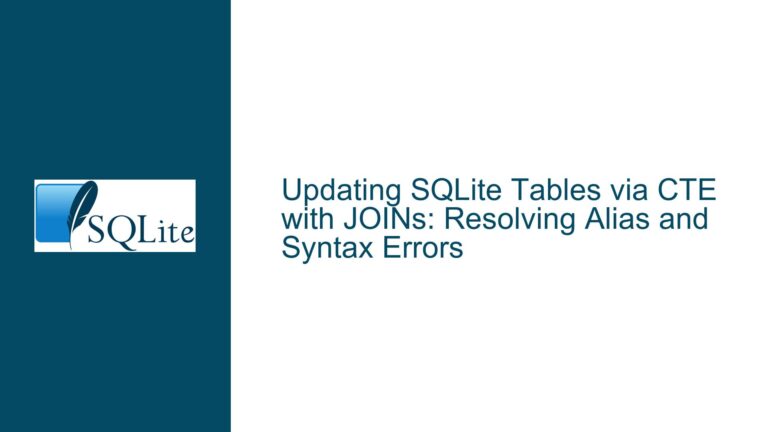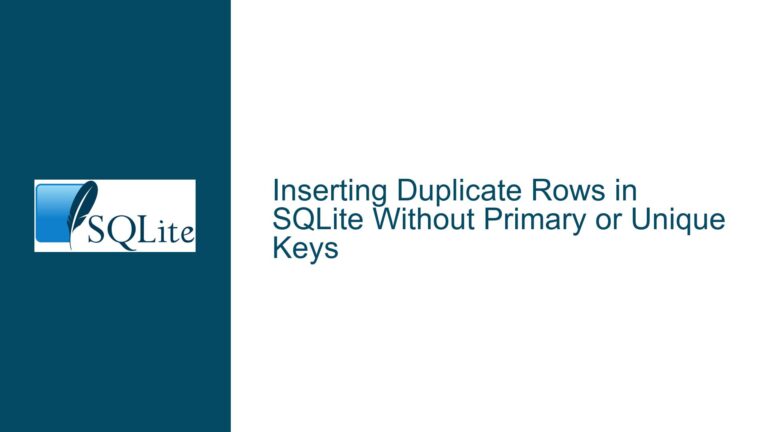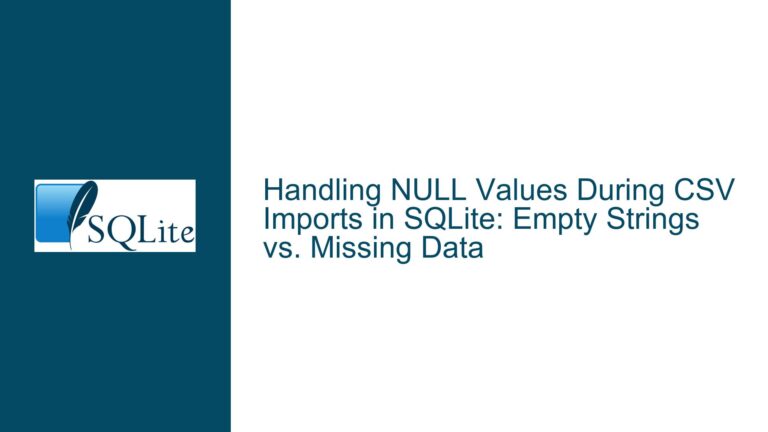SQLite UTF-16 Text File Import Display Errors: Causes and Fixes
UTF-16 Encoding Mismatch During Text File Import
When working with SQLite, particularly in environments requiring multi-byte character sets such as UTF-16, users may encounter display errors when importing text files containing non-ASCII characters. This issue is especially prevalent when importing UTF-16 encoded text files into SQLite tables, where the data appears corrupted or incorrectly displayed after the import process. The problem manifests when the .import command is used to load data from a UTF-16LE or UTF-16BE encoded text file into a table, resulting in garbled or incomplete data for both English and non-English characters.
The core of the issue lies in the handling of character encoding during the import process. SQLite’s .import command is designed to read text files assuming a default encoding, typically UTF-8. When the file is encoded in UTF-16, the command fails to interpret the byte order marks (BOM) or the multi-byte character sequences correctly, leading to data corruption. This behavior is consistent across multiple versions of SQLite, including 3.33.0 and earlier.
For example, consider a UTF-16LE encoded text file (utf16le.txt) containing the following data:
tom|10
jerry|20
张三|30
李四|40
When this file is imported into a SQLite table using the .import command, the resulting table may display incorrect or truncated data:
t|
|
|
|
This output indicates that the import process failed to correctly parse the UTF-16 encoded data, resulting in display errors for both English and Simplified Chinese characters.
Misinterpretation of Byte Order Marks and Line Delimiters
The root cause of the display errors during UTF-16 text file import in SQLite can be attributed to two primary factors: the misinterpretation of byte order marks (BOM) and the incorrect handling of line delimiters in multi-byte encoded files.
Byte Order Marks (BOM) Misinterpretation
UTF-16 encoded files often include a BOM at the beginning of the file to indicate the byte order (little-endian or big-endian). The BOM is a special marker (U+FEFF) that helps text editors and parsers determine the encoding of the file. However, SQLite’s .import command does not automatically detect or handle BOMs in UTF-16 files. As a result, the BOM is treated as part of the data, leading to incorrect parsing of the first row and subsequent rows.
For instance, in a UTF-16LE file, the BOM is represented as the byte sequence 0xFF 0xFE. If the .import command does not skip this sequence, it will misinterpret the first two bytes of the file, causing the first row of data to be corrupted. This explains why the first row in the imported table often contains truncated or garbled data.
Line Delimiter Handling in Multi-Byte Encodings
Another critical factor is the handling of line delimiters in UTF-16 encoded files. In UTF-16, each character is represented by two bytes (or four bytes for surrogate pairs). The newline character (\n), which is typically a single byte in UTF-8, becomes a two-byte sequence in UTF-16 (e.g., 0x0A 0x00 in UTF-16LE). If the .import command does not account for this, it may fail to correctly identify line boundaries, leading to incomplete or misaligned rows in the imported table.
For example, consider the following UTF-16LE encoded data:
t o m | 1 0 \n j e r r y | 2 0 \n 张 三 | 3 0 \n 李 四 | 4 0
If the .import command does not correctly interpret the two-byte newline sequence, it may split the data at incorrect positions, resulting in rows that are either truncated or contain extraneous data.
Correcting UTF-16 Text File Imports in SQLite
To address the display errors caused by UTF-16 text file imports in SQLite, users can implement several strategies to ensure that the data is correctly parsed and displayed. These strategies include preprocessing the text file, using alternative import methods, and configuring SQLite to handle UTF-16 encoding more effectively.
Preprocessing UTF-16 Text Files
One effective approach is to preprocess the UTF-16 encoded text file to ensure compatibility with SQLite’s .import command. This can be achieved by converting the file to UTF-8 encoding, which SQLite handles more reliably. Tools such as iconv or text editors with encoding conversion capabilities can be used for this purpose.
For example, to convert a UTF-16LE file (utf16le.txt) to UTF-8, the following command can be used with iconv:
iconv -f UTF-16LE -t UTF-8 utf16le.txt > utf8.txt
The resulting utf8.txt file can then be imported into SQLite without encountering display errors:
sqlite3 example.db
sqlite> .import utf8.txt test2
sqlite> SELECT * FROM test2;
tom|10
jerry|20
张三|30
李四|40
Using Alternative Import Methods
If preprocessing the text file is not feasible, users can employ alternative methods to import UTF-16 encoded data into SQLite. One such method is to use a script or program to read the UTF-16 file and insert the data into the SQLite database programmatically. This approach provides greater control over the encoding and parsing process, ensuring that the data is correctly interpreted.
For example, a Python script can be used to read a UTF-16LE file and insert the data into a SQLite table:
import sqlite3
# Connect to the SQLite database
conn = sqlite3.connect('example.db')
cursor = conn.cursor()
# Create the target table
cursor.execute('CREATE TABLE IF NOT EXISTS test2 (name TEXT, age INTEGER)')
# Read and insert data from the UTF-16LE file
with open('utf16le.txt', 'r', encoding='utf-16le') as file:
for line in file:
name, age = line.strip().split('|')
cursor.execute('INSERT INTO test2 (name, age) VALUES (?, ?)', (name, int(age)))
# Commit the transaction and close the connection
conn.commit()
conn.close()
This script ensures that the UTF-16LE file is correctly read and parsed, and the data is accurately inserted into the SQLite table.
Configuring SQLite for UTF-16 Encoding
While SQLite does not natively support UTF-16 encoding for the .import command, users can configure the database to handle UTF-16 data more effectively. This involves setting the database encoding to UTF-16 and ensuring that all text data is consistently encoded.
For example, to create a SQLite database with UTF-16LE encoding, the following commands can be used:
sqlite3 example.db
sqlite> PRAGMA encoding='UTF-16le';
sqlite> CREATE TABLE test2 (name TEXT, age INTEGER);
However, it is important to note that this configuration does not resolve the issues with the .import command. Users must still preprocess the text file or use alternative import methods to ensure that the data is correctly parsed.
Summary of Solutions
The following table summarizes the recommended solutions for correcting UTF-16 text file import display errors in SQLite:
| Solution | Description | Pros | Cons |
|---|---|---|---|
| Preprocess Text File | Convert UTF-16 file to UTF-8 using tools like iconv. | Simple and reliable. | Requires additional preprocessing step. |
| Use Alternative Import Methods | Use a script or program to read and insert UTF-16 data programmatically. | Greater control over encoding and parsing. | Requires programming knowledge. |
| Configure SQLite for UTF-16 | Set database encoding to UTF-16 and ensure consistent text encoding. | Aligns database encoding with file. | Does not resolve .import command issues. |
By implementing these strategies, users can effectively address the display errors caused by UTF-16 text file imports in SQLite, ensuring that the data is accurately parsed and displayed.