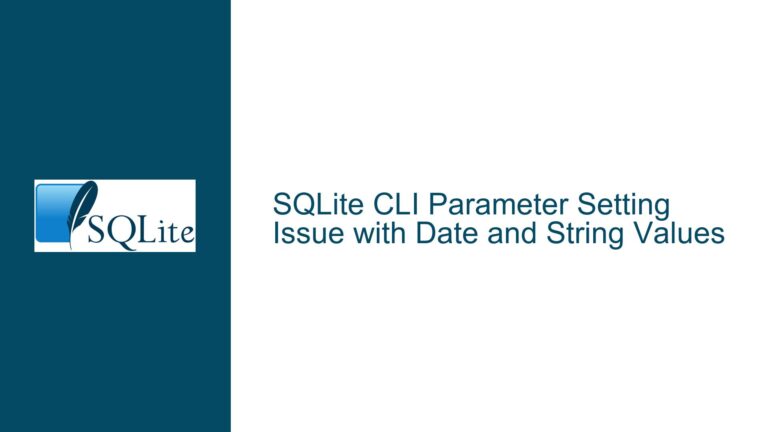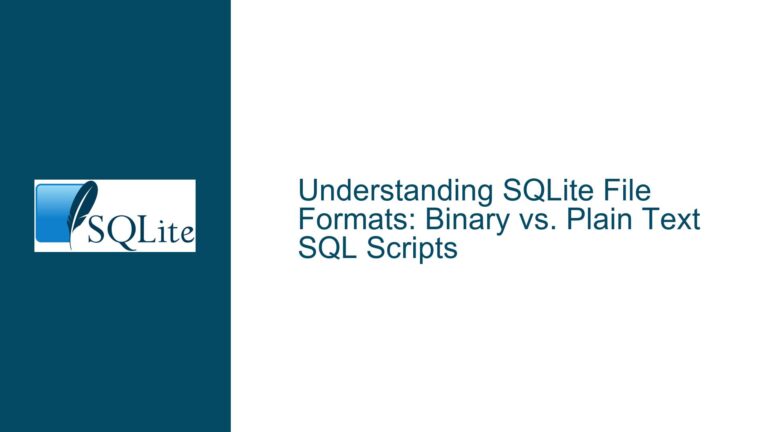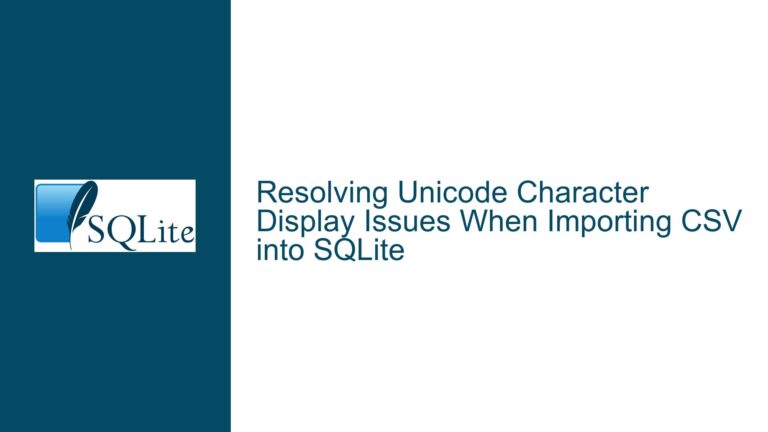SQLite UTF-16 Encoding and sqlite_column_bytes16 Behavior
UTF-16 Encoding in SQLite and sqlite_column_bytes16 Output
Issue Overview
The core issue revolves around the behavior of the sqlite_column_bytes16 function in SQLite when interacting with databases configured with different UTF-16 encodings, specifically UTF-16BE (Big Endian) and UTF-16LE (Little Endian). The user observed that regardless of the database’s encoding setting (UTF-16BE or UTF-16LE), the sqlite_column_bytes16 function consistently returns data in Little Endian format. This behavior was unexpected, as the user assumed that the function would return data in the same encoding as the database, particularly when the database is set to UTF-16BE. The user also raised the question of whether the function’s output is influenced by the underlying hardware’s endianness, suggesting an automatic conversion might be taking place.
To fully understand the issue, it is essential to delve into the intricacies of SQLite’s handling of UTF-16 encoding, the role of the sqlite_column_bytes16 function, and how these interact with the hardware’s endianness. SQLite supports multiple text encodings, including UTF-8, UTF-16LE, and UTF-16BE. The encoding of a database is determined at creation time and can be set using the PRAGMA encoding command. The sqlite_column_bytes16 function is part of SQLite’s C API and is used to retrieve the number of bytes in a UTF-16 encoded text value from a result set. The function’s behavior, particularly its handling of endianness, is crucial for applications that rely on consistent text encoding for data processing and interoperability.
The user’s observation that sqlite_column_bytes16 returns Little Endian data regardless of the database’s encoding setting raises important questions about SQLite’s internal handling of text data. Specifically, it suggests that SQLite might be performing an implicit conversion of text data to the native endianness of the platform, which in this case is Little Endian. This behavior, while potentially convenient for applications running on Little Endian hardware, could lead to confusion and compatibility issues, especially when dealing with databases that are explicitly set to UTF-16BE.
Possible Causes
The behavior observed by the user can be attributed to several factors, each of which plays a role in how SQLite handles UTF-16 encoded text data. The primary cause is SQLite’s design decision to always return text data in the native byte-order of the platform, regardless of the database’s encoding setting. This decision is rooted in the need to optimize performance and simplify the handling of text data within the context of the host system’s architecture. When a database is created with a specific UTF-16 encoding (either UTF-16BE or UTF-16LE), SQLite stores the text data in that encoding. However, when retrieving the data using the sqlite_column_bytes16 function, SQLite converts the text data to the native endianness of the platform before returning it to the application.
The native endianness of the platform is a critical factor in this behavior. Endianness refers to the order in which bytes are arranged within larger data types, such as 16-bit or 32-bit integers, when stored in memory. Little Endian systems store the least significant byte at the lowest memory address, while Big Endian systems store the most significant byte at the lowest memory address. Most modern systems, including x86 and x86-64 architectures, are Little Endian. When SQLite is running on a Little Endian system, it will convert text data to Little Endian format before returning it to the application, even if the database is encoded in UTF-16BE.
Another factor contributing to the observed behavior is the design of the sqlite_column_bytes16 function itself. The function is part of SQLite’s C API, which is designed to provide a consistent interface for interacting with SQLite databases across different platforms and architectures. To achieve this consistency, SQLite abstracts away the details of text encoding and endianness, presenting text data to the application in a format that is most convenient for the host system. This abstraction simplifies the development of cross-platform applications but can lead to confusion when dealing with databases that use non-native text encodings.
The documentation for SQLite’s C API does not explicitly state that the sqlite_column_bytes16 function returns text data in the native byte-order of the platform. This omission can lead to misunderstandings, as developers might assume that the function returns text data in the same encoding as the database. The lack of clarity in the documentation is a contributing factor to the user’s confusion and highlights the importance of thorough documentation in software development.
Troubleshooting Steps, Solutions & Fixes
To address the issue of sqlite_column_bytes16 returning text data in Little Endian format regardless of the database’s encoding, several steps can be taken. These steps involve understanding the behavior of SQLite’s text handling functions, modifying the application code to account for the native endianness of the platform, and ensuring that the database’s encoding is correctly set and interpreted.
The first step in troubleshooting this issue is to verify the database’s encoding setting using the PRAGMA encoding command. This command returns the current encoding of the database, which should be either UTF-8, UTF-16LE, or UTF-16BE. If the database is set to UTF-16BE, the application should be aware that SQLite will convert the text data to the native endianness of the platform when retrieving it using sqlite_column_bytes16. This conversion is a design choice made by SQLite to optimize performance and simplify text handling on the host system.
Once the database’s encoding has been verified, the next step is to modify the application code to handle the native endianness of the platform. This can be done by checking the endianness of the system at runtime and performing any necessary byte-swapping operations to convert the text data to the desired encoding. For example, if the application requires text data in Big Endian format but is running on a Little Endian system, it can use a byte-swapping function to convert the data after retrieving it from the database. This approach ensures that the application receives text data in the correct encoding, regardless of the platform’s native endianness.
Another solution is to use SQLite’s sqlite3_column_text function instead of sqlite_column_bytes16. The sqlite3_column_text function returns text data in UTF-8 format, which is not affected by endianness. By using UTF-8 encoding, the application can avoid the complexities of handling different endianness formats and ensure consistent text data across different platforms. However, this approach requires that the application be capable of processing UTF-8 encoded text, which may not be feasible in all cases.
In cases where the application must use UTF-16 encoding, it is important to document the behavior of the sqlite_column_bytes16 function and ensure that all developers working on the project are aware of the potential for endianness conversion. This documentation should include details on how to handle text data in different encodings and how to perform byte-swapping operations if necessary. By providing clear and comprehensive documentation, the development team can avoid confusion and ensure that the application handles text data correctly.
Finally, it is worth considering the use of a higher-level database abstraction layer or ORM (Object-Relational Mapping) tool that handles text encoding and endianness conversion automatically. Many ORM tools provide built-in support for different text encodings and can abstract away the details of text handling, allowing developers to focus on the application’s logic rather than the intricacies of database encoding. While this approach may introduce additional complexity and overhead, it can simplify the development process and reduce the risk of encoding-related issues.
In conclusion, the behavior of the sqlite_column_bytes16 function in SQLite is influenced by the native endianness of the platform, which can lead to unexpected results when working with databases encoded in UTF-16BE. By understanding the factors that contribute to this behavior and taking appropriate steps to handle text data correctly, developers can ensure that their applications interact with SQLite databases in a consistent and reliable manner. Thorough documentation, careful handling of text encoding, and the use of higher-level abstraction tools are all important components of a robust solution to this issue.