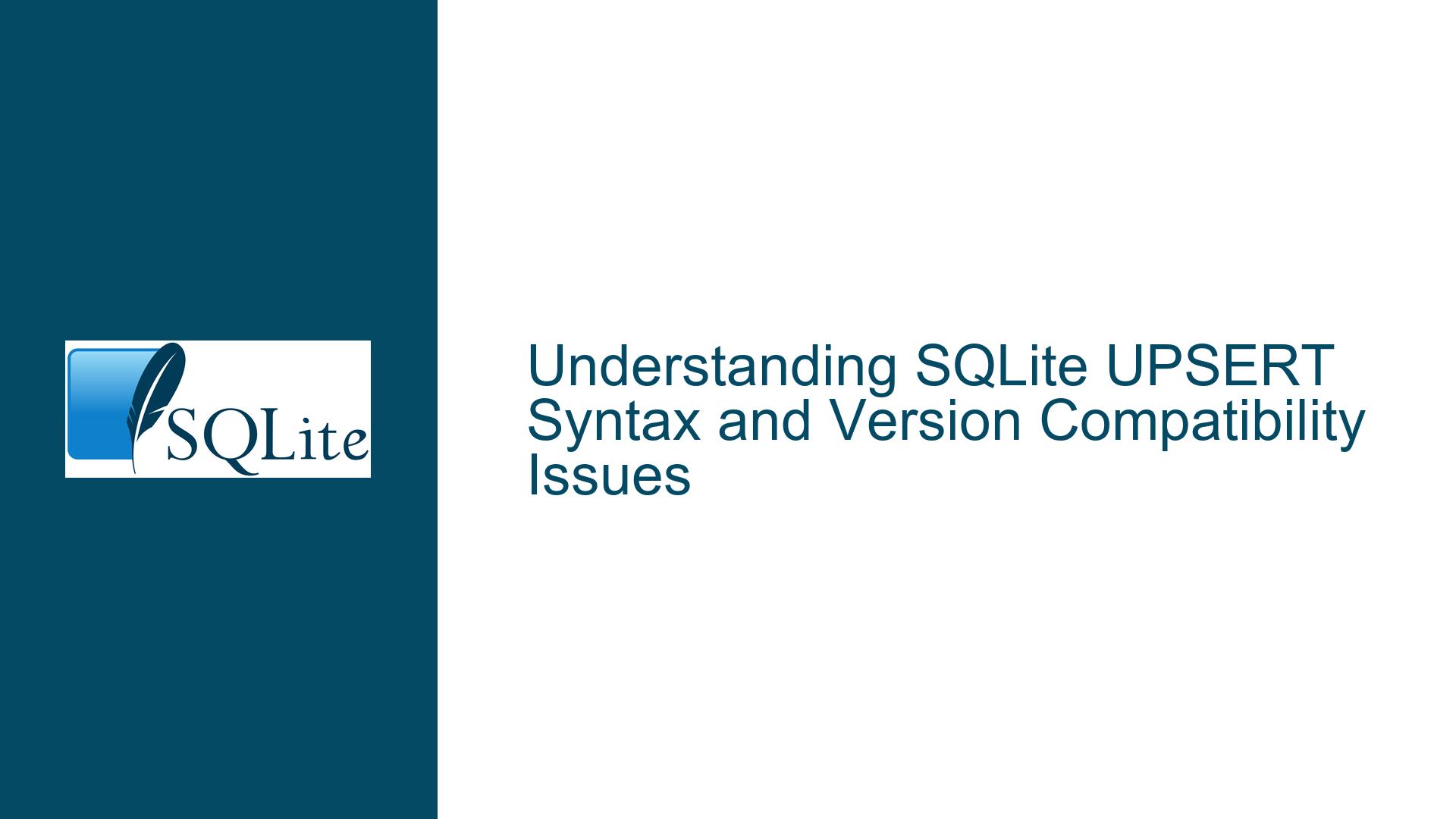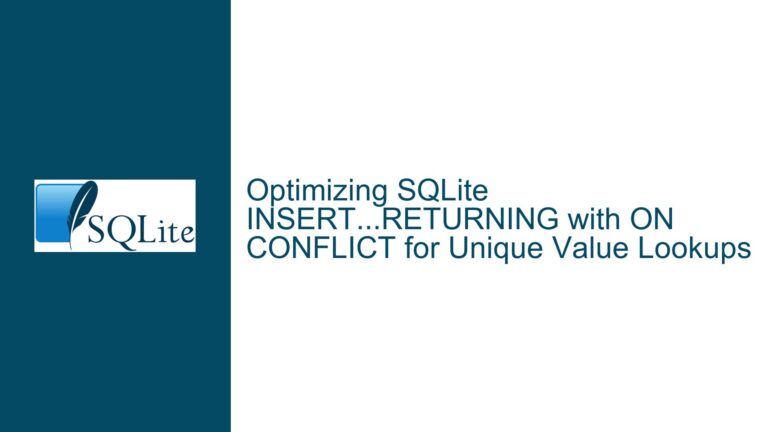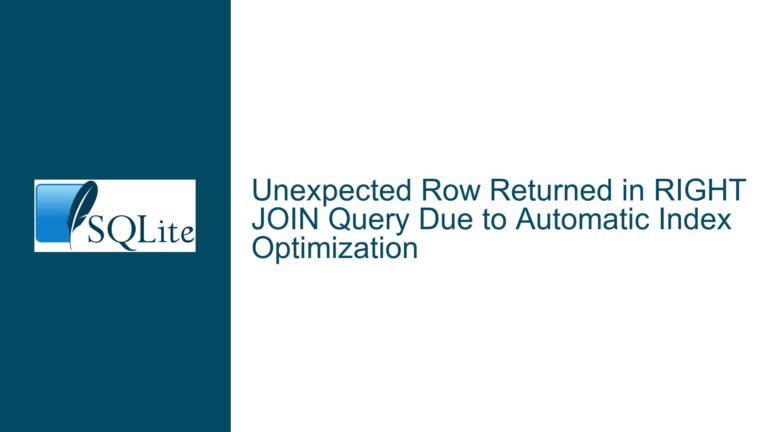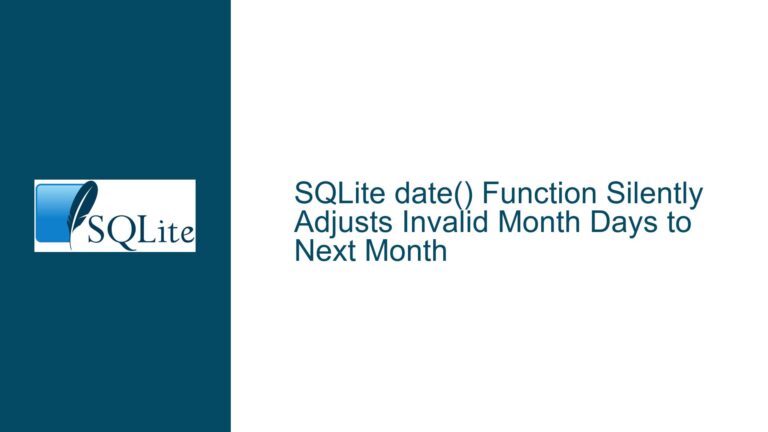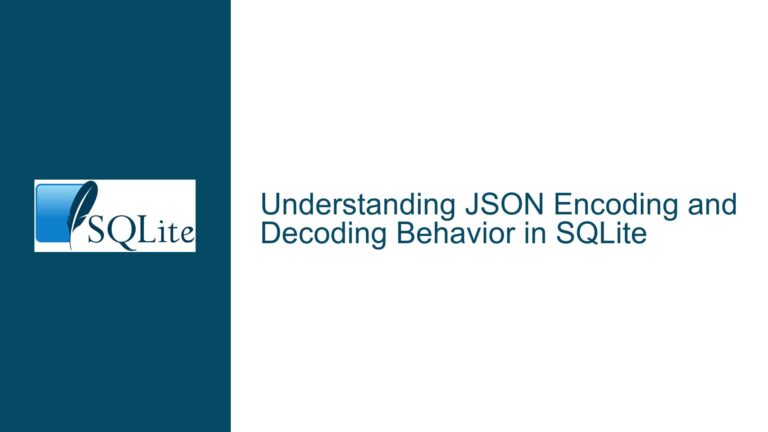SQLite UPSERT Syntax and Version Compatibility Issues
Issue Overview: UPSERT Syntax Misalignment Between Documentation and Implementation
The core issue revolves around the UPSERT clause in SQLite, specifically the syntax discrepancy between the documented behavior and the actual implementation in certain versions of SQLite. The UPSERT clause, which allows for "UPDATE or INSERT" operations, is a powerful feature that simplifies handling conflicts during INSERT operations. However, the syntax for this clause has evolved over time, leading to confusion and errors when users attempt to apply the documented syntax in older versions of SQLite.
The documentation on the SQLite website, particularly the railway diagram and the accompanying textual explanation, suggests that the UPSERT clause can be used without specifying the conflict target columns. For example, the syntax "ON CONFLICT DO UPDATE SET column = value" is implied to be valid. However, in practice, this syntax fails in SQLite versions prior to 3.35.0, resulting in a "near ‘UPDATE’: syntax error". The correct syntax in these older versions requires the explicit specification of the conflict target columns, such as "ON CONFLICT (indexedcolumn) DO UPDATE SET column = value".
This discrepancy between the documentation and the implementation is not a bug in the traditional sense but rather a result of the evolution of the SQLite language. The UPSERT feature was generalized in SQLite version 3.35.0, released on March 12, 2021, which aligns with the current documentation. However, users running older versions of SQLite, such as version 3.31.1, will encounter syntax errors when attempting to use the UPSERT clause without specifying the conflict target columns.
Possible Causes: Version-Specific Syntax and Documentation Evolution
The primary cause of this issue is the evolution of the SQLite language and the corresponding documentation. SQLite, like many software projects, undergoes continuous development, with new features and syntax improvements being introduced over time. The UPSERT clause is one such feature that has seen significant changes, particularly in its syntax and behavior.
In SQLite versions prior to 3.35.0, the UPSERT clause required the explicit specification of the conflict target columns. This was a necessary step to ensure that the database engine could correctly identify the columns involved in the conflict resolution process. However, this requirement was relaxed in version 3.35.0, where the conflict target columns became optional. This change was documented in the release notes for version 3.35.0 under the item "Generalize UPSERT".
The documentation on the SQLite website, including the railway diagram and the textual explanation, reflects the current state of the language as of version 3.35.0. However, the documentation does not explicitly indicate that the syntax for the UPSERT clause has changed over time. This lack of version-specific documentation can lead to confusion for users who are working with older versions of SQLite and are unaware of the syntax differences.
Another contributing factor is the nature of the SQLite documentation itself. The documentation is maintained as a living document, reflecting the current state of the language. While this approach ensures that the documentation is always up-to-date, it can create challenges for users who are working with older versions of the software. Without access to version-specific documentation, users may inadvertently apply syntax that is not supported in their version of SQLite, leading to errors and confusion.
Troubleshooting Steps, Solutions & Fixes: Ensuring Compatibility and Correct Syntax Usage
To address the issue of UPSERT syntax misalignment between the documentation and implementation, users can take several steps to ensure compatibility and correct syntax usage. These steps include verifying the SQLite version, understanding the syntax requirements for the specific version, and updating the SQLite version if necessary.
Step 1: Verify the SQLite Version
The first step in troubleshooting this issue is to verify the version of SQLite being used. This can be done by running the following command in the SQLite command-line interface:
SELECT sqlite_version();
This command will return the version of SQLite currently in use. Users should compare this version with the version in which the UPSERT syntax was generalized (version 3.35.0). If the version is older than 3.35.0, the user will need to adjust their syntax accordingly or consider updating their SQLite installation.
Step 2: Understand the Syntax Requirements for the Specific Version
Once the SQLite version has been verified, users should familiarize themselves with the syntax requirements for the UPSERT clause in that specific version. For versions prior to 3.35.0, the UPSERT clause requires the explicit specification of the conflict target columns. For example:
INSERT INTO foobar (a, b) VALUES (1, 1) ON CONFLICT (a) DO UPDATE SET a = 2;
In this example, the conflict target column a is explicitly specified, which is necessary for SQLite versions prior to 3.35.0. If the conflict target columns are omitted, the query will result in a syntax error.
For SQLite version 3.35.0 and later, the conflict target columns are optional, and the following syntax is valid:
INSERT INTO foobar (a, b) VALUES (1, 1) ON CONFLICT DO UPDATE SET a = 2;
In this case, the conflict target columns are not specified, and the database engine will handle the conflict resolution based on the table’s constraints.
Step 3: Update the SQLite Version if Necessary
If the user is working with an older version of SQLite and requires the use of the generalized UPSERT syntax, they should consider updating their SQLite installation to version 3.35.0 or later. This can be done by downloading the latest version of SQLite from the official website and following the installation instructions for the specific operating system.
Updating SQLite to the latest version not only ensures compatibility with the current documentation but also provides access to the latest features, performance improvements, and bug fixes. However, users should be aware that updating SQLite may require changes to existing applications, particularly if those applications rely on behavior specific to older versions of SQLite.
Step 4: Review and Update Documentation References
For users who maintain documentation or codebases that reference the UPSERT clause, it is important to review and update these references to reflect the correct syntax for the specific version of SQLite being used. This includes updating any internal documentation, code comments, and examples to ensure that they align with the syntax requirements of the target SQLite version.
Additionally, users should consider adding version-specific notes or comments to their documentation to indicate any syntax differences between versions. This can help prevent confusion and ensure that other developers working with the codebase are aware of the syntax requirements for the specific version of SQLite being used.
Step 5: Test Queries in a Controlled Environment
Before deploying queries that use the UPSERT clause to a production environment, users should thoroughly test these queries in a controlled environment that mirrors the production setup. This includes testing the queries with the specific version of SQLite being used in production to ensure that they behave as expected.
Testing should include scenarios that trigger conflict resolution, as well as scenarios that do not, to ensure that the UPSERT clause is functioning correctly in all cases. Users should also test the queries with different sets of data to ensure that the conflict resolution logic is applied correctly.
Step 6: Monitor for Errors and Adjust as Necessary
After deploying queries that use the UPSERT clause to a production environment, users should monitor for any errors or unexpected behavior. This includes monitoring the database logs for syntax errors, constraint violations, and other issues that may arise from the use of the UPSERT clause.
If errors are encountered, users should review the syntax of the queries and adjust them as necessary to ensure compatibility with the specific version of SQLite being used. This may involve reverting to the explicit specification of conflict target columns or making other adjustments to the query syntax.
Step 7: Consider Using Alternative Conflict Resolution Strategies
In some cases, users may find that the UPSERT clause does not fully meet their needs, particularly if they are working with older versions of SQLite that require the explicit specification of conflict target columns. In these cases, users may consider using alternative conflict resolution strategies, such as:
Using a combination of INSERT and UPDATE statements: This approach involves first attempting to insert the new row and, if a conflict occurs, updating the existing row with the new values. This can be done using a transaction to ensure atomicity.
Using the REPLACE statement: The REPLACE statement in SQLite can be used to insert a new row or replace an existing row if a conflict occurs. However, this approach deletes the existing row and inserts a new one, which may not be desirable in all cases.
Using triggers: Triggers can be used to implement custom conflict resolution logic. For example, a trigger can be defined to update an existing row if a conflict occurs during an INSERT operation.
Each of these alternative strategies has its own advantages and disadvantages, and users should carefully consider their specific requirements before choosing an approach.
Step 8: Stay Informed About Future SQLite Updates
Finally, users should stay informed about future updates to SQLite, particularly those that may affect the UPSERT clause or other features they rely on. This can be done by regularly checking the SQLite website for release notes, documentation updates, and other relevant information.
By staying informed, users can ensure that they are aware of any changes to the SQLite language that may affect their applications and can take proactive steps to update their code and documentation as necessary.
Conclusion
The issue of UPSERT syntax misalignment between the documentation and implementation in SQLite is a result of the evolution of the SQLite language and the corresponding documentation. Users working with older versions of SQLite may encounter syntax errors when attempting to use the UPSERT clause without specifying the conflict target columns, as this syntax was not supported prior to version 3.35.0.
To address this issue, users should verify their SQLite version, understand the syntax requirements for that version, and update their SQLite installation if necessary. Additionally, users should review and update their documentation references, test queries in a controlled environment, monitor for errors, and consider using alternative conflict resolution strategies if needed.
By following these steps, users can ensure compatibility with the specific version of SQLite they are using and avoid syntax errors and other issues related to the UPSERT clause. Staying informed about future SQLite updates is also important to ensure that applications remain compatible with the latest features and syntax improvements.