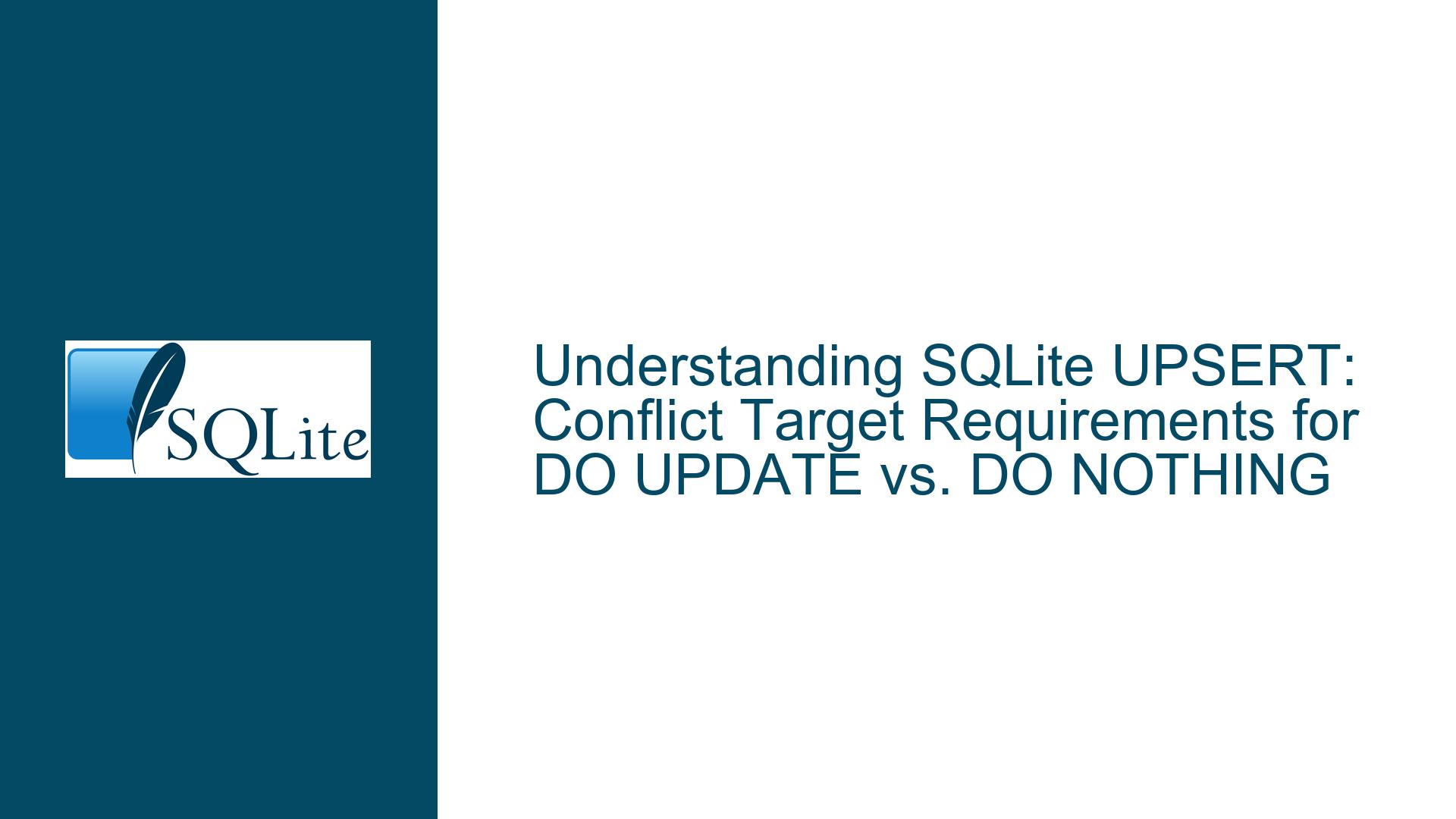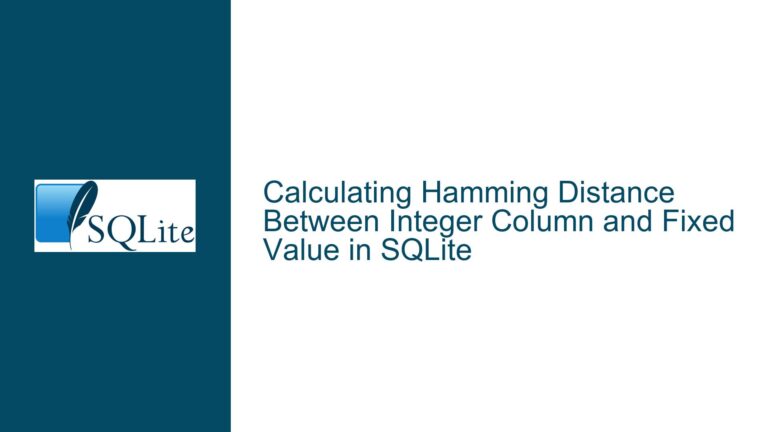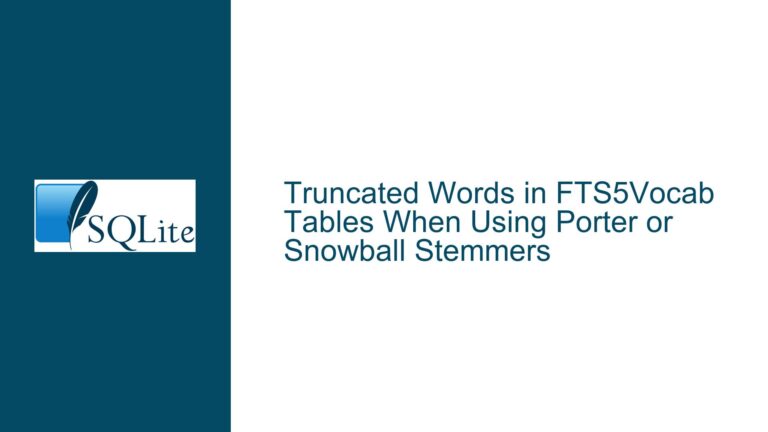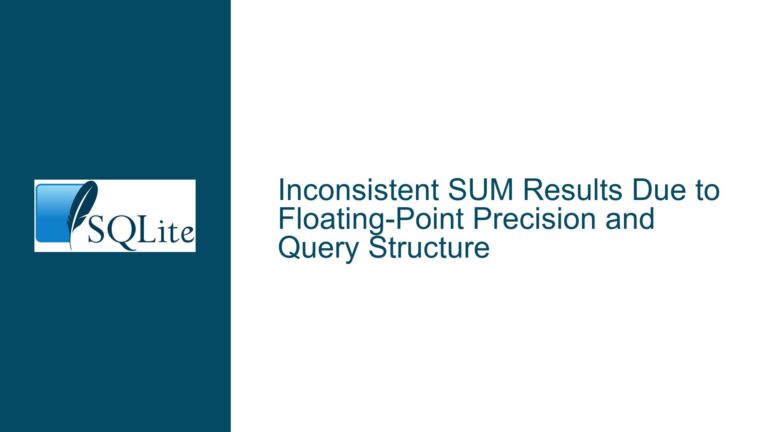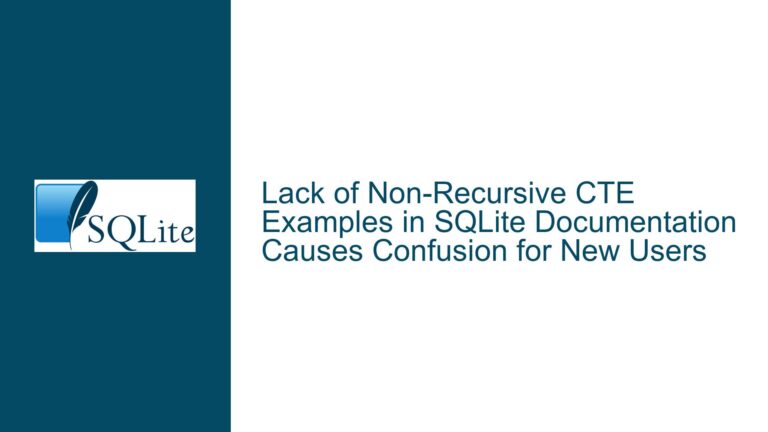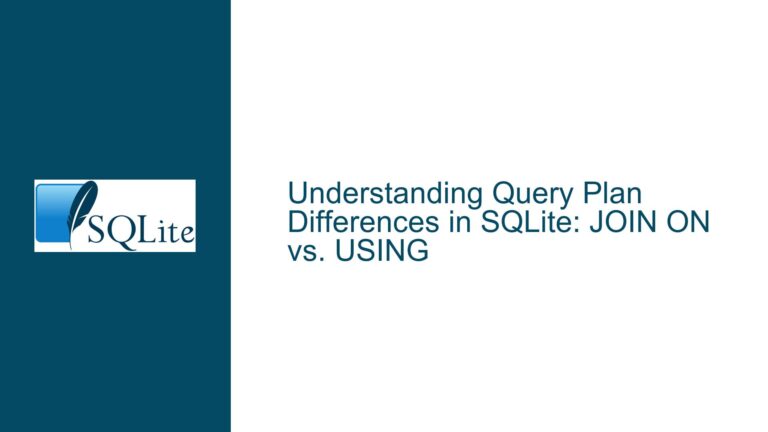SQLite UPSERT: Conflict Target Requirements for DO UPDATE vs. DO NOTHING
SQLite UPSERT Syntax: DO UPDATE Requires Explicit Conflict Target
The SQLite UPSERT operation is a powerful feature that combines the functionality of INSERT and UPDATE into a single statement. It allows developers to insert a new row into a table or update an existing row if a conflict arises due to a uniqueness constraint. However, the syntax and behavior of UPSERT can be nuanced, particularly when it comes to specifying the conflict target.
In SQLite, the conflict target is a critical component of the UPSERT clause. It specifies which uniqueness constraint should trigger the UPSERT behavior. The documentation states that the conflict target is optional for DO NOTHING but required for DO UPDATE. This distinction is crucial because it affects how the database engine handles conflicts.
When using DO UPDATE, the conflict target must be explicitly specified. This is because the UPSERT operation needs to know exactly which row to update in case of a conflict. Without a specific conflict target, the database engine cannot determine which row to update, leading to ambiguity and potential errors. For example, if a table has multiple unique constraints, a single INSERT operation could violate more than one constraint. In such cases, specifying the conflict target ensures that the correct row is updated.
On the other hand, when using DO NOTHING, the conflict target can be omitted. In this case, the UPSERT operation will simply ignore the INSERT if it violates any uniqueness constraint. This behavior is less ambiguous because the action (doing nothing) is the same regardless of which constraint is violated.
The confusion often arises from the way the documentation is worded. The sentence "When the conflict target is omitted, the upsert behavior is triggered by a violation of any uniqueness constraint on the table of the INSERT" can be misinterpreted to apply to both DO UPDATE and DO NOTHING. However, the previous sentence clarifies that the conflict target is required for DO UPDATE. This means that the omission of the conflict target is only valid for DO NOTHING.
Ambiguity in Multi-Constraint Scenarios: Why DO UPDATE Needs Specificity
The requirement for an explicit conflict target in DO UPDATE operations stems from the potential ambiguity that can arise in multi-constraint scenarios. Consider a table with multiple unique constraints. An INSERT operation could potentially violate more than one of these constraints simultaneously. In such cases, the database engine needs to know which constraint to use for determining the conflict.
For example, suppose we have a table orders with the following schema:
CREATE TABLE orders (
order_id INTEGER PRIMARY KEY,
customer_id INTEGER,
product_id INTEGER,
UNIQUE (customer_id, product_id),
UNIQUE (order_id, customer_id)
);
In this table, there are two unique constraints: one on the combination of customer_id and product_id, and another on the combination of order_id and customer_id. If we attempt to insert a new row that violates both constraints, the database engine needs to know which constraint to use for the conflict resolution.
If we use DO UPDATE without specifying a conflict target, the database engine cannot determine which row to update. This is because the conflict could be resolved in multiple ways, depending on which constraint is used. For instance, the conflict could be resolved by updating the row that violates the customer_id and product_id constraint, or by updating the row that violates the order_id and customer_id constraint. Without a specific conflict target, the database engine cannot make this determination, leading to a syntax error.
In contrast, when using DO NOTHING, the conflict target can be omitted because the action (doing nothing) is the same regardless of which constraint is violated. The database engine does not need to determine which row to update; it simply ignores the INSERT operation if it violates any uniqueness constraint.
Resolving UPSERT Ambiguity: Best Practices and Solutions
To avoid ambiguity and ensure that UPSERT operations work as intended, it is essential to follow best practices when specifying conflict targets. Here are some key considerations and solutions:
Always Specify a Conflict Target for DO UPDATE: When using DO UPDATE, always specify the conflict target explicitly. This ensures that the database engine knows exactly which row to update in case of a conflict. For example, if you have a table with a unique constraint on columns
col1,col2, andcol3, you should specify the conflict target as follows:INSERT INTO my_table (col1, col2, col3, col4) VALUES (1, 2, 3, 4) ON CONFLICT (col1, col2, col3) DO UPDATE SET col4 = excluded.col4;This ensures that the conflict is resolved based on the specified constraint.
Use DO NOTHING for Simple Conflict Resolution: If your goal is simply to ignore conflicts and not update any rows, you can use DO NOTHING without specifying a conflict target. This is particularly useful when you want to avoid inserting duplicate rows without worrying about which specific constraint is violated. For example:
INSERT INTO my_table (col1, col2, col3, col4) VALUES (1, 2, 3, 4) ON CONFLICT DO NOTHING;This will ignore the INSERT operation if it violates any uniqueness constraint on the table.
Understand the Implications of Multi-Constraint Scenarios: When working with tables that have multiple unique constraints, it is important to understand the implications of each constraint on your UPSERT operations. Consider the following table schema:
CREATE TABLE my_table ( id INTEGER PRIMARY KEY, col1 INTEGER, col2 INTEGER, col3 INTEGER, UNIQUE (col1, col2), UNIQUE (col2, col3) );In this case, an INSERT operation could potentially violate both unique constraints. If you want to use DO UPDATE, you need to decide which constraint to use for conflict resolution. For example, if you want to resolve conflicts based on the
col1andcol2constraint, you should specify that as the conflict target:INSERT INTO my_table (id, col1, col2, col3) VALUES (1, 2, 3, 4) ON CONFLICT (col1, col2) DO UPDATE SET col3 = excluded.col3;This ensures that the conflict is resolved based on the specified constraint.
Leverage SQLite’s Documentation and Community Resources: SQLite’s documentation is a valuable resource for understanding the nuances of UPSERT and other features. Additionally, the SQLite community is active and can provide insights and solutions to common issues. If you encounter a problem or have a question, consider consulting the documentation or reaching out to the community for assistance.
Test Your UPSERT Operations Thoroughly: Before deploying UPSERT operations in a production environment, it is essential to test them thoroughly. This includes testing with different scenarios, such as single-constraint and multi-constraint tables, to ensure that the behavior is as expected. Testing can help identify potential issues and ensure that your UPSERT operations work correctly.
Consider Using Transactions for Complex Operations: If your UPSERT operations are part of a larger, more complex transaction, consider using SQLite’s transaction management features to ensure atomicity and consistency. For example, you can use the
BEGIN TRANSACTIONandCOMMITstatements to group multiple operations into a single transaction:BEGIN TRANSACTION; INSERT INTO my_table (col1, col2, col3, col4) VALUES (1, 2, 3, 4) ON CONFLICT (col1, col2, col3) DO UPDATE SET col4 = excluded.col4; -- Other operations... COMMIT;This ensures that all operations within the transaction are executed atomically, and any conflicts are resolved consistently.
Monitor and Optimize Performance: UPSERT operations can have performance implications, especially in large tables or high-concurrency environments. It is important to monitor the performance of your UPSERT operations and optimize them as needed. This may include indexing the columns involved in the conflict target, using appropriate transaction isolation levels, and tuning other database parameters.
By following these best practices and solutions, you can effectively resolve ambiguity in UPSERT operations and ensure that your SQLite database behaves as expected. Understanding the nuances of conflict targets and the implications of multi-constraint scenarios is key to leveraging the full power of SQLite’s UPSERT feature.