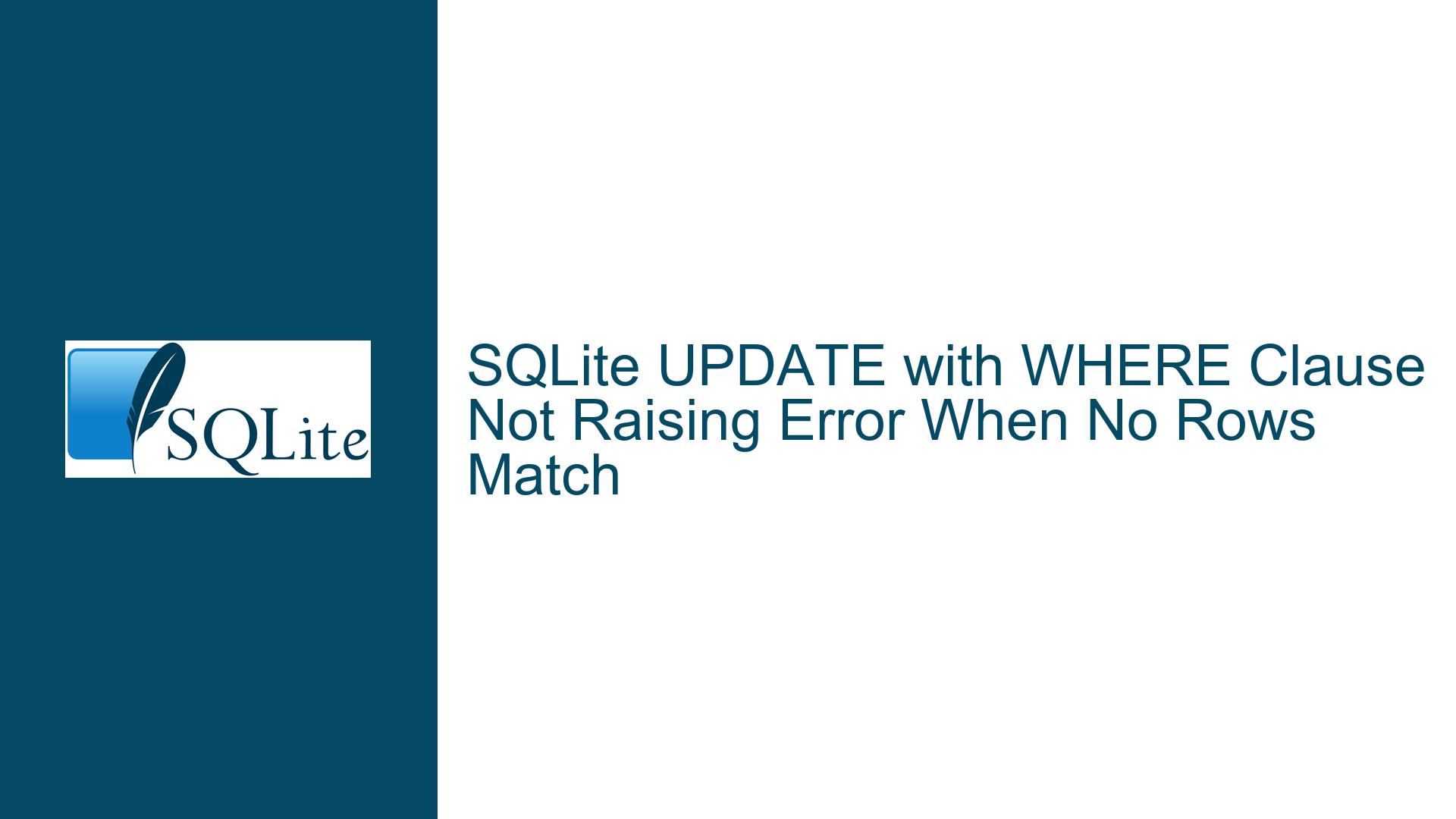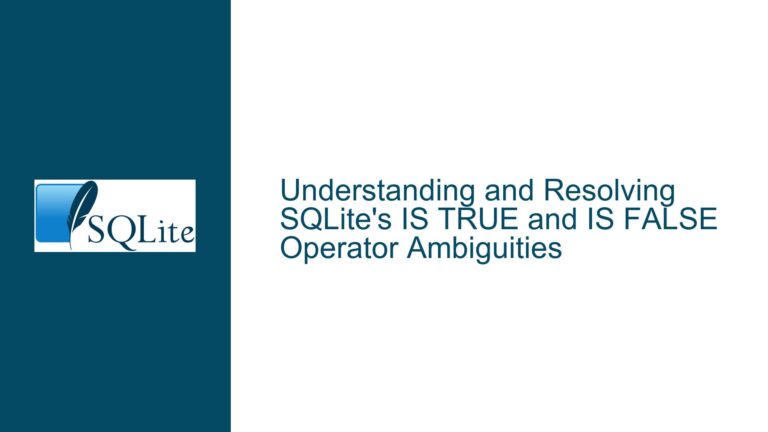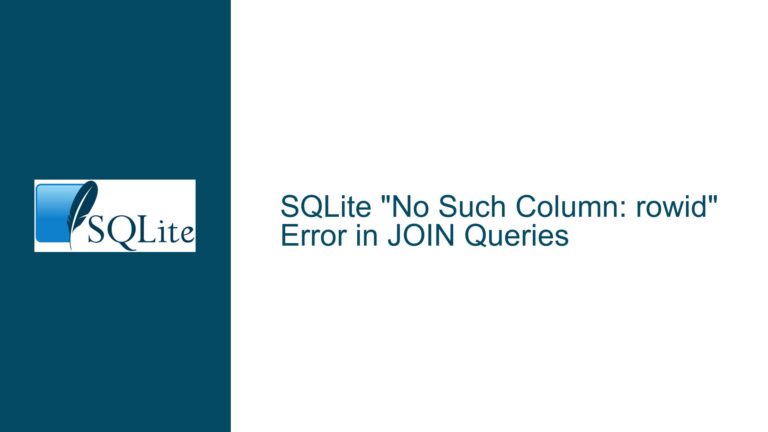SQLite UPDATE with WHERE Clause Not Raising Error When No Rows Match
Understanding SQLite UPDATE Behavior When No Rows Match the WHERE Clause
SQLite’s handling of UPDATE statements with WHERE clauses that match zero rows is a common source of confusion for developers transitioning from other database systems or those unfamiliar with SQL’s declarative paradigm. This guide provides a detailed breakdown of why SQLite does not treat this scenario as an error, how to detect when zero rows are affected, and strategies for enforcing application-level requirements when rows must be updated.
Core SQL Semantics: Why No Error Occurs for Zero-Row Updates
In SQL, the UPDATE statement operates on a set of rows defined by the WHERE clause. If the WHERE condition matches no rows, the operation is considered successful because it has correctly applied the update to all matching rows (of which there are none). This behavior is not unique to SQLite; it is a fundamental aspect of the SQL standard and is shared by PostgreSQL, MySQL, and other major relational databases.
For example, executing:
UPDATE employees SET salary = salary * 1.1 WHERE department = 'Mars Colony';
will not raise an error if the "Mars Colony" department does not exist. The database engine processes this as a valid operation: it locates all rows matching the criteria, updates them, and reports completion. The absence of matching rows is not an error state but a logical outcome of the query’s conditions.
Key Technical Details:
- SQL’s Set-Based Logic: SQL operations act on sets of rows. An empty set is a valid input and output for most operations.
- Atomicity and Transactions: The
UPDATEstatement is atomic. If it succeeds, it means the operation was valid and no constraints were violated, regardless of whether rows were modified. - Error Conditions: Errors occur only when the statement cannot be executed due to syntax issues, constraint violations (e.g.,
NOT NULL), or system-level failures (e.g., disk full).
Common Misconceptions Leading to Unexpected Behavior
Developers often misinterpret the lack of updated rows as a problem because they conflate logical application requirements with database engine responsibilities. Below are scenarios that lead to this confusion:
Assumption That Zero Updates Indicate a Bug:
Applications may require that at least one row be updated for business logic (e.g., deactivating a user account that must exist). Developers might assume the database should enforce this, but SQL engines are designed to handle data manipulation, not application-level business rules.Comparison to Imperative Programming Constructs:
In imperative languages, attempting to modify a non-existent object often triggers an exception. SQL’s declarative nature does not map directly to this paradigm. For example, afile.write()call in Python fails if the file does not exist, butUPDATEdoes not fail—it simply affects zero rows.Misunderstanding Return Codes:
Thesqlite3_step()function returnsSQLITE_DONEto indicate successful completion of the statement, not whether rows were modified. This is consistent across all Data Manipulation Language (DML) operations (INSERT,UPDATE,DELETE).Incorrect Use of APIs:
Developers might overlook functions likesqlite3_changes()orsqlite3_total_changes(), which explicitly report the number of affected rows. Relying solely on the return code ofsqlite3_step()leads to false assumptions about the operation’s impact.
Strategies for Detecting and Handling Zero-Row Updates
To enforce application-specific requirements, developers must explicitly check whether rows were updated. Below are methods to achieve this, ordered by complexity and use case.
1. Using sqlite3_changes() to Retrieve Affected Row Count
After executing an UPDATE statement, call sqlite3_changes(db_handle) to get the number of rows modified. This function returns the count of rows affected by the most recently completed DML statement in the current database connection.
Example Workflow:
sqlite3_stmt *stmt;
const char *sql = "UPDATE sensors SET status = 'active' WHERE id = 42;";
int rc = sqlite3_prepare_v2(db, sql, -1, &stmt, NULL);
if (rc != SQLITE_OK) { /* Handle error */ }
rc = sqlite3_step(stmt);
if (rc == SQLITE_DONE) {
int rows_updated = sqlite3_changes(db);
if (rows_updated == 0) {
// Handle "no rows updated" scenario
}
}
sqlite3_finalize(stmt);
Advantages:
- Lightweight and efficient.
- Does not require additional database queries.
Limitations:
- The count is reset by subsequent DML operations. Always check immediately after the
UPDATE.
2. Using RETURNING Clauses (SQLite 3.35.0+)
SQLite 3.35 introduced support for RETURNING clauses in UPDATE and DELETE statements. This allows the statement to return data from the modified rows. If no rows are updated, the statement returns zero rows.
Example:
const char *sql = "UPDATE inventory SET stock = stock - 1 WHERE item_id = 123 RETURNING item_id;";
rc = sqlite3_prepare_v2(db, sql, -1, &stmt, NULL);
if (rc != SQLITE_OK) { /* Handle error */ }
bool row_updated = false;
while ((rc = sqlite3_step(stmt)) == SQLITE_ROW) {
row_updated = true;
// Process returned data (e.g., verify the updated row)
}
if (rc == SQLITE_DONE && !row_updated) {
// Handle "no rows updated"
}
Advantages:
- Returns both the count and data from updated rows.
- Simplifies workflows that require confirmation of specific changes.
Limitations:
- Requires SQLite 3.35.0 or newer.
- Slightly higher overhead due to data serialization.
3. Pre-Validation with a Separate SELECT Statement
Execute a SELECT statement before the UPDATE to verify the existence of rows matching the WHERE clause. This approach is useful when the application must treat the absence of matching rows as an error.
Example:
const char *select_sql = "SELECT 1 FROM customers WHERE email = '[email protected]';";
sqlite3_stmt *select_stmt;
rc = sqlite3_prepare_v2(db, select_sql, -1, &select_stmt, NULL);
if (rc != SQLITE_OK) { /* Handle error */ }
rc = sqlite3_step(select_stmt);
if (rc == SQLITE_DONE) {
// No rows exist → Handle error before attempting UPDATE
} else if (rc == SQLITE_ROW) {
// Proceed with UPDATE
}
sqlite3_finalize(select_stmt);
Advantages:
- Clear separation of validation and modification logic.
- Avoids race conditions in some scenarios (if used within a transaction).
Limitations:
- Adds a round-trip to the database, increasing latency.
- Race conditions may still occur if the row is deleted between the
SELECTandUPDATE.
4. Combining UPDATE with Application-Level Checks
For applications that cannot tolerate additional queries, embed the row-checking logic directly into the UPDATE statement using SQL expressions. For example, use a CASE statement to set a sentinel value if the row exists, then check for that value.
Example:
-- Set a flag only if the row exists
UPDATE projects SET status = CASE WHEN id = 456 THEN 'archived' ELSE status END WHERE id = 456;
After executing this, sqlite3_changes() will return 1 if the row was updated, 0 otherwise. This avoids a separate SELECT but requires careful schema design.
Advantages:
- Single query execution.
- No reliance on newer SQLite features.
Limitations:
- Requires schema modifications or clever use of existing columns.
- May complicate query logic.
Addressing Cross-Database Consistency and Best Practices
The discussion highlights a misconception that PostgreSQL behaves differently. In reality, PostgreSQL also does not treat zero-row updates as errors. For example:
-- PostgreSQL
UPDATE products SET price = 99.99 WHERE name = 'Nonexistent Product';
This returns UPDATE 0, indicating no rows were updated. Applications must check the returned row count or use RETURNING clauses.
Recommendations for Cross-Platform Code:
- Avoid Database-Specific Assumptions: Assume all SQL databases treat zero-row DML operations as non-errors unless explicitly documented otherwise.
- Centralize Update Checks: Implement a utility function in your codebase to wrap DML operations and check affected row counts.
- Use ORMs Judiciously: Object-Relational Mappers (ORMs) often abstract row counts. Verify whether your ORM throws exceptions for zero-row updates or silently proceeds.
Example Utility Function (C Pseudocode):
int execute_update(sqlite3 *db, const char *sql, bool require_updated) {
sqlite3_stmt *stmt;
int rc = sqlite3_prepare_v2(db, sql, -1, &stmt, NULL);
if (rc != SQLITE_OK) return rc;
rc = sqlite3_step(stmt);
if (rc == SQLITE_DONE) {
int changes = sqlite3_changes(db);
if (require_updated && changes == 0) {
sqlite3_finalize(stmt);
return SQLITE_ABORT; // Custom error code
}
}
sqlite3_finalize(stmt);
return rc;
}
Conclusion: Aligning Application Logic with SQLite’s Behavior
SQLite’s handling of zero-row updates is consistent with the SQL standard and industry norms. The responsibility falls on the developer to enforce application-specific requirements by:
- Checking the affected row count via
sqlite3_changes(). - Using pre-validation
SELECTstatements orRETURNINGclauses where appropriate. - Avoiding assumptions that database engines will infer business logic from DML operations.
By treating the database as a passive data store and moving business logic into the application layer, developers gain finer control over error handling and workflow management.