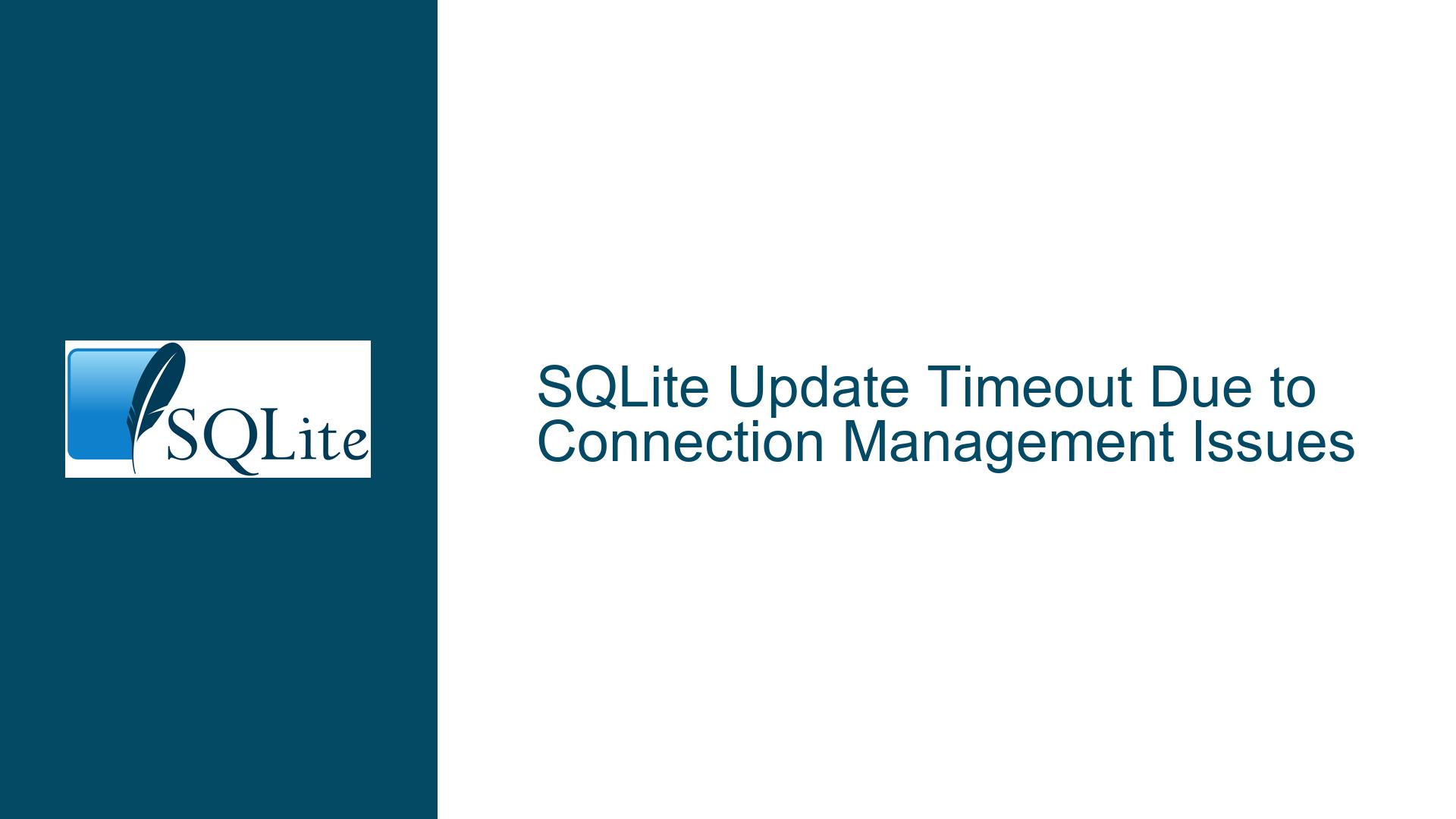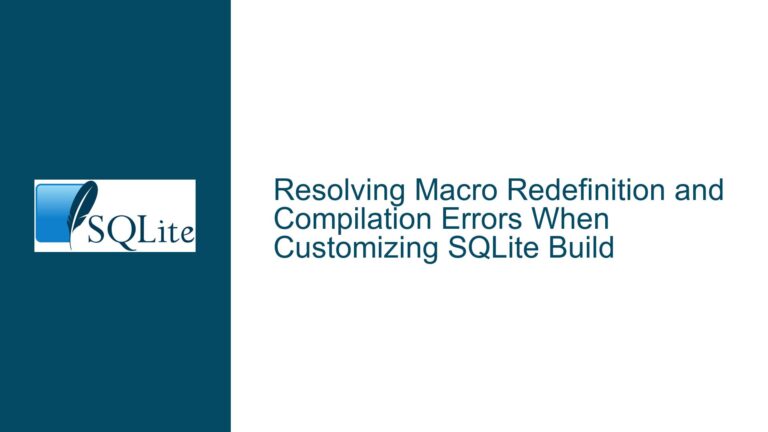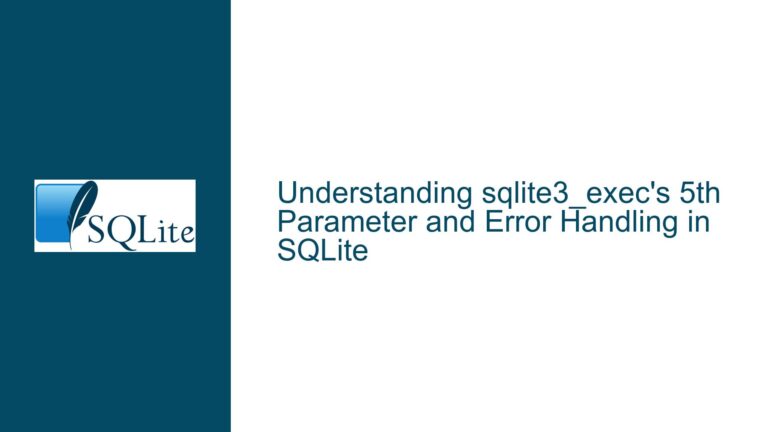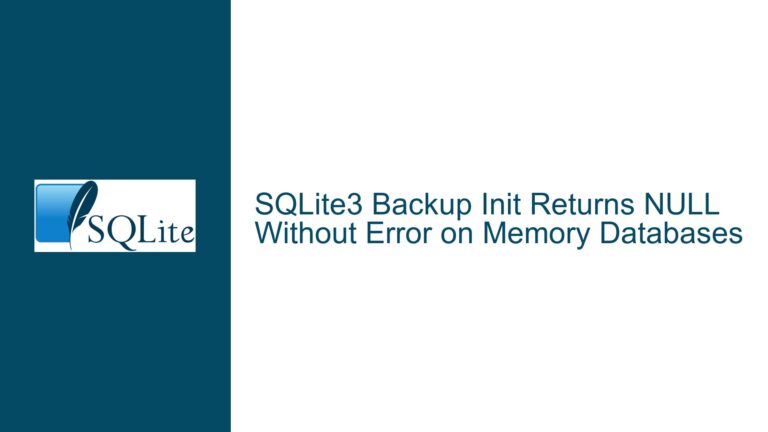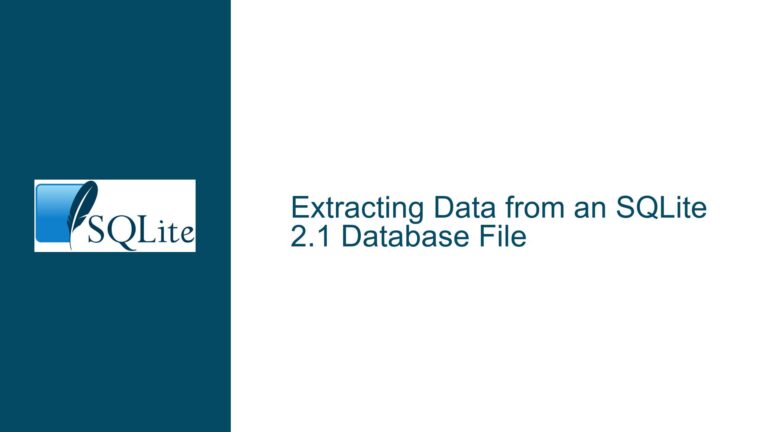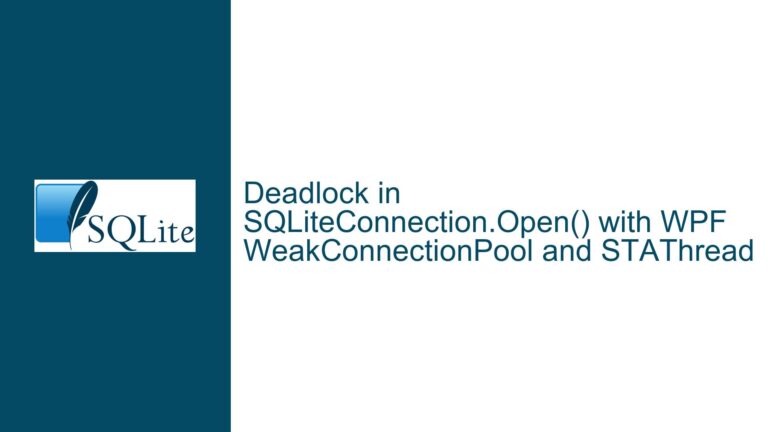SQLite Update Timeout Due to Connection Management Issues
SQLite Update Command Timing Out on Repeated Execution
When working with SQLite in a VB.NET application, a common issue that developers encounter is the timeout of the ExecuteNonQuery method during repeated execution of an UPDATE command. This issue typically manifests when the application attempts to update a column in a table multiple times in quick succession. The first update operation usually succeeds, but subsequent updates result in a timeout error. This behavior is often tied to improper management of database connections and transactions, which can lead to resource leaks and blocked operations.
In the provided scenario, the developer is using a simple table with an id column and a single data column. The UPDATE command is executed within a VB.NET function, and the database connection is closed immediately after the update. While this approach might seem straightforward, it can lead to unexpected behavior, especially when the function is called repeatedly or when other database operations are performed concurrently.
The core of the problem lies in how the database connection is handled. SQLite is a lightweight, file-based database engine that is designed to be simple and efficient. However, its simplicity also means that it has certain limitations, particularly when it comes to handling multiple connections and transactions. If connections are not managed properly, it can lead to issues such as timeouts, deadlocks, and data corruption.
Improper Connection Handling Leading to Resource Leaks
One of the primary causes of the timeout issue is the improper handling of database connections. In the provided code, the database connection is opened and closed within the same function that performs the UPDATE operation. While this might seem like a good practice to ensure that resources are released promptly, it can actually lead to resource leaks and blocked operations.
When a database connection is closed, any open transactions associated with that connection should be properly committed or rolled back. If a transaction is left open when the connection is closed, it can lead to a situation where the database is left in an inconsistent state. This can cause subsequent operations to fail or timeout, as the database engine may be waiting for the previous transaction to complete.
In the provided code, the SQLconnect.Close() method is called immediately after the ExecuteNonQuery method. This means that if there are any open transactions, they will be abruptly terminated when the connection is closed. This can lead to a situation where the database is left in an inconsistent state, and subsequent operations may fail or timeout.
Another issue with the provided code is that it does not handle exceptions properly. The On Error Resume Next statement is used to suppress any errors that occur during the execution of the UPDATE command. While this might prevent the application from crashing, it also means that any errors that occur during the execution of the command will be silently ignored. This can make it difficult to diagnose and fix issues, as the developer will not be aware of any problems that occur during the execution of the command.
Proper Connection Management and Transaction Handling
To resolve the timeout issue, it is essential to properly manage database connections and transactions. This involves ensuring that connections are opened and closed at the appropriate times, and that transactions are properly committed or rolled back.
One approach to managing database connections is to use a single connection for the entire application. This can be achieved by creating a global database connection object that is shared across all functions and methods. This approach ensures that the connection is only opened once, and that it remains open for the duration of the application’s execution. This can help to prevent resource leaks and ensure that transactions are properly managed.
In the provided code, the SQLconnect.Close() method is called immediately after the ExecuteNonQuery method. This means that the connection is closed after each update operation, which can lead to resource leaks and blocked operations. Instead, the connection should be kept open for the duration of the application’s execution, and only closed when the application is shutting down.
Another important aspect of proper connection management is the use of transactions. Transactions are used to ensure that a series of database operations are executed as a single unit of work. If any of the operations fail, the entire transaction can be rolled back, ensuring that the database remains in a consistent state.
In the provided code, the UPDATE command is executed without an explicit transaction. This means that each update operation is executed as a separate transaction, which can lead to issues if multiple updates are performed in quick succession. Instead, the UPDATE command should be executed within an explicit transaction, which can be committed or rolled back as needed.
To implement proper transaction handling, the BeginTransaction method can be used to start a new transaction, and the Commit method can be used to commit the transaction. If an error occurs during the execution of the transaction, the Rollback method can be used to roll back the transaction and restore the database to its previous state.
Here is an example of how the provided code can be modified to use proper connection management and transaction handling:
' Create a global database connection object
Dim SQLconnect As SQLiteConnection = New SQLiteConnection("Data Source=mydatabase.db;Version=3;")
SQLconnect.Open()
Sub UpdateAbteilung(Tind As Integer, Seingabe As String)
' Start a new transaction
Dim transaction As SQLiteTransaction = SQLconnect.BeginTransaction()
Try
' Create a new command object
Dim SQLcommand As SQLiteCommand = SQLconnect.CreateCommand()
SQLcommand.CommandText = "UPDATE Abteilungen Set Abteilung = @Abteilung WHERE Abteilungen.id = @id"
SQLcommand.Parameters.AddWithValue("@Abteilung", Seingabe)
SQLcommand.Parameters.AddWithValue("@id", Tind)
SQLcommand.Transaction = transaction
' Execute the update command
SQLcommand.ExecuteNonQuery()
' Commit the transaction
transaction.Commit()
Catch ex As Exception
' Roll back the transaction if an error occurs
transaction.Rollback()
MessageBox.Show("An error occurred: " & ex.Message)
End Try
End Sub
' Close the database connection when the application is shutting down
SQLconnect.Close()
In this modified code, the database connection is opened once at the start of the application and kept open for the duration of the application’s execution. The UpdateAbteilung function is modified to use an explicit transaction, which is committed if the update operation is successful, or rolled back if an error occurs. This ensures that the database remains in a consistent state, and that resources are properly managed.
Implementing Connection Pooling and Timeout Settings
In addition to proper connection management and transaction handling, there are other techniques that can be used to prevent timeout issues in SQLite. One such technique is connection pooling, which involves reusing existing database connections instead of creating new ones for each operation. Connection pooling can help to reduce the overhead associated with opening and closing connections, and can improve the performance of the application.
SQLite does not natively support connection pooling, but it can be implemented using a custom connection pool. A connection pool is a cache of database connections that can be reused by multiple operations. When a connection is needed, it is retrieved from the pool, and when the operation is complete, the connection is returned to the pool. This can help to reduce the overhead associated with opening and closing connections, and can improve the performance of the application.
Another technique that can be used to prevent timeout issues is to adjust the timeout settings for the database connection. The timeout setting determines how long the database engine will wait for a command to complete before timing out. If the timeout setting is too short, it can cause commands to fail prematurely. If the timeout setting is too long, it can cause the application to become unresponsive if a command takes too long to complete.
In SQLite, the timeout setting can be adjusted using the CommandTimeout property of the SQLiteCommand object. The CommandTimeout property specifies the number of seconds to wait for the command to execute before timing out. The default value is 30 seconds, but this can be adjusted as needed.
Here is an example of how the timeout setting can be adjusted in the provided code:
' Create a global database connection object
Dim SQLconnect As SQLiteConnection = New SQLiteConnection("Data Source=mydatabase.db;Version=3;")
SQLconnect.Open()
Sub UpdateAbteilung(Tind As Integer, Seingabe As String)
' Start a new transaction
Dim transaction As SQLiteTransaction = SQLconnect.BeginTransaction()
Try
' Create a new command object
Dim SQLcommand As SQLiteCommand = SQLconnect.CreateCommand()
SQLcommand.CommandText = "UPDATE Abteilungen Set Abteilung = @Abteilung WHERE Abteilungen.id = @id"
SQLcommand.Parameters.AddWithValue("@Abteilung", Seingabe)
SQLcommand.Parameters.AddWithValue("@id", Tind)
SQLcommand.Transaction = transaction
' Set the command timeout to 60 seconds
SQLcommand.CommandTimeout = 60
' Execute the update command
SQLcommand.ExecuteNonQuery()
' Commit the transaction
transaction.Commit()
Catch ex As Exception
' Roll back the transaction if an error occurs
transaction.Rollback()
MessageBox.Show("An error occurred: " & ex.Message)
End Try
End Sub
' Close the database connection when the application is shutting down
SQLconnect.Close()
In this modified code, the CommandTimeout property is set to 60 seconds, which means that the database engine will wait for up to 60 seconds for the UPDATE command to complete before timing out. This can help to prevent premature timeouts, especially if the database is under heavy load or if the update operation is particularly complex.
Conclusion
Timeout issues in SQLite can be caused by a variety of factors, including improper connection management, resource leaks, and inadequate timeout settings. To prevent these issues, it is essential to properly manage database connections and transactions, and to adjust the timeout settings as needed. By implementing these techniques, developers can ensure that their SQLite-based applications are reliable, efficient, and responsive.
In summary, the key steps to resolving timeout issues in SQLite are:
- Proper Connection Management: Use a single database connection for the entire application, and ensure that the connection is only closed when the application is shutting down.
- Transaction Handling: Use explicit transactions to ensure that database operations are executed as a single unit of work, and commit or roll back transactions as needed.
- Connection Pooling: Implement a custom connection pool to reuse existing database connections and reduce the overhead associated with opening and closing connections.
- Timeout Settings: Adjust the
CommandTimeoutproperty to ensure that the database engine waits an appropriate amount of time for commands to complete before timing out.
By following these best practices, developers can avoid common pitfalls and ensure that their SQLite-based applications are robust and performant.