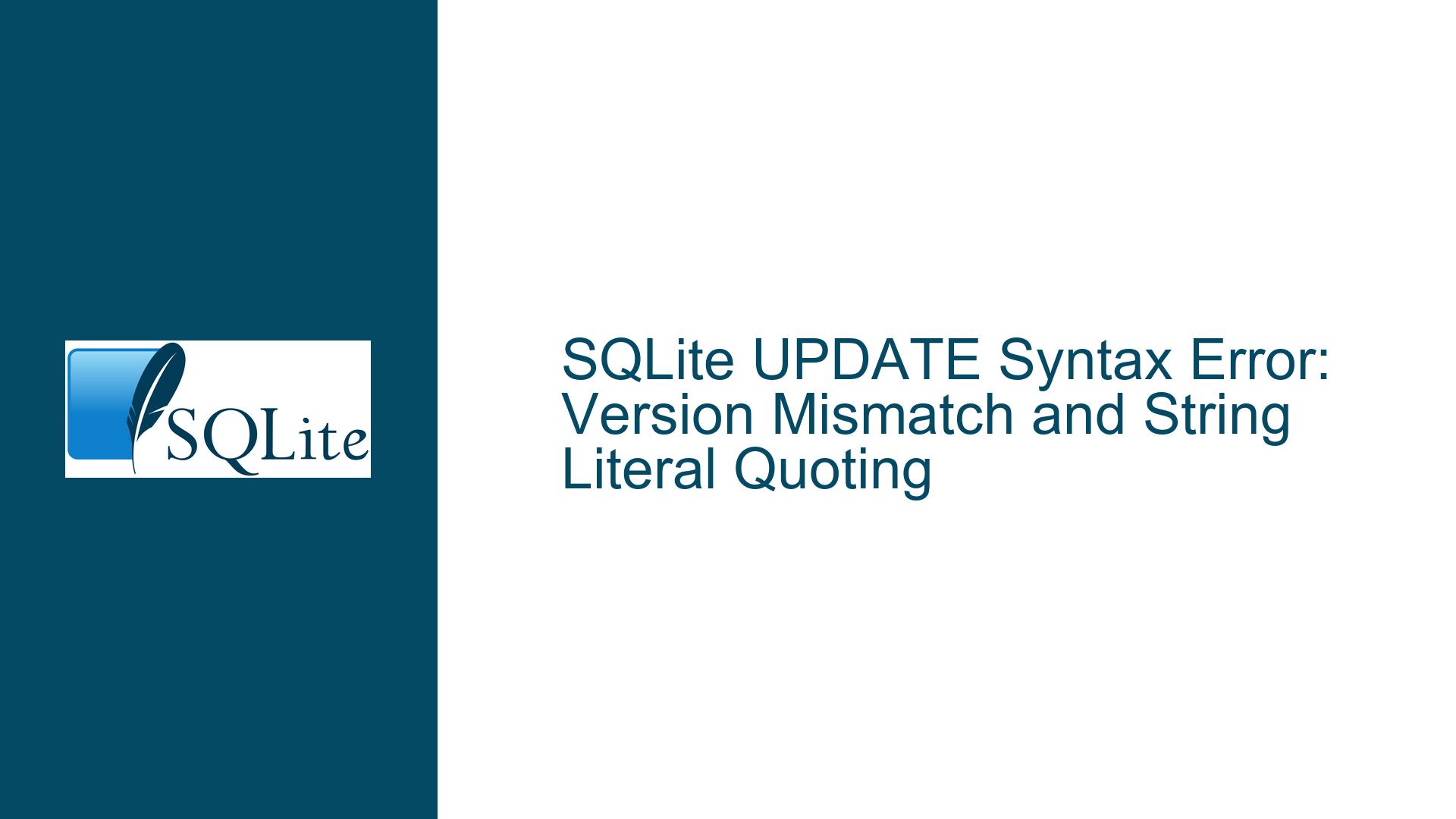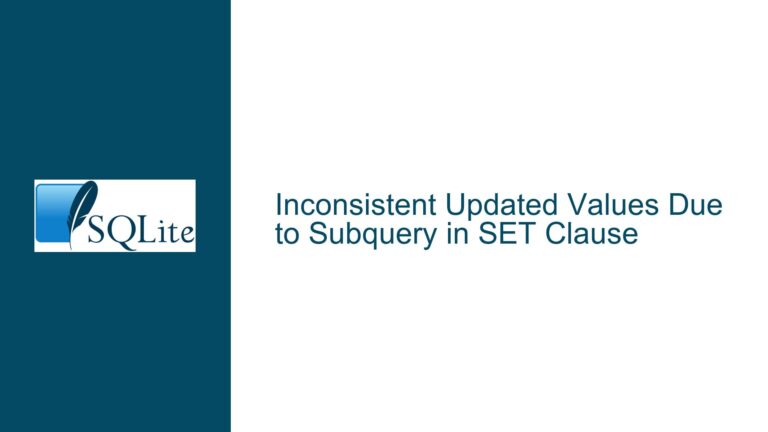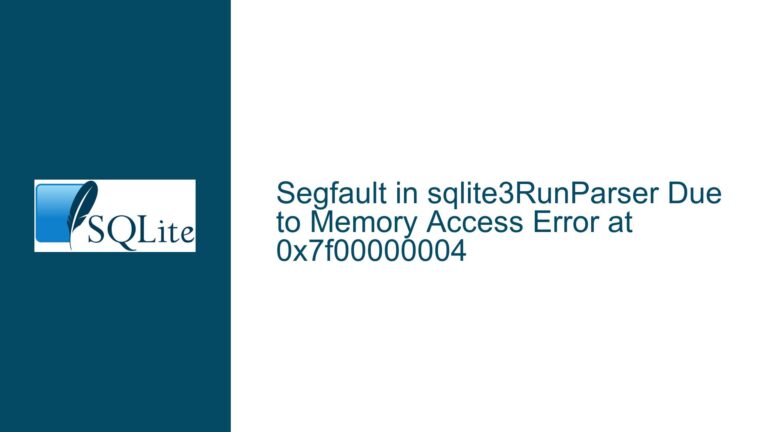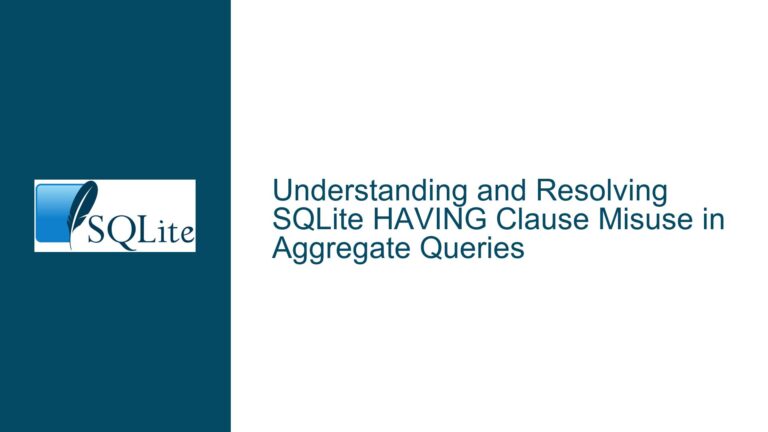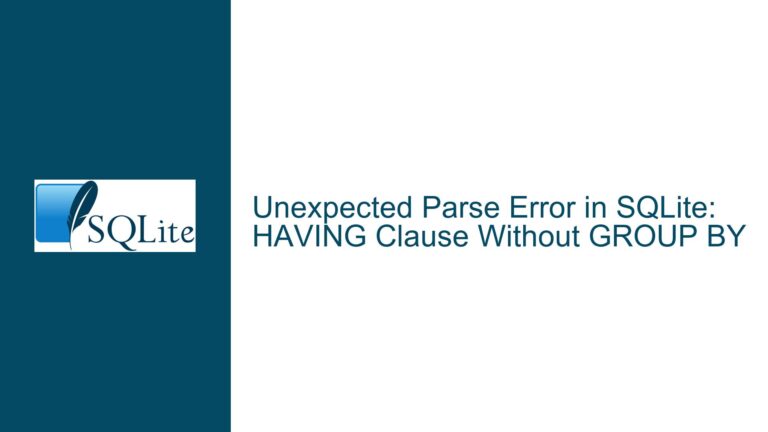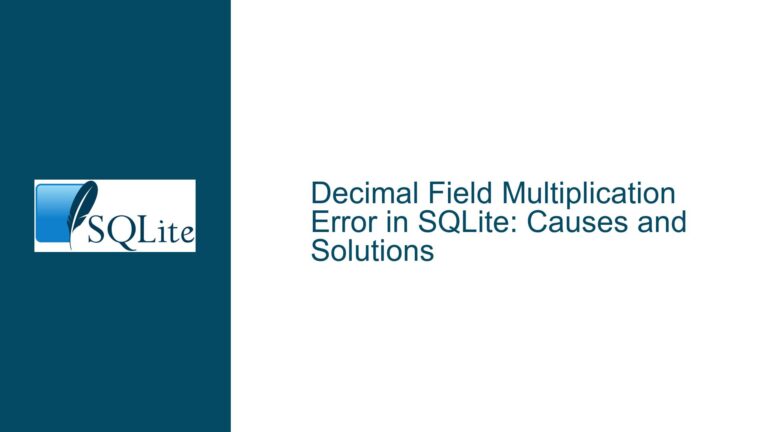SQLite UPDATE Syntax Error: Version Mismatch and String Literal Quoting
Understanding the UPDATE…FROM Syntax and Version Compatibility
The core issue revolves around the use of the UPDATE...FROM syntax in SQLite, which is not supported in older versions of the SQLite library. The error message 'near "FROM": syntax error' is a clear indicator that the SQLite version being used does not recognize this syntax. This is further confirmed by the fact that the query works in SQLiteStudio, which uses a more recent version of SQLite (3.35.4), but fails in the application code, which was initially using an older version (3.8.10.2).
The UPDATE...FROM syntax was introduced in SQLite version 3.33.0, allowing for more complex update operations that involve joining tables. This syntax is particularly useful when you need to update a table based on the results of a join with another table. For example, in the provided query, the wRoutes table is being updated based on a join with the xyposFitt table. This kind of operation is common in scenarios where data in one table needs to be synchronized or updated based on related data in another table.
The version mismatch between the SQLite library used in SQLiteStudio and the one used in the application code is a critical factor. SQLiteStudio, being a more modern tool, is likely to use the latest stable version of SQLite, which supports the UPDATE...FROM syntax. On the other hand, the application code, which was using an older version of the SQLite library (3.8.10.2), does not recognize this syntax, leading to the syntax error.
To resolve this issue, it is essential to ensure that the SQLite library used in the application code is updated to at least version 3.33.0. This can be done by replacing the older sqlite3.dll with a newer version. Once the library is updated, the UPDATE...FROM syntax should work without any issues, as demonstrated by the successful execution of the query in SQLiteStudio.
The Role of String Literal Quoting in SQLite
Another subtle but important aspect of the issue is the use of double quotes (") for string literals in the SQL query. In SQL, string literals should be enclosed in single quotes ('), while double quotes are typically used for identifiers such as table or column names. However, SQLite has a quirk that allows double-quoted strings to be interpreted as string literals in certain contexts, which can lead to confusion and potential issues, especially when working with different versions of SQLite or different SQL database systems.
In the provided query, the condition endpoint = "X" uses double quotes around the string literal "X". While this might work in some versions of SQLite, it is not standard SQL and can lead to unexpected behavior. For example, if the SQLite library is built with the option to interpret double-quoted words as identifiers, the query might fail or produce incorrect results. This is because the double-quoted "X" could be interpreted as a column name rather than a string literal.
To avoid such issues, it is recommended to always use single quotes for string literals in SQL queries. In the provided query, the condition should be written as endpoint = 'X'. This ensures that the string literal is correctly interpreted regardless of the SQLite version or build options.
In addition to using single quotes for string literals, it is also important to be consistent with identifier naming conventions. Identifiers should be named in a way that avoids the need for quoting, such as using alphanumeric characters and underscores, and avoiding spaces or special characters. This not only makes the SQL code more readable but also reduces the risk of syntax errors or misinterpretations.
Troubleshooting Steps, Solutions, and Fixes
To address the issues discussed above, the following steps can be taken:
Check SQLite Version Compatibility: The first step is to verify the version of the SQLite library being used in the application code. This can be done by executing the query
SELECT sqlite_version();in both the application code and SQLiteStudio. If the version in the application code is older than 3.33.0, it will need to be updated to support theUPDATE...FROMsyntax.Update the SQLite Library: If the application code is using an older version of the SQLite library, the next step is to update the library to a version that supports the
UPDATE...FROMsyntax. This can be done by downloading the latest version of thesqlite3.dllfrom the official SQLite website and replacing the existing library in the application. After updating the library, the application should be tested to ensure that theUPDATE...FROMsyntax works as expected.Use Single Quotes for String Literals: To avoid issues with string literal quoting, all string literals in the SQL queries should be enclosed in single quotes. For example, the condition
endpoint = "X"should be changed toendpoint = 'X'. This ensures that the string literal is correctly interpreted regardless of the SQLite version or build options.Avoid Double-Quoted Identifiers: While SQLite allows double-quoted identifiers, it is best practice to avoid using them unless absolutely necessary. Identifiers should be named in a way that avoids the need for quoting, such as using alphanumeric characters and underscores. This reduces the risk of syntax errors or misinterpretations and makes the SQL code more readable.
Test the Query in Both Environments: After making the necessary changes, the query should be tested in both the application code and SQLiteStudio to ensure that it works correctly in both environments. This helps to identify any remaining issues and ensures that the query is compatible with the SQLite version being used.
Use Prepared Statements and Parameter Binding: To further improve the robustness of the SQL code, it is recommended to use prepared statements and parameter binding instead of building queries dynamically with string concatenation. This not only avoids the need for complex quoting but also helps to prevent SQL injection attacks. For example, instead of building a query string like
query := 'UPDATE t SET value = ' + QuotedStr(saying) + ';';, a prepared statement with parameter binding can be used:query := 'UPDATE t SET value = ?;'; stmt := sqlite3_prepare_v2(db, query, -1, nil, nil); sqlite3_bind_text(stmt, 1, PChar(saying), -1, SQLITE_TRANSIENT); sqlite3_step(stmt); sqlite3_finalize(stmt);This approach ensures that the string literal is correctly handled and avoids the need for manual quoting.
By following these steps, the issues related to the UPDATE...FROM syntax and string literal quoting can be effectively resolved, ensuring that the SQL queries work correctly across different versions of SQLite and in different environments.