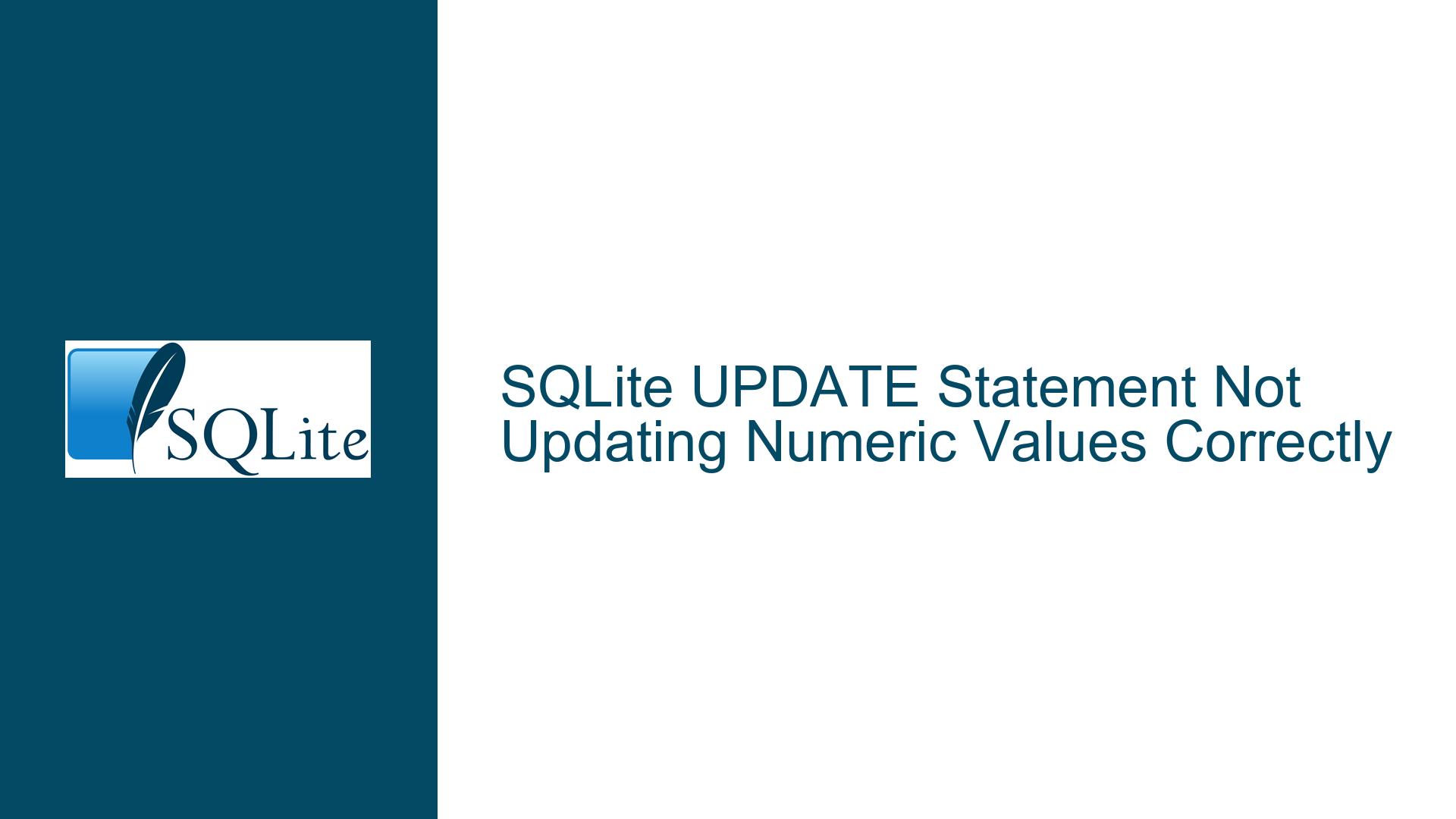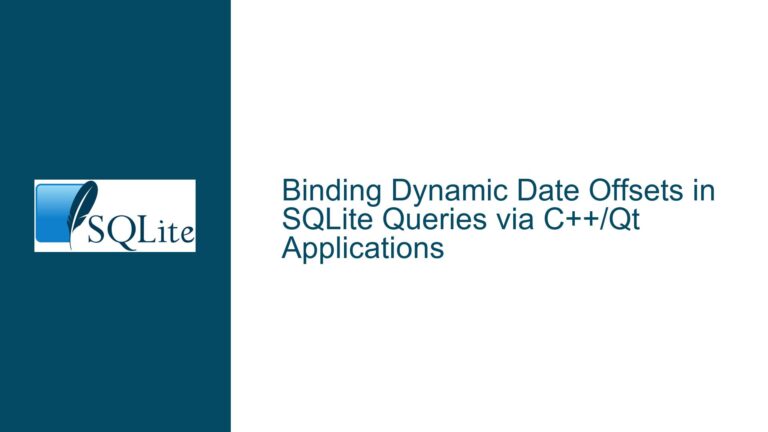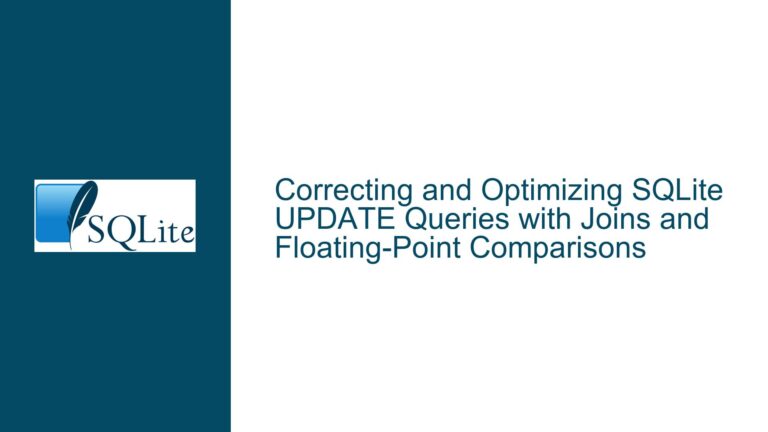SQLite UPDATE Statement Not Updating Numeric Values Correctly
SQLite UPDATE Statement Fails to Update Numeric Column
When working with SQLite, a common task is updating records in a table using the UPDATE statement. However, issues can arise when attempting to update numeric columns, especially when the syntax or data types are not handled correctly. In this scenario, the goal is to update the SupplyAmt column in the RequestTable with a numeric value stored in the variable intreqID1. The SQL statement provided is:
Database.executeUpdate("UPDATE RequestTable SET SupplyAmt = '"+intreqID1+"' WHERE ID='1-HS'");
Despite the expectation that the SupplyAmt column should be updated with the value of intreqID1, the update does not occur as intended. This issue can be attributed to several factors, including incorrect syntax, data type mismatches, or logical errors in the SQL statement. Understanding the root cause requires a detailed examination of the SQL statement, the table schema, and the data types involved.
The RequestTable schema is not explicitly provided, but we can infer that it contains at least two columns: ID (a text or string column) and SupplyAmt (a numeric column). The ID column is used as the primary key or a unique identifier for each record, and the SupplyAmt column is intended to store numeric values. The UPDATE statement is designed to modify the SupplyAmt column for the record where the ID is '1-HS'.
Incorrect Use of String Literals in Numeric Updates
One of the primary issues in the provided SQL statement is the use of string literals around the variable intreqID1. In SQLite, numeric values should not be enclosed in single quotes. Single quotes are used to denote string literals, and enclosing a numeric value in quotes can lead to unexpected behavior, especially when performing arithmetic operations or comparisons.
For example, consider the following SQL statement:
UPDATE RequestTable SET SupplyAmt = '10' WHERE ID='1-HS';
In this case, '10' is treated as a string literal, not a numeric value. While SQLite is flexible with data types and may implicitly convert the string to a numeric value in some contexts, this behavior is not guaranteed and can lead to inconsistencies. The correct approach is to omit the single quotes around numeric values:
UPDATE RequestTable SET SupplyAmt = 10 WHERE ID='1-HS';
In the context of the original issue, the SQL statement should be modified to:
Database.executeUpdate("UPDATE RequestTable SET SupplyAmt = " + intreqID1 + " WHERE ID='1-HS'");
This ensures that intreqID1 is treated as a numeric value rather than a string.
Verifying the SQL Statement and Data Integrity
Before attempting to fix the SQL statement, it is crucial to verify that the SQL statement being executed is correct and that the data in the RequestTable is consistent with the expected values. This involves two key steps: printing the SQL statement for inspection and checking the existence of the target record.
Printing the SQL Statement
To debug the issue, it is helpful to print the SQL statement before executing it. This allows you to verify that the value of intreqID1 is being correctly interpolated into the SQL statement. For example:
String sql = "UPDATE RequestTable SET SupplyAmt = " + intreqID1 + " WHERE ID='1-HS'";
System.out.println(sql); // Print the SQL statement for debugging
Database.executeUpdate(sql);
By printing the SQL statement, you can confirm that the value of intreqID1 is correctly inserted into the statement and that there are no syntax errors or unexpected characters.
Checking the Existence of the Target Record
Another potential issue is that the record with ID='1-HS' may not exist in the RequestTable. To verify this, you can execute a SELECT statement to count the number of records that match the ID:
SELECT COUNT(*) FROM RequestTable WHERE ID='1-HS';
If the count is zero, it means that no record with ID='1-HS' exists, and the UPDATE statement will have no effect. In this case, you need to ensure that the record exists before attempting to update it. If the record does not exist, you may need to insert it first:
INSERT INTO RequestTable (ID, SupplyAmt) VALUES ('1-HS', 0);
Once the record is inserted, you can proceed with the UPDATE statement.
Correcting the SQL Statement and Ensuring Proper Data Types
Assuming that the record with ID='1-HS' exists and the SQL statement is correctly printed, the next step is to ensure that the SupplyAmt column is updated with the correct numeric value. This involves correcting the SQL statement to remove the single quotes around intreqID1 and ensuring that intreqID1 is indeed a numeric value.
Removing Single Quotes Around Numeric Values
As previously mentioned, numeric values should not be enclosed in single quotes. The corrected SQL statement should be:
UPDATE RequestTable SET SupplyAmt = 10 WHERE ID='1-HS';
In the context of the original issue, the corrected SQL statement in the code would be:
Database.executeUpdate("UPDATE RequestTable SET SupplyAmt = " + intreqID1 + " WHERE ID='1-HS'");
This ensures that intreqID1 is treated as a numeric value.
Ensuring intreqID1 is a Numeric Value
It is also important to verify that intreqID1 is indeed a numeric value. If intreqID1 is a string or contains non-numeric characters, the SQL statement may fail or produce unexpected results. To ensure that intreqID1 is a numeric value, you can add a validation step before constructing the SQL statement:
if (intreqID1 instanceof Integer) {
String sql = "UPDATE RequestTable SET SupplyAmt = " + intreqID1 + " WHERE ID='1-HS'";
Database.executeUpdate(sql);
} else {
System.out.println("intreqID1 is not a numeric value.");
}
This validation step helps prevent errors caused by incorrect data types.
Implementing Arithmetic Operations in SQL Statements
In some cases, the goal is not just to set a column to a specific value but to perform an arithmetic operation on the existing value. For example, you may want to increment the SupplyAmt column by a certain value. In such cases, the SQL statement should include the arithmetic operation directly.
Consider the following example, where the SupplyAmt column is incremented by 10:
UPDATE RequestTable SET SupplyAmt = SupplyAmt + 10 WHERE ID='1-HS';
In this statement, SupplyAmt + 10 performs the arithmetic operation directly within the SQL statement. This approach is more efficient and avoids the need to first retrieve the current value, perform the arithmetic in the application code, and then update the column.
If the goal is to update the SupplyAmt column with the value of intreqID1 plus an additional value, the SQL statement can be modified as follows:
UPDATE RequestTable SET SupplyAmt = SupplyAmt + " + intreqID1 + " WHERE ID='1-HS';
This ensures that the SupplyAmt column is updated with the correct arithmetic result.
Handling Potential SQL Injection Vulnerabilities
When constructing SQL statements dynamically, it is important to be aware of potential SQL injection vulnerabilities. SQL injection occurs when an attacker is able to manipulate the SQL statement by injecting malicious code. This can lead to unauthorized access, data corruption, or other security breaches.
To prevent SQL injection, it is recommended to use parameterized queries or prepared statements. In SQLite, prepared statements can be used to safely insert variables into SQL statements without the risk of SQL injection.
For example, instead of constructing the SQL statement as a string, you can use a prepared statement:
String sql = "UPDATE RequestTable SET SupplyAmt = ? WHERE ID=?";
PreparedStatement pstmt = connection.prepareStatement(sql);
pstmt.setInt(1, intreqID1);
pstmt.setString(2, "1-HS");
pstmt.executeUpdate();
In this example, the ? placeholders are used to represent the variables, and the setInt and setString methods are used to safely set the values of intreqID1 and '1-HS', respectively. This approach ensures that the values are properly escaped and prevents SQL injection.
Verifying the Update Operation
After executing the UPDATE statement, it is important to verify that the update operation was successful. This can be done by executing a SELECT statement to retrieve the updated record and checking the value of the SupplyAmt column.
For example:
SELECT SupplyAmt FROM RequestTable WHERE ID='1-HS';
This query retrieves the value of the SupplyAmt column for the record with ID='1-HS'. By comparing the retrieved value with the expected value, you can confirm that the update operation was successful.
If the update operation did not produce the expected result, you may need to revisit the SQL statement, check for errors, and ensure that the data types and values are correct.
Conclusion
Updating numeric values in SQLite requires careful attention to syntax, data types, and potential pitfalls such as SQL injection. By removing unnecessary string literals, verifying the SQL statement, and using prepared statements, you can ensure that your UPDATE statements work as intended. Additionally, performing arithmetic operations directly within the SQL statement can improve efficiency and reduce the risk of errors. Finally, always verify the results of your update operations to ensure data integrity and correctness.
By following these troubleshooting steps and best practices, you can resolve issues with SQLite UPDATE statements and ensure that your database operations are both effective and secure.