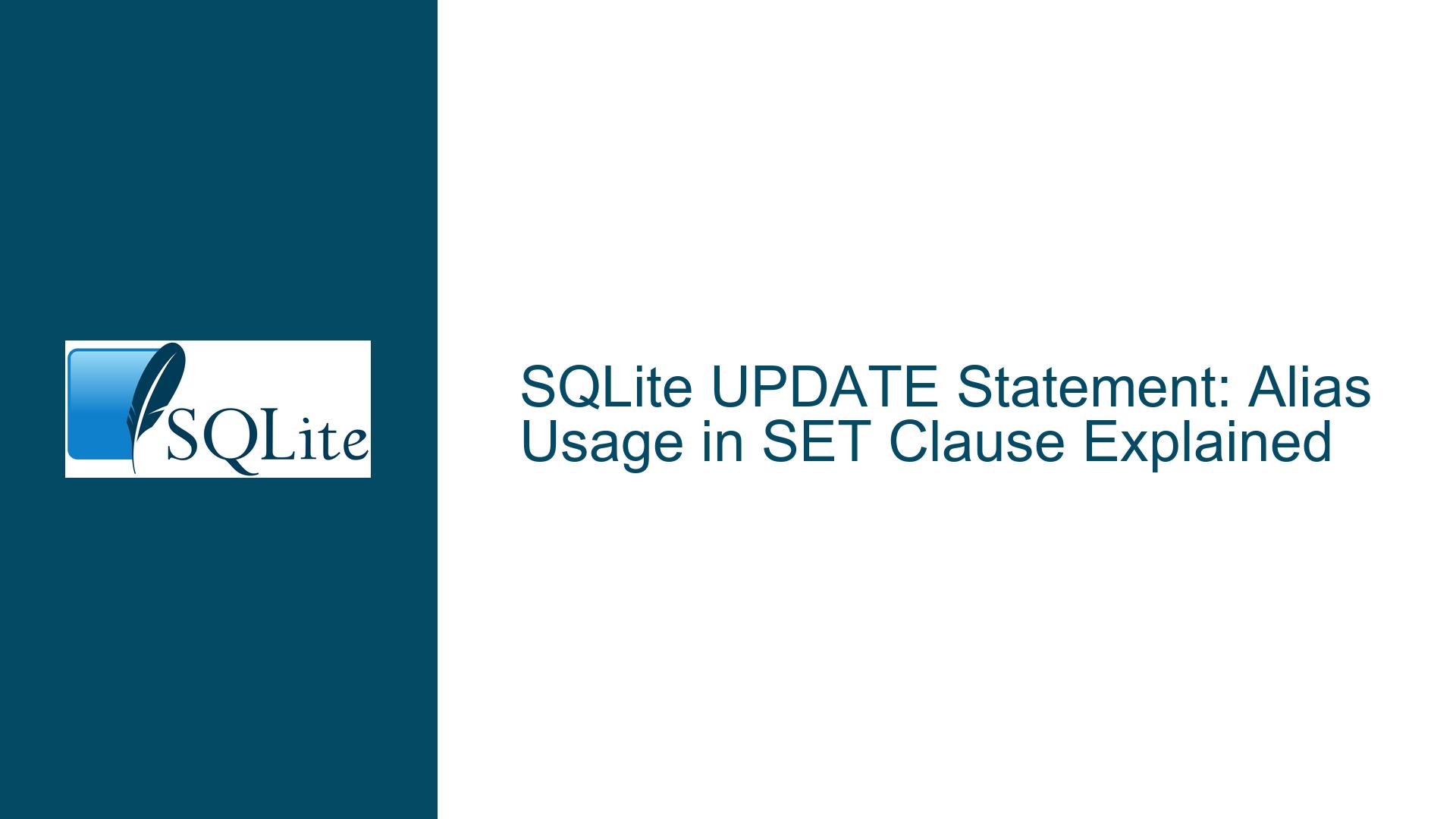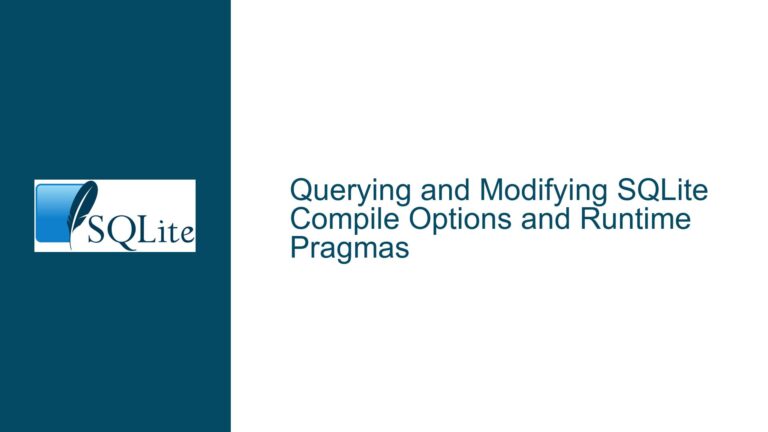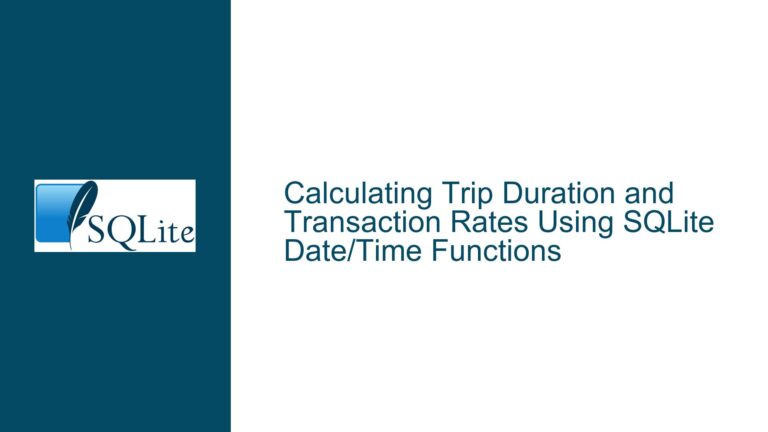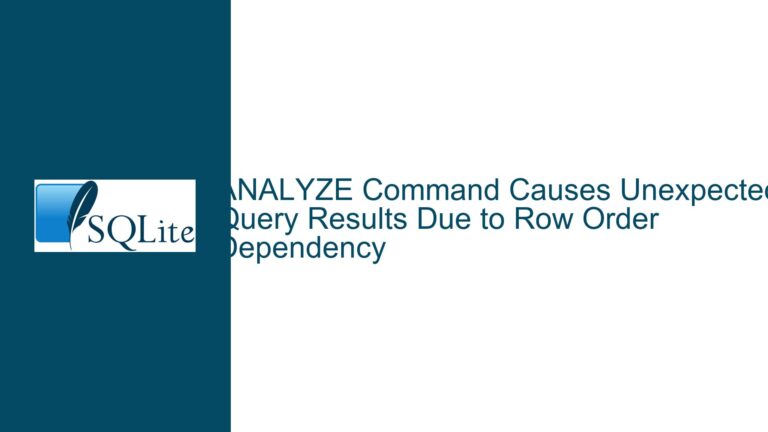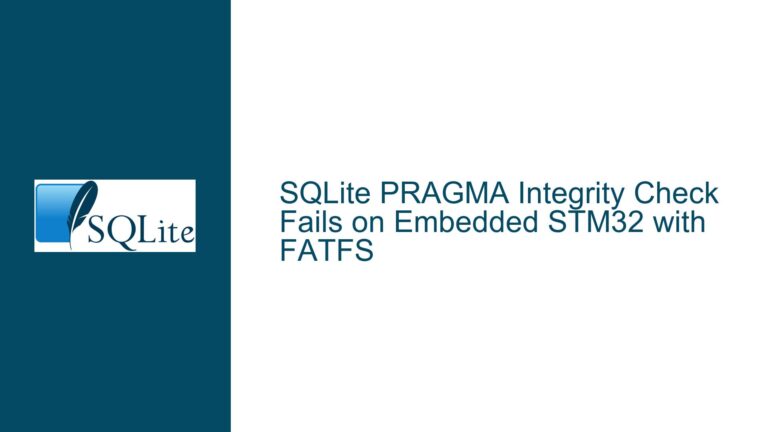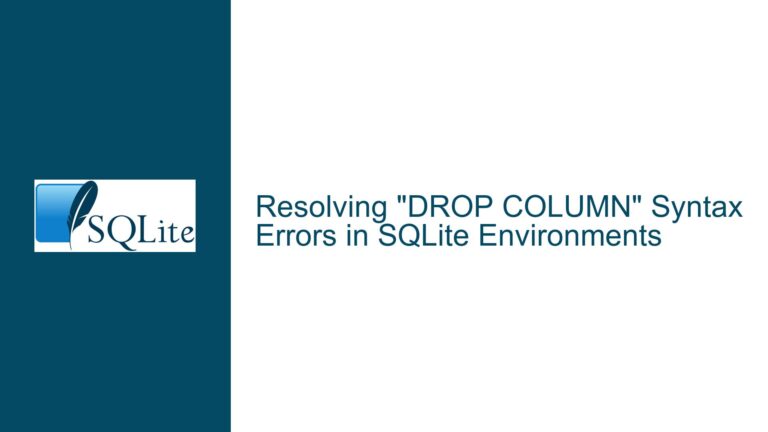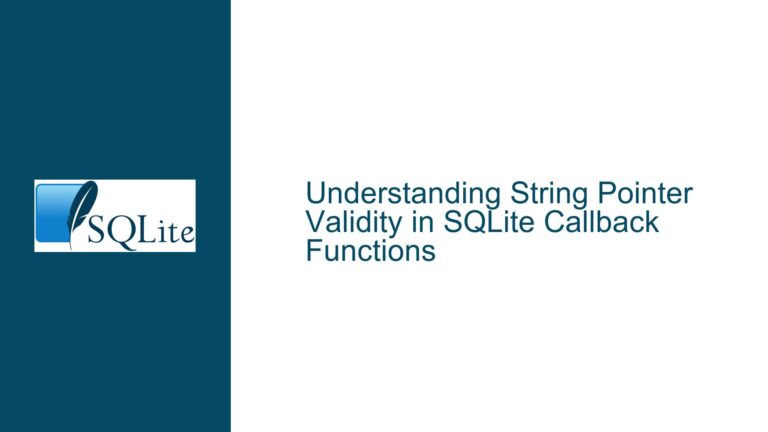SQLite UPDATE Statement: Alias Usage in SET Clause Explained
SQLite UPDATE Statement Syntax and Alias Limitations
The SQLite UPDATE statement is a powerful tool for modifying existing records in a database table. However, one of the nuances that often catches developers off guard is the limitation on the use of table aliases within the SET clause. In SQLite, while you can use table aliases in the WHERE clause, the same is not permitted in the SET clause. This behavior is rooted in SQLite’s adherence to the SQL standard, which differs from other database systems like MySQL, SQL Server, and Microsoft Access.
The SQL standard does not mandate the use of table aliases in the SET clause, and SQLite strictly follows this standard. This means that when you attempt to use a table alias in the SET clause, such as a.id = 2 in the example below, SQLite will throw a parsing error:
CREATE TABLE atable(id INTEGER);
UPDATE atable AS a
SET a.id = 2 -- This line will cause an error
WHERE a.id = 1;
The error occurs because SQLite does not recognize the alias a in the SET clause, even though it is perfectly valid in the WHERE clause. This behavior is consistent with SQLite’s design philosophy, which prioritizes simplicity and adherence to the SQL standard over the inclusion of non-standard extensions.
MySQL and SQL Server’s Non-Standard Alias Support in SET Clause
The confusion around this issue often arises from the fact that other popular database systems, such as MySQL and SQL Server, do support the use of table aliases in the SET clause. This support is not part of the SQL standard but rather an extension provided by these databases. For example, in MySQL, the following query would execute without any issues:
UPDATE atable AS a
SET a.id = 2
WHERE a.id = 1;
Similarly, SQL Server also allows the use of table aliases in the SET clause, especially when performing updates that involve joins. For instance, the following SQL Server query would work as expected:
SELECT 1 AS id, 100 AS value INTO #tmp;
UPDATE a
SET a.value = 2000
FROM #tmp a
WHERE a.id = 1;
In SQL Server, the ability to use table aliases in the SET clause is particularly useful when updating a table based on a join with another table. This allows for more complex update operations where the new values are derived from the joined table. However, this functionality is not available in SQLite due to its strict adherence to the SQL standard.
Workarounds and Best Practices for SQLite UPDATE Queries
Given SQLite’s limitations, developers need to adopt alternative approaches when working with UPDATE statements that would typically require the use of table aliases in the SET clause. One common workaround is to avoid using aliases altogether in the SET clause and instead rely on the table name directly. For example, the earlier query can be rewritten as:
UPDATE atable
SET id = 2
WHERE id = 1;
This approach works well for simple updates but may become cumbersome when dealing with more complex queries, especially those involving joins. In such cases, SQLite’s UPDATE ... FROM syntax can be used to achieve similar results without the need for table aliases in the SET clause. The UPDATE ... FROM syntax allows you to join multiple tables and update the target table based on the results of the join. Here’s an example:
CREATE TABLE atable(id INTEGER, value INTEGER);
CREATE TABLE btable(id INTEGER, value INTEGER);
-- Insert some sample data
INSERT INTO atable(id, value) VALUES (1, 100);
INSERT INTO btable(id, value) VALUES (1, 200);
-- Update atable using a join with btable
UPDATE atable
SET value = btable.value
FROM btable
WHERE atable.id = btable.id;
In this example, the atable is updated based on the values from btable using a join. The SET clause directly references the columns from btable without the need for aliases. This approach maintains clarity and adheres to SQLite’s syntax rules.
Another best practice is to use subqueries when the update logic is more complex. Subqueries can be used to derive the new values for the columns being updated, and they can reference other tables without the need for aliases in the SET clause. For example:
UPDATE atable
SET value = (SELECT value FROM btable WHERE btable.id = atable.id)
WHERE EXISTS (SELECT 1 FROM btable WHERE btable.id = atable.id);
In this query, the subquery (SELECT value FROM btable WHERE btable.id = atable.id) is used to determine the new value for the value column in atable. The EXISTS clause ensures that the update only occurs if there is a matching row in btable.
For developers accustomed to the flexibility offered by MySQL or SQL Server, these workarounds may initially seem restrictive. However, they encourage a more disciplined approach to writing SQL queries, ensuring compatibility with SQLite’s strict adherence to the SQL standard. Additionally, these practices can lead to more readable and maintainable code, as they reduce the reliance on non-standard syntax extensions.
In conclusion, while SQLite’s limitation on the use of table aliases in the SET clause may require some adjustment, it is a deliberate design choice that aligns with the database’s commitment to simplicity and standards compliance. By understanding these limitations and adopting the appropriate workarounds, developers can effectively manage updates in SQLite without sacrificing functionality or performance.