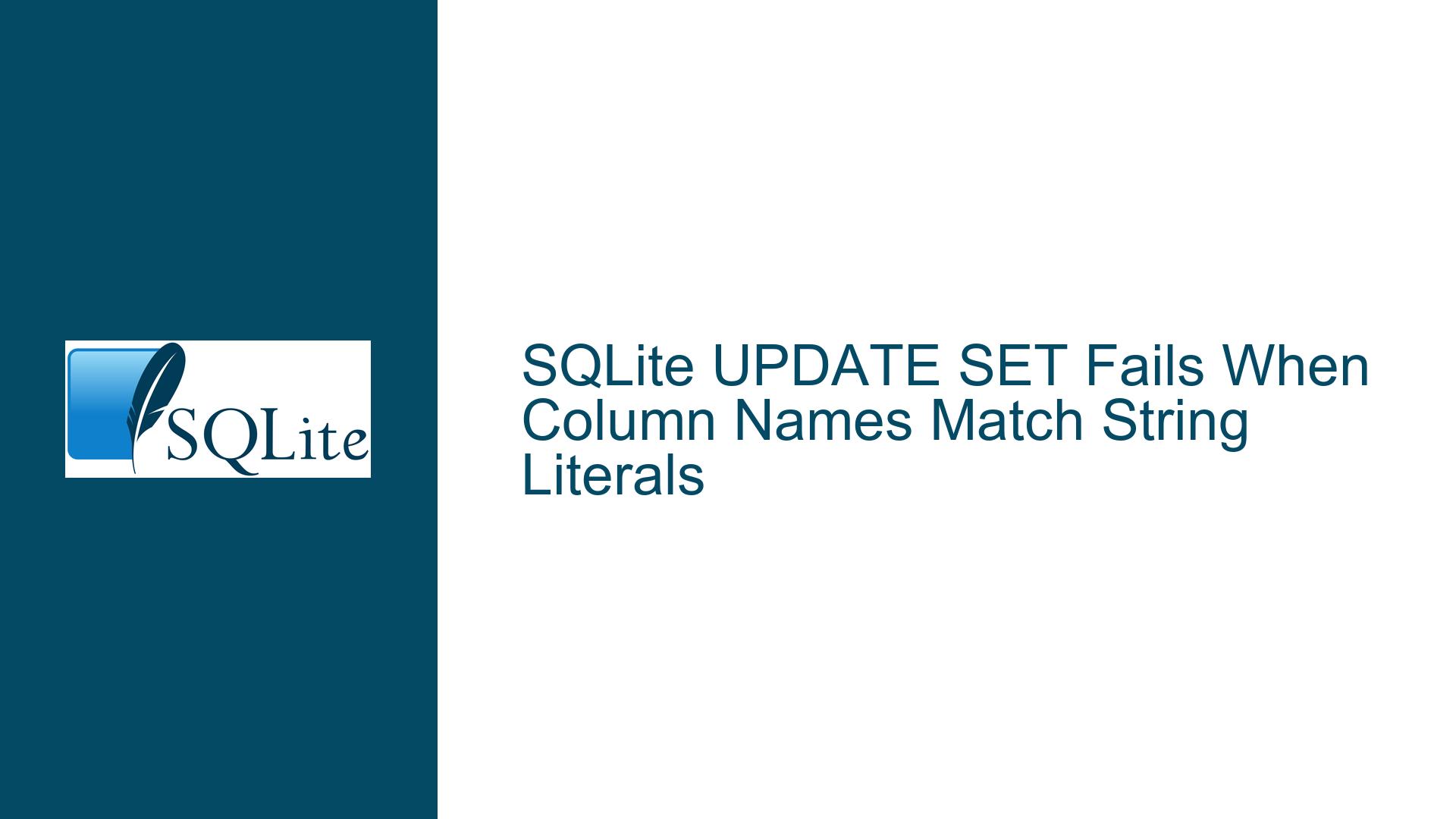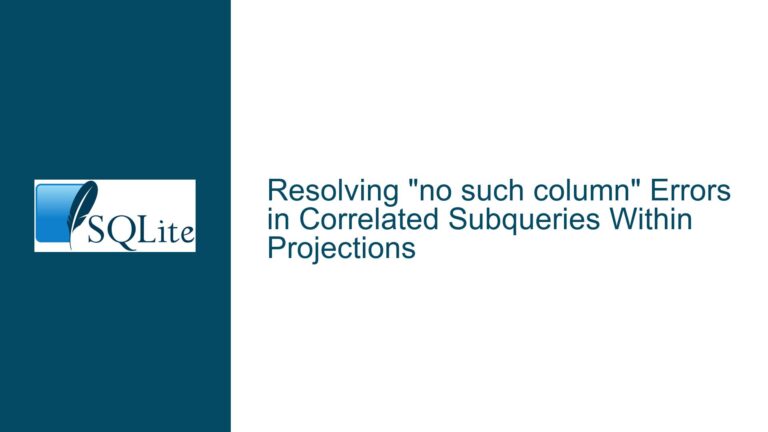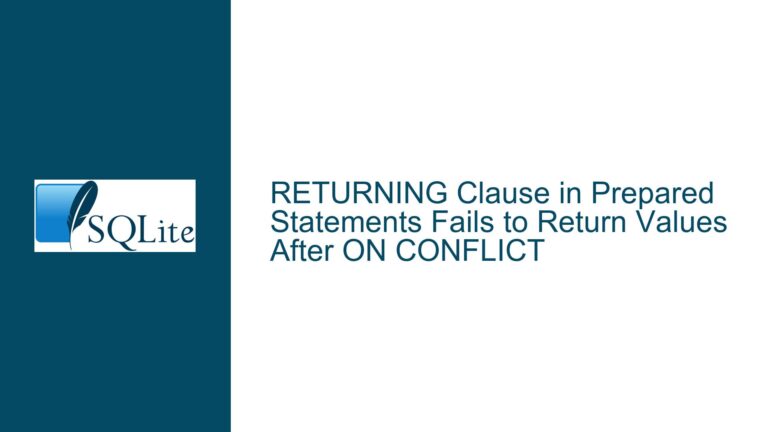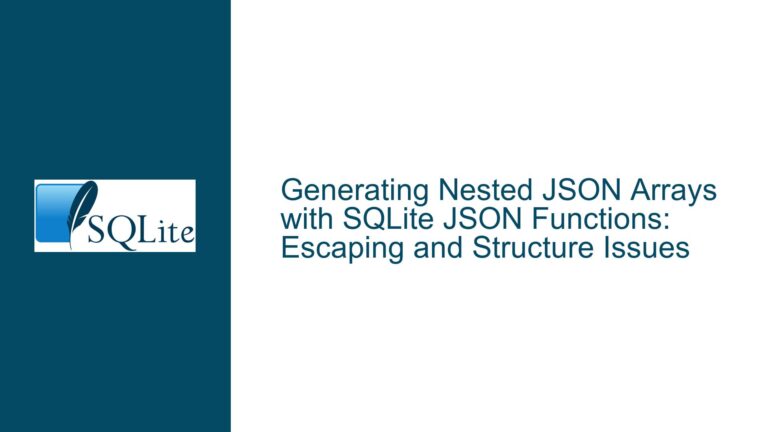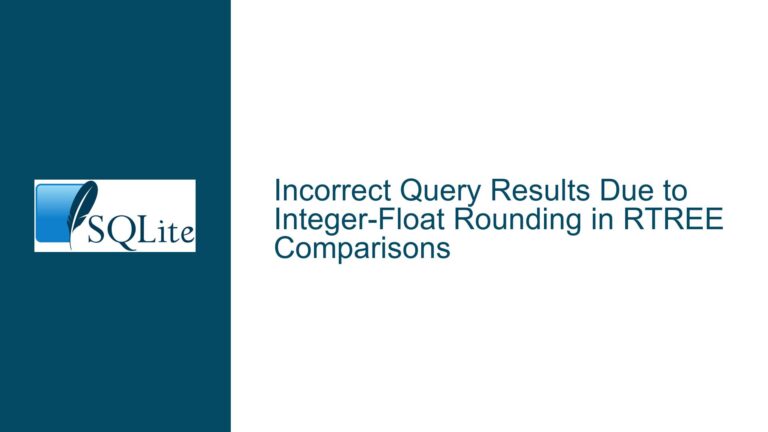SQLite UPDATE SET Fails When Column Names Match String Literals
SQLite UPDATE SET Fails with NULL Values Due to Column Name Conflicts
In SQLite, the UPDATE statement is a fundamental operation used to modify existing records in a table. However, a subtle yet critical issue arises when the column names in the SET clause conflict with string literals or other identifiers in the query. Specifically, when column names such as w and h are used in the SET clause, and these names are also present as string literals in the WHERE clause, the UPDATE operation may fail silently, leaving the target columns with NULL values. This behavior is not immediately intuitive and can lead to significant confusion, especially for developers who are accustomed to more permissive SQL dialects.
The core of the issue lies in how SQLite interprets double-quoted and single-quoted literals. In standard SQL, double quotes are reserved for identifiers (such as table or column names), while single quotes are used for string literals. However, SQLite’s parser is more lenient, allowing double-quoted strings to be interpreted as either identifiers or string literals depending on the context. This leniency can lead to ambiguous parsing, especially when column names and string literals share the same text. For example, in the query UPDATE images SET w=700, h=498 WHERE dir="0203" and file="h";, the string "h" could be interpreted as a column name rather than a string literal, causing the UPDATE operation to fail.
This issue is further compounded by the fact that SQLite does not throw an error when such a conflict occurs. Instead, it silently fails to update the specified columns, leaving them with their original values or NULL. This behavior can be particularly problematic in scenarios where the UPDATE operation is part of a larger transaction or batch process, as the failure may go unnoticed until much later, leading to data inconsistencies and difficult-to-debug issues.
To illustrate the problem, consider the following table schema and UPDATE statements:
CREATE TABLE images (
dir CHAR(10) NOT NULL,
file CHAR(50) NOT NULL,
width INTEGER,
height INTEGER,
models TEXT,
themes TEXT
);
-- Failing UPDATE statements
UPDATE images SET w=700, h=498 WHERE dir="0203" and file="h";
UPDATE images SET w=397, h=600 WHERE dir="0241" and file="w";
UPDATE images SET w=400, h=600 WHERE dir="0326" and file="h";
UPDATE images SET w=1024, h=683 WHERE dir="0342" and file="h";
In these statements, the columns w and h are intended to be updated, but the UPDATE operations fail because the string literals "h" and "w" in the WHERE clause are interpreted as column names due to the use of double quotes. As a result, the columns w and h remain NULL or unchanged.
Ambiguous Parsing Due to Double-Quoted String Literals
The root cause of the issue lies in SQLite’s handling of double-quoted string literals. According to the SQL standard, double quotes are reserved for identifiers, while single quotes are used for string literals. However, SQLite’s parser is more flexible, allowing double-quoted strings to be interpreted as either identifiers or string literals depending on the context. This flexibility can lead to ambiguous parsing, especially when column names and string literals share the same text.
For example, in the query UPDATE images SET w=700, h=498 WHERE dir="0203" and file="h";, the string "h" could be interpreted as a column name rather than a string literal. This interpretation causes the UPDATE operation to fail because SQLite cannot resolve the ambiguity between the column name h and the string literal "h". As a result, the columns w and h are not updated, and their values remain NULL or unchanged.
This behavior is particularly problematic because SQLite does not throw an error when such a conflict occurs. Instead, it silently fails to update the specified columns, leaving them with their original values or NULL. This silent failure can lead to data inconsistencies and difficult-to-debug issues, especially in complex queries or transactions.
To avoid this issue, it is essential to use single quotes for string literals and double quotes for identifiers, as specified by the SQL standard. By adhering to this convention, developers can ensure that SQLite correctly interprets the intended meaning of each quoted string, avoiding ambiguous parsing and ensuring that UPDATE operations work as expected.
For example, the following UPDATE statements use single quotes for string literals, ensuring that SQLite correctly interprets the WHERE clause:
-- Corrected UPDATE statements
UPDATE images SET w=700, h=498 WHERE dir='0203' and file='h';
UPDATE images SET w=397, h=600 WHERE dir='0241' and file='w';
UPDATE images SET w=400, h=600 WHERE dir='0326' and file='h';
UPDATE images SET w=1024, h=683 WHERE dir='0342' and file='h';
By using single quotes for string literals, these UPDATE statements avoid the ambiguity that arises when double quotes are used, ensuring that the columns w and h are updated correctly.
Resolving Column Name Conflicts with Standard SQL Quoting Conventions
To resolve the issue of column name conflicts in SQLite UPDATE statements, it is essential to adhere to standard SQL quoting conventions. Specifically, developers should use single quotes for string literals and double quotes for identifiers. This approach ensures that SQLite correctly interprets the intended meaning of each quoted string, avoiding ambiguous parsing and ensuring that UPDATE operations work as expected.
In addition to using single quotes for string literals, developers should also consider renaming columns to avoid conflicts with common string literals. For example, in the images table, the columns w and h could be renamed to width and height, respectively. This renaming avoids potential conflicts with string literals such as "w" and "h", ensuring that UPDATE operations work as intended.
The following example demonstrates how renaming columns can resolve the issue:
-- Renamed columns
CREATE TABLE images (
dir CHAR(10) NOT NULL,
file CHAR(50) NOT NULL,
width INTEGER,
height INTEGER,
models TEXT,
themes TEXT
);
-- Corrected UPDATE statements with renamed columns
UPDATE images SET width=700, height=498 WHERE dir='0203' and file='h';
UPDATE images SET width=397, height=600 WHERE dir='0241' and file='w';
UPDATE images SET width=400, height=600 WHERE dir='0326' and file='h';
UPDATE images SET width=1024, height=683 WHERE dir='0342' and file='h';
By renaming the columns to width and height, these UPDATE statements avoid the ambiguity that arises when column names conflict with string literals. This approach ensures that the UPDATE operations work as expected, updating the specified columns with the correct values.
In addition to renaming columns, developers should also consider using backticks or square brackets to quote identifiers, especially when working with column names that may conflict with SQL keywords or other identifiers. For example, the following UPDATE statements use backticks to quote the column names, ensuring that SQLite correctly interprets them:
-- Using backticks to quote column names
UPDATE images SET `width`=700, `height`=498 WHERE dir='0203' and file='h';
UPDATE images SET `width`=397, `height`=600 WHERE dir='0241' and file='w';
UPDATE images SET `width`=400, `height`=600 WHERE dir='0326' and file='h';
UPDATE images SET `width`=1024, `height`=683 WHERE dir='0342' and file='h';
By using backticks to quote the column names, these UPDATE statements avoid potential conflicts with SQL keywords or other identifiers, ensuring that the UPDATE operations work as expected.
In summary, resolving column name conflicts in SQLite UPDATE statements requires adherence to standard SQL quoting conventions, including the use of single quotes for string literals and double quotes or backticks for identifiers. Additionally, renaming columns to avoid conflicts with common string literals can further ensure that UPDATE operations work as intended. By following these best practices, developers can avoid ambiguous parsing and ensure that their SQLite queries are both robust and maintainable.