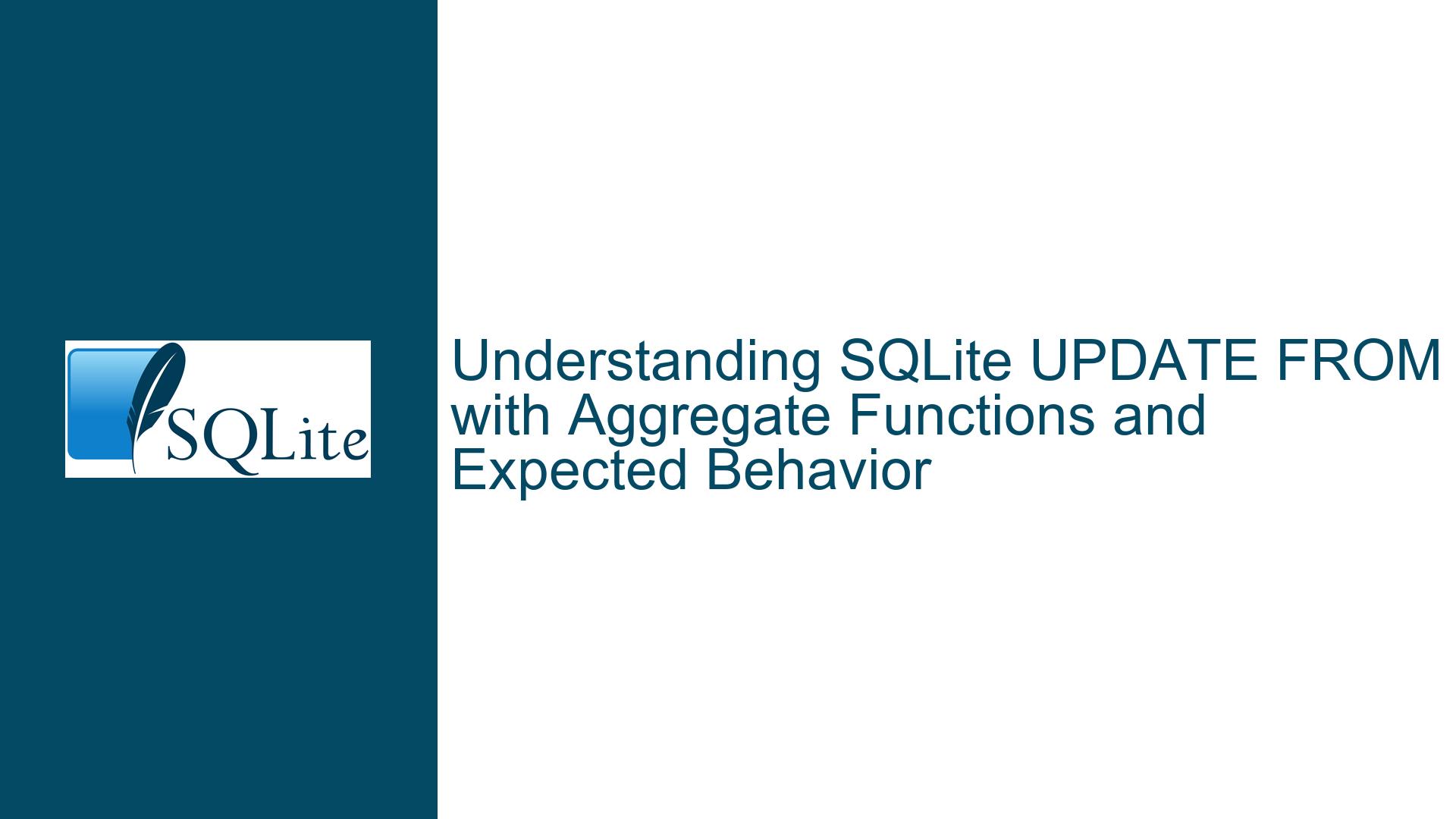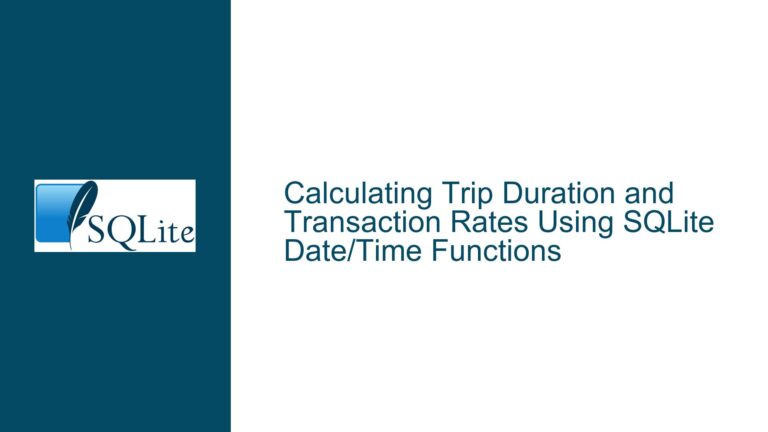SQLite UPDATE FROM with Aggregate Functions and Expected Behavior
Issue Overview: UPDATE FROM with Aggregate Functions in SQLite
When working with SQLite, the UPDATE FROM syntax is a powerful tool that allows you to update a table based on the results of a join with another table. However, when aggregate functions like MIN(), MAX(), or SUM() are introduced into the UPDATE FROM statement, the behavior can become unintuitive, especially for those who are not deeply familiar with SQLite’s execution model. The core issue arises from how SQLite processes the UPDATE FROM statement when aggregate functions are involved. Specifically, the behavior of updating rows in the target table (bbb) based on the results of an aggregate function applied to the source table (aaa) can lead to unexpected results.
In the provided example, the user expected that each row in the bbb table would be updated with the result of the aggregate function applied to all matching rows in the aaa table. However, the actual result was that only one row in the bbb table was updated, and the rest remained unchanged or were set to NULL. This discrepancy between expectation and reality stems from a misunderstanding of how SQLite handles aggregate functions within the context of an UPDATE FROM statement.
Possible Causes: Misalignment Between SQLite’s Execution Model and User Expectations
The root cause of this issue lies in the way SQLite processes the UPDATE FROM statement when aggregate functions are involved. SQLite does not execute the UPDATE FROM statement in a row-by-row manner. Instead, it first constructs a result set by joining the target table (bbb) with the source table (aaa). This result set is then used to determine which rows in the target table should be updated and what values should be assigned to them.
When an aggregate function like MIN() is used in the UPDATE FROM statement, SQLite applies the aggregate function to the entire result set, not to each group of matching rows individually. This means that the aggregate function is evaluated once for the entire join result, and the resulting value is then used to update the target table. However, since the join result may contain multiple rows that match the same row in the target table, SQLite must decide which of these rows to use for the update. According to the SQLite documentation, this decision is arbitrary and may vary between different runs or versions of SQLite.
This behavior can be particularly confusing when the user expects the aggregate function to be applied to each group of matching rows individually, effectively performing an implicit GROUP BY operation. In the provided example, the user expected the MIN() function to be applied to each group of rows in the aaa table that match a specific row in the bbb table. However, since SQLite does not perform an implicit GROUP BY in this context, the aggregate function is applied to the entire join result, leading to unexpected results.
Troubleshooting Steps, Solutions & Fixes: Correctly Using Aggregate Functions in UPDATE FROM Statements
To achieve the desired behavior when using aggregate functions in an UPDATE FROM statement, it is necessary to explicitly perform a GROUP BY operation on the source table before joining it with the target table. This can be accomplished by using a subquery that groups the rows in the source table and calculates the aggregate values for each group. The result of this subquery can then be joined with the target table to perform the update.
In the provided example, the user wanted to update the bbb table with the minimum value of the b column from the aaa table for each matching row. To achieve this, the following query can be used:
UPDATE bbb
SET b = 100 + foo.min_b
FROM (SELECT a, MIN(b) AS min_b FROM aaa GROUP BY a) AS foo
WHERE foo.a = bbb.a;
In this query, the subquery (SELECT a, MIN(b) AS min_b FROM aaa GROUP BY a) groups the rows in the aaa table by the a column and calculates the minimum value of the b column for each group. The result of this subquery is then joined with the bbb table on the a column, and the b column in the bbb table is updated with the calculated minimum value plus 100.
This approach ensures that the aggregate function is applied to each group of matching rows individually, resulting in the expected behavior. After executing this query, the bbb table will be updated as follows:
SELECT * FROM bbb;
┌───┬────────┐
│ a │ b │
├───┼────────┤
│ 2 │ 108 │
│ 4 │ 105 │
│ 6 │ <null> │
└───┴────────┘
In this result, the b column in the bbb table is updated with the minimum value of the b column from the aaa table for each matching row, plus 100. The row with a = 6 remains unchanged because there are no matching rows in the aaa table for this value.
To further clarify the behavior of UPDATE FROM with aggregate functions, it is important to understand that SQLite does not support implicit GROUP BY operations in the context of an UPDATE FROM statement. Therefore, any use of aggregate functions in this context must be accompanied by an explicit GROUP BY operation in a subquery. This ensures that the aggregate function is applied to the correct set of rows and that the update operation produces the expected results.
In conclusion, when using aggregate functions in an UPDATE FROM statement in SQLite, it is essential to explicitly perform a GROUP BY operation on the source table before joining it with the target table. This approach ensures that the aggregate function is applied to each group of matching rows individually, resulting in the desired behavior. By understanding and applying this technique, users can avoid the pitfalls associated with using aggregate functions in UPDATE FROM statements and achieve the expected results in their SQLite queries.