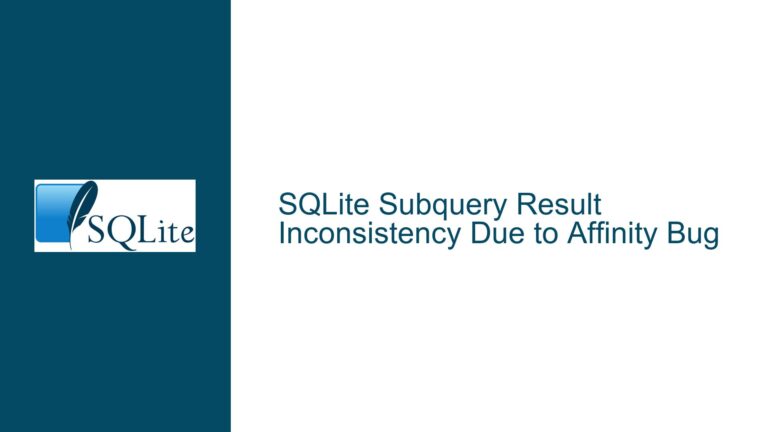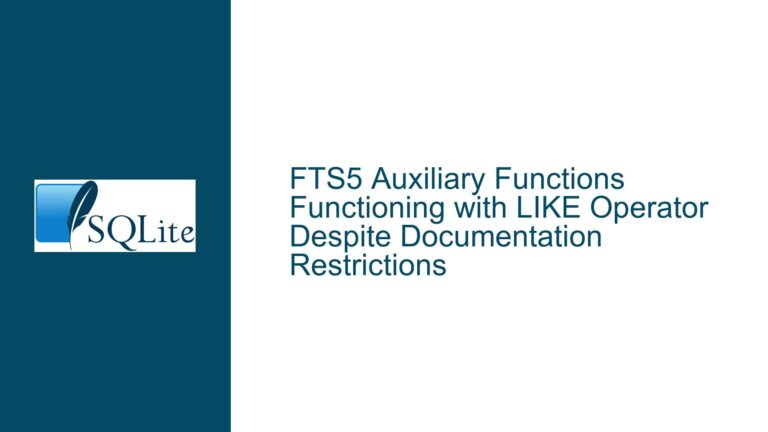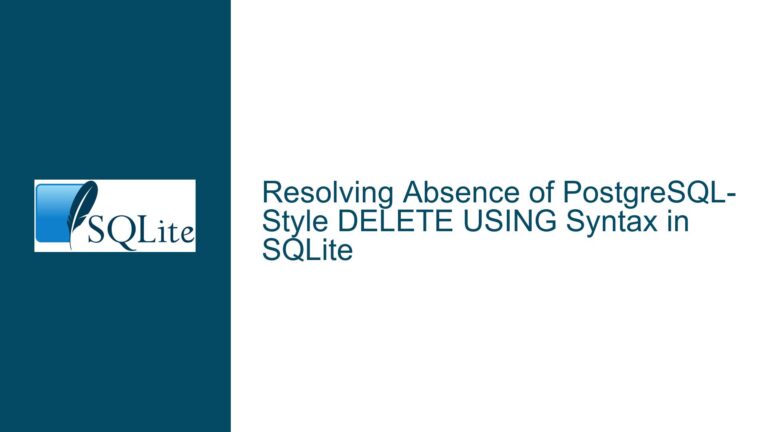SQLite UPDATE-FROM-JOIN Parser Regression After v3.38.5: Troubleshooting and Fixes
Issue Overview: UPDATE-FROM-JOIN Query Fails in SQLite v3.39.2 Due to Column Presence Validation
The core issue revolves around a regression in SQLite’s parser starting from version 3.39.2, specifically affecting UPDATE-FROM-JOIN queries. In SQLite v3.38.5, a query that performs an UPDATE operation with a FROM clause involving multiple LEFT JOIN statements executes successfully. However, in SQLite v3.39.2, the same query raises a parse error: Parse error: cannot join using column stock - column not present in both tables. This error occurs during the validation of column presence in the USING clause of the LEFT JOIN statements.
The query in question involves three tables: tbl1, tbl2, and tbl3. The tbl1 table is created with columns stock, time, and price. The tbl2 table contains only the stock column, and the tbl3 table contains the price and time columns. The UPDATE statement attempts to update the price column in tbl1 by joining tbl1 with tbl2 and tbl3 using the stock and time columns, respectively. The regression manifests when the parser enforces stricter validation on the presence of columns specified in the USING clause, even though the query logic is semantically correct.
The workaround provided involves modifying the UPDATE query to explicitly include the rowid column from tbl1 in the FROM clause and adding a WHERE clause to ensure the correct rows are updated. While this workaround resolves the parse error, it introduces additional complexity and potential for user error or performance degradation.
Possible Causes: Parser Regression and Stricter Column Validation in SQLite v3.39.2
The root cause of this issue lies in a regression in SQLite’s parser introduced in version 3.39.2. Specifically, the parser now enforces stricter validation on the presence of columns specified in the USING clause of JOIN statements within UPDATE-FROM-JOIN queries. This stricter validation appears to be a side effect of changes made to improve SQLite’s handling of complex queries and to prevent ambiguous or incorrect joins.
In the original query, the LEFT JOIN statements use the USING clause to specify the columns for joining. The USING clause implicitly assumes that the specified columns exist in both tables being joined. In SQLite v3.38.5, the parser did not rigorously enforce this assumption, allowing the query to execute successfully even if the columns were not explicitly present in both tables. However, in SQLite v3.39.2, the parser now explicitly checks for the presence of the specified columns in both tables, raising a parse error if the columns are not found.
The stricter validation is likely intended to prevent runtime errors and improve query robustness. However, it inadvertently breaks existing queries that rely on the previous behavior, particularly those involving complex joins or derived tables. In the case of the provided query, the stock column is not explicitly present in the derived table (SELECT 0) used in the FROM clause, leading to the parse error.
Another possible cause is a change in how SQLite handles derived tables and temporary result sets in UPDATE-FROM-JOIN queries. The derived table (SELECT 0) does not include the stock column, which is required for the LEFT JOIN with tbl2. In SQLite v3.38.5, the parser may have implicitly handled this by allowing the join to proceed without strict validation. In SQLite v3.39.2, the parser explicitly rejects the query due to the missing column.
Troubleshooting Steps, Solutions & Fixes: Resolving the UPDATE-FROM-JOIN Parser Regression
To address the UPDATE-FROM-JOIN parser regression in SQLite v3.39.2, several troubleshooting steps and solutions can be applied. These include modifying the query to comply with the stricter validation rules, using alternative query structures, and exploring compile-time options to revert to the previous behavior.
Step 1: Modify the Query to Explicitly Include Required Columns
The most straightforward solution is to modify the UPDATE query to explicitly include the required columns in the FROM clause. This ensures that the columns specified in the USING clause are present in both tables being joined. The modified query should include the rowid, stock, and time columns from tbl1 in the FROM clause, as shown below:
UPDATE tbl1
SET
price = tbl3.price
FROM (SELECT rowid, stock, time FROM tbl1) AS __join1
LEFT JOIN tbl2 USING (stock)
LEFT JOIN tbl3 USING (time)
WHERE
__join1.rowid = tbl1.rowid;
This modification explicitly includes the stock and time columns in the derived table __join1, allowing the LEFT JOIN statements to proceed without raising a parse error. The WHERE clause ensures that the correct rows in tbl1 are updated by matching the rowid values.
Step 2: Use Alternative Query Structures to Avoid Derived Tables
If modifying the query to include explicit columns is not feasible, an alternative approach is to avoid using derived tables in the FROM clause. Instead, the query can be restructured to directly reference the base tables and perform the necessary joins. For example:
UPDATE tbl1
SET
price = tbl3.price
FROM tbl1 AS __join1
LEFT JOIN tbl2 ON __join1.stock = tbl2.stock
LEFT JOIN tbl3 ON __join1.time = tbl3.time
WHERE
__join1.rowid = tbl1.rowid;
This approach eliminates the need for a derived table in the FROM clause, reducing the likelihood of parse errors due to missing columns. The LEFT JOIN statements are rewritten to use the ON clause instead of the USING clause, providing greater flexibility in specifying join conditions.
Step 3: Explore Compile-Time Options to Revert to Previous Behavior
If the stricter validation in SQLite v3.39.2 is causing significant issues and modifying the queries is not practical, it may be possible to revert to the previous behavior by using compile-time options. SQLite provides several compile-time options that can be used to customize its behavior, including options related to query parsing and validation.
To explore this option, the SQLite source code can be modified to disable the stricter validation for UPDATE-FROM-JOIN queries. This requires identifying the specific changes introduced in version 3.39.2 that enforce the stricter validation and reverting or modifying those changes. Once the necessary modifications are made, SQLite can be recompiled with the updated source code.
However, this approach is generally not recommended unless absolutely necessary, as it involves maintaining a custom version of SQLite and may introduce other issues or incompatibilities. It is typically better to adapt the queries to comply with the stricter validation rules in the latest version of SQLite.
Step 4: Validate and Test the Modified Queries
After applying the above solutions, it is essential to thoroughly validate and test the modified queries to ensure they produce the correct results and perform efficiently. This includes verifying that the UPDATE operation updates the correct rows in tbl1 and that the joins with tbl2 and tbl3 are performed correctly.
Performance testing should also be conducted to ensure that the modified queries do not introduce significant performance degradation. This is particularly important for queries involving large datasets or complex joins, where even minor changes can have a substantial impact on execution time.
Step 5: Monitor Future SQLite Releases for Fixes or Improvements
Finally, it is advisable to monitor future releases of SQLite for any fixes or improvements related to the UPDATE-FROM-JOIN parser regression. The SQLite development team is highly responsive to community feedback and may address the issue in a future release. Subscribing to SQLite’s mailing list or following its release notes can help stay informed about relevant updates.
In conclusion, the UPDATE-FROM-JOIN parser regression in SQLite v3.39.2 can be effectively addressed by modifying the query to comply with the stricter validation rules, using alternative query structures, or exploring compile-time options. Thorough testing and validation are essential to ensure the modified queries produce the correct results and perform efficiently. Monitoring future SQLite releases for fixes or improvements is also recommended to stay up-to-date with the latest developments.