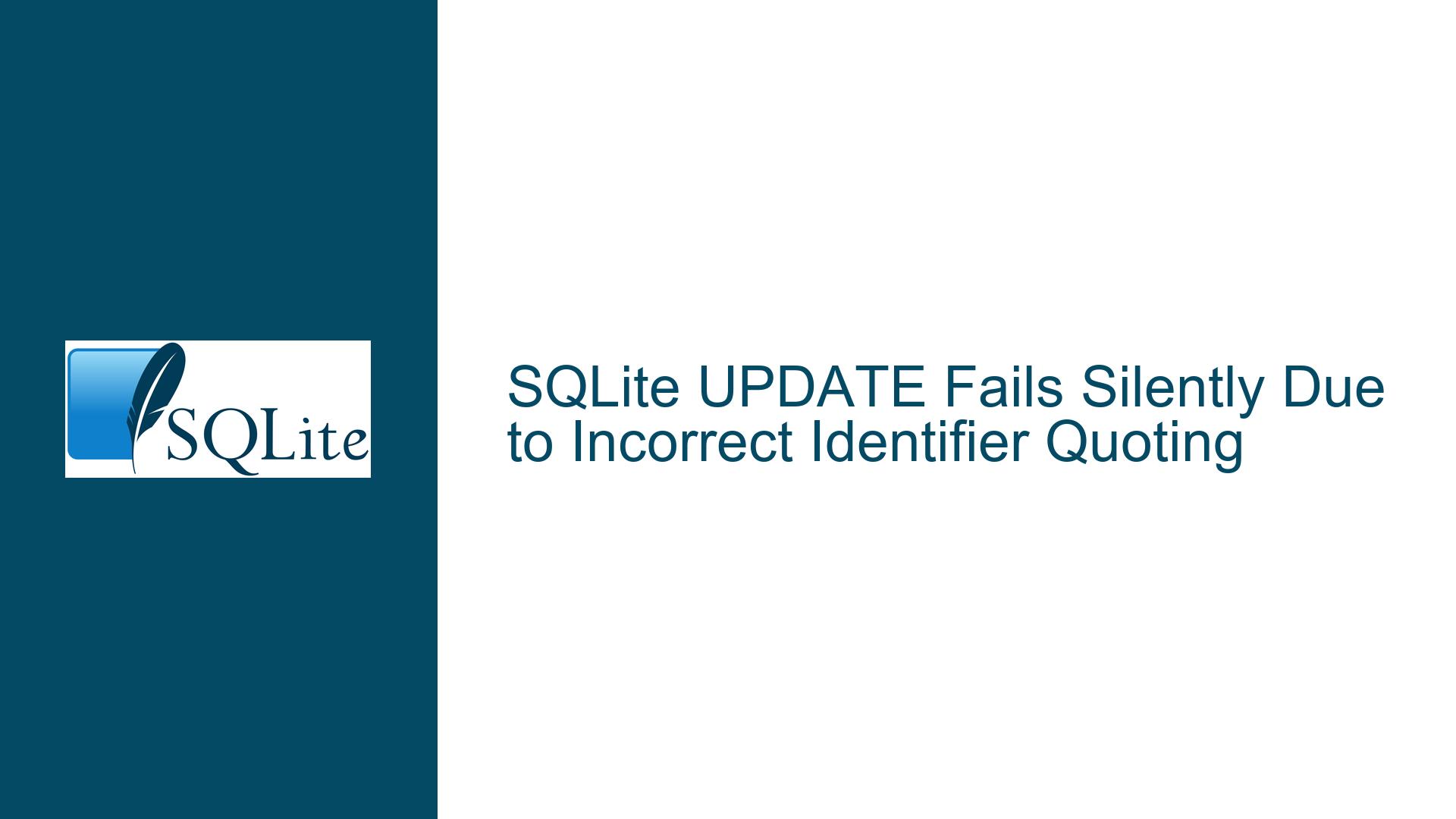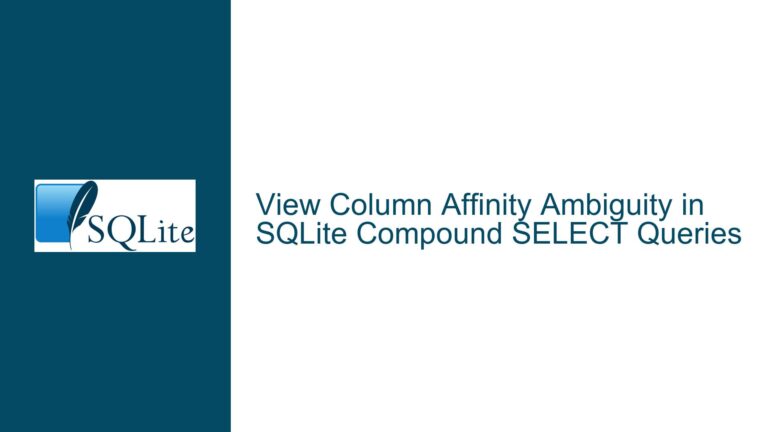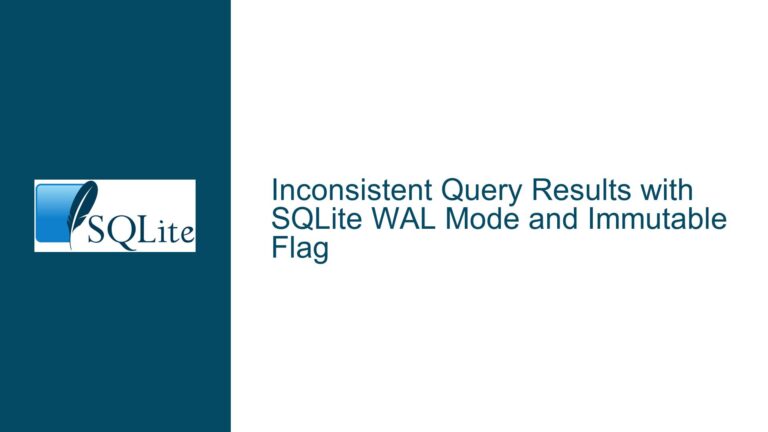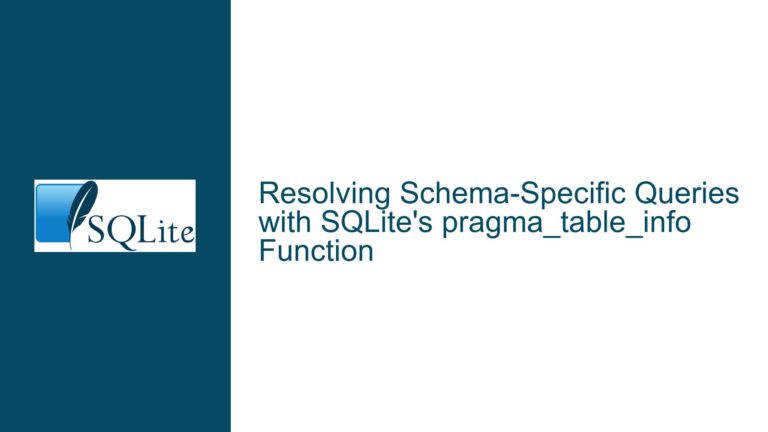SQLite UPDATE Fails Silently Due to Incorrect Identifier Quoting
Issue Overview: UPDATE Statement Executes Without Error But Fails to Modify Data
A common frustration arises when an SQLite UPDATE query appears to execute successfully (no errors returned) yet fails to modify the target data. This occurs due to identifier quoting mismatches in the SQL syntax. SQLite interprets single quotes (') as string literal delimiters, not as identifier delimiters. When table names, column names, or other identifiers are wrapped in single quotes, they are treated as string literals rather than references to database objects. This leads to logical errors where the query:
- Compares literals instead of column values in
WHEREclauses. - Attempts to update non-existent columns that are misrepresented as literals.
- Targets non-existent tables when table names are quoted as literals.
For example, the query:
UPDATE 'ROBOTEST' SET 'OkorNot'='1' WHERE 'symbol'='LUNAUSDT';
is interpreted as:
- Update a table named ‘ROBOTEST’ (treated as a literal string, not a table).
- Set the string literal ‘OkorNot’ to
'1'(invalid column reference). - Where the string literal ‘symbol’ equals
'LUNAUSDT'(always false).
This results in zero rows being updated, yet SQLite reports success because the syntax itself is technically valid. The absence of errors masks the logical flaws in the query structure.
Possible Causes: Misuse of Quotes in SQL Syntax
1. Single Quotes Around Identifiers
SQLite requires identifiers (table/column names) to be quoted with double quotes (") or backticks (`) if they contain spaces, reserved keywords, or special characters. Single quotes are reserved for string literals (text values). Wrapping identifiers in single quotes converts them into literals, breaking their intended role as object references.
Example of Invalid Syntax:
UPDATE 'Table' SET 'Column' = 'Value' WHERE 'Key' = 'ID';
Here, 'Table', 'Column', and 'Key' are treated as strings, not identifiers. The query attempts to update a non-existent table named 'Table' and references non-existent columns 'Column' and 'Key'.
2. WHERE Clause Comparing Literals
When a WHERE clause uses single-quoted terms on both sides of a comparison (e.g., 'symbol'='LUNAUSDT'), it evaluates whether two string literals are equal. Since 'symbol' ≠ 'LUNAUSDT', the condition is always false, and no rows are updated.
3. Case Sensitivity in Unquoted Identifiers
SQLite treats unquoted identifiers as case-insensitive but stores them as typed. If a column is defined as Symbol (uppercase S) but referenced as symbol (lowercase s) without quotes, SQLite resolves it correctly. However, if quotes are added (e.g., 'symbol'), it becomes a literal and will not match the actual column name.
4. Schema Mismatches
Even with correct quoting, silent failures can occur if:
- The table or column does not exist (due to typos).
- The
WHEREclause criteria do not match any rows. - Data types in the
WHEREclause do not match stored values (e.g., comparing a string to an integer).
Troubleshooting Steps, Solutions & Fixes
Step 1: Validate Identifier Quoting
A. Remove Single Quotes from Identifiers
Rewrite the query using unquoted identifiers unless they require delimiting:
UPDATE ROBOTEST SET OkorNot = '1' WHERE symbol = 'LUNAUSDT';
B. Use Double Quotes for Reserved Keywords or Special Characters
If an identifier conflicts with a keyword (e.g., GROUP) or contains spaces:
UPDATE "ROBOTEST" SET "OkorNot" = '1' WHERE "symbol" = 'LUNAUSDT';
C. Verify Quoting in Dynamic Queries
In scripts that build SQL strings (e.g., Bash/Python), ensure variables representing identifiers are not enclosed in single quotes:
# Incorrect: Adds single quotes around identifiers
query="UPDATE '$NameTable' SET '$NameColumn1'='$ok_or_not' WHERE '$NameColumn2'='$symbol_name';"
# Correct: No quotes around identifiers (assumes no spaces/reserved words)
query="UPDATE $NameTable SET $NameColumn1 = '$ok_or_not' WHERE $NameColumn2 = '$symbol_name';"
Step 2: Confirm Schema Compatibility
A. Check Table and Column Existence
Run .schema ROBOTEST in the sqlite3 CLI to verify the table’s structure. Ensure:
- The table
ROBOTESTexists. - Columns
OkorNotandsymbolexist with matching case and spelling.
B. Validate Data Types
Ensure the WHERE clause value (symbol_name) matches the data type of the symbol column. If symbol is an integer, avoid quoting the value:
UPDATE ROBOTEST SET OkorNot = '1' WHERE symbol = 12345; -- No quotes for integers
Step 3: Test the WHERE Clause Independently
Run a SELECT query to confirm that the WHERE logic matches at least one row:
SELECT * FROM ROBOTEST WHERE symbol = 'LUNAUSDT';
If no rows are returned, the UPDATE has nothing to modify. Investigate data discrepancies.
Step 4: Enable Error Reporting and Debugging
A. Use SQLite’s Error Verbosity
Add the .echo on and .stats on commands in the sqlite3 CLI to display query execution details.
B. Test Queries in a Tool
Execute the query in DB Browser for SQLite or another GUI. These tools often highlight syntax errors and provide row change feedback.
Step 5: Handle Reserved Keywords and Special Characters
If an identifier is a reserved keyword (e.g., GROUP, ORDER), always quote it with double quotes:
UPDATE "ROBOTEST" SET "OkorNot" = '1' WHERE "symbol" = 'LUNAUSDT';
Step 6: Sanitize Inputs in Dynamic Queries
When building queries programmatically (e.g., in Bash), sanitize variables to prevent SQL injection and syntax errors:
# Sanitize symbol_name to escape single quotes
symbol_name="LUNA'USDT"
escaped_symbol_name=$(sqlite3 "${database_name}" "SELECT quote('${symbol_name}');")
query="UPDATE ROBOTEST SET OkorNot = '1' WHERE symbol = ${escaped_symbol_name};"
Step 7: Analyze the Database File
Use the sqlite3 command-line shell to inspect the database:
sqlite3 BinCexExchangeInfo.db "PRAGMA integrity_check;"
This detects corruption or schema issues that might prevent updates.
Final Solution
The core issue stems from single quotes misapplied to identifiers. Correct the query by removing single quotes around table and column names:
UPDATE ROBOTEST SET OkorNot = '1' WHERE symbol = 'LUNAUSDT';
In dynamic scripts, ensure variables for identifiers are not quoted:
query="UPDATE $NameTable SET $NameColumn1 = '$ok_or_not' WHERE $NameColumn2 = '$symbol_name';"
This aligns identifier handling with SQLite’s syntax rules, ensuring the UPDATE targets the correct table and columns.