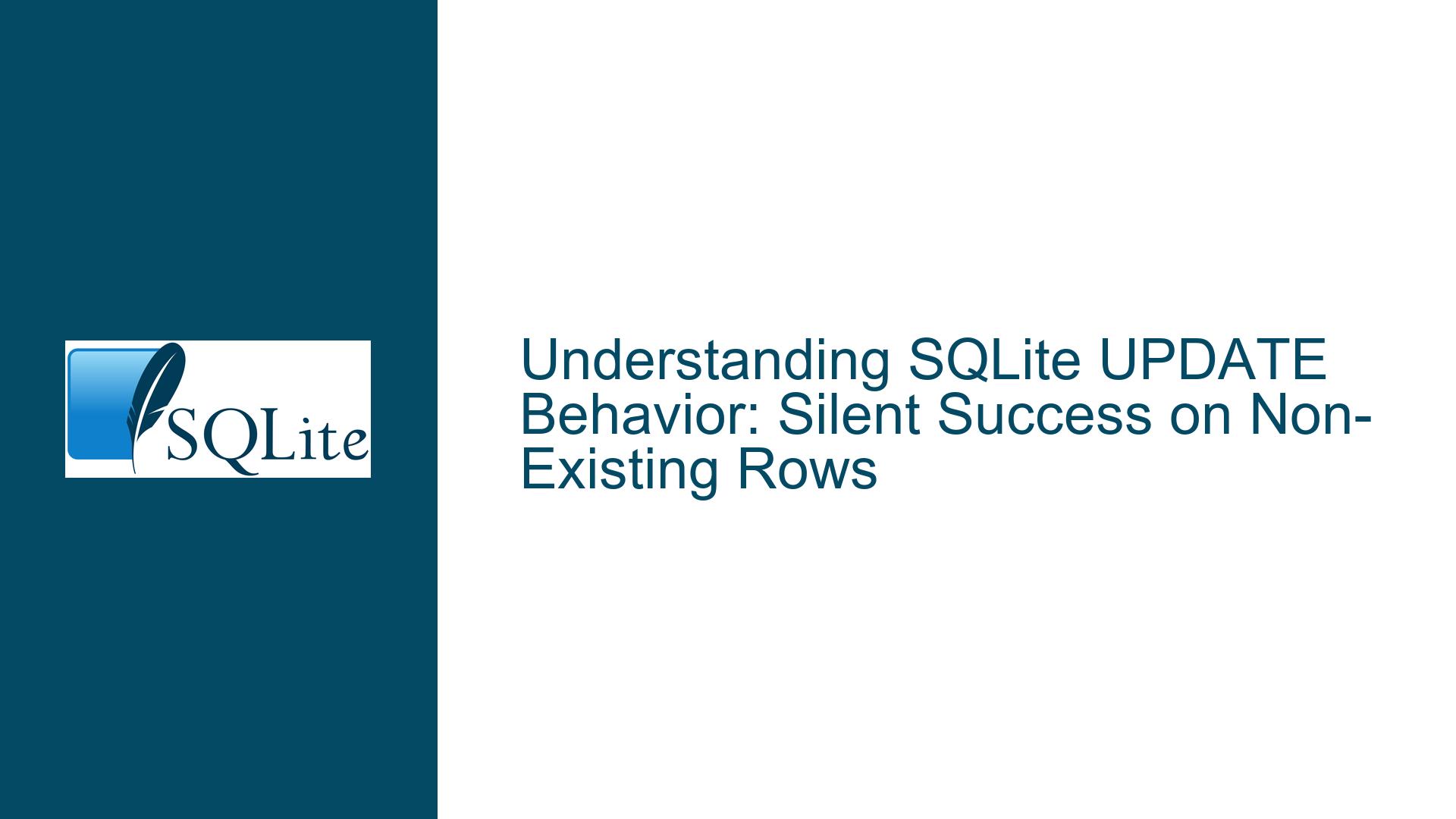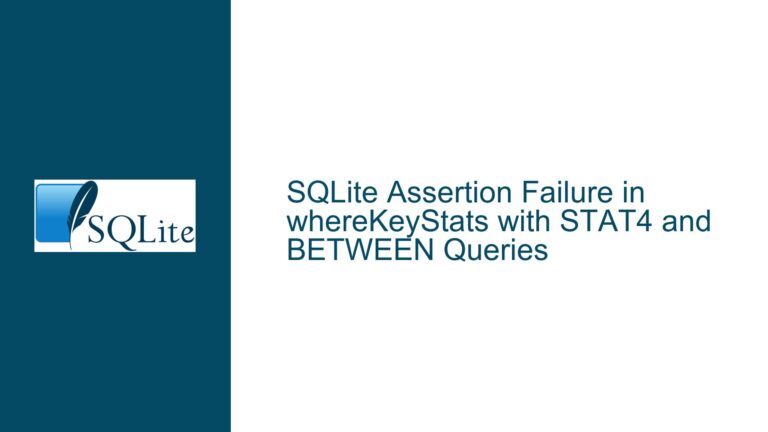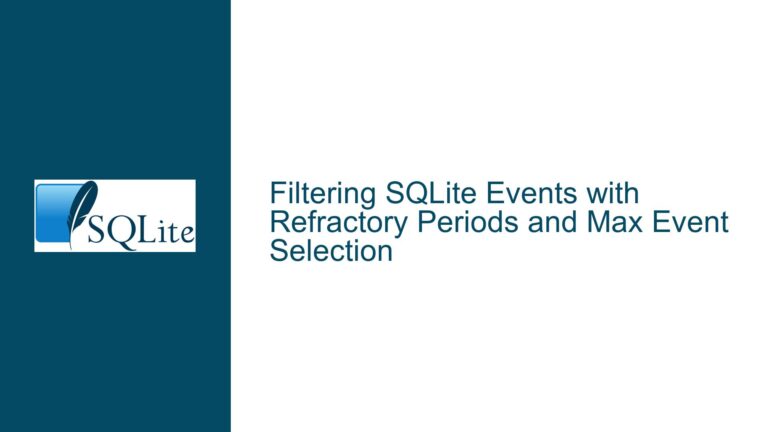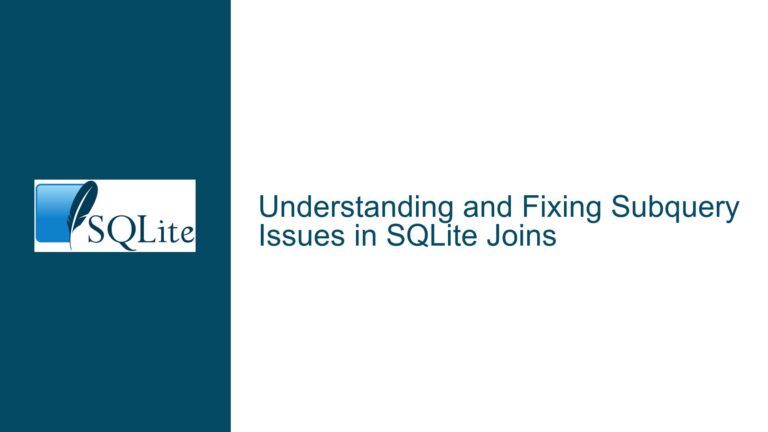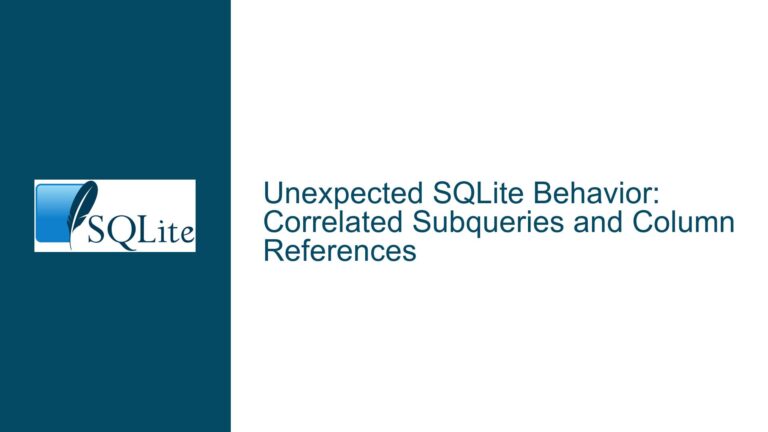SQLite UPDATE Behavior: Silent Success on Non-Existing Rows
Issue Overview: Silent Success When Updating Non-Existing Rows
In SQLite, executing an UPDATE statement on a table where the WHERE clause does not match any rows does not result in an error. Instead, the operation completes successfully without modifying any data. This behavior can be surprising, especially for developers coming from a procedural programming background, where attempting to modify a non-existent record typically results in an error or exception.
For example, consider the following SQL statement:
UPDATE t SET V='v' WHERE K='new-key';
If the table t does not contain a row with the primary key K='new-key', the statement will execute without error, and no rows will be updated. This behavior is consistent with SQLite’s design philosophy, which treats SQL operations as set-based rather than procedural. The UPDATE statement is interpreted as a request to modify all rows that match the WHERE clause. If no rows match, the operation is still considered successful because it has fulfilled its purpose: updating the set of rows that meet the specified condition (which, in this case, is an empty set).
This behavior is not unique to SQLite; it is consistent with the SQL standard and is observed in many relational database management systems (RDBMS). However, it can lead to confusion for developers who expect an error when attempting to update a non-existent row. This expectation often stems from a procedural mindset, where operations are performed sequentially, and the absence of a record to modify is considered an exceptional condition.
Possible Causes: Misalignment Between Procedural and Set-Based Logic
The root cause of the confusion lies in the difference between procedural and set-based logic. In procedural programming, operations are performed step-by-step, and the absence of a record to modify is often treated as an error. For example, in a procedural language, the pseudocode might look like this:
read record by key <-- implied error here if the record does not exist
set field
write record
In this context, the absence of a record to read is an exceptional condition that interrupts the normal flow of execution.
In contrast, SQL operates on sets of data. The UPDATE statement is interpreted as a request to modify all rows that match the WHERE clause. If no rows match, the operation is still considered successful because it has fulfilled its purpose: updating the set of rows that meet the specified condition (which, in this case, is an empty set). This set-based approach is fundamental to SQL and is one of the reasons why it is so powerful for data manipulation.
Another factor contributing to the confusion is the lack of explicit feedback when no rows are updated. In many procedural languages, attempting to modify a non-existent record results in an error or exception, which provides immediate feedback to the developer. In SQLite, however, the absence of an error message can make it difficult to determine whether the UPDATE statement had any effect. This is where the changes() function can be useful. By executing SELECT changes(); after an UPDATE statement, developers can determine how many rows were affected by the operation. If changes() returns 0, it indicates that no rows were updated.
Troubleshooting Steps, Solutions & Fixes: Ensuring Expected Behavior in SQLite
To address the issue of silent success when updating non-existing rows, developers can adopt several strategies to ensure that their SQLite operations behave as expected. These strategies include using conditional logic to check for the existence of a row before performing an update, leveraging SQLite’s UPSERT functionality, and using the changes() function to verify the impact of an UPDATE statement.
1. Using Conditional Logic to Check for Row Existence
One approach is to use a SELECT statement to check for the existence of a row before performing an UPDATE. If the row does not exist, an INSERT statement can be used to add the new row. This approach ensures that the desired row is present in the table before attempting to update it. Here is an example of how this can be implemented:
-- Check if the row exists
SELECT V FROM t WHERE K='new-key';
-- If no rows are returned, insert the new row
INSERT INTO t (K, V) VALUES ('new-key', 'v');
-- If a row is returned, update the existing row
UPDATE t SET V='v' WHERE K='new-key';
This approach ensures that the desired row is present in the table before attempting to update it. However, it requires additional logic to handle the conditional branching, which can make the code more complex.
2. Leveraging SQLite’s UPSERT Functionality
SQLite introduced support for UPSERT (a combination of UPDATE and INSERT) in version 3.24.0. The UPSERT functionality allows developers to insert a new row if it does not exist or update an existing row if it does. This eliminates the need for conditional logic and simplifies the code. Here is an example of how UPSERT can be used:
INSERT INTO t (K, V) VALUES ('new-key', 'v')
ON CONFLICT(K) DO UPDATE SET V='v';
In this example, the INSERT statement attempts to add a new row with the primary key K='new-key'. If a row with that primary key already exists, the ON CONFLICT clause triggers an UPDATE statement that sets the value of V to 'v'. This approach ensures that the desired row is either inserted or updated, depending on whether it already exists.
3. Using the changes() Function to Verify the Impact of an UPDATE Statement
The changes() function in SQLite returns the number of rows that were modified by the most recent INSERT, UPDATE, or DELETE statement. By executing SELECT changes(); after an UPDATE statement, developers can determine how many rows were affected by the operation. If changes() returns 0, it indicates that no rows were updated. Here is an example of how this can be used:
-- Attempt to update the row
UPDATE t SET V='v' WHERE K='new-key';
-- Check how many rows were updated
SELECT changes();
If changes() returns 0, it indicates that no rows were updated, and the developer can take appropriate action, such as inserting a new row. This approach provides explicit feedback about the impact of the UPDATE statement and can help developers avoid unexpected behavior.
4. Using INSERT OR REPLACE for Simpler Upserts
For developers using older versions of SQLite that do not support UPSERT, the INSERT OR REPLACE statement can be used to achieve similar functionality. The INSERT OR REPLACE statement attempts to insert a new row, but if a row with the same primary key already exists, it deletes the existing row and inserts the new row in its place. Here is an example of how this can be used:
INSERT OR REPLACE INTO t (K, V) VALUES ('new-key', 'v');
This approach ensures that the desired row is either inserted or replaced, depending on whether it already exists. However, it is important to note that INSERT OR REPLACE deletes the existing row before inserting the new row, which can have implications for triggers and foreign key constraints.
5. Using Parameter Binding for Dynamic SQL
When generating SQL statements dynamically, it is important to use parameter binding to prevent SQL injection and ensure that the statements are executed correctly. Parameter binding allows developers to separate the SQL code from the data values, making the code more secure and easier to maintain. Here is an example of how parameter binding can be used with an UPDATE statement:
-- Prepare the SQL statement with placeholders
UPDATE t SET V=? WHERE K=?;
-- Bind the parameter values
bind("new-key");
bind("v");
-- Execute the statement
execute();
This approach ensures that the SQL statement is executed correctly, regardless of the values of the parameters. It also prevents SQL injection attacks by separating the SQL code from the data values.
6. Understanding the Role of the LIMIT Clause in UPDATE Statements
The LIMIT clause can be used in UPDATE statements to restrict the number of rows that are updated. This can be useful in scenarios where only a specific number of rows should be modified. For example, the following statement updates at most one row:
UPDATE t SET V='v' WHERE K='new-key' LIMIT 1;
If the LIMIT clause is set to 0, no rows will be updated, but the operation will still complete successfully. This behavior is consistent with the set-based nature of SQL and reinforces the idea that updating an empty set of rows is not an error.
7. Considering the Use of WITHOUT ROWID Tables
In some cases, using a WITHOUT ROWID table can improve performance and simplify the logic for updating rows. A WITHOUT ROWID table stores data in a way that is optimized for primary key lookups, which can make UPDATE operations faster. However, it is important to note that WITHOUT ROWID tables have some limitations, such as the inability to use certain features like AUTOINCREMENT. Here is an example of how a WITHOUT ROWID table can be created:
CREATE TABLE t (
K TEXT PRIMARY KEY,
V TEXT
) WITHOUT ROWID;
This approach can be useful in scenarios where performance is critical and the table is primarily accessed by its primary key.
Conclusion
The behavior of SQLite’s UPDATE statement when no rows match the WHERE clause is consistent with the set-based nature of SQL. While this behavior can be surprising to developers with a procedural mindset, it is not a bug but rather a feature of SQLite’s design. By understanding the underlying principles of set-based logic and adopting strategies such as conditional logic, UPSERT, and the use of the changes() function, developers can ensure that their SQLite operations behave as expected. Additionally, leveraging features like parameter binding, LIMIT clauses, and WITHOUT ROWID tables can further enhance the performance and reliability of SQLite applications.