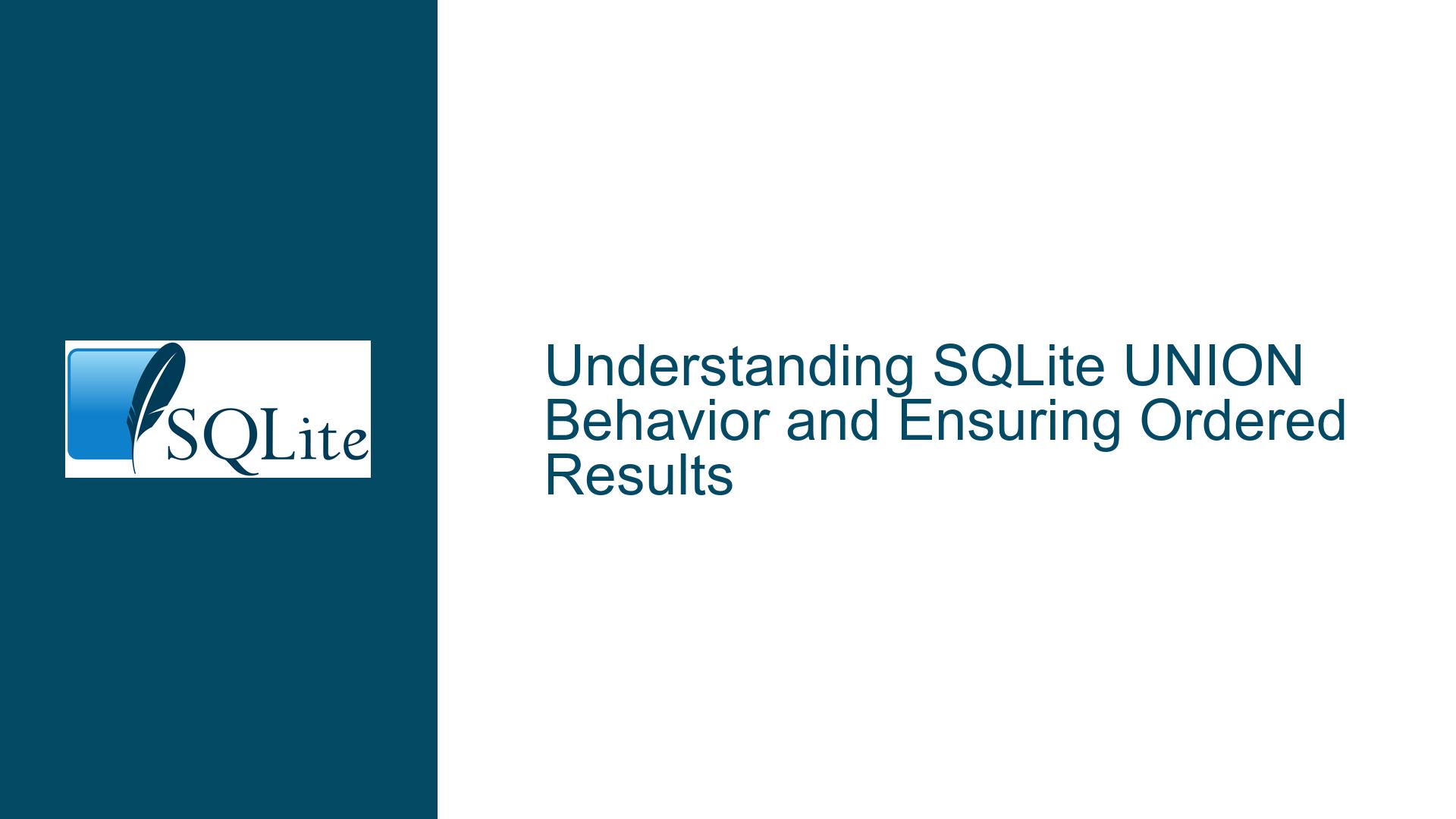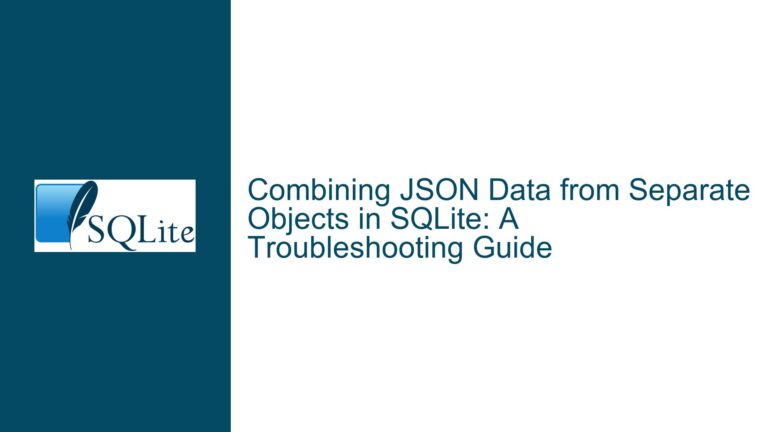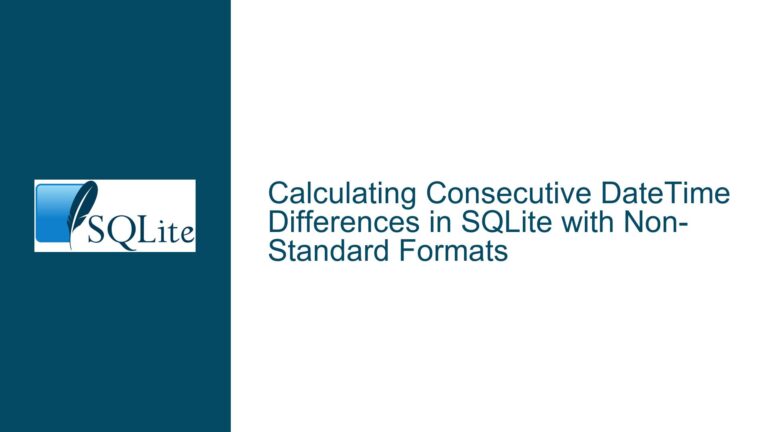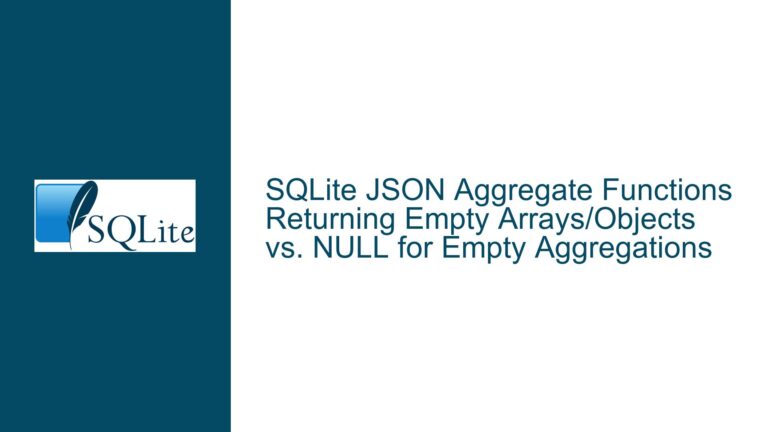SQLite UNION Behavior and Ensuring Ordered Results
SQLite UNION Sorts Results Unexpectedly Without ORDER BY
When working with SQLite, a common misconception arises regarding the behavior of the UNION operator, particularly in how it handles the ordering of results. Many developers assume that the UNION operator will return results in a specific order, often the order in which the SELECT statements are written. However, this assumption can lead to confusion when the results appear to be sorted differently than expected. For instance, consider the following query:
SELECT 'Minimum'
UNION
SELECT 'Maximum'
UNION
SELECT 'Today';
One might expect the results to be returned in the order Minimum, Maximum, Today. However, the actual output might be:
Maximum
Minimum
Today
This behavior is not a bug but rather a feature of how SQLite (and SQL in general) handles the UNION operator. The UNION operator is designed to combine the results of two or more SELECT statements into a single result set, and it inherently removes duplicate rows. To achieve this, SQLite may perform an internal sort, which can affect the order of the results. This internal sort is not guaranteed to follow any specific order, and as such, the results may appear to be "unexpectedly" sorted.
Implicit Sorting in UNION Due to Duplicate Removal
The root cause of the unexpected sorting behavior lies in the way the UNION operator handles duplicate rows. When you use UNION, SQLite must ensure that the final result set does not contain any duplicate rows. To achieve this, SQLite may perform an internal sort to identify and remove duplicates. This internal sort is not explicitly controlled by the user and can result in the rows being returned in an order that differs from the order in which the SELECT statements were written.
The UNION operator is defined by the SQL standard to remove duplicates, and this requirement implies that some form of sorting or hashing must occur internally to identify and eliminate duplicates. However, the specific algorithm used for this process is implementation-dependent and can vary between different SQL database engines. In the case of SQLite, the internal sort may not align with the user’s expectations, leading to the perception that the results are being sorted "incorrectly."
It’s important to note that the SQL standard does not mandate any specific order for the results of a UNION operation unless an ORDER BY clause is explicitly provided. This means that the order of results can change between different versions of SQLite, different database engines, or even between different executions of the same query on the same database. Therefore, relying on the implicit order of results from a UNION operation is not a reliable practice.
Ensuring Ordered Results with ORDER BY and UNION ALL
To ensure that the results of a UNION operation are returned in a specific order, you must use an ORDER BY clause. The ORDER BY clause allows you to explicitly specify the order in which the rows should be returned. Without an ORDER BY clause, the order of the results is undefined and subject to change.
In cases where you do not need to remove duplicates and simply want to combine the results of multiple SELECT statements, you can use the UNION ALL operator instead of UNION. The UNION ALL operator does not remove duplicates and does not perform an internal sort, which means that the results are returned in the order they are encountered during the query execution. However, even with UNION ALL, the order of results is not guaranteed unless an ORDER BY clause is used.
For example, if you want to ensure that the results of the previous query are returned in the order Minimum, Maximum, Today, you can modify the query as follows:
SELECT 'Minimum' AS name
UNION ALL
SELECT 'Maximum' AS name
UNION ALL
SELECT 'Today' AS name
ORDER BY name;
In this modified query, the ORDER BY clause ensures that the results are sorted alphabetically by the name column. The UNION ALL operator is used to combine the results without removing duplicates, and the ORDER BY clause guarantees the desired order.
Another approach to ensuring a specific order is to use a "sort order" table. This involves creating a table that defines the desired order of the results and then joining this table with the UNION results. For example:
CREATE TABLE sort_order (
Id INTEGER PRIMARY KEY,
name TEXT UNIQUE
);
INSERT INTO sort_order (Id, name) VALUES
(1, 'Minimum'),
(2, 'Maximum'),
(3, 'Today');
SELECT name
FROM sort_order
ORDER BY Id;
In this approach, the sort_order table defines the desired order of the results, and the ORDER BY clause ensures that the results are returned in the specified order. This method is particularly useful when the order of the results is not easily expressed using a simple ORDER BY clause on the original data.
In summary, the unexpected sorting behavior observed with the UNION operator in SQLite is a result of the internal sorting required to remove duplicates. To ensure that the results are returned in a specific order, you must use an ORDER BY clause. Additionally, if you do not need to remove duplicates, you can use the UNION ALL operator to avoid the internal sort. By understanding these nuances, you can write more predictable and reliable SQL queries in SQLite.