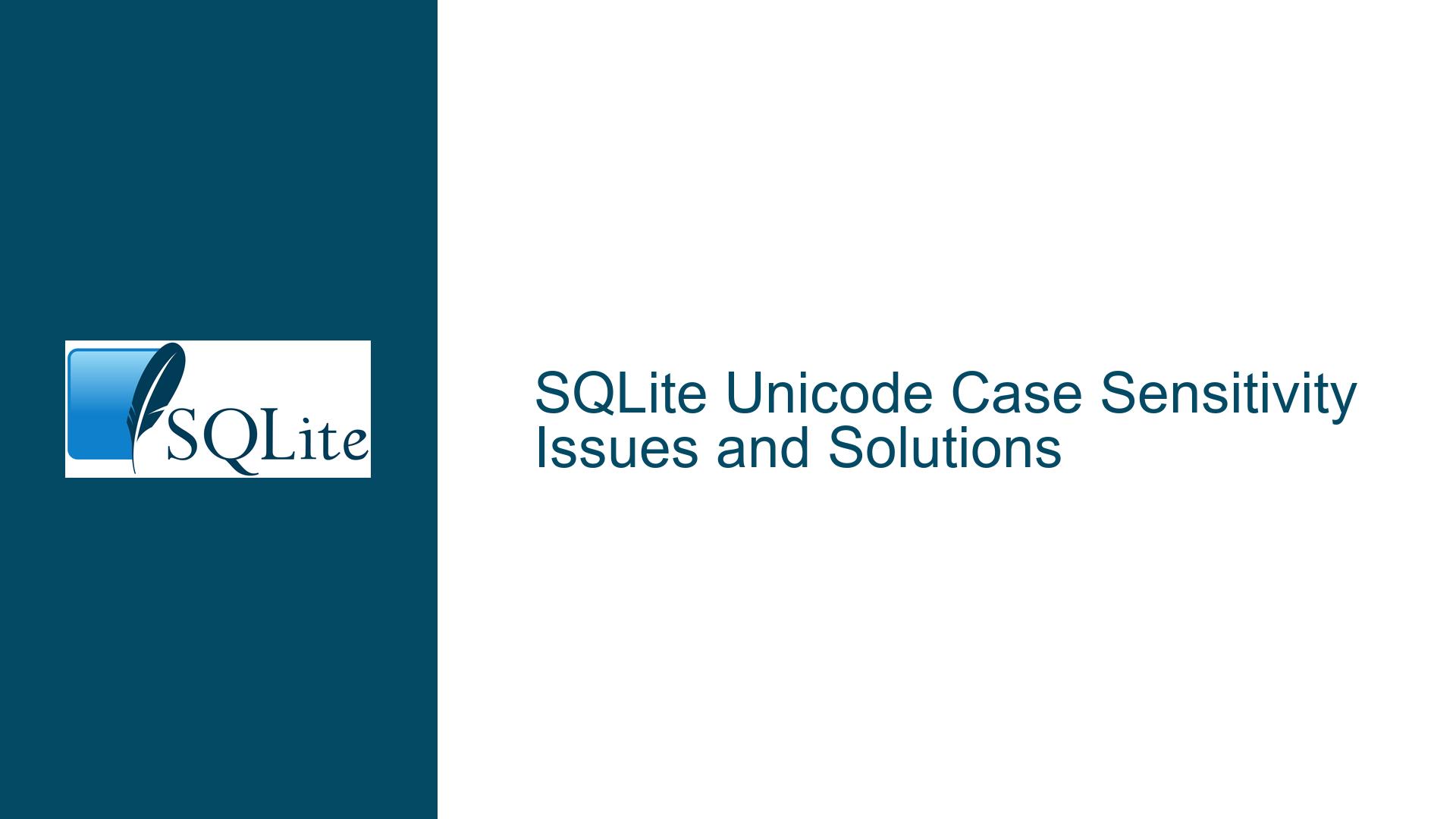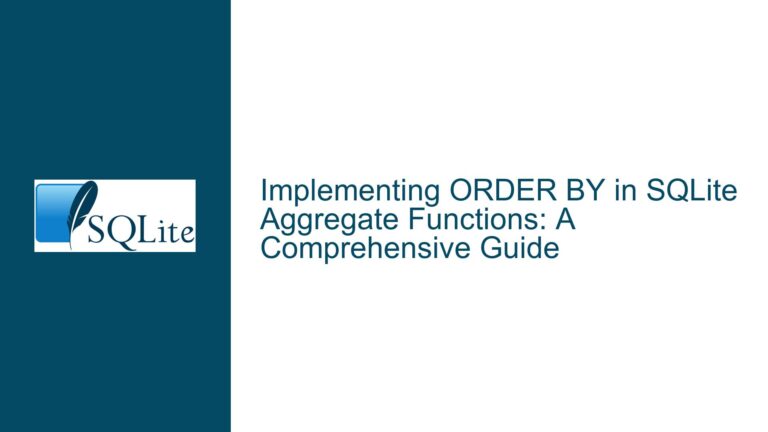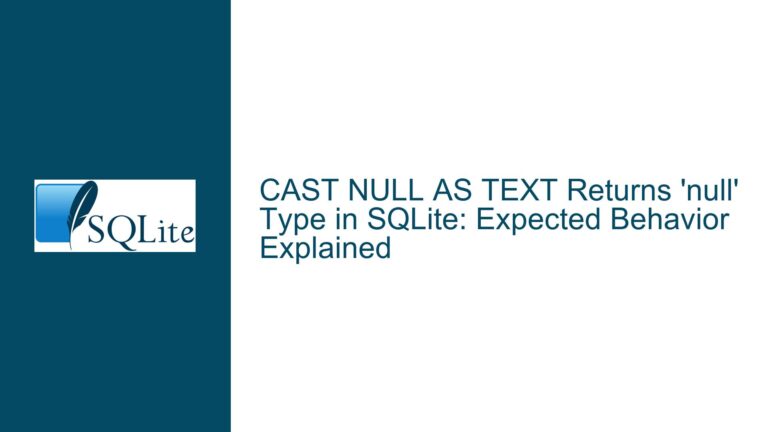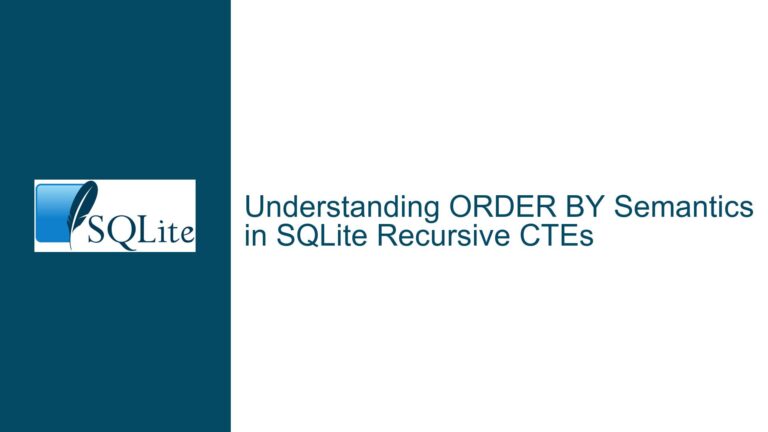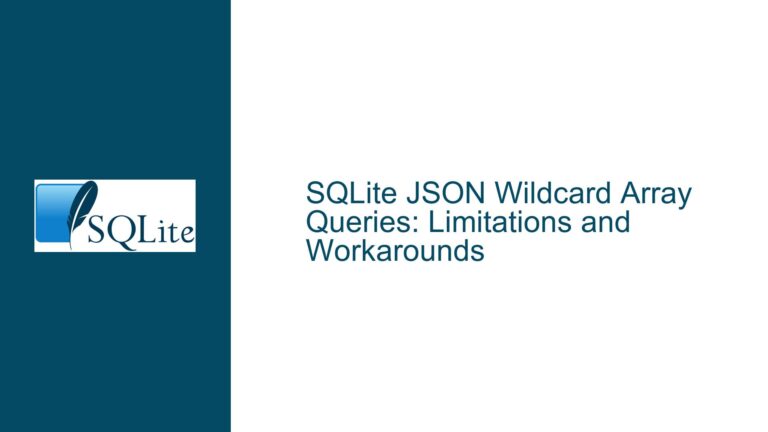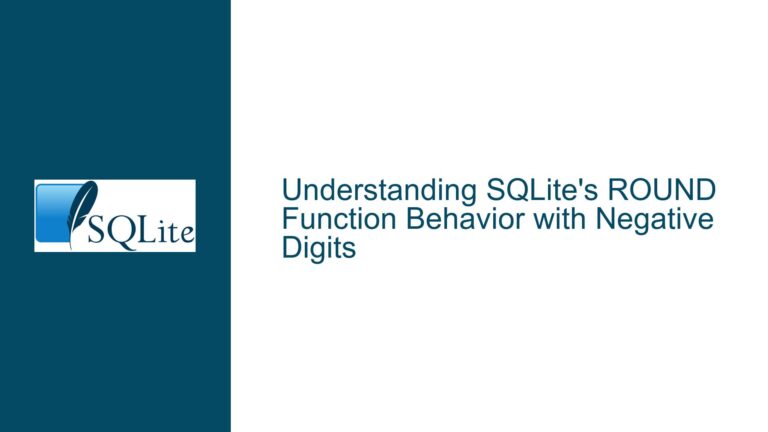SQLite Unicode Case Sensitivity Issues and Solutions
Understanding SQLite’s Unicode Case Sensitivity Limitations
SQLite, by design, does not natively support full Unicode case sensitivity for functions like upper() and lower(). This limitation stems from the library’s focus on being lightweight and portable, which means it avoids including large Unicode case-mapping tables by default. The upper() and lower() functions in SQLite are designed to work only with ASCII characters, which can be problematic for applications requiring case-insensitive operations on non-English text. This limitation is particularly evident in scenarios where developers need to perform case-insensitive searches or comparisons on Unicode characters, such as those in Turkish, German, or other languages with specific case-folding rules.
The absence of full Unicode support in SQLite is not an oversight but a deliberate design choice. Including full Unicode case-mapping tables would significantly increase the size of the SQLite library, which contradicts its goal of being a lightweight, embeddable database engine. However, this design choice does not mean that SQLite cannot handle Unicode case sensitivity at all. Instead, it provides mechanisms for developers to extend its functionality through extensions and custom implementations.
Why SQLite’s Case Functions Fail with Unicode Characters
The core issue lies in how SQLite implements the upper() and lower() functions. These functions are hardcoded to handle only ASCII characters, meaning they do not account for the complexities of Unicode case folding. For example, in Turkish, the lowercase ‘i’ maps to ‘İ’ (U+0130) and the uppercase ‘I’ maps to ‘ı’ (U+0131). SQLite’s built-in functions do not recognize these mappings, leading to incorrect results when performing case conversions or comparisons.
Another factor contributing to this issue is the dynamic nature of Unicode case mappings. The Unicode Consortium periodically updates the Unicode standard, which can alter case-folding rules. If SQLite were to include these mappings directly, it would require frequent updates to the library, potentially breaking existing databases that rely on specific case-folding behavior. This is why SQLite delegates full Unicode support to external extensions like ICU (International Components for Unicode), which can be loaded dynamically.
Additionally, SQLite’s original specification explicitly states that upper() and lower() are ASCII-only. Changing this behavior would introduce incompatibilities with legacy applications that rely on the current implementation. For example, an application that uses upper() or lower() in an index or a CHECK constraint might break if the case-folding rules change. This backward compatibility concern further reinforces the decision to keep Unicode support optional.
Implementing Unicode Case Sensitivity in SQLite
To address the limitations of SQLite’s built-in case functions, developers can leverage the ICU extension or implement custom functions and collations. The ICU extension provides comprehensive Unicode support, including case folding, collation, and normalization. However, it requires additional setup, as it is not included in standard SQLite builds.
For .NET developers, the process involves loading the ICU extension and defining custom functions and collations using the SqliteConnection class. Here’s a step-by-step guide to implementing Unicode case sensitivity in an ASP.NET Core application:
Load the ICU Extension: If you are using a custom build of SQLite with ICU support, ensure the extension is loaded when the database connection is established. This can be done by specifying the extension path in the connection string or programmatically loading it during runtime.
Define Custom Collations: Use the
CreateCollationmethod to define a custom collation that respects Unicode case-folding rules. For example, you can create a collation for Turkish case-insensitive comparisons:_connection.CreateCollation("NOCASE", (x, y) => string.Compare(x, y, true, new CultureInfo("tr-TR")));Override Built-in Functions: Use the
CreateFunctionmethod to override theupper()andlower()functions with custom implementations that handle Unicode case conversions. For example:_connection.CreateFunction("upper", (string value) => value.ToUpper(new CultureInfo("tr-TR"))); _connection.CreateFunction("lower", (string value) => value.ToLower(new CultureInfo("tr-TR")));Configure the DbContext: Ensure the custom collations and functions are applied when the DbContext is configured. This can be done by passing the configured
SqliteConnectionto theUseSqlitemethod:services.AddDbContext<ApplicationDbContext>(options => options.UseSqlite(_connection));
By following these steps, developers can achieve full Unicode case sensitivity in SQLite without relying on the built-in ASCII-only functions. This approach not only resolves the immediate issue but also provides flexibility to handle locale-specific case-folding rules.
Alternative Approaches and Considerations
While the ICU extension and custom implementations are effective solutions, they come with trade-offs. Loading the ICU extension increases the size of the SQLite library, which may not be ideal for resource-constrained environments. Additionally, custom collations and functions can introduce performance overhead, especially for large datasets or complex queries.
An alternative approach is to preprocess text data before storing it in the database. For example, you can normalize and case-fold text in your application code, then store the processed version in a separate column. This allows you to perform case-insensitive searches and comparisons using the preprocessed data, avoiding the need for custom collations or functions. However, this approach requires careful management of data consistency and may not be suitable for all use cases.
Another consideration is the choice of database engine. If full Unicode support is a critical requirement and the overhead of extending SQLite is unacceptable, it may be worth evaluating other lightweight databases that natively support Unicode case sensitivity. However, this decision should be weighed against the benefits of SQLite’s simplicity, portability, and widespread adoption.
In conclusion, while SQLite’s built-in case functions have limitations, they are not insurmountable. By understanding the underlying issues and leveraging available tools and techniques, developers can implement robust Unicode case sensitivity in their SQLite-based applications. Whether through extensions, custom implementations, or alternative strategies, the key is to align the solution with the specific requirements and constraints of your project.