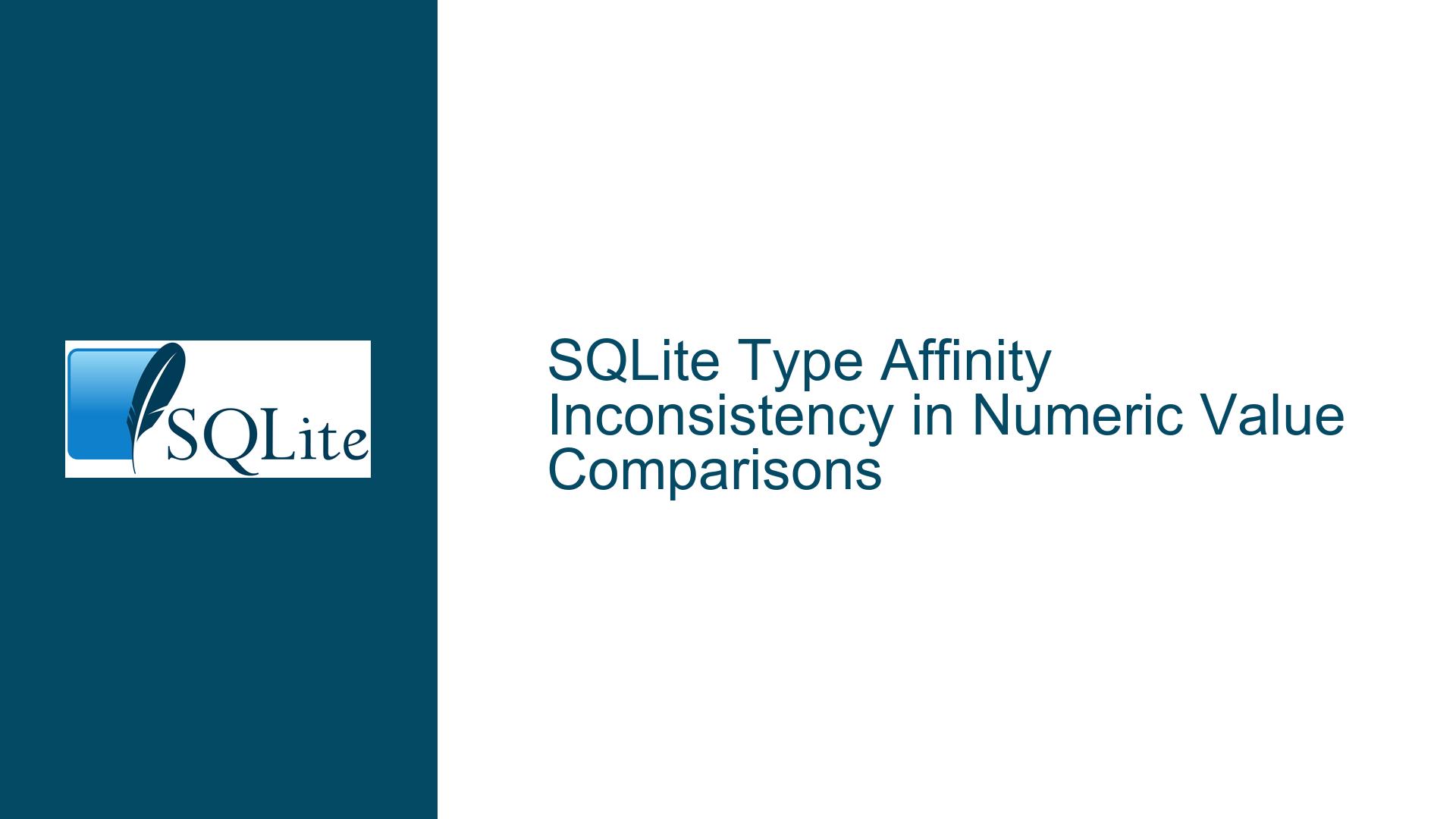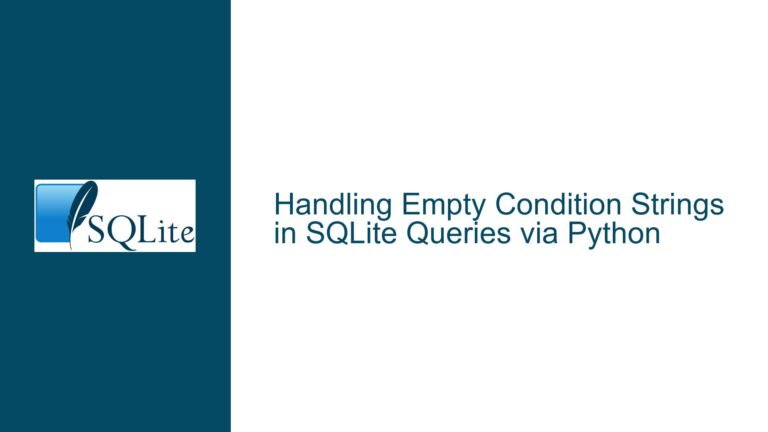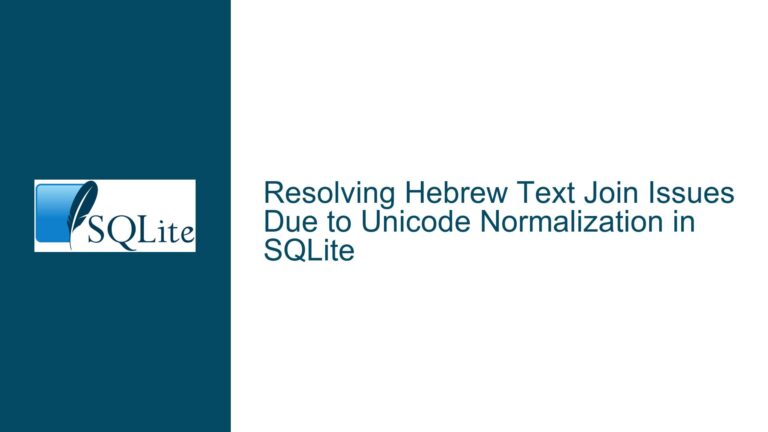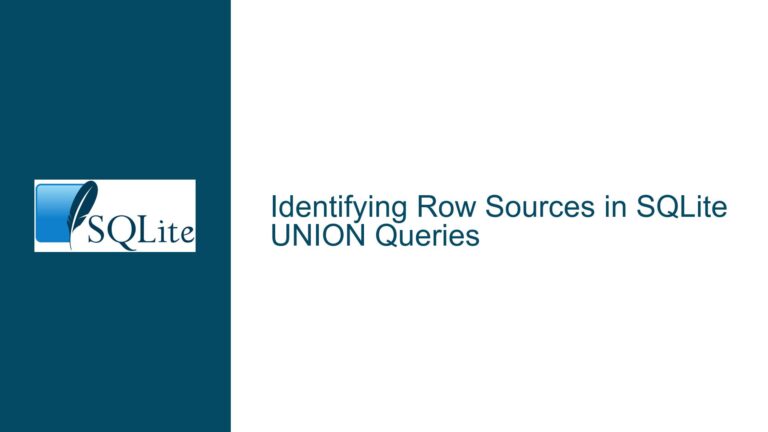SQLite Type Affinity Inconsistency in Numeric Value Comparisons
Understanding SQLite’s Type Affinity Behavior in Direct vs Indirect Comparisons
SQLite’s type system exhibits a nuanced behavior when handling comparisons between numeric and text values. The core issue manifests in the differing treatment of type conversion during direct literal comparisons versus comparisons involving CAST operations or column references. When comparing an integer (1) with a text value (‘1’) directly, SQLite maintains strict type boundaries, resulting in a false (0) comparison result. However, when the same comparison involves either an explicit CAST to numeric or a column reference, SQLite performs automatic type conversion, yielating a true (1) result.
This behavior stems from SQLite’s fundamental design philosophy of dynamic typing combined with type affinity rules. Type affinity in SQLite determines how values are converted when stored in columns and how they behave in operations. The database engine employs different type conversion rules depending on the context of the comparison – whether comparing raw literals, working with column values, or using explicit type casting functions.
The inconsistency becomes particularly evident in scenarios where developers might expect uniform behavior across all comparison contexts. For instance, while 1 = '1' evaluates to false, both CAST(1 AS NUMERIC) = '1' and column-based comparisons where the column is of INTEGER type will evaluate to true. This distinction can lead to subtle bugs in applications that rely on consistent type conversion behavior.
Root Causes of Type Affinity Variations in SQLite Operations
The divergent behavior in type conversion stems from several architectural decisions in SQLite’s design. The primary factor lies in SQLite’s type affinity system, which was implemented to provide flexibility while maintaining data integrity. When dealing with column values, SQLite applies type affinity rules that attempt to convert values to the column’s declared type. This automatic conversion doesn’t occur in direct literal comparisons to preserve type safety and prevent unexpected coercion.
The historical context plays a crucial role in maintaining this behavior. The current implementation represents years of established functionality that countless applications depend upon. While the inconsistency might appear as a design flaw, changing this behavior would risk breaking compatibility with existing applications that rely on the current type conversion rules.
SQLite’s type system implements five distinct type affinities: TEXT, NUMERIC, INTEGER, REAL, and BLOB. The complexity arises from how these affinities interact with comparison operations in different contexts. Column comparisons involve the column’s declared type affinity, while literal comparisons bypass the affinity system entirely and operate on the raw values.
The database engine’s internal type resolution algorithm processes comparisons differently based on the operands involved. When comparing values against column references, SQLite applies the column’s type affinity to both operands before comparison. However, in direct literal comparisons, SQLite preserves the original types without automatic conversion, requiring explicit casting if type conversion is desired.
Comprehensive Solutions and Best Practices for Type-Safe Comparisons
To ensure consistent and predictable behavior in SQLite applications, developers should implement several strategic approaches when dealing with type comparisons. The most reliable method involves explicit type casting when comparing values of different types. This approach eliminates ambiguity and ensures consistent behavior across all comparison contexts.
For handling numeric comparisons, developers should consider using the CAST function consistently:
SELECT CAST('1' AS NUMERIC) = 1;
SELECT CAST(column_name AS NUMERIC) = 1;
When designing schemas, declaring explicit column types helps leverage SQLite’s type affinity system effectively:
CREATE TABLE example (
numeric_column INTEGER,
text_column TEXT
);
For applications requiring strict type checking, implementing additional validation layers through CHECK constraints can prevent unexpected type conversions:
CREATE TABLE strict_types (
id INTEGER,
value INTEGER,
CHECK (typeof(value) = 'integer')
);
Developers should also consider implementing application-level type validation before executing queries. This practice helps catch type-related issues early in the development cycle rather than discovering them during runtime:
def validate_numeric_input(value):
try:
numeric_value = float(value)
return True
except ValueError:
return False
For legacy applications dependent on the current behavior, maintaining compatibility requires careful attention to type handling. Developers should document type conversion expectations explicitly and implement consistent type casting practices throughout the application:
-- Consistent type handling approach
SELECT *
FROM data_table
WHERE CAST(numeric_column AS TEXT) = '1'
OR CAST('1' AS NUMERIC) = numeric_column;
When working with mixed-type comparisons, developers should implement explicit type conversion functions that handle all possible type combinations:
CREATE FUNCTION safe_numeric_compare(val1, val2)
RETURNS BOOLEAN
BEGIN
RETURN CAST(val1 AS NUMERIC) = CAST(val2 AS NUMERIC);
END;
Performance considerations also play a crucial role in type handling strategies. While explicit type casting provides consistency, it can impact query performance when applied to large datasets. Developers should balance type safety with performance requirements:
-- Index-friendly approach for large tables
CREATE INDEX idx_numeric_column ON data_table(CAST(numeric_column AS NUMERIC));
-- Query using the index
SELECT * FROM data_table
WHERE CAST(numeric_column AS NUMERIC) = 1;
For applications requiring frequent type conversions, implementing materialized views or computed columns can help minimize runtime conversion overhead:
CREATE VIEW normalized_data AS
SELECT id,
CAST(numeric_column AS NUMERIC) AS normalized_numeric,
CAST(text_column AS TEXT) AS normalized_text
FROM data_table;
Developers should also implement comprehensive testing strategies that cover all type conversion scenarios:
-- Test suite for type conversion behavior
BEGIN TRANSACTION;
CREATE TEMPORARY TABLE test_cases (
test_name TEXT,
input_value TEXT,
expected_numeric NUMERIC
);
INSERT INTO test_cases VALUES
('direct_comparison', '1', 1),
('column_comparison', '2', 2),
('cast_comparison', '3', 3);
-- Run tests and verify results
SELECT test_name,
CASE
WHEN CAST(input_value AS NUMERIC) = expected_numeric THEN 'PASS'
ELSE 'FAIL'
END AS result
FROM test_cases;
ROLLBACK;
The long-term maintenance of applications using SQLite requires establishing clear coding standards and documentation regarding type handling:
-- Example of documented type handling pattern
CREATE TABLE documented_types (
id INTEGER PRIMARY KEY,
/* Numeric values stored as INTEGER, comparison requires explicit casting */
numeric_value INTEGER,
/* Text values stored as TEXT, no implicit conversion to numeric */
text_value TEXT,
/* Timestamp stored as INTEGER (unix epoch) */
timestamp INTEGER,
CHECK (
typeof(numeric_value) = 'integer'
AND typeof(text_value) = 'text'
AND typeof(timestamp) = 'integer'
)
);
Through careful implementation of these practices and understanding of SQLite’s type system, developers can maintain consistent and reliable applications while working within the constraints of SQLite’s established type conversion behavior.