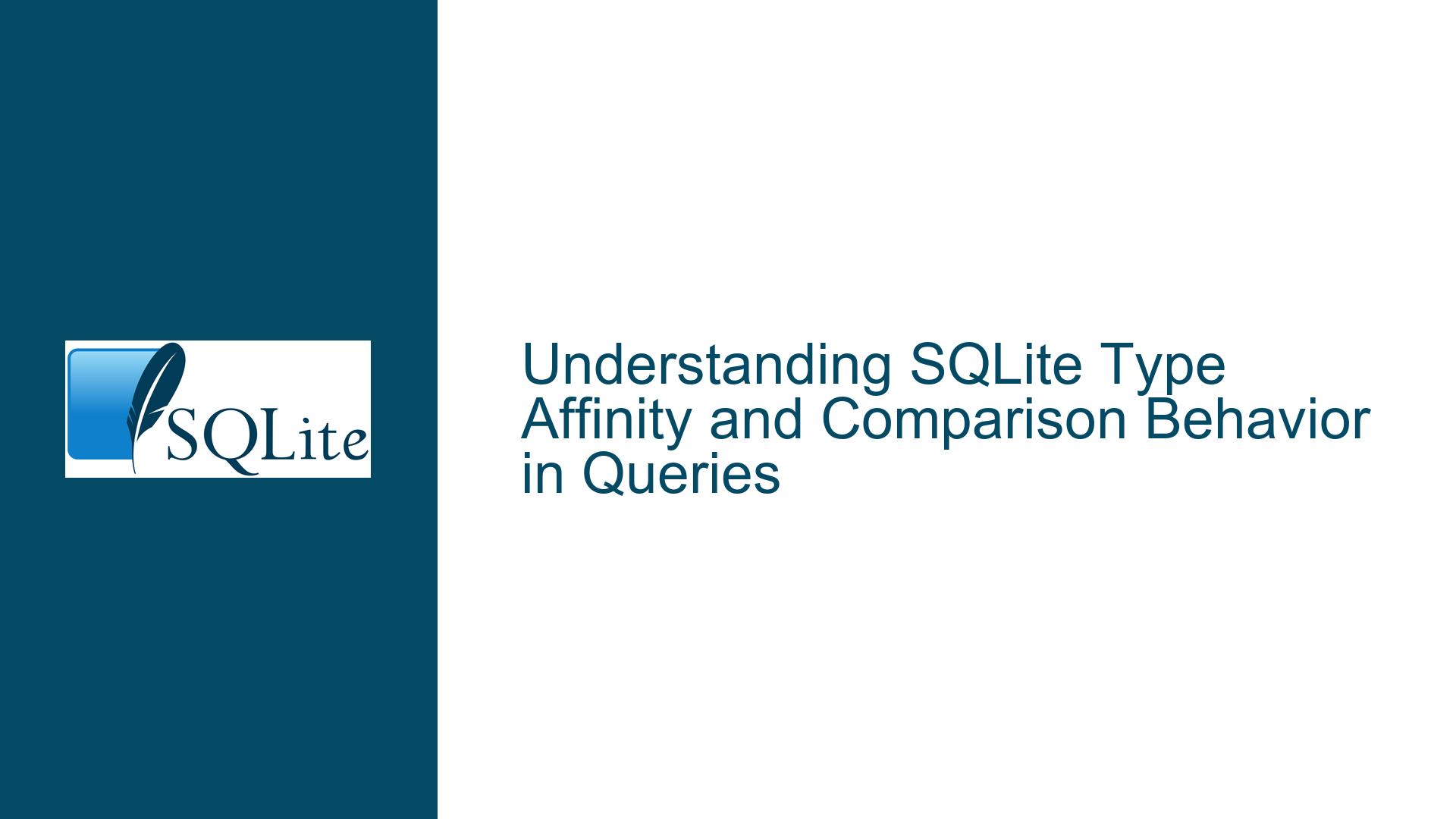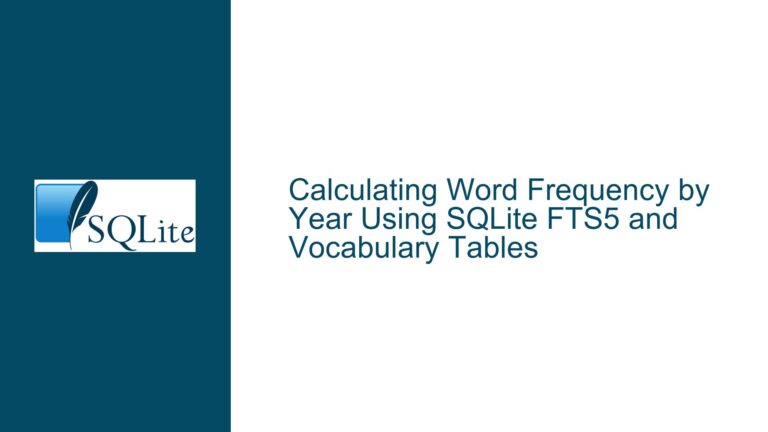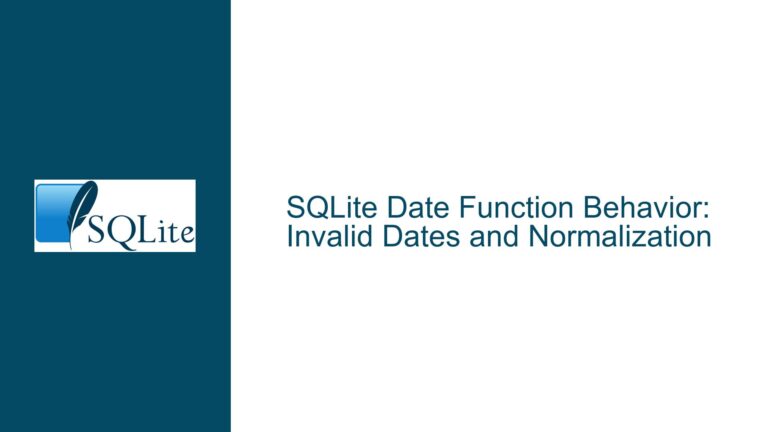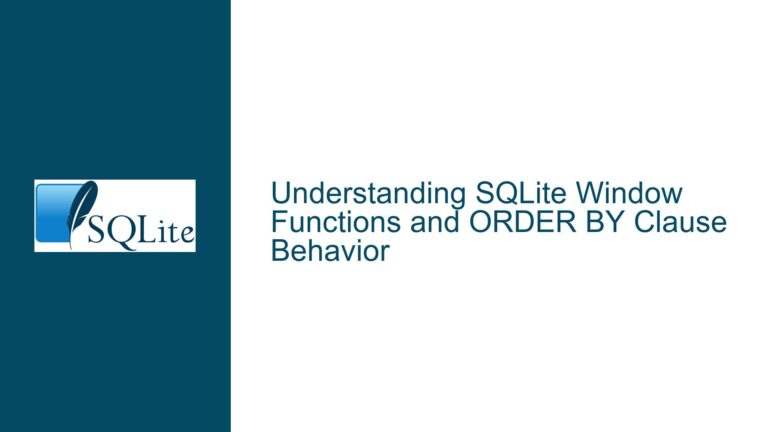SQLite Type Affinity and Comparison Behavior in Queries
Issue Overview: Unexpected Results in Integer-Text Comparisons
In SQLite, the comparison of an INTEGER value with a TEXT value is generally expected to follow a specific rule: an INTEGER or REAL value is always less than any TEXT or BLOB value. This rule is well-documented and forms the basis of how SQLite handles cross-type comparisons. However, there are scenarios where this rule appears to be violated, leading to unexpected results in queries. Specifically, when comparing an INTEGER value with an empty TEXT value (""), the result can sometimes be 0 (false) instead of the expected 1 (true). This behavior is not immediately intuitive and can lead to confusion, especially when the same comparison works as expected in other contexts.
The core of the issue lies in how SQLite handles type affinity and type conversions during comparisons. SQLite employs a concept called "type affinity," which influences how values are stored and compared. Type affinity determines the preferred storage class for a column and affects how values are converted before comparisons. When comparing values of different types, SQLite may convert one or both values to a common type based on their affinity, which can alter the outcome of the comparison.
For example, consider a table Foo with columns k (INTEGER) and v (TEXT). When executing a query like SELECT 0 < (SELECT v FROM Foo WHERE k = 2);, where v is an empty string, the result might unexpectedly be 0. This occurs because SQLite’s type conversion rules come into play, potentially converting the empty string to a numeric type before the comparison, which changes the comparison’s semantics.
Possible Causes: Type Affinity and Conversion Rules
The unexpected behavior in INTEGER-TEXT comparisons can be attributed to SQLite’s type affinity system and its rules for type conversions prior to comparisons. Type affinity in SQLite is a property of table columns that influences how values are stored and compared. Each column in a SQLite table has an associated type affinity, which can be one of the following: TEXT, NUMERIC, INTEGER, REAL, or BLOB. The type affinity of a column determines how values are converted when they are inserted into the column and how they are treated during comparisons.
When comparing values of different types, SQLite applies a set of rules to determine how the values should be converted before the comparison. These rules are designed to ensure that comparisons are meaningful and consistent, but they can sometimes lead to unexpected results, especially when dealing with edge cases like empty strings.
The key factor in the unexpected comparison results is the type affinity of the expressions involved in the comparison. In SQLite, the type affinity of an expression is determined by the context in which it is used. For example, if an expression is used in a comparison with a numeric value, SQLite may convert the expression to a numeric type before performing the comparison. This conversion can change the semantics of the comparison, leading to results that differ from the expected behavior.
In the case of the empty string comparison, the type affinity of the empty string can influence the outcome of the comparison. If the empty string is treated as a numeric value due to type conversion rules, the comparison 0 < "" may yield 0 instead of the expected 1. This is because the empty string, when converted to a numeric type, is treated as 0, making the comparison 0 < 0, which is false.
Another factor that can influence the comparison results is the use of subqueries. When a subquery is used in a comparison, the type affinity of the subquery’s result can affect the comparison’s outcome. For example, in the query SELECT 0 < (SELECT v FROM Foo WHERE k = 2);, the type affinity of the subquery (SELECT v FROM Foo WHERE k = 2) can influence how the empty string is treated during the comparison. If the subquery’s result is treated as a numeric value, the comparison may yield unexpected results.
Troubleshooting Steps, Solutions & Fixes: Ensuring Consistent Comparison Behavior
To address the unexpected behavior in INTEGER-TEXT comparisons, it is essential to understand and account for SQLite’s type affinity and conversion rules. Here are some steps and solutions to ensure consistent comparison behavior in your queries:
Explicit Type Casting: One way to ensure consistent comparison behavior is to explicitly cast the values involved in the comparison to the desired type. By explicitly casting values, you can control how SQLite treats them during comparisons, avoiding unexpected type conversions. For example, instead of writing
SELECT 0 < (SELECT v FROM Foo WHERE k = 2);, you can cast the empty string to a TEXT type using theCASTfunction:SELECT 0 < CAST((SELECT v FROM Foo WHERE k = 2) AS TEXT);. This ensures that the empty string is treated as a TEXT value during the comparison, yielding the expected result.Understanding Type Affinity: Familiarize yourself with SQLite’s type affinity system and how it affects comparisons. When designing your database schema, consider the type affinity of each column and how it might influence comparisons. For example, if a column is intended to store TEXT values, ensure that its type affinity is set to TEXT. This can help prevent unexpected type conversions during comparisons.
Avoiding Ambiguous Comparisons: When writing queries, avoid comparisons that involve ambiguous type conversions. For example, comparing an INTEGER value with a TEXT value can lead to unexpected results if the TEXT value is converted to a numeric type. Instead, ensure that the values being compared have compatible types or use explicit type casting to control the comparison’s behavior.
Testing Edge Cases: When working with comparisons involving edge cases like empty strings, test your queries thoroughly to ensure they behave as expected. Consider writing unit tests that cover various scenarios, including comparisons with empty strings, NULL values, and different data types. This can help you identify and address any unexpected behavior before it becomes an issue in production.
Consulting the Documentation: SQLite’s documentation provides detailed information on type affinity, type conversions, and comparison rules. When in doubt, consult the documentation to understand how SQLite handles specific scenarios. The documentation can provide valuable insights into the behavior of comparisons and help you write more robust queries.
Using Consistent String Delimiters: While not directly related to the comparison issue, using consistent string delimiters can help avoid potential pitfalls. SQLite allows both single and double quotes for string literals, but using single quotes is generally recommended for consistency and adherence to standard SQL practices. This can help prevent issues related to string parsing and type conversion.
Analyzing Query Execution Plans: In some cases, analyzing the execution plan of a query can provide insights into how SQLite is handling type conversions and comparisons. Use the
EXPLAINorEXPLAIN QUERY PLANstatements to examine how SQLite processes your queries. This can help you identify any unexpected type conversions or other issues that might affect the comparison’s outcome.Handling NULL Values: Be mindful of how NULL values are handled in comparisons. In SQLite, NULL values are considered less than any other value, and comparisons involving NULL values can yield unexpected results. Ensure that your queries account for NULL values appropriately, either by filtering them out or handling them explicitly in your logic.
By following these steps and solutions, you can ensure consistent and predictable behavior in your SQLite queries, even when dealing with complex comparisons involving different data types. Understanding SQLite’s type affinity and conversion rules is key to writing robust and reliable queries that behave as expected in all scenarios.
In conclusion, the unexpected behavior in INTEGER-TEXT comparisons in SQLite is a result of the database’s type affinity and conversion rules. By understanding these rules and taking steps to control how values are treated during comparisons, you can avoid unexpected results and ensure that your queries behave consistently. Whether through explicit type casting, careful schema design, or thorough testing, addressing these issues will lead to more reliable and maintainable database applications.