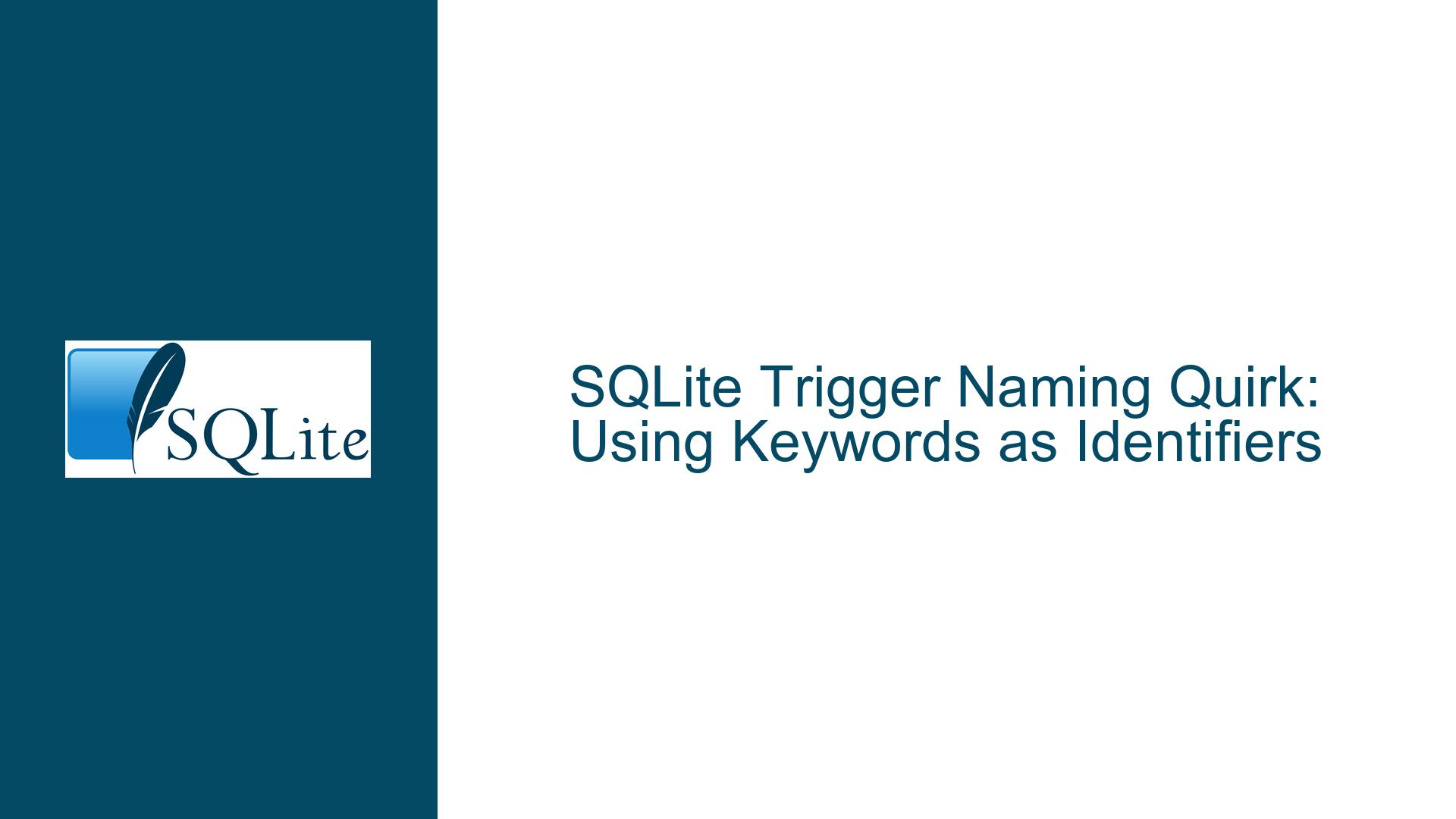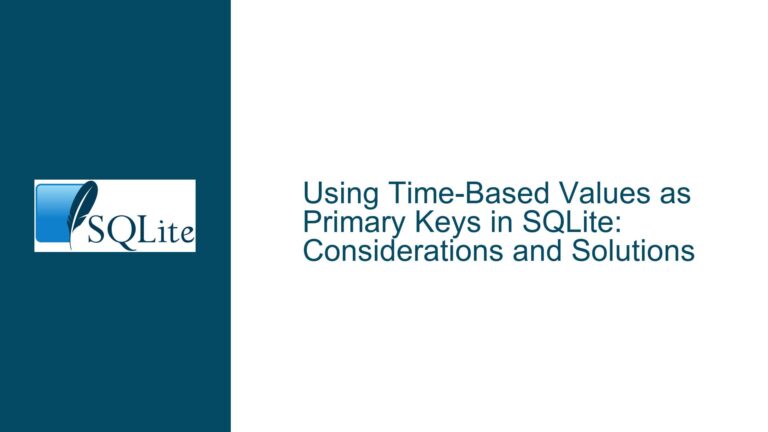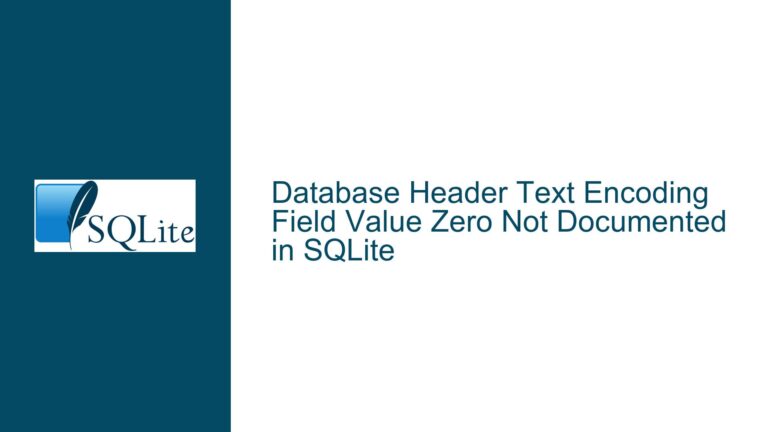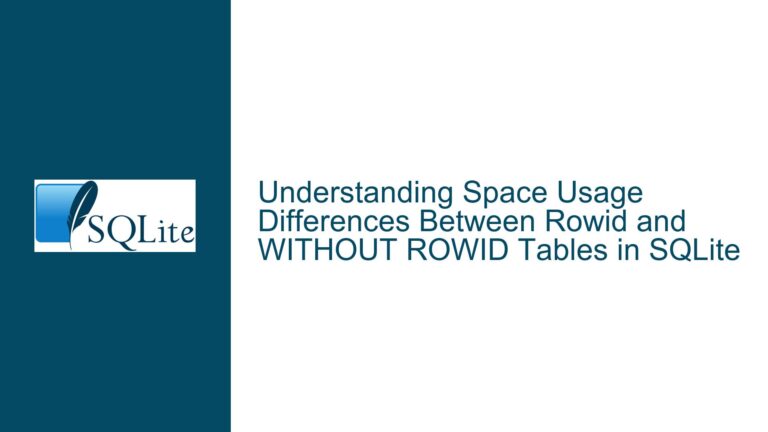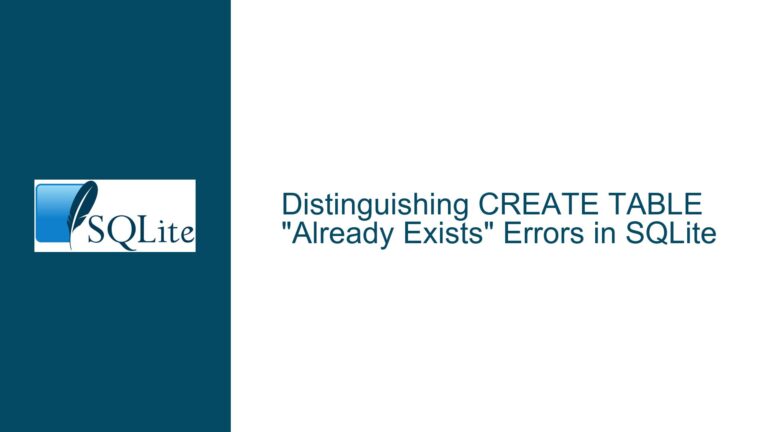SQLite Trigger Naming Quirk: Using Keywords as Identifiers
SQLite Trigger Creation Without Explicit Naming
In SQLite, the CREATE TRIGGER statement is used to define a trigger, which is a database object that automatically executes a specified set of SQL statements when certain events occur, such as INSERT, UPDATE, or DELETE operations on a table. A trigger is typically given a name to uniquely identify it within the database schema. However, SQLite allows for a somewhat unexpected behavior when the trigger name is omitted, leading to potential confusion and unintended consequences.
When a user attempts to create a trigger without explicitly naming it, SQLite does not generate an error. Instead, it interprets the first keyword after CREATE TRIGGER as the trigger’s name. For example, consider the following SQL statement:
CREATE TRIGGER AFTER UPDATE OF Proda_Page BEGIN [...] END;
In this case, SQLite interprets AFTER as the name of the trigger, rather than as a keyword indicating the timing of the trigger’s execution. This behavior can be surprising, especially for users who are accustomed to more restrictive SQL implementations that require explicit naming of database objects.
The trigger is successfully created and will execute as expected when the specified event occurs. However, the lack of an explicit name can lead to confusion when attempting to manage or modify the trigger later. For instance, if a user wants to drop or alter the trigger, they may struggle to identify it correctly, especially if multiple triggers are defined on the same table.
This behavior is not a bug but rather a quirk of SQLite’s parser, which is designed to be permissive in certain cases to maintain backward compatibility and flexibility. While this permissiveness can be useful in some scenarios, it can also lead to unintended consequences if users are not aware of the specific rules governing trigger creation in SQLite.
Permissive Parsing and Keyword Usage in SQLite
The behavior described above is rooted in SQLite’s permissive parsing rules, which allow keywords to be used as identifiers in many cases. This permissiveness is a deliberate design choice that has both historical and practical reasons. SQLite aims to be as flexible as possible, allowing users to define database objects with names that might be reserved keywords in other SQL implementations.
In the context of trigger creation, SQLite’s parser does not enforce strict naming conventions. When a user omits the trigger name, the parser assumes that the first keyword after CREATE TRIGGER is intended to be the name of the trigger. This assumption is based on the syntax diagram for the CREATE TRIGGER statement, which does not explicitly require a name to be provided.
The ability to use keywords as identifiers can be both a blessing and a curse. On one hand, it allows for greater flexibility in naming database objects, which can be useful in certain scenarios. On the other hand, it can lead to confusion and errors, particularly when users are not familiar with SQLite’s parsing rules.
For example, consider the following SQL statement:
CREATE TRIGGER BEFORE INSERT ON Proda_Page BEGIN [...] END;
In this case, SQLite interprets BEFORE as the name of the trigger, rather than as a keyword indicating the timing of the trigger’s execution. This behavior can be particularly problematic when users are unaware of the potential for such misinterpretation, leading to triggers that are difficult to manage or modify.
The permissiveness of SQLite’s parser is not limited to trigger creation. It extends to other areas of SQLite’s SQL dialect, such as table and column naming. While this flexibility can be advantageous in some cases, it also places a greater burden on users to ensure that their SQL statements are unambiguous and correctly interpreted by the parser.
Best Practices for Trigger Creation and Management in SQLite
To avoid the pitfalls associated with SQLite’s permissive parsing rules, users should adhere to a set of best practices when creating and managing triggers. These practices can help ensure that triggers are correctly named, easily identifiable, and manageable over time.
First and foremost, always provide an explicit name for your triggers. This practice eliminates any ambiguity and ensures that the trigger is uniquely identifiable within the database schema. For example:
CREATE TRIGGER update_proda_page_trigger AFTER UPDATE OF Proda_Page BEGIN [...] END;
By providing a descriptive and unique name, you can easily identify and manage the trigger later. This is particularly important in complex databases with multiple triggers defined on the same table.
Second, avoid using SQLite keywords as trigger names. While SQLite allows for this, it can lead to confusion and potential errors, especially when working with other SQL implementations that enforce stricter naming conventions. Instead, use descriptive names that clearly indicate the purpose of the trigger. For example:
CREATE TRIGGER proda_page_update_trigger AFTER UPDATE OF Proda_Page BEGIN [...] END;
Third, consider using a naming convention for your triggers that includes the table name, the event type, and the action being performed. This convention can help you quickly identify the purpose of a trigger and its associated table. For example:
CREATE TRIGGER proda_page_after_update_trigger AFTER UPDATE OF Proda_Page BEGIN [...] END;
This naming convention makes it clear that the trigger is associated with the Proda_Page table, is triggered by an UPDATE event, and is executed AFTER the event occurs.
Fourth, regularly review and document your triggers. This practice can help you keep track of the triggers defined in your database and ensure that they are correctly named and functioning as intended. Consider maintaining a separate document or database table that lists all triggers, their names, associated tables, and the events they are triggered by.
Finally, consider using tools or scripts to automate the management of your triggers. For example, you could write a script that generates a list of all triggers in your database, along with their associated tables and events. This script can help you quickly identify any triggers that may have been incorrectly named or defined.
By following these best practices, you can avoid the pitfalls associated with SQLite’s permissive parsing rules and ensure that your triggers are correctly named, easily identifiable, and manageable over time.
Conclusion
SQLite’s permissive parsing rules, while flexible, can lead to unexpected behavior when creating triggers without explicit names. By understanding these rules and adhering to best practices, users can avoid confusion and ensure that their triggers are correctly named and manageable. Always provide explicit names for your triggers, avoid using keywords as trigger names, and consider using a naming convention that clearly indicates the purpose of each trigger. Regularly review and document your triggers, and consider using tools or scripts to automate their management. By following these guidelines, you can take full advantage of SQLite’s flexibility while minimizing the risk of errors and confusion.