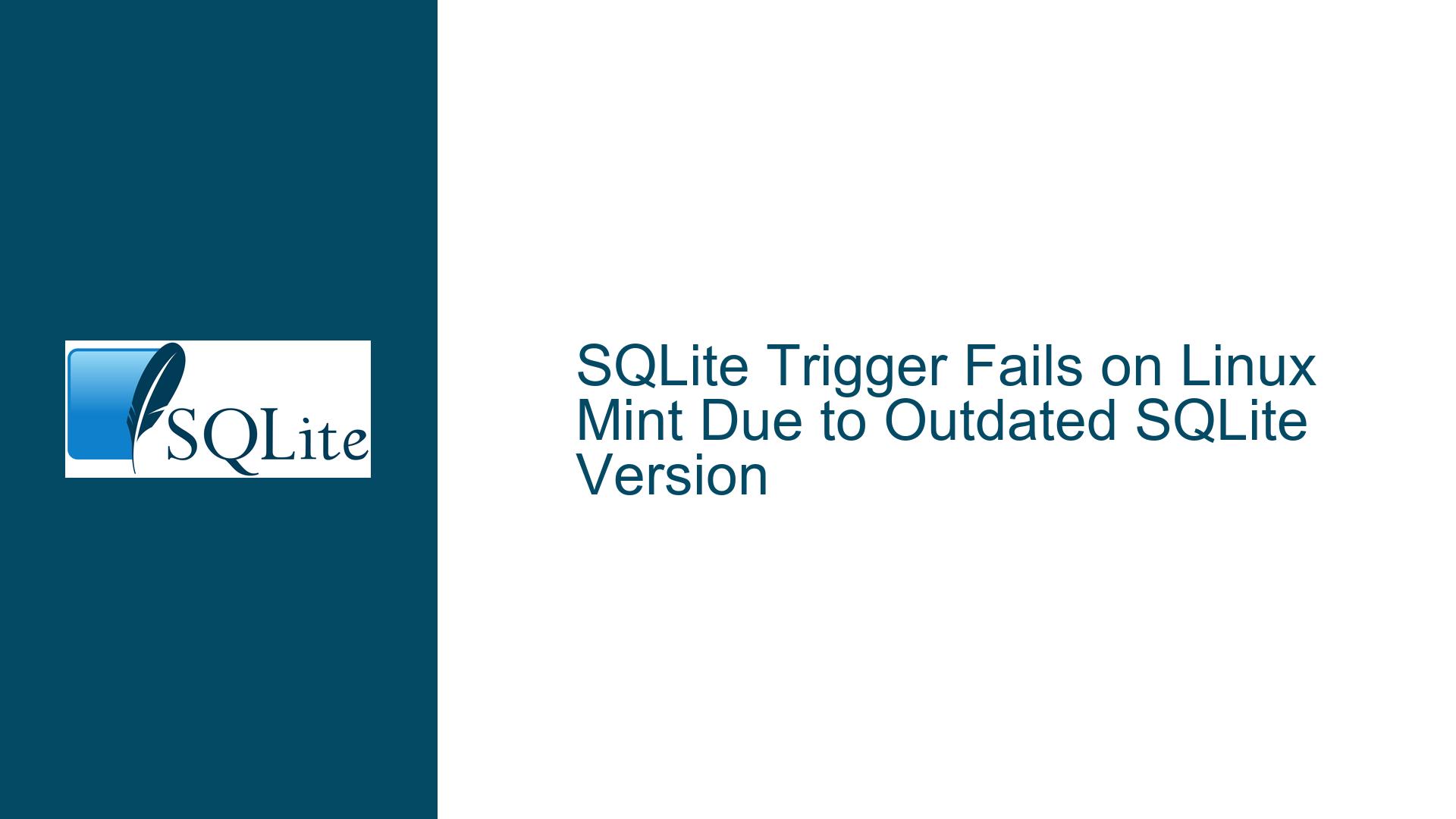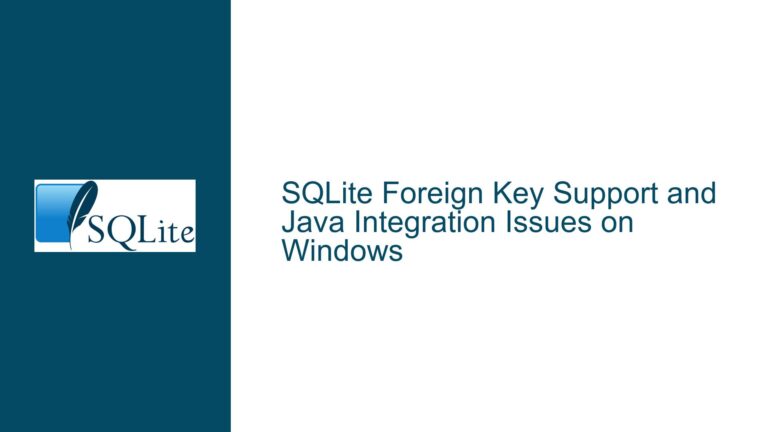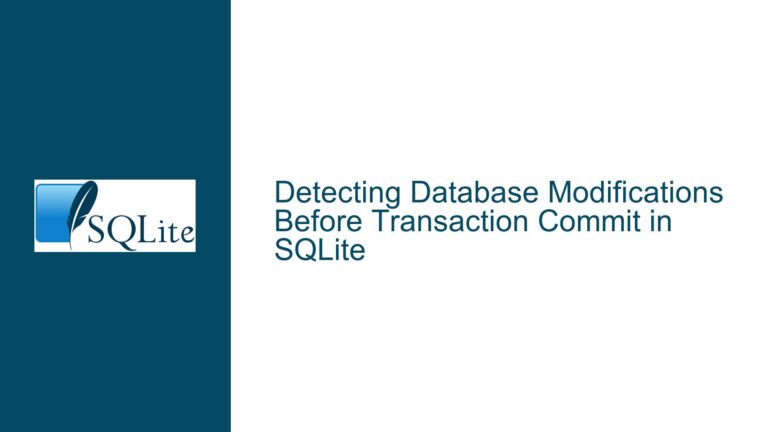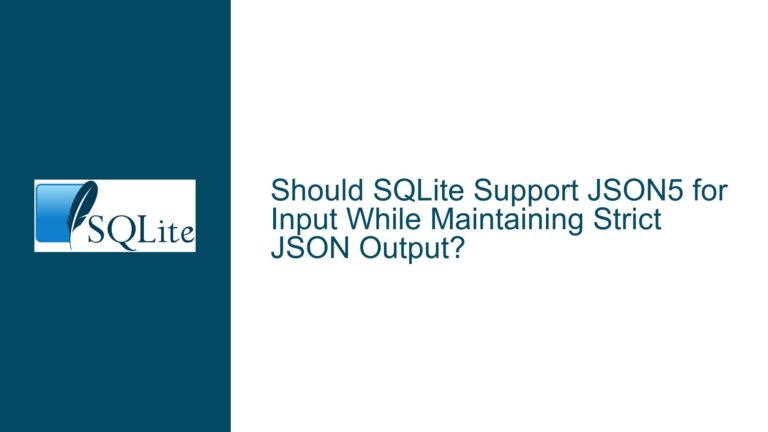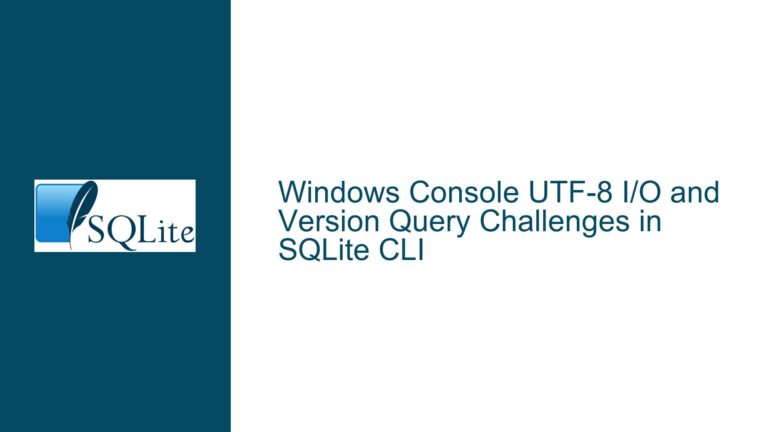SQLite Trigger Fails on Linux Mint Due to Outdated SQLite Version
Issue Overview: SQL Logic Error in Trigger on Linux Mint
The core issue revolves around a SQL logic error that occurs when attempting to insert a new record into an SQLite database using a Freepascal Lazarus application with ZeosLib components. The error manifests exclusively on Linux Mint, while the same operation succeeds on other Linux distributions like Manjaro and Fedora, as well as on Windows 10. The problematic trigger, named Zeit_pro_km_nachtragen, is designed to update the Zeit_pro_km column in the laufdaten table after a new record is inserted. The trigger uses the unixepoch() function to calculate the time per kilometer (Zeit_pro_km) based on the Zeit_gelaufen and km_gelaufen columns.
The error message "SQL logic error" indicates that the SQLite engine is unable to execute the trigger due to a fundamental issue with the SQL syntax or function usage. The problem is isolated to Linux Mint, suggesting that the issue is not with the SQLite database schema or the application logic but rather with the SQLite library version or its configuration on Linux Mint.
Possible Causes: Outdated SQLite Library and Function Compatibility
The primary cause of the issue is the use of the unixepoch() function in the trigger, which is not available in older versions of SQLite. The unixepoch() function was introduced in SQLite version 3.38.0, released on February 22, 2022. Linux Mint, being based on Ubuntu, often lags behind in updating software packages, including SQLite. The user’s system is running SQLite version 3.37.2, which does not support the unixepoch() function.
The unixepoch() function is used to convert a date-time string into a Unix timestamp, which is the number of seconds since the Unix epoch (January 1, 1970). In the trigger, this function is used to calculate the difference in seconds between the Zeit_gelaufen column and the fixed time ’00:00:00′. This difference is then divided by the km_gelaufen column to compute the time per kilometer. The result is converted back into a time format using the TIME() function.
The absence of the unixepoch() function in SQLite 3.37.2 causes the SQL logic error, as the SQLite engine cannot recognize or execute the function. This issue is specific to Linux Mint because other distributions and Windows are likely using a more recent version of SQLite that includes the unixepoch() function.
Another potential cause could be the way the SQLite library is linked or configured on Linux Mint. The user provided a list of linked libraries using the ldd command, which shows that the application is linked against libsqlite3-0. However, the version of libsqlite3-0 installed on Linux Mint is 3.37.2, which is outdated and lacks the unixepoch() function. This discrepancy between the SQLite version used by the application and the version available on the system can lead to compatibility issues.
Troubleshooting Steps, Solutions & Fixes: Upgrading SQLite and Using Alternative Functions
To resolve the issue, there are several approaches that can be taken, each with its own advantages and considerations.
1. Upgrade SQLite on Linux Mint:
The most straightforward solution is to upgrade the SQLite library on Linux Mint to a version that includes the unixepoch() function. This can be done by downloading and installing the latest precompiled binaries from the official SQLite website. The steps to upgrade SQLite are as follows:
- Visit the SQLite download page (https://www.sqlite.org/download.html) and download the precompiled binaries for Linux.
- Extract the downloaded archive and place the
sqlite3binary in a directory included in the system’sPATHenvironment variable, such as/usr/local/bin. - Verify the installation by running
sqlite3 --versionin the terminal. The output should display the latest version of SQLite (e.g., 3.45.2).
Once SQLite is upgraded, the unixepoch() function will be available, and the trigger should execute without errors. However, this approach requires administrative privileges and may not be feasible in all environments, especially in production systems where stability is a priority.
2. Use strftime('%s', X) as an Alternative to unixepoch(X):
If upgrading SQLite is not an option, the trigger can be modified to use the strftime('%s', X) function instead of unixepoch(X). The strftime('%s', X) function converts a date-time string into a Unix timestamp, similar to unixepoch(X). This function has been available in SQLite for a long time and is compatible with older versions, including 3.37.2.
The modified trigger would look like this:
CREATE TRIGGER Zeit_pro_km_nachtragen
AFTER INSERT
ON laufdaten
FOR EACH ROW
BEGIN
UPDATE laufdaten
SET Zeit_pro_km = TIME( (strftime('%s', Zeit_gelaufen) - strftime('%s', '00:00:00') ) / km_gelaufen, 'unixepoch')
WHERE Zeit_pro_km IS NULL;
END;
This modification replaces unixepoch(Zeit_gelaufen) with strftime('%s', Zeit_gelaufen) and unixepoch('00:00:00') with strftime('%s', '00:00:00'). The rest of the trigger logic remains unchanged. This approach ensures compatibility with older versions of SQLite while achieving the same result.
3. Verify SQLite Version and Library Linking:
In some cases, the issue may be caused by the application linking against an outdated version of the SQLite library, even if a newer version is installed on the system. To verify the SQLite version used by the application, the following steps can be taken:
- Run the application in a debugger or with verbose logging to determine which SQLite library is being loaded at runtime.
- Use the
lddcommand to check the linked libraries and ensure that the application is using the correct version oflibsqlite3.so. - If necessary, modify the application’s build configuration to link against the correct version of the SQLite library.
4. Cross-Platform Compatibility Considerations:
When developing applications that use SQLite, it is important to consider cross-platform compatibility, especially when dealing with different distributions of Linux. The following best practices can help avoid similar issues:
- Always check the minimum required version of SQLite for the features used in the application.
- Use conditional SQL statements or application logic to handle differences in SQLite versions across platforms.
- Test the application on all target platforms to identify and resolve compatibility issues before deployment.
5. Alternative Approaches to Time Calculation:
If the goal is to calculate the time per kilometer, there are alternative approaches that do not rely on the unixepoch() or strftime('%s', X) functions. For example, the application could store the Zeit_gelaufen column as a Unix timestamp (integer) instead of a date-time string. This would simplify the calculation and eliminate the need for date-time conversion functions.
Alternatively, the calculation could be performed in the application logic rather than in the database trigger. This approach would make the application more portable and less dependent on specific SQLite features.
Conclusion:
The issue of the SQL logic error in the trigger on Linux Mint is primarily caused by the use of the unixepoch() function, which is not available in the outdated SQLite version (3.37.2) installed on the system. The problem can be resolved by upgrading SQLite to a newer version or by modifying the trigger to use the strftime('%s', X) function as an alternative. Additionally, verifying the SQLite version and library linking, considering cross-platform compatibility, and exploring alternative approaches to time calculation can help prevent similar issues in the future. By following these troubleshooting steps and solutions, the application can be made to work seamlessly across all target platforms, including Linux Mint.