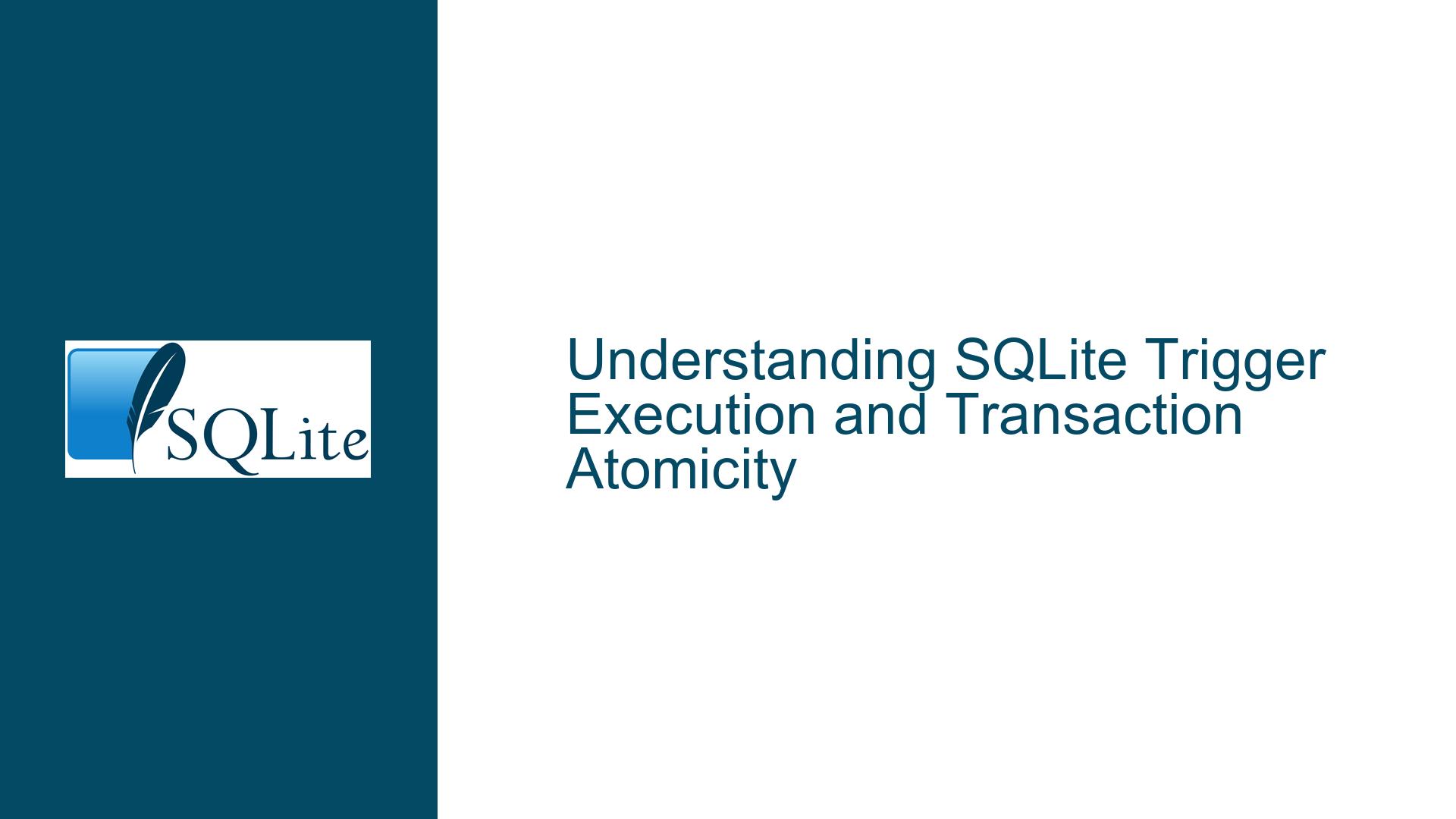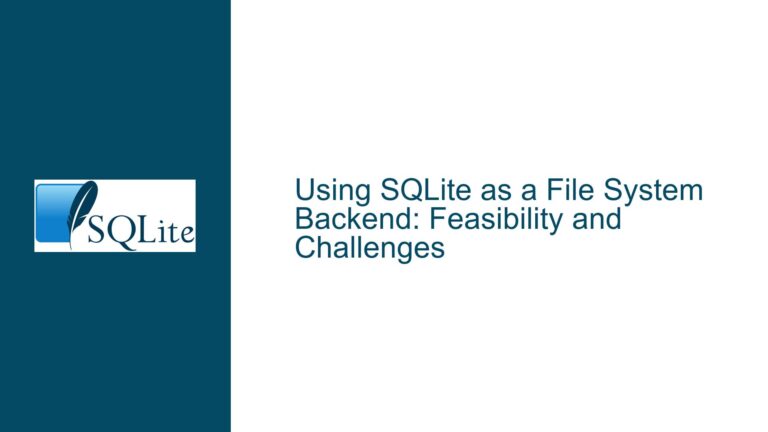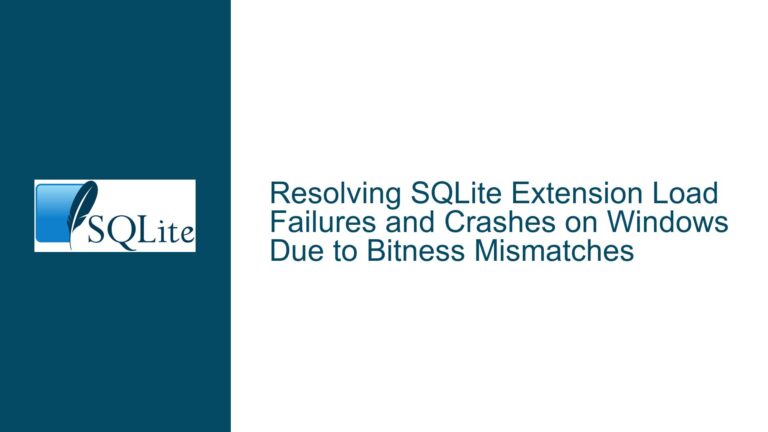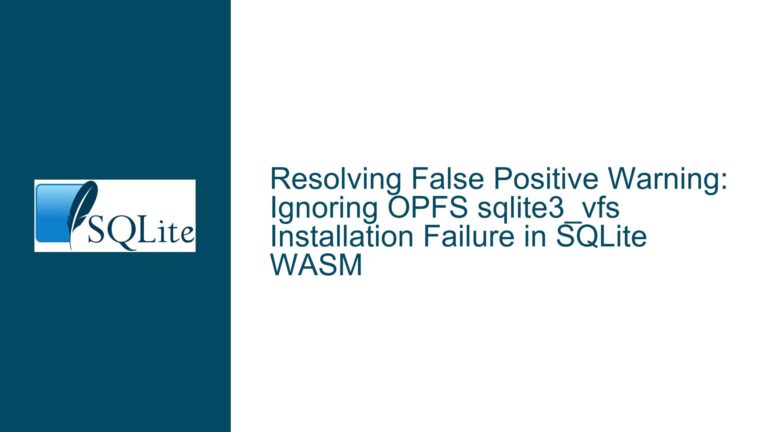SQLite Trigger Execution and Transaction Atomicity
Transaction Context and Trigger Execution in SQLite: Atomicity Guarantees
Issue Overview: Trigger Execution Within Transactions and Rollback Behavior
In SQLite, transactions are fundamental to ensuring data consistency and atomicity. A transaction groups one or more database operations into a single logical unit of work. When a transaction is committed, all changes made within it are persisted to the database. If a rollback occurs, all changes are discarded. Triggers—predefined blocks of SQL logic that automatically execute in response to specific events (e.g., INSERT, UPDATE, DELETE)—raise critical questions about their transactional behavior:
- Transactional Scope of Triggers: When a trigger is fired due to a statement executed within an explicit transaction (e.g.,
BEGIN TRANSACTION), does the trigger’s code also execute within the same transaction? - Rollback Propagation: If the transaction containing the triggering statement is rolled back, are changes made by the trigger also undone?
- Implicit Transactions and Trigger Isolation: If a statement is executed without an explicit transaction, does SQLite automatically encapsulate both the statement and its associated trigger actions within a single transaction? Could external operations interleave between the statement and trigger execution?
These questions are critical for developers relying on triggers to enforce business rules, audit changes, or maintain referential integrity. Misunderstanding transactional boundaries can lead to data corruption, inconsistent states, or failed error recovery.
Key Concepts
- Explicit Transactions: Manually started with
BEGIN TRANSACTIONand ended withCOMMITorROLLBACK. - Implicit (Automatic) Transactions: Automatically created by SQLite for individual statements not wrapped in an explicit transaction.
- Atomicity: The guarantee that all operations in a transaction succeed or fail as a unit.
Triggers inherit the transactional context of their triggering statement. If the statement is part of an explicit transaction, the trigger executes within that transaction. If no explicit transaction exists, SQLite creates an implicit transaction for the statement, which includes all trigger actions. Rollbacks affect all changes made by the triggering statement and its triggers.
Example Scenario
Consider a table orders with an AFTER INSERT trigger that updates an order_summary table. If the INSERT is part of an explicit transaction, the trigger’s update to order_summary is also part of that transaction. Rolling back the transaction undoes both the INSERT and the order_summary update. If the INSERT runs without an explicit transaction, SQLite creates a transient transaction for the INSERT and its trigger. Other database connections cannot observe partial changes between the INSERT and the trigger’s execution.
Possible Causes of Confusion or Errors
Developers often misinterpret SQLite’s transactional semantics due to:
Assumption That Triggers Run in Independent Transactions
A common misconception is that triggers execute in a separate transactional context, especially when no explicit transaction is declared. This belief might stem from experiences with other database systems or a misunderstanding of SQLite’s automatic transaction handling.Misunderstanding Implicit Transactions
SQLite’s automatic transaction management is not always intuitive. Every SQL statement (e.g.,INSERT,UPDATE) not explicitly wrapped in a transaction is executed within an implicit transaction. This includes all operations performed by triggers fired by that statement. Developers unaware of this behavior might assume that individual operations are immediately visible to other connections, leading to race conditions or incorrect isolation assumptions.Overlooking Trigger-Induced Rollbacks
Triggers can explicitly roll back transactions usingRAISE(ROLLBACK, ...). If a trigger issues a rollback, the entire transaction (including the triggering statement and other operations) is aborted. Failing to handle such cases in application code can result in unanticipated errors.Nested Triggers and Transaction Depth
Triggers can invoke other triggers (directly or indirectly). All nested triggers execute within the same transaction as the original triggering statement. Complex trigger chains can make it difficult to trace transactional boundaries, especially when intermediate triggers modify multiple tables or conditions.Cross-Connection Visibility
Developers might incorrectly assume that changes made by triggers are visible to other database connections before the transaction is committed. In reality, all changes—including those from triggers—remain isolated until the transaction commits.
Troubleshooting Steps, Solutions, and Fixes
Step 1: Verify Transactional Scope with Explicit and Implicit Transactions
To confirm that triggers execute within the same transaction as their triggering statements:
Explicit Transaction Test:
BEGIN TRANSACTION; INSERT INTO orders (product_id, quantity) VALUES (101, 5); -- Trigger fires and updates order_summary ROLLBACK;After rolling back, check both
ordersandorder_summarytables. If the trigger’s changes are undone, it confirms trigger execution within the explicit transaction.Implicit Transaction Test:
INSERT INTO orders (product_id, quantity) VALUES (101, 5); -- Trigger fires and updates order_summaryImmediately after execution, inspect the database file’s modification timestamp or use
PRAGMA journal_modeto verify that only one transaction occurred.
Step 2: Handle Rollbacks in Triggers
If a trigger must abort the entire operation (e.g., enforcing a constraint):
CREATE TRIGGER validate_order BEFORE INSERT ON orders
BEGIN
SELECT
CASE
WHEN NEW.quantity <= 0 THEN
RAISE(ROLLBACK, 'Quantity must be positive')
END;
END;
When this trigger raises a rollback, the entire transaction (including the INSERT) is aborted. Ensure application code handles such exceptions gracefully.
Step 3: Avoid Interleaving with Implicit Transactions
To prevent other connections from observing intermediate states during implicit transactions:
- Use
BEGIN EXCLUSIVE TRANSACTIONto lock the database for the duration of critical operations. - Keep transactions short to minimize lock contention.
Step 4: Debugging Nested Triggers
For complex trigger chains, enable SQLite’s trace functionality to log transactional boundaries:
# Python example using sqlite3
import sqlite3
def trace_callback(stmt):
print(f"Executing: {stmt}")
conn = sqlite3.connect(":memory:")
conn.set_trace_callback(trace_callback)
This logs all SQL statements, showing how triggers are executed within the same transaction.
Step 5: Ensure Cross-Connection Isolation
Use PRAGMA read_uncommitted = 0; (default) to enforce strict isolation. Other connections will not see changes from uncommitted transactions, including those made by triggers.
Final Recommendations
- Always Use Explicit Transactions for multi-statement operations to maintain control over transactional boundaries.
- Test Trigger Rollbacks to ensure they correctly abort all intended changes.
- Monitor Locking Behavior with tools like
sqlite3_analyzeror database logs to identify contention caused by long-running transactions.
By adhering to these principles, developers can leverage SQLite’s trigger and transaction mechanics to build robust, consistent applications.