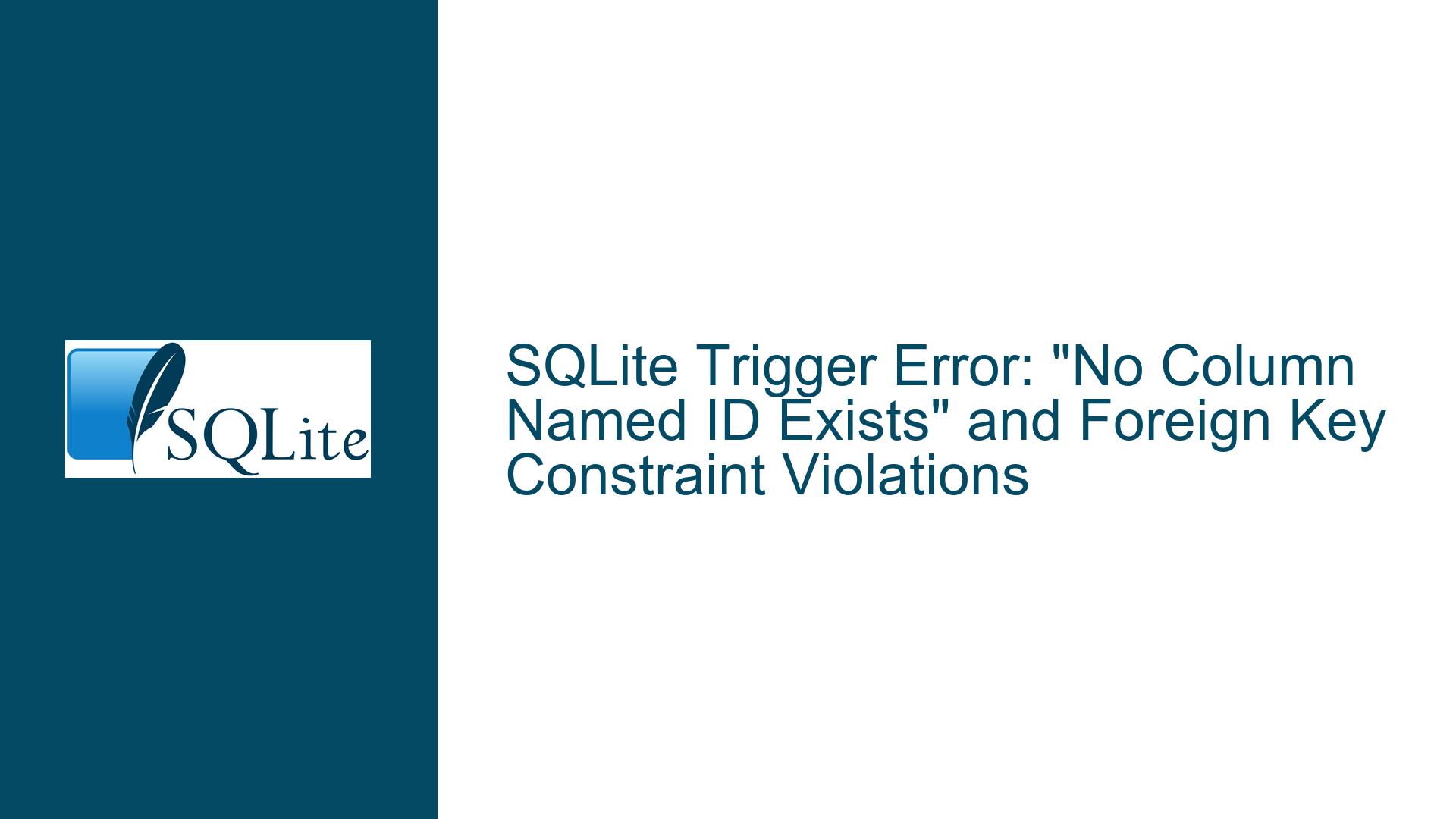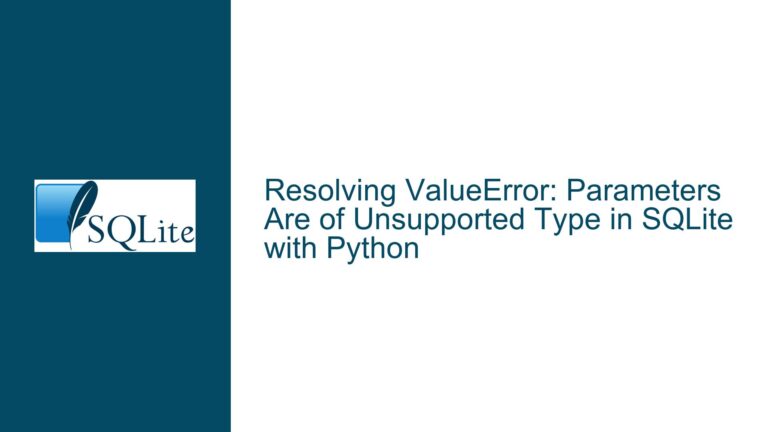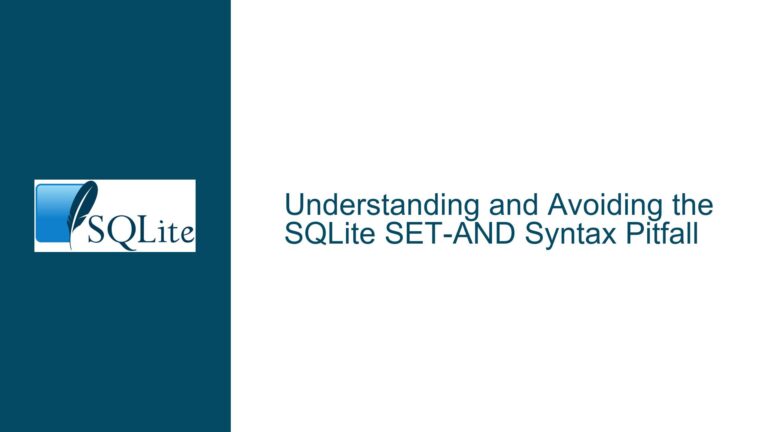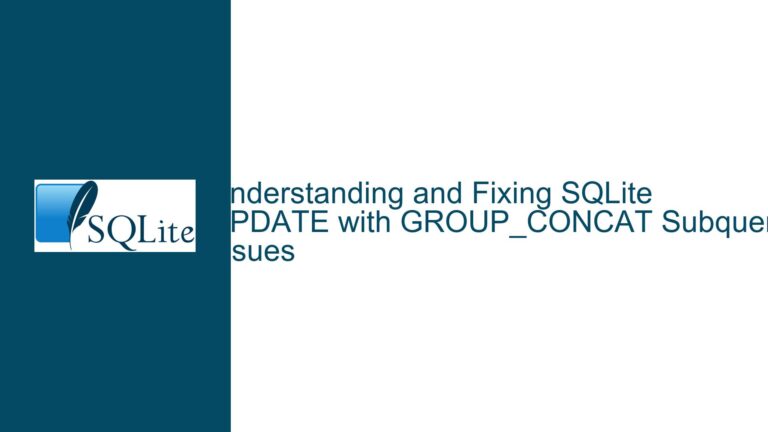SQLite Trigger Error: “No Column Named ID Exists” and Foreign Key Constraint Violations
Issue Overview: Trigger Misuse and Foreign Key Constraint Enforcement in SQLite
The core issue revolves around two distinct but related problems in SQLite: the misuse of triggers and the enforcement of foreign key constraints. The first problem arises from a misunderstanding of how SQLite handles the NEW and OLD keywords in triggers, specifically in the context of AFTER DELETE triggers. The second problem involves the enforcement of foreign key constraints when data is inserted or updated via a Python application, as opposed to direct database manipulation through SQLite Studio.
In the first scenario, the user attempted to create an AFTER DELETE trigger on the COMPANY table to log deletions into an AUDIT table. The trigger was designed to insert the ID of the deleted row into the AUDIT table along with the current timestamp. However, the trigger failed with an error indicating that no column named ID exists. This error was due to the incorrect use of the NEW keyword in the trigger definition. In SQLite, the NEW keyword is used to refer to the new values of a row in INSERT or UPDATE triggers, but it is not applicable in DELETE triggers. Instead, the OLD keyword should be used to refer to the values of the row being deleted.
The second issue involves the enforcement of foreign key constraints in SQLite. The user observed that foreign key constraints were not being enforced when data was inserted or updated via a Python application, even though the constraints were correctly defined and enforced when using SQLite Studio. This discrepancy suggests that the foreign key enforcement mechanism in SQLite might be disabled or not properly configured in the Python application’s connection to the database.
Possible Causes: Misunderstanding Trigger Contexts and Foreign Key Enforcement Mechanisms
The first issue stems from a fundamental misunderstanding of how SQLite handles triggers, particularly the context in which the NEW and OLD keywords are used. In SQLite, triggers are special procedures that are automatically executed in response to specific events on a particular table. These events can be INSERT, UPDATE, or DELETE operations. The NEW keyword is used to refer to the new values of a row in INSERT or UPDATE triggers, while the OLD keyword refers to the old values of a row in UPDATE or DELETE triggers. In the case of a DELETE trigger, there is no NEW row, as the row is being removed from the table. Therefore, attempting to reference NEW.ID in a DELETE trigger will result in an error, as the NEW keyword is not applicable in this context.
The second issue is related to the enforcement of foreign key constraints in SQLite. Foreign key constraints are used to maintain referential integrity between tables. When a foreign key constraint is defined, SQLite ensures that any value inserted or updated in the foreign key column must exist in the referenced primary key column of the parent table. However, SQLite’s foreign key enforcement is not enabled by default for backward compatibility reasons. To enable foreign key enforcement, the PRAGMA foreign_keys command must be set to ON for each database connection. If this setting is not enabled, SQLite will not enforce foreign key constraints, allowing invalid data to be inserted or updated in the database.
In the user’s case, it appears that foreign key enforcement was not enabled in the Python application’s connection to the SQLite database, leading to the violation of foreign key constraints. This explains why the constraints were upheld when using SQLite Studio, as the tool likely enables foreign key enforcement by default or through its configuration settings.
Troubleshooting Steps, Solutions & Fixes: Correcting Trigger Definitions and Enabling Foreign Key Enforcement
To resolve the first issue, the trigger definition must be corrected to use the OLD keyword instead of NEW in the context of a DELETE trigger. The corrected trigger definition should be as follows:
CREATE TRIGGER after_del AFTER DELETE ON COMPANY
BEGIN
INSERT INTO AUDIT(EMP_ID, ENTRY_DATE)
VALUES (OLD.ID, datetime('now'));
END;
In this corrected trigger, OLD.ID refers to the ID of the row being deleted from the COMPANY table. This ensures that the correct value is inserted into the AUDIT table when a row is deleted.
For the second issue, the solution involves enabling foreign key enforcement in the Python application’s connection to the SQLite database. This can be achieved by executing the PRAGMA foreign_keys = ON; command at the beginning of the database connection. In Python, this can be done using the execute method of the database cursor object. Here is an example of how to enable foreign key enforcement in a Python application using the sqlite3 module:
import sqlite3
# Connect to the SQLite database
conn = sqlite3.connect('example.db')
cursor = conn.cursor()
# Enable foreign key enforcement
cursor.execute('PRAGMA foreign_keys = ON;')
# Perform database operations
# ...
# Commit the transaction and close the connection
conn.commit()
conn.close()
By enabling foreign key enforcement at the beginning of the database connection, the Python application will enforce foreign key constraints, preventing the insertion or update of invalid data that violates these constraints.
Additionally, it is important to ensure that the foreign key constraints are correctly defined in the database schema. The user should verify that the foreign key constraints are properly set up in the CREATE TABLE statements. For example, if the AUDIT table has a foreign key constraint referencing the COMPANY table, the CREATE TABLE statement for the AUDIT table should include the foreign key definition:
CREATE TABLE AUDIT(
EMP_ID INT NOT NULL,
ENTRY_DATE TEXT NOT NULL,
FOREIGN KEY (EMP_ID) REFERENCES COMPANY(ID)
);
This ensures that the EMP_ID column in the AUDIT table references the ID column in the COMPANY table, enforcing referential integrity between the two tables.
In summary, the issues discussed in the forum thread can be resolved by correcting the trigger definition to use the appropriate keyword (OLD instead of NEW) in the context of a DELETE trigger and by enabling foreign key enforcement in the Python application’s connection to the SQLite database. These steps will ensure that triggers function as intended and that foreign key constraints are properly enforced, maintaining the integrity of the database.