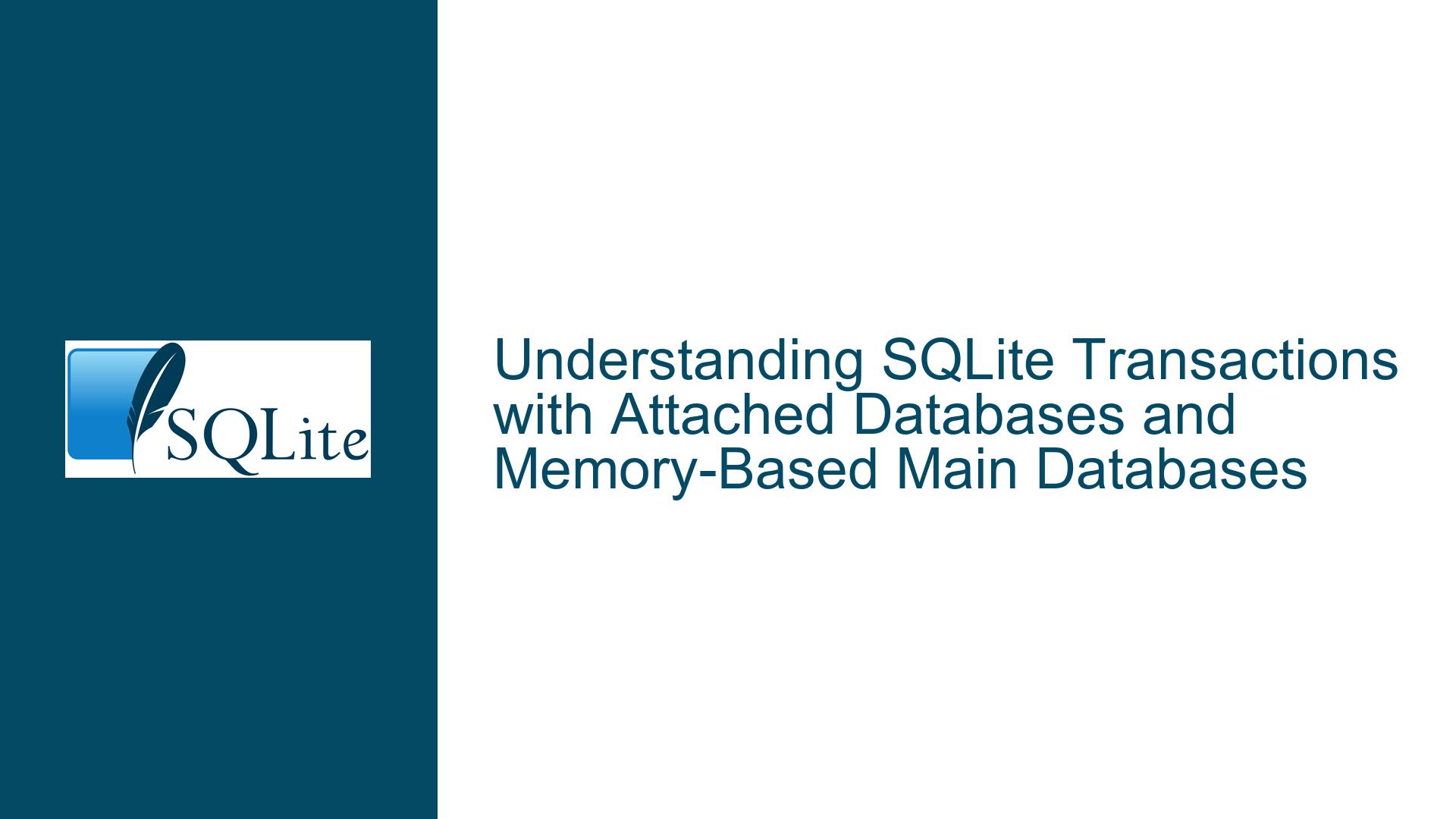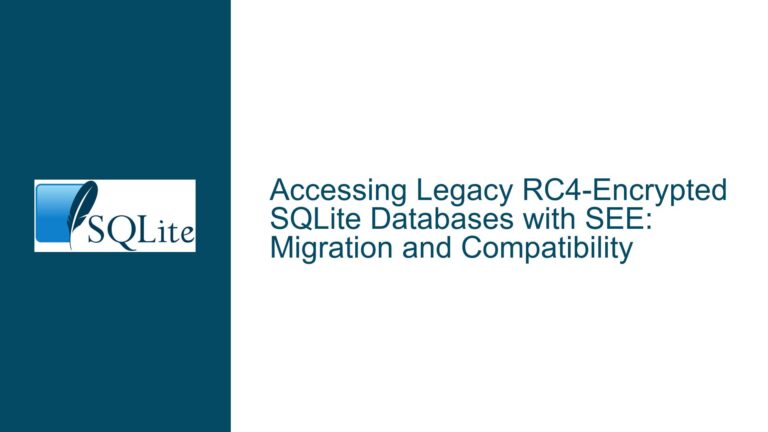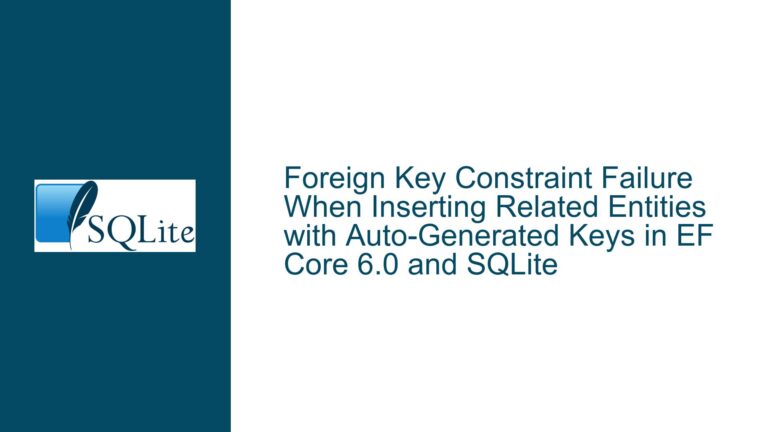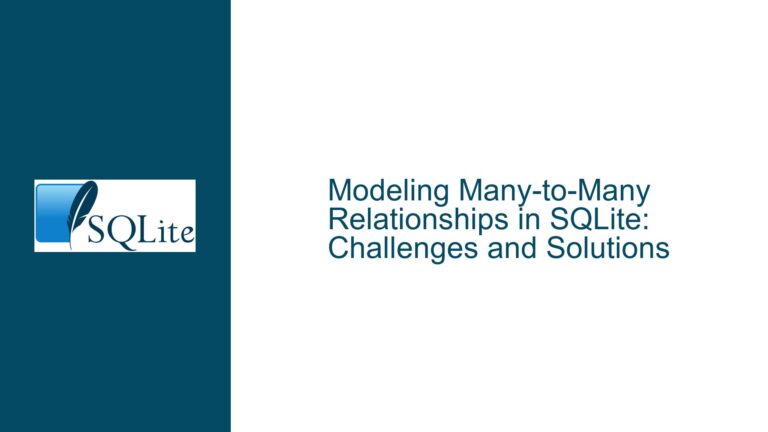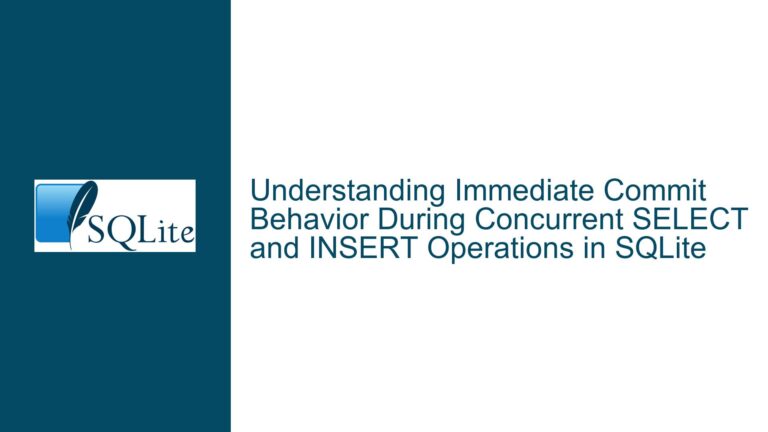SQLite Transactions with Attached Databases and Memory-Based Main Databases
Atomic Transactions with Attached Databases and Memory-Based Main Databases
The behavior of SQLite transactions involving attached databases is a nuanced topic, especially when the main database is memory-based (e.g., :memory: or an empty string ""). The documentation states that transactions involving multiple attached databases are atomic, provided that the main database is not :memory: and the journal mode is not WAL (Write-Ahead Logging). However, there is ambiguity regarding whether this applies to an empty string "" as the main database, which behaves similarly to :memory: but uses a temporary file. This raises questions about crash recovery and transaction atomicity in such scenarios.
When the main database is :memory: or "", SQLite does not guarantee atomicity across attached databases. This is because memory-based databases do not support crash recovery mechanisms like disk-based databases. In the event of a crash or power failure, the state of the memory-based database is lost, making it impossible to recover the transaction state across attached databases. This limitation is critical for applications relying on atomic transactions across multiple databases.
The confusion arises from the fact that an empty string "" as the main database behaves similarly to :memory: but uses a temporary file. While this temporary file persists during the session, it is not guaranteed to be recoverable after a crash. Therefore, the same limitations apply to "" as to :memory: when it comes to atomic transactions involving attached databases.
Interrupted Write Operations and Crash Recovery Limitations
The primary cause of the issue lies in the inability of memory-based databases to support crash recovery. When the main database is :memory: or "", SQLite does not write transaction logs to disk, which are essential for recovering from crashes. This limitation becomes particularly problematic when transactions involve multiple attached databases.
In a typical disk-based database, SQLite uses a rollback journal or WAL to ensure atomicity and durability. The rollback journal records changes made during a transaction, allowing SQLite to revert to the previous state if the transaction is interrupted. Similarly, WAL mode writes changes to a separate log file, enabling concurrent reads and writes while maintaining atomicity.
However, memory-based databases do not support these mechanisms. When the main database is :memory: or "", SQLite does not create a rollback journal or WAL file. As a result, any interruption during a transaction involving attached databases leaves the system in an inconsistent state. This inconsistency is unrecoverable because there is no persistent record of the transaction’s state.
Another contributing factor is the temporary nature of the file used by an empty string "" as the main database. While this file exists during the session, it is not designed for crash recovery. If the application crashes or the system loses power, the temporary file is lost, along with any uncommitted changes. This behavior is similar to :memory:, where the database exists only in RAM and is lost upon termination.
Implementing PRAGMA journal_mode and Database Backup Strategies
To address the limitations of memory-based main databases and ensure atomic transactions across attached databases, developers can adopt several strategies. These include configuring the journal mode, using disk-based main databases, and implementing robust backup mechanisms.
Configuring Journal Mode
One approach is to use a disk-based main database with an appropriate journal mode. The PRAGMA journal_mode command allows developers to configure how SQLite handles transaction logging. The available modes include DELETE, TRUNCATE, PERSIST, MEMORY, and WAL. Each mode has its trade-offs in terms of performance and durability.
For applications requiring atomic transactions across attached databases, the WAL mode is often the best choice. WAL mode provides better concurrency and performance compared to the rollback journal, while still ensuring atomicity and durability. However, WAL mode is not compatible with memory-based main databases. Therefore, developers must use a disk-based main database to take advantage of WAL mode.
Using Disk-Based Main Databases
Another solution is to avoid memory-based main databases altogether. By using a disk-based main database, developers can ensure that SQLite supports crash recovery and atomic transactions across attached databases. Disk-based databases provide the necessary persistence for transaction logs, enabling recovery from interruptions.
When using a disk-based main database, developers should also consider the file system’s reliability and performance. For example, using a journaling file system can further enhance data integrity by ensuring that file system operations are atomic and recoverable.
Implementing Backup Mechanisms
In scenarios where memory-based databases are unavoidable, developers should implement robust backup mechanisms to mitigate the risk of data loss. SQLite provides several options for backing up databases, including the sqlite3_backup API and the .dump command.
The sqlite3_backup API allows developers to create online backups of SQLite databases. This API can be used to periodically back up memory-based databases to disk, ensuring that data is not lost in the event of a crash. The .dump command generates a SQL script that can be used to recreate the database, providing another option for backup.
Example: Configuring WAL Mode and Backup
The following example demonstrates how to configure WAL mode and implement a backup strategy for a disk-based main database:
-- Set the main database to use WAL mode
PRAGMA journal_mode=WAL;
-- Attach additional databases
ATTACH DATABASE 'aux1.db' AS aux1;
ATTACH DATABASE 'aux2.db' AS aux2;
-- Perform transactions involving multiple databases
BEGIN;
INSERT INTO main.table1 VALUES (1);
INSERT INTO aux1.table2 VALUES (2);
INSERT INTO aux2.table3 VALUES (3);
COMMIT;
-- Backup the main database to a file
sqlite3 main.db ".backup backup.db"
In this example, the main database is configured to use WAL mode, ensuring atomic transactions across the attached databases aux1 and aux2. The .backup command is used to create a backup of the main database, providing an additional layer of data protection.
Conclusion
Understanding the limitations of memory-based main databases in SQLite is crucial for ensuring atomic transactions across attached databases. By configuring the journal mode, using disk-based main databases, and implementing backup mechanisms, developers can mitigate the risks associated with crash recovery and data loss. These strategies provide a robust foundation for building reliable applications that leverage SQLite’s powerful features.