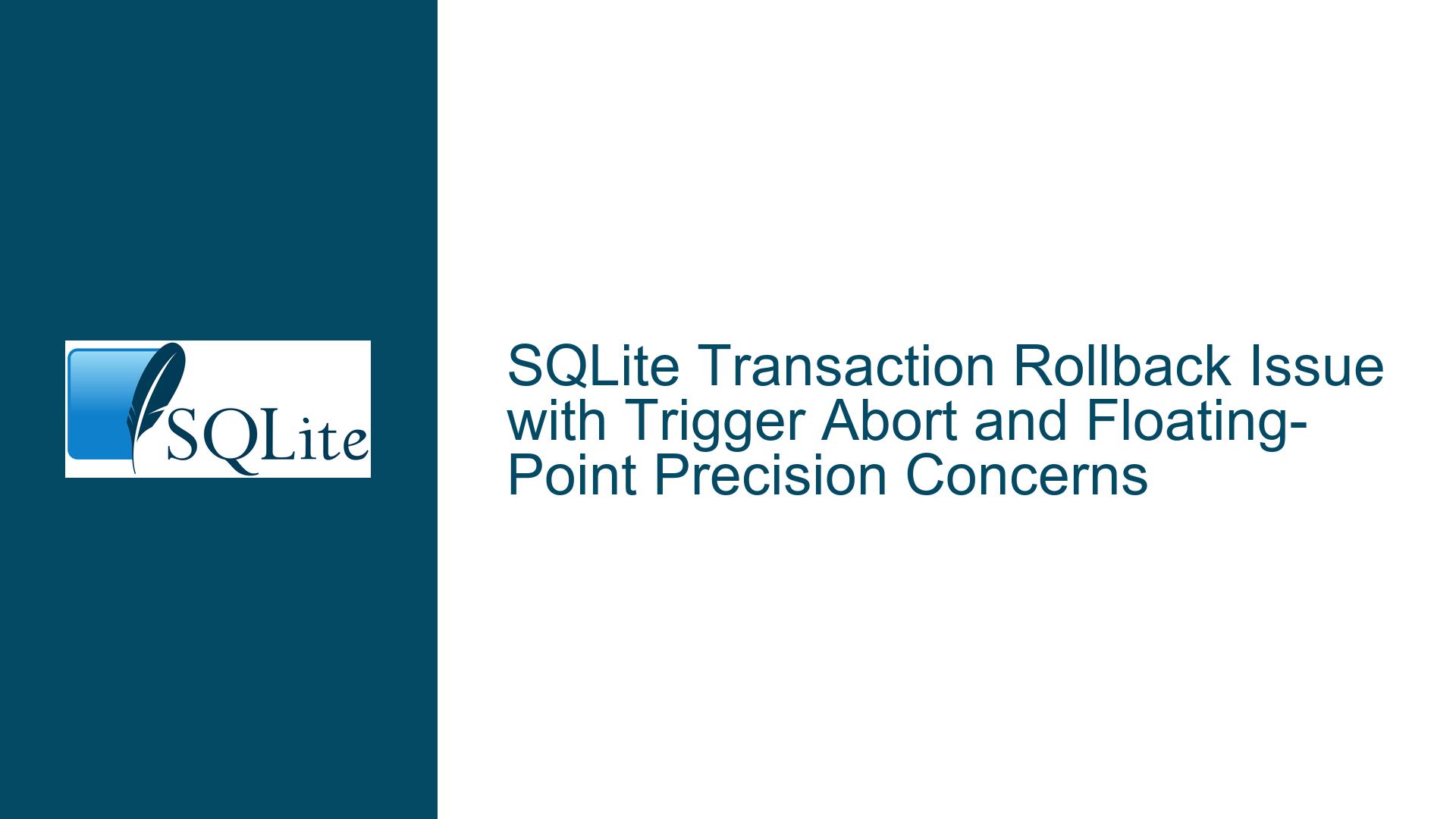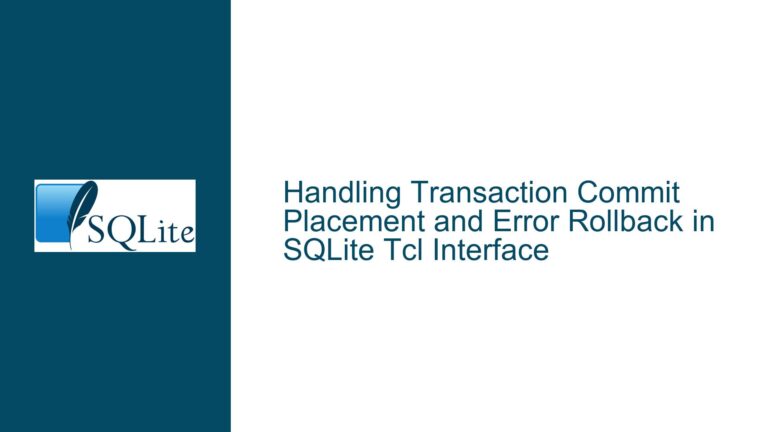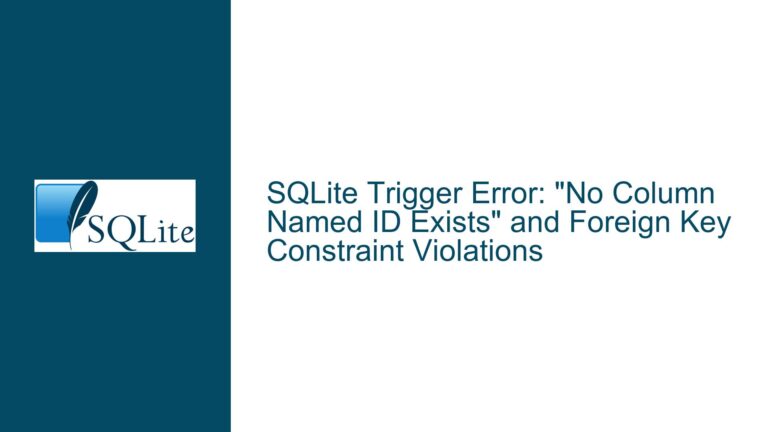SQLite Transaction Rollback Issue with Trigger Abort and Floating-Point Precision Concerns
Issue Overview: Transaction Rollback Fails When Trigger Raises an Abort Error
In SQLite, transactions are a fundamental mechanism for ensuring atomicity, consistency, isolation, and durability (ACID) of database operations. When a transaction is initiated with BEGIN TRANSACTION;, all subsequent operations within that transaction are expected to either complete successfully as a unit or be rolled back entirely if any operation fails. However, in the scenario described, a trigger is designed to enforce a business rule: the sum of split transactions must exactly match the total amount of their parent transaction. If this rule is violated, the trigger raises an ABORT error using the RAISE(ABORT, 'message') function. Despite this, the transaction does not roll back as expected, leaving partial data inserted into the bank_transaction table.
The issue arises from a misunderstanding of how SQLite handles the RAISE(ABORT, 'message') function within triggers. While RAISE(ABORT) cancels the current SQL statement and prevents further execution within the trigger, it does not automatically trigger a rollback of the entire transaction. Instead, it only aborts the specific statement that caused the error, leaving the transaction in an incomplete state. This behavior is consistent with SQLite’s documentation, which states that RAISE(ABORT) is designed to stop the execution of the current SQL statement and any associated triggers, but it does not inherently roll back the entire transaction.
Additionally, the discussion highlights a secondary but critical issue related to the use of floating-point arithmetic for monetary values. SQLite, like many other database systems, uses IEEE 754 floating-point numbers for its REAL data type. This can lead to precision errors when performing arithmetic operations, which is particularly problematic in financial applications where exactness is paramount. The example provided demonstrates how seemingly equal values (e.g., 2.7) can differ due to floating-point approximations, leading to potential discrepancies in calculations.
Possible Causes: Misuse of RAISE(ABORT) and Floating-Point Arithmetic
The primary cause of the transaction rollback issue is the incorrect assumption that RAISE(ABORT) within a trigger will automatically roll back the entire transaction. In SQLite, RAISE(ABORT) only aborts the current SQL statement and any associated triggers, but it does not affect the transaction as a whole. This means that if a trigger raises an ABORT error, the transaction remains open, and any previously executed statements within that transaction are not rolled back. To achieve a full rollback, explicit use of the ROLLBACK command is required.
The secondary issue stems from the use of floating-point arithmetic for monetary values. SQLite’s REAL data type uses IEEE 754 floating-point representation, which is inherently approximate. This can lead to subtle but significant errors in financial calculations, especially when comparing values or performing aggregate operations. For example, the expression (3 - 0.3) might yield a result that is not exactly equal to 2.7 due to floating-point rounding errors. This can cause unexpected behavior in financial applications, such as unbalanced transactions or incorrect totals.
Another contributing factor is the lack of strict typing in SQLite. By default, SQLite uses dynamic typing, which allows any column to store any type of data. This can lead to unintended consequences, such as storing non-numeric values in columns intended for monetary amounts. While SQLite introduced strict tables in version 3.37.0 to enforce column types, many existing applications do not use this feature, leaving them vulnerable to data integrity issues.
Troubleshooting Steps, Solutions & Fixes: Ensuring Proper Transaction Rollback and Precision in Monetary Calculations
To address the transaction rollback issue, the first step is to explicitly handle rollbacks when an error occurs. Instead of relying solely on RAISE(ABORT) within the trigger, you can use a combination of SAVEPOINT and ROLLBACK to ensure that the entire transaction is rolled back in case of an error. Here’s how you can modify the trigger and transaction logic:
Modify the Trigger to Use SAVEPOINT:
Update the trigger to create a savepoint before performing the validation. If the validation fails, roll back to the savepoint and raise an error. This ensures that the transaction is rolled back to a known state.CREATE TRIGGER check_split_total AFTER INSERT ON split FOR EACH ROW BEGIN SAVEPOINT split_validation; SELECT CASE WHEN ( (SELECT COALESCE(TOTAL(split_amount), 0.00) FROM split WHERE bank_transaction = NEW.bank_transaction) + NEW.split_amount ) > (SELECT total FROM bank_transaction WHERE id = NEW.bank_transaction) THEN ROLLBACK TO split_validation; RAISE(ABORT, 'Splits cannot exceed the total bank_transaction amount!') WHEN ( (SELECT COALESCE(TOTAL(split_amount), 0.00) FROM split WHERE bank_transaction = NEW.bank_transaction) + NEW.split_amount ) < (SELECT total FROM bank_transaction WHERE id = NEW.bank_transaction) THEN ROLLBACK TO split_validation; RAISE(ABORT, 'Splits cannot be less than the total bank_transaction amount!') END; END;Explicitly Handle Rollbacks in the Transaction:
Modify the transaction logic to explicitly handle rollbacks. Use a savepoint at the beginning of the transaction and roll back to it if any error occurs.BEGIN TRANSACTION; SAVEPOINT start_transaction; -- Insert standard / parent transactions INSERT INTO bank_transaction (...) VALUES (...); -- Insert split transactions (Intentionally TOTALs more than parent to cause error) INSERT INTO split (...) VALUES (...); -- Check for errors and roll back if necessary SELECT CASE WHEN (SELECT changes() = 0) THEN ROLLBACK TO start_transaction; RAISE(ABORT, 'Transaction failed due to split validation error'); ELSE RELEASE start_transaction; END; COMMIT;
To address the floating-point precision issue, the best practice is to use integer arithmetic for monetary values. This involves storing amounts in the smallest unit of the currency (e.g., cents for USD) and performing all calculations in integers. Here’s how you can implement this:
Store Monetary Values as Integers:
Modify the schema to store monetary values as integers representing the smallest unit of the currency. For example, store123.45as12345(cents).CREATE TABLE bank_transaction ( id INTEGER PRIMARY KEY, date TEXT, description TEXT, total INTEGER, -- Total amount in cents category_id INTEGER, created_by INTEGER, creation_date TEXT, last_updated_by INTEGER, last_update_date TEXT ); CREATE TABLE split ( id INTEGER PRIMARY KEY, transaction_id INTEGER, description TEXT, split_amount INTEGER, -- Split amount in cents category_id INTEGER, created_by INTEGER, creation_date TEXT, last_updated_by INTEGER, last_update_date TEXT );Convert Values for Display:
When displaying monetary values, convert them back to their decimal representation.SELECT id, date, description, total / 100.0 AS total FROM bank_transaction;Use Strict Tables to Enforce Data Integrity:
Enable strict typing to ensure that only integer values can be stored in thetotalandsplit_amountcolumns.CREATE TABLE bank_transaction ( id INTEGER PRIMARY KEY, date TEXT, description TEXT, total INTEGER STRICT, -- Enforce integer type category_id INTEGER, created_by INTEGER, creation_date TEXT, last_updated_by INTEGER, last_update_date TEXT ) STRICT; CREATE TABLE split ( id INTEGER PRIMARY KEY, transaction_id INTEGER, description TEXT, split_amount INTEGER STRICT, -- Enforce integer type category_id INTEGER, created_by INTEGER, creation_date TEXT, last_updated_by INTEGER, last_update_date TEXT ) STRICT;
By implementing these changes, you can ensure that transactions are properly rolled back in case of errors and that monetary calculations are performed with exact precision. This approach not only resolves the immediate issues but also establishes a robust foundation for future development.