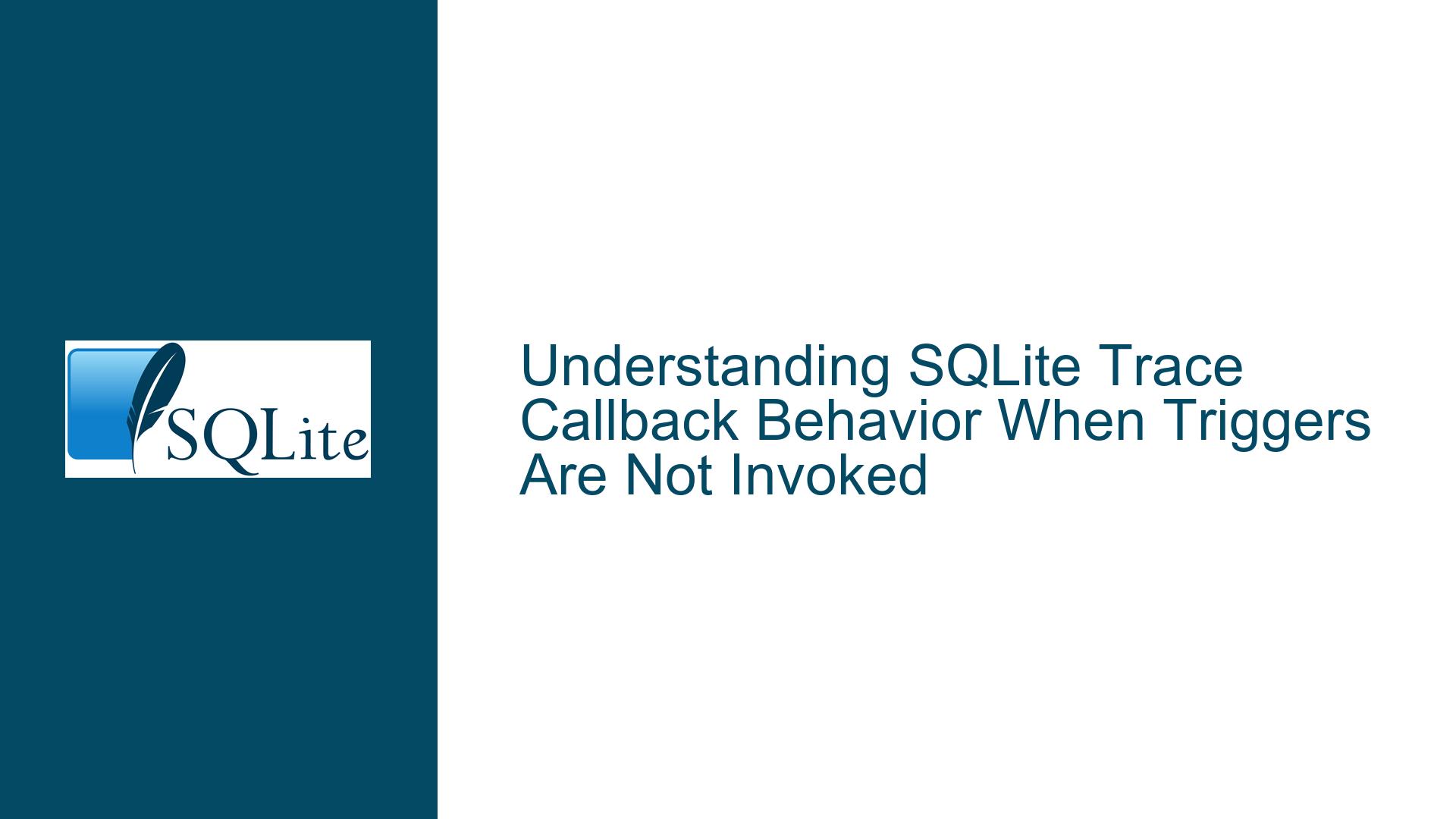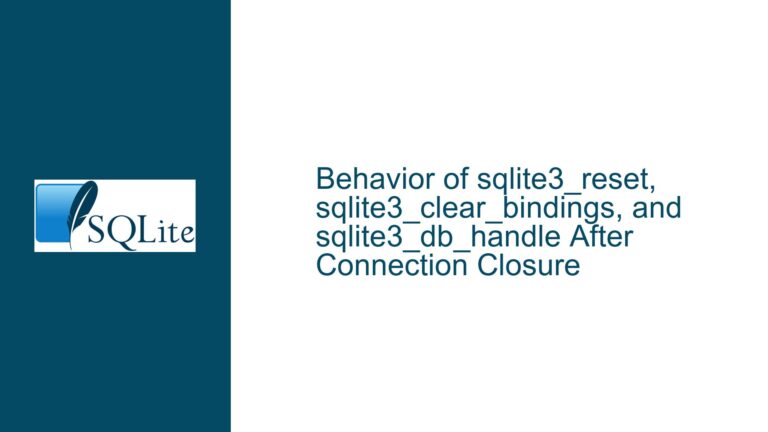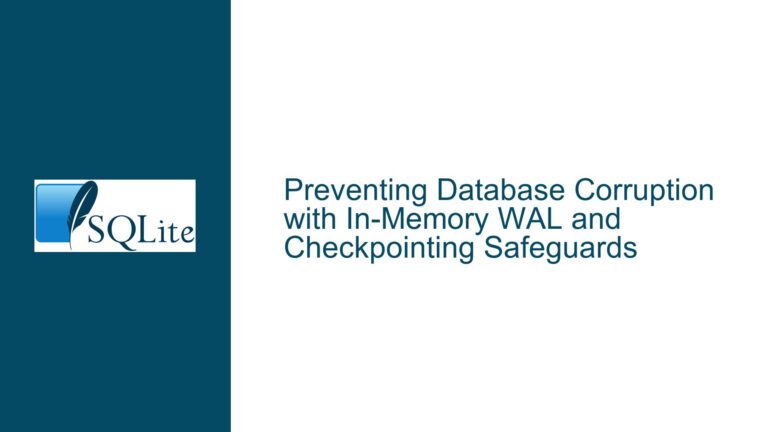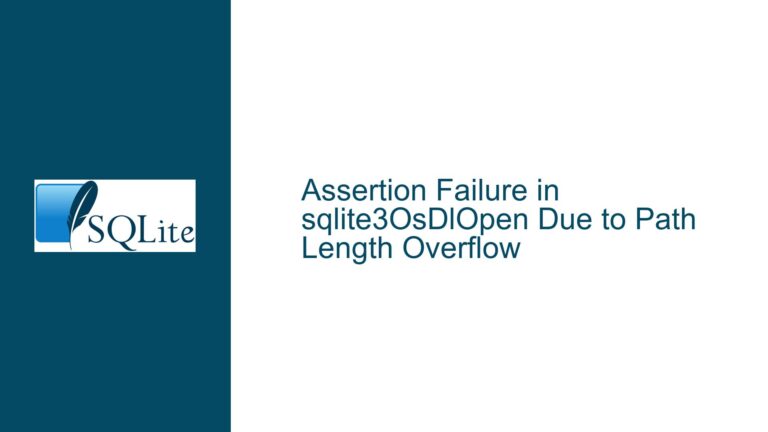SQLite Trace Callback Behavior When Triggers Are Not Invoked
Issue Overview: Trace Callback’s X Argument Does Not Begin With "–" As Documented
The core issue revolves around the behavior of the sqlite3_trace_v2 API in SQLite, specifically when using the SQLITE_TRACE_STMT flag. The documentation states that the X argument passed to the trace callback will begin with "--" (a SQL comment) when the callback is invoked due to the execution of a trigger. However, users report that they never observe X starting with "--", leading to questions about the accuracy of the documentation or potential misunderstandings of the API’s behavior.
Key Components of the Issue
API Behavior: The
sqlite3_trace_v2function allows developers to register a callback that fires during specific SQLite events, such as statement execution (SQLITE_TRACE_STMT). The callback receives two critical arguments:P: A pointer to the prepared statement object.X: A string containing either the unexpanded SQL text of the prepared statement or a SQL comment indicating trigger invocation.
Documentation Claim: The SQLite documentation explicitly states:
"The callback can compute the same text that would have been returned by the legacy
sqlite3_trace()interface by using the X argument when X begins with ‘–‘ and invokingsqlite3_expanded_sql(P)otherwise."This implies that
Xwill start with"--"only when the callback is triggered by the execution of a SQL trigger.Observed Behavior: Developers implementing this API (e.g., in C# with marshaling) report that
Xnever begins with"--", even when they expect triggers to execute. Instead,Xappears to always contain the expanded SQL text (e.g.,"P"in their tests), leading to confusion about whether the documentation is incorrect or their implementation is flawed.Critical Misunderstanding: A recurring theme in troubleshooting this issue is the failure to distinguish between statement execution and trigger execution. The
"--"prefix inXis not a general feature of the trace callback but is exclusive to trigger invocations. If no triggers are executed during the traced SQL operations,Xwill never start with"--".
Possible Causes: Why the X Argument Lacks the "–" Prefix
1. No Triggers Are Being Executed
- Root Cause: The most common reason for not observing
Xstarting with"--"is that no triggers are actually being invoked during the traced SQL operations. The"--"prefix is specifically tied to trigger execution, and its absence indicates that no triggers fired. - Example Scenario: A developer traces a simple
INSERT INTO table VALUES (...);statement but has not defined anyAFTER INSERTorBEFORE INSERTtriggers ontable. Since no triggers exist, the callback is only invoked for the base statement, andXcontains the expanded SQL text (not a comment).
2. Incorrect Trigger Definition or Activation
- Trigger Scope: SQLite triggers are scoped to specific tables and events (e.g.,
BEFORE UPDATE,AFTER DELETE). If a trigger is defined for the wrong table or event, it will not fire during the traced SQL operation. - Temporary Triggers: Triggers created in a temporary database or attached databases may not be visible to the traced connection.
- Trigger Conditions: Triggers with
WHENclauses may not execute if their conditions are not met during testing.
3. Marshaling or Language Interop Issues
- C# Specifics: Developers using language bindings (e.g., C# with
System.Data.SQLiteorMicrosoft.Data.Sqlite) may encounter issues with marshaling theXstring from native SQLite code to managed code. For example:- Improper handling of UTF-8 strings.
- Incorrect delegate signatures for the trace callback.
- Garbage collection prematurely freeing memory.
- Example: A C# developer uses
Marshal.PtrToStringAnsito convertXfrom anIntPtrto a string but mishandles pointer lifetimes, leading to truncated or corrupted strings that mask the"--"prefix.
4. Misconfigured Trace Settings
- Incorrect Mask Flags: The
SQLITE_TRACE_STMTflag must be explicitly set when callingsqlite3_trace_v2. Other flags (e.g.,SQLITE_TRACE_PROFILE) will not produce the expected behavior. - Multiple Trace Handlers: Registering multiple trace handlers or failing to unregister previous handlers can lead to unexpected interactions.
5. SQLite Version Mismatch
- Documentation vs. Implementation: The SQLite documentation corresponds to the latest release. Older versions may not exhibit the documented behavior. For example, the
SQLITE_TRACE_STMTbehavior was refined in version 3.27.0 (2019-02-07).
Troubleshooting Steps, Solutions & Fixes: Ensuring Triggers Fire and X Behaves as Expected
Step 1: Verify Trigger Execution
Objective: Confirm that triggers are defined correctly and actually execute during the traced SQL operations.
List All Triggers:
SELECT name, tbl_name, sql FROM sqlite_master WHERE type = 'trigger';Ensure triggers exist for the tables and events you are testing.
Test Trigger Execution Independently:
- Execute a SQL statement that should activate the trigger.
- Use the
sqlite3_changes()API orSELECT COUNT(*) FROM table;before and after the operation to verify side effects (e.g., rows modified by the trigger).
Use the SQLite CLI:
sqlite3 test.db .trace 'puts "X=$X P=[sqlite3_expanded_sql $P]"' CREATE TRIGGER my_trigger AFTER INSERT ON my_table BEGIN INSERT INTO log VALUES (NEW.id, datetime('now')); END; INSERT INTO my_table VALUES (1);The CLI’s
.tracecommand provides a direct way to observeXandPvalues. IfXstarts with"--"here but not in your code, the issue lies in your application.
Step 2: Audit the Trace Callback Implementation
Objective: Ensure the trace callback is registered correctly and processes X accurately.
Minimal C Test Case:
#include <sqlite3.h> #include <stdio.h> static void trace_callback( unsigned int mask, void *ctx, void *p, void *x ) { if (mask & SQLITE_TRACE_STMT) { const char *X = (const char *)x; printf("X=%s\n", X); } } int main() { sqlite3 *db; sqlite3_open(":memory:", &db); sqlite3_trace_v2(db, SQLITE_TRACE_STMT, trace_callback, NULL); // Create a trigger and execute SQL sqlite3_exec(db, "CREATE TABLE t1(id INTEGER);" "CREATE TABLE t2(id INTEGER);" "CREATE TRIGGER tr1 AFTER INSERT ON t1 BEGIN " " INSERT INTO t2 VALUES (NEW.id); " "END;" "INSERT INTO t1 VALUES (42);", NULL, NULL, NULL ); sqlite3_close(db); return 0; }Compile and run this code. The output should show two trace events:
X=-- INSERT INTO t2 VALUES (NEW.id) X=INSERT INTO t1 VALUES (42);If this works but your application does not, the problem is environment-specific.
C# Specific Checks:
- Delegate Signature: Ensure the trace callback matches the
SQLiteTraceDelegatesignature, including proper[UnmanagedFunctionPointer]attributes. - String Marshaling: Use
Marshal.PtrToStringUTF8instead ofMarshal.PtrToStringAnsito handle SQLite’s UTF-8 strings. - Lifetime Management: Keep the delegate instance alive for the duration of the trace to prevent garbage collection.
- Delegate Signature: Ensure the trace callback matches the
Step 3: Diagnose SQL Execution Workflow
Objective: Confirm that the SQL being traced includes statements that activate triggers.
Log All SQL Statements:
Modify your trace callback to log all SQL statements and theirXvalues. For example:SQLiteErrorCode result = SQLite3.TraceV2( db, SQLiteTraceFlags.Stmt, (mask, ctx, p, x) => { string X = Marshal.PtrToStringUTF8(x); Console.WriteLine($"Trace: X={X}"); return SQLiteErrorCode.Ok; }, IntPtr.Zero );Identify Trigger Activation Points:
Ensure the SQL you execute includes operations on tables with triggers. For example:- If a trigger is defined on
AFTER INSERT INTO orders, runINSERT INTO orders ...and verify the trace output.
- If a trigger is defined on
Step 4: Address Language-Specific Pitfalls
Objective: Resolve issues unique to non-C environments (e.g., C#).
Use a Verified SQLite Wrapper:
- Switch to a well-tested library like
Microsoft.Data.Sqlite(maintained by the .NET Foundation) orSystem.Data.SQLite(older but stable). - Avoid ad-hoc P/Invoke wrappers that may mishandle SQLite APIs.
- Switch to a well-tested library like
Debug String Handling:
- Compare the raw bytes of
Xto check for hidden characters or encoding errors:byte[] xBytes = new byte[256]; Marshal.Copy(x, xBytes, 0, 256); Console.WriteLine(BitConverter.ToString(xBytes)); - Look for the sequence
2D-2D("--"in hex) at the start of the byte array.
- Compare the raw bytes of
Step 5: Validate SQLite Version and Build
Objective: Rule out version-specific discrepancies.
Check SQLite Version:
Console.WriteLine(SQLite3.SQLiteVersion); // C# exampleEnsure you are using SQLite 3.27.0 or newer.
Rebuild from Source:
If using a custom SQLite build, verify that tracing features are not disabled via compile-time options (e.g.,-DSQLITE_OMIT_TRACE).
Final Resolution
The documentation for sqlite3_trace_v2 is accurate: the X argument will start with "--" if and only if the trace event was caused by a trigger invocation. Developers not observing this behavior should:
- Confirm that triggers are defined and activated during their SQL operations.
- Validate their trace callback implementation, especially in managed code environments.
- Use SQLite’s CLI or a minimal C test case to isolate the issue from application-specific complexities.
By methodically verifying each layer of the SQL execution and trace pipeline, developers can resolve discrepancies between observed and documented behavior.