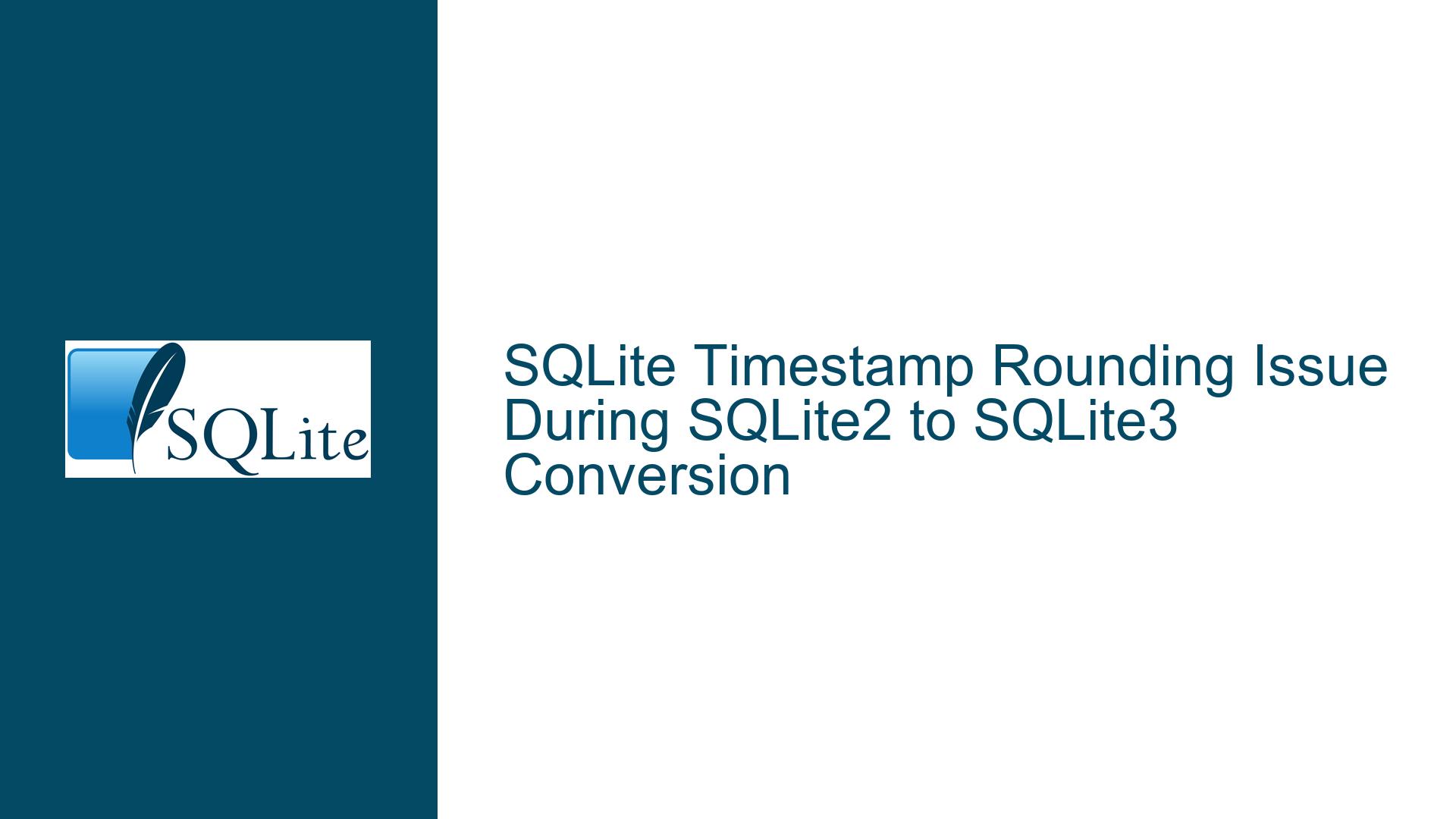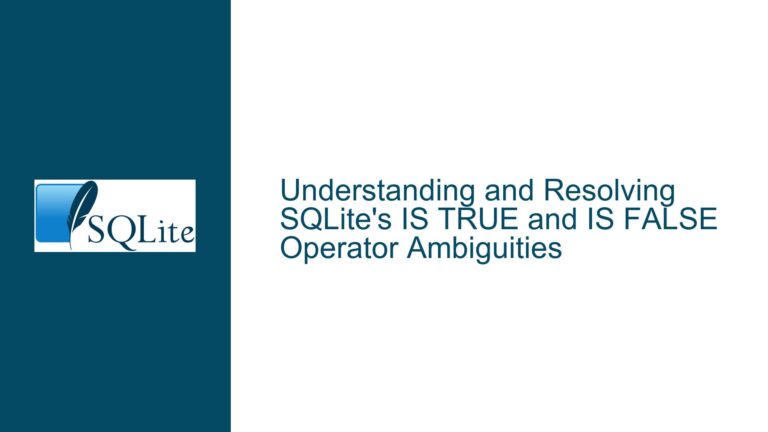SQLite Timestamp Rounding Issue During SQLite2 to SQLite3 Conversion
SQLite2 to SQLite3 Conversion Causing Timestamp Precision Loss
When migrating a database from SQLite2 to SQLite3, a common issue arises with the handling of timestamp values stored as strings. Specifically, the conversion process can lead to the rounding of floating-point timestamps, reducing their precision. This issue is particularly problematic when the timestamps are stored in a VARCHAR or TEXT column, as SQLite3 interprets numeric-looking strings as floating-point numbers during the conversion process. The result is that timestamps, which may have been stored with high precision in SQLite2, are rounded to 15 significant digits in SQLite3. This rounding can cause significant issues in applications that rely on the exact precision of these timestamps.
The root of the problem lies in how SQLite2 and SQLite3 handle data types differently. SQLite2 treats all data as strings, whereas SQLite3 has a more sophisticated type system that includes INTEGER, REAL, TEXT, and BLOB. During the conversion process, SQLite3 attempts to infer the appropriate data type for each value, which can lead to unintended rounding of numeric strings.
Interpreting Numeric Strings as REAL Values During Conversion
The primary cause of the timestamp rounding issue is the way SQLite3 interprets numeric strings during the conversion from SQLite2. When SQLite2 exports data, it does not enclose numeric-looking strings in quotes, even if they are stored in a VARCHAR or TEXT column. For example, a timestamp value like 1536273869.654473892 might be exported as 1536273869.654473892 without quotes. When SQLite3 reads this value, it interprets it as a REAL (floating-point) number rather than a TEXT string. This interpretation leads to the value being rounded to 15 significant digits, as this is the default precision for floating-point to text conversion in SQLite3.
The issue is exacerbated by the fact that SQLite2 does not distinguish between different data types in the same way SQLite3 does. In SQLite2, all data is stored as strings, and the type information is essentially metadata. When this data is exported, SQLite2 does not include any type information in the dump file, leading SQLite3 to make assumptions about the data types based on the format of the values. This can result in numeric strings being incorrectly interpreted as REAL values, leading to precision loss.
Another contributing factor is the way SQLite3 handles the conversion of REAL values to TEXT. By default, SQLite3 only preserves 15 significant digits when converting a REAL value to a TEXT string. This behavior is documented and is generally not an issue when dealing with actual floating-point numbers. However, when dealing with timestamps stored as strings, this behavior can lead to significant precision loss, especially if the timestamps require more than 15 significant digits to maintain their accuracy.
Handling Timestamps as TEXT and Ensuring Data Integrity
To address the timestamp rounding issue, it is essential to ensure that timestamps are consistently treated as TEXT strings throughout the conversion process. This can be achieved by modifying the SQLite2 dump file to explicitly enclose all timestamp values in quotes, ensuring that SQLite3 interprets them as TEXT rather than REAL. Additionally, it is crucial to declare the column type as TEXT in the SQLite3 schema to prevent any implicit conversion to REAL.
One approach to ensuring that timestamps are treated as TEXT is to manually edit the SQLite2 dump file to enclose all timestamp values in quotes. This can be done using a script or a text editor with search-and-replace functionality. For example, the following line in the SQLite2 dump file:
INSERT INTO xyz VALUES(1,1536273869.654473892,0);
should be modified to:
INSERT INTO xyz VALUES(1,'1536273869.654473892',0);
This ensures that SQLite3 interprets the timestamp as a TEXT string rather than a REAL number.
Another approach is to modify the SQLite2 source code to always output string literals in the dump file. This can be done by applying a patch to the SQLite2 shell.c file, as suggested by Richard Hipp in the forum discussion. The patch modifies the .dump command to output all values as string literals, ensuring that numeric-looking strings are enclosed in quotes. This approach is more robust but requires recompiling SQLite2, which may not be feasible in all environments.
Once the SQLite2 dump file has been modified to ensure that timestamps are treated as TEXT, the next step is to ensure that the SQLite3 schema declares the timestamp column as TEXT. This prevents SQLite3 from attempting to convert the values to REAL during the import process. For example, the table definition should be:
CREATE TABLE xyz (
xyz_id INTEGER NOT NULL,
xyz_value TEXT NOT NULL,
xyz_order INTEGER DEFAULT 0
);
This ensures that the xyz_value column is explicitly declared as TEXT, preventing any implicit conversion to REAL.
In addition to modifying the dump file and schema, it is also important to consider the broader implications of storing timestamps as TEXT strings. While this approach avoids the rounding issue, it can introduce other challenges, such as increased storage requirements and potential performance overhead when querying or sorting timestamp values. To mitigate these issues, it may be necessary to implement additional optimizations, such as indexing the timestamp column or using a more efficient timestamp format.
Finally, it is important to thoroughly test the converted database to ensure that all timestamp values have been preserved with their original precision. This can be done by comparing the original SQLite2 database with the converted SQLite3 database, using a script or tool that checks for any discrepancies in the timestamp values. Any discrepancies should be investigated and corrected before the converted database is put into production.
In conclusion, the timestamp rounding issue during SQLite2 to SQLite3 conversion is a complex problem that requires careful handling of data types and schema definitions. By ensuring that timestamps are consistently treated as TEXT strings throughout the conversion process, it is possible to avoid precision loss and maintain the integrity of the data. However, this approach requires careful planning and testing to ensure that the converted database meets the requirements of the application.