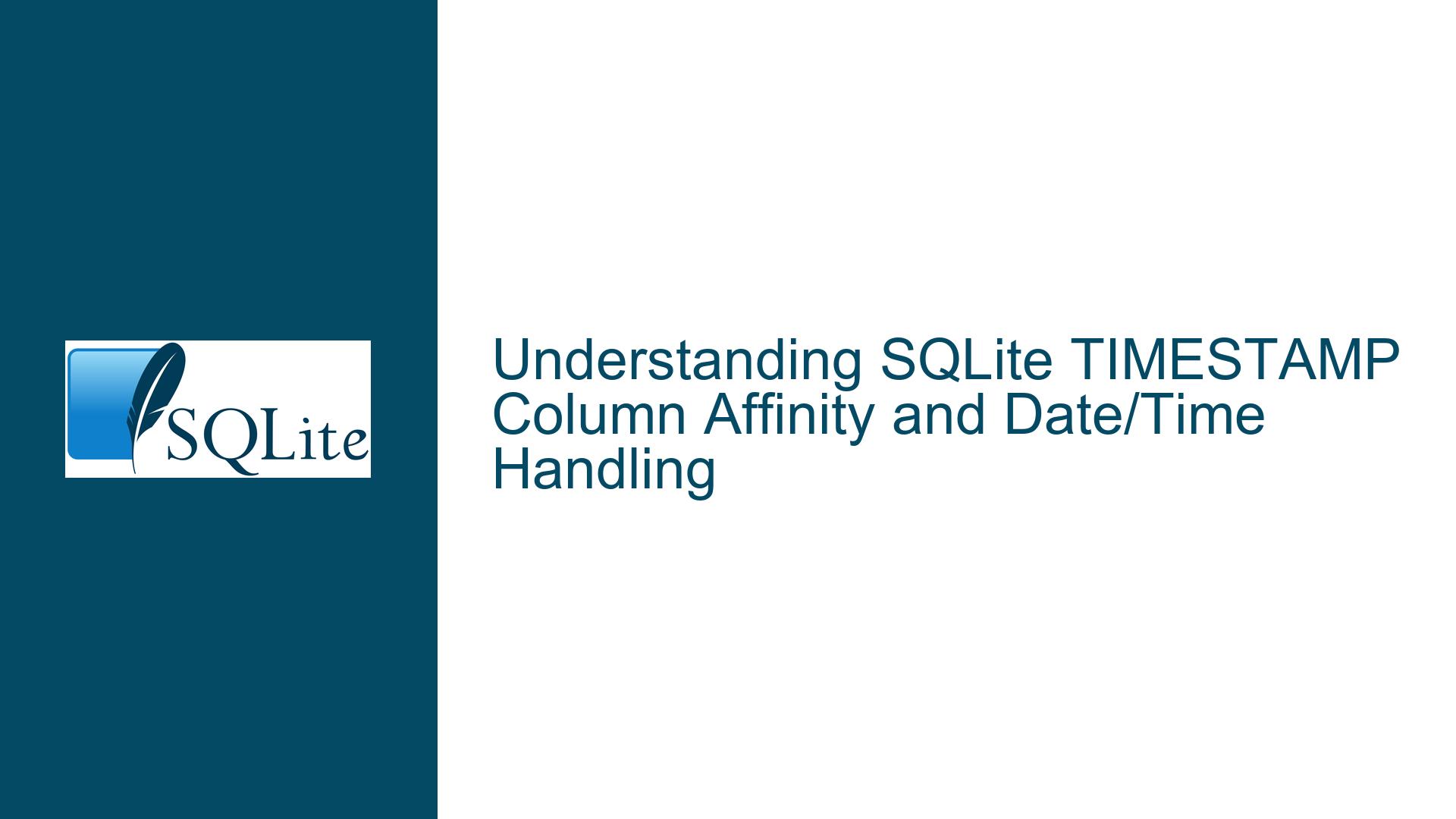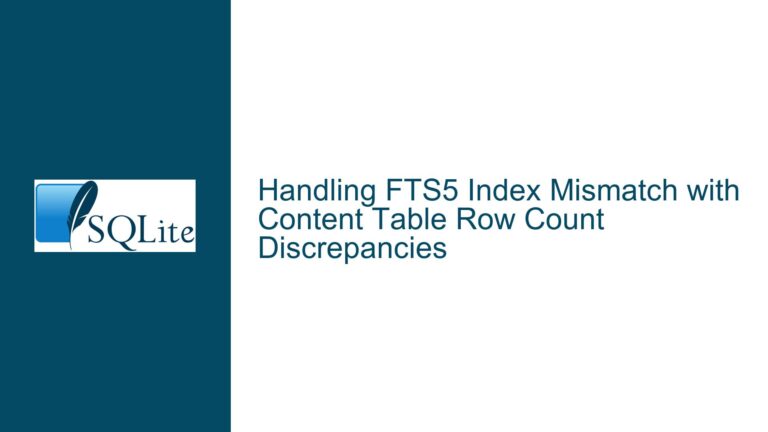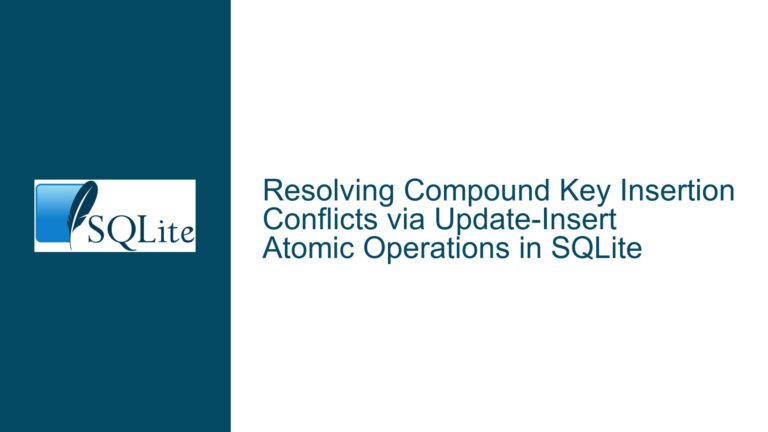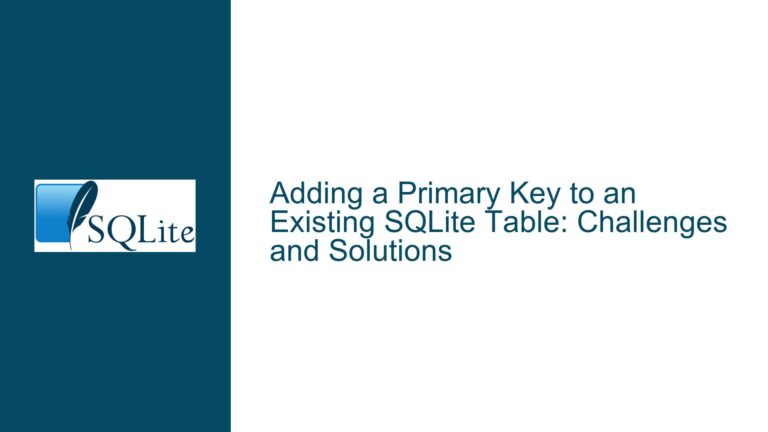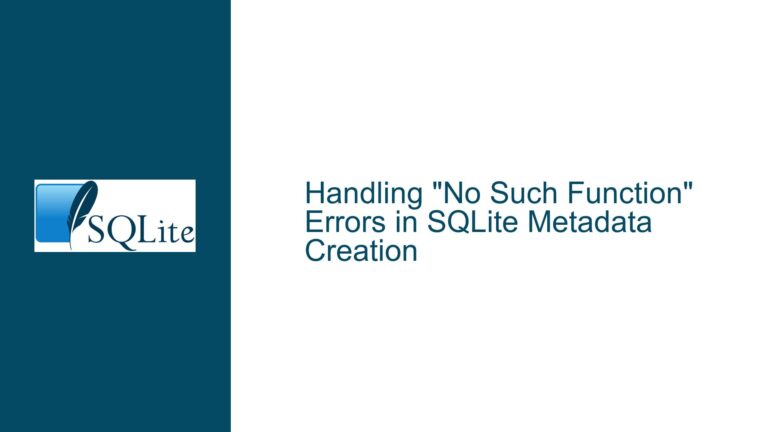SQLite TIMESTAMP Column Affinity and Date/Time Handling
Issue Overview: Column Type Affinity Mismatch in Date/Time Storage
The core issue revolves around the use of TIMESTAMP as a declared column type in SQLite and its implications for data storage, type affinity, and date/time handling. SQLite employs a dynamic type system where column types are not rigidly enforced but instead influence storage through "type affinity." The confusion arises because TIMESTAMP is not explicitly listed in SQLite’s documentation as a valid column type, yet it is accepted in table definitions. This creates ambiguity about how data is stored, retrieved, and processed—especially when working with date/time values.
SQLite’s type affinity system maps declared column types to one of five affinities: TEXT, NUMERIC, INTEGER, REAL, or BLOB. These affinities guide SQLite’s storage class selection (NULL, INTEGER, REAL, TEXT, BLOB) for values inserted into the column. The TIMESTAMP type does not correspond to any built-in SQLite data type but instead triggers a NUMERIC affinity due to SQLite’s parsing rules. This means that while the column is labeled TIMESTAMP, it does not enforce date/time-specific validation or formatting. Instead, it allows flexible storage of values as integers, floats, or text strings, depending on their format.
This behavior contrasts with databases like PostgreSQL or MySQL, where TIMESTAMP is a first-class type with strict formatting and time zone handling. In SQLite, developers must manually ensure date/time values conform to formats recognized by SQLite’s date/time functions (e.g., ISO 8601 strings). Misunderstanding this distinction can lead to inconsistent data storage, incorrect query results, and errors when interfacing with application code expecting traditional timestamp semantics.
Possible Causes: Misinterpretation of SQLite’s Flexible Typing System
Type Name vs. Affinity Confusion: SQLite allows arbitrary column type names, which are mapped to affinities based on substring matching rules. For example, a column declared as
TIMESTAMPis assigned NUMERIC affinity because the type name does not match patterns for TEXT, INTEGER, REAL, or BLOB affinities. This flexibility is often mistaken for support for custom or "secret" types, but it is merely an artifact of SQLite’s affinity resolution logic.Undocumented but Permissive Syntax: The absence of
TIMESTAMPin SQLite’s documentation does not make it invalid—it simply reflects that SQLite does not enforce a fixed set of column types. Developers accustomed to rigidly typed databases may misinterpret this permissiveness as support for undocumented features.Date/Time Handling Assumptions: SQLite’s date/time functions operate on TEXT (ISO 8601), REAL (Julian day numbers), or INTEGER (Unix time) values. Declaring a column as
TIMESTAMPdoes not automatically link it to these functions. If a developer inserts values in non-standard formats (e.g.,YYYY-MM-DD HH:MM:SSas TEXT) without using SQLite’s date/time functions, queries may return unexpected results or fail outright.Source Code Misunderstanding: Grepping for
TIMESTAMPin SQLite’s source code yields no hits because the type is not a reserved keyword or a special case in the parser. The affinity resolution logic is generic, relying on pattern matching rather than hardcoded type lists.
Troubleshooting Steps, Solutions & Fixes: Aligning Affinity with Date/Time Requirements
Verify Column Affinity: Use the
PRAGMA table_info(table_name);command to inspect the column’s declared type and inferred affinity. For aTIMESTAMPcolumn, the affinity will be NUMERIC. Confirm this by inserting values of different storage classes (e.g.,'2024-05-27'as TEXT,1716775200as INTEGER) and checking their storage withSELECT typeof(bar) FROM foobar;.Standardize Date/Time Formats: To ensure compatibility with SQLite’s date/time functions, store dates as:
- ISO 8601 Strings:
'2024-05-27 12:34:56'(TEXT affinity recommended). - Unix Time Integers:
1716775200(INTEGER affinity). - Julian Day Numbers:
2460678.12345(REAL affinity).
Explicitly declare the column with an affinity that matches the intended format (e.g.,TEXTfor ISO 8601).
- ISO 8601 Strings:
Migrate Existing Data: If a
TIMESTAMPcolumn contains mixed data formats, migrate to a standardized type:-- Example: Convert NUMERIC affinity TIMESTAMP to TEXT with ISO 8601 ALTER TABLE foobar ADD COLUMN bar_new TEXT; UPDATE foobar SET bar_new = strftime('%Y-%m-%d %H:%M:%S', bar); ALTER TABLE foobar DROP COLUMN bar; ALTER TABLE foobar RENAME COLUMN bar_new TO bar;Use Explicit Casting and Functions: When querying, leverage
CASTand date/time functions to coerce values:-- Convert NUMERIC-affinity column to TEXT for date parsing SELECT datetime(CAST(bar AS TEXT)) FROM foobar;Schema Refactoring: Redefine the column with an explicit affinity:
CREATE TABLE foobar ( foo TEXT PRIMARY KEY, bar TEXT -- For ISO 8601 dates );Validation Constraints: Add
CHECKconstraints to enforce format correctness:CREATE TABLE foobar ( foo TEXT PRIMARY KEY, bar TEXT CHECK (bar IS strftime('%Y-%m-%d %H:%M:%S', bar)) );
By aligning column affinity with data format requirements and leveraging SQLite’s date/time functions, developers can avoid pitfalls associated with the TIMESTAMP type name. This approach ensures predictable storage, retrieval, and manipulation of temporal data while adhering to SQLite’s flexible typing philosophy.