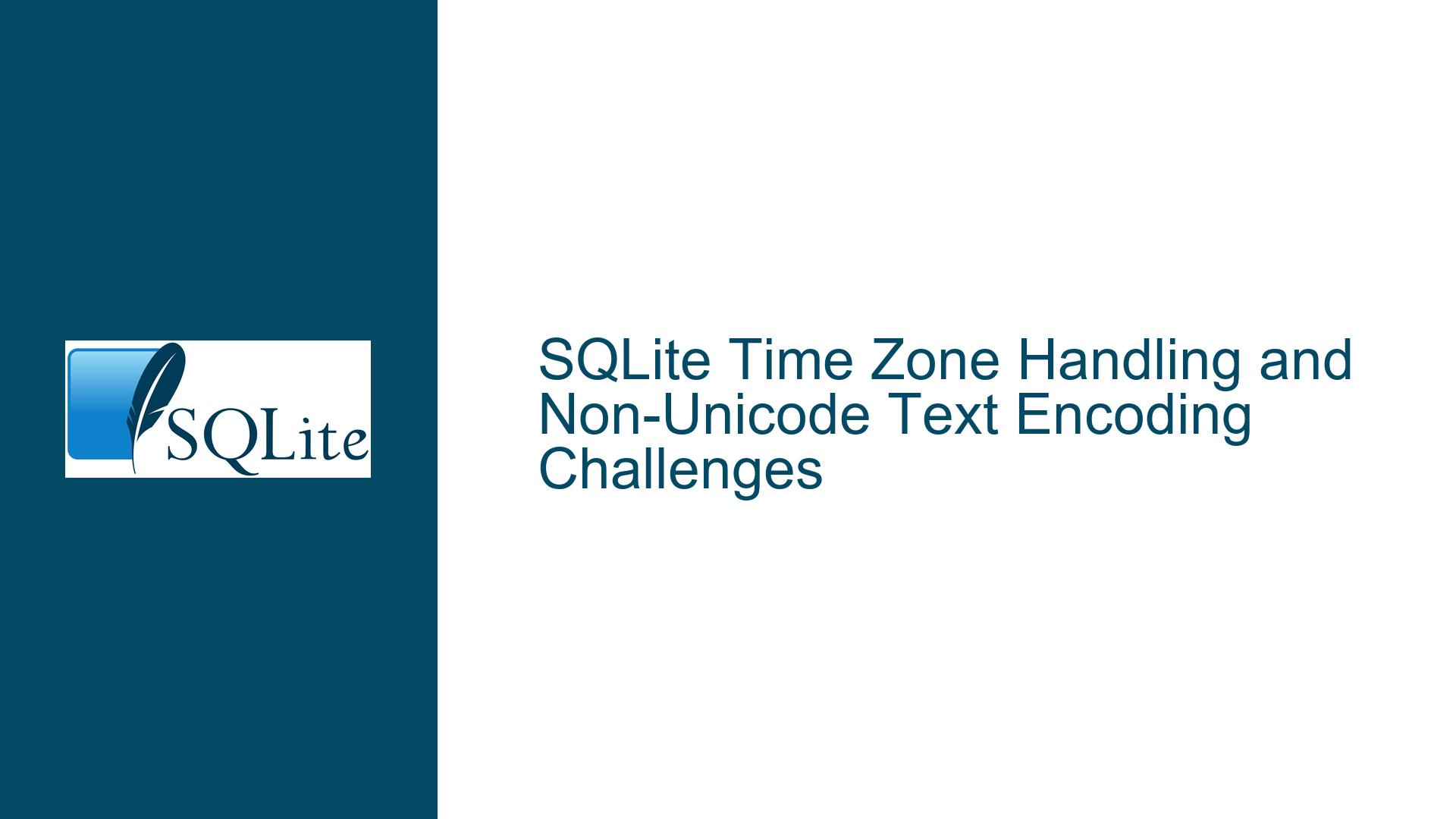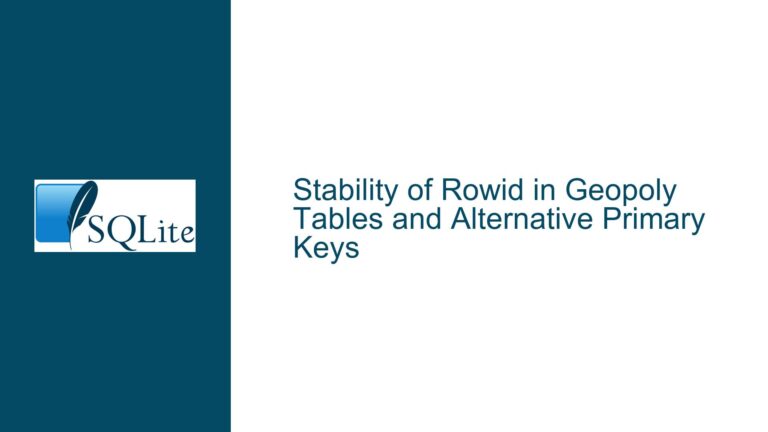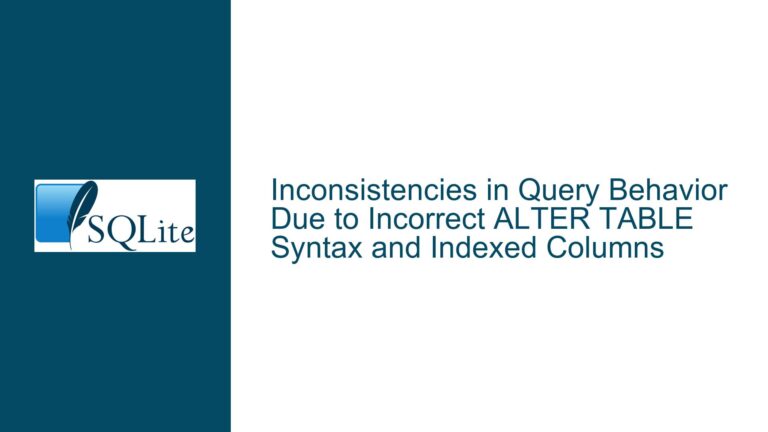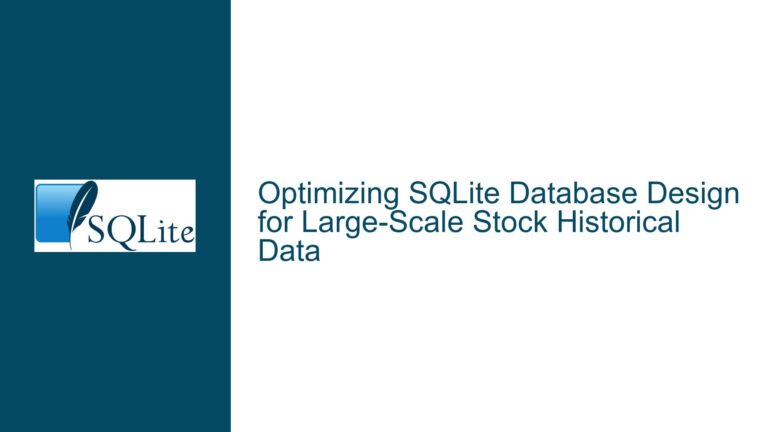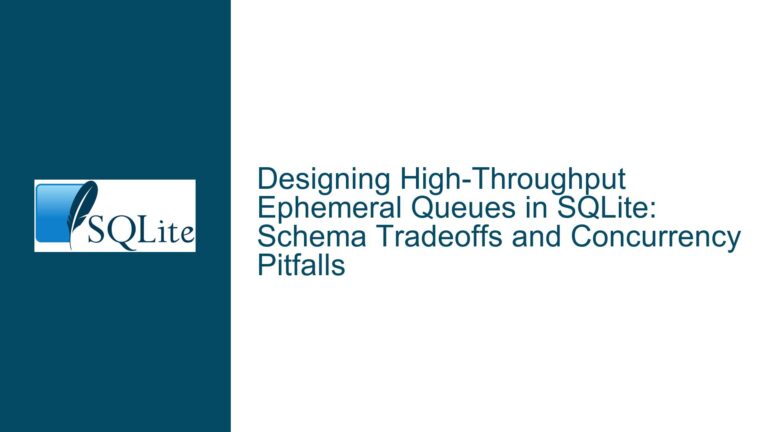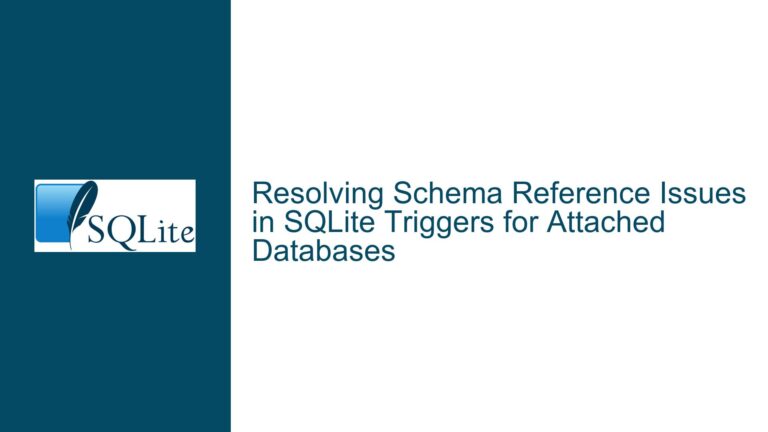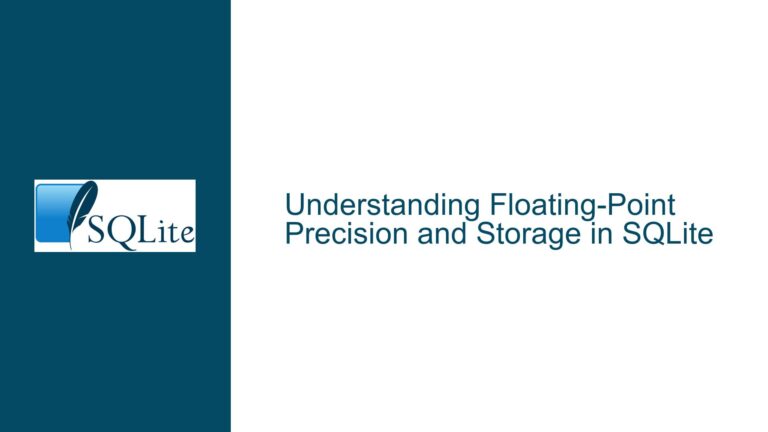SQLite Time Zone Handling and Non-Unicode Text Encoding Challenges
Time Zone Conversion Limitations in SQLite’s VFS and Non-Unicode Text Encoding Issues
Issue Overview
SQLite, while being a lightweight and versatile database engine, has two notable limitations that can cause significant challenges for developers: the inability to handle time zone conversions within the Virtual File System (VFS) and the lack of robust support for non-Unicode text encodings. These limitations are not merely inconveniences but can lead to inefficiencies, increased complexity in application code, and even data integrity issues in certain scenarios.
Time Zone Conversion in VFS:
SQLite’s VFS is responsible for abstracting the underlying operating system’s file system operations, including file locking, random number generation, and even the retrieval of the current time. However, while the VFS provides a mechanism to retrieve the current time, it does not offer any functionality to handle time zone conversions. This omission is particularly problematic for applications that need to work with timestamps across multiple time zones or require precise control over how time zones are applied to date/time values. The current implementation relies on the operating system’s time zone settings, which can lead to inconsistencies, especially when dealing with Daylight Saving Time (DST) changes or when the database is moved between systems in different time zones.
Non-Unicode Text Encoding Challenges:
SQLite’s primary text encoding is UTF-8, which is a Unicode-based encoding. While UTF-8 is widely used and supports a vast range of characters, there are scenarios where non-Unicode encodings are necessary or preferred. For example, legacy systems, specific regional requirements, or performance considerations might necessitate the use of encodings like ISO-8859-1, Shift-JIS, or EBCDIC. SQLite does allow the storage of non-Unicode text, but the support is incomplete and comes with significant trade-offs. Depending on how non-Unicode text is stored—whether as blobs or text—different issues arise, such as the inability to use string literals directly, the loss of collation functionality, and the failure of optimizations for functions like LENGTH and LIKE. These limitations force developers to implement workarounds that can be messy, inefficient, and error-prone.
Possible Causes
Time Zone Conversion in VFS:
The lack of time zone conversion support in SQLite’s VFS can be attributed to the complexity of time zone handling. Time zones are not static; they change due to political decisions, DST adjustments, and historical revisions. Implementing a robust time zone conversion mechanism within the VFS would require maintaining a comprehensive and up-to-date time zone database, which is a non-trivial task. Additionally, SQLite’s design philosophy emphasizes simplicity and minimalism, and adding such a feature could be seen as contrary to these principles. However, the current approach of relying on the operating system’s time zone settings is not ideal, as it limits the flexibility and portability of SQLite databases.
Non-Unicode Text Encoding Issues:
The challenges with non-Unicode text encodings stem from SQLite’s design, which assumes that text data will be stored in a Unicode encoding, primarily UTF-8. This assumption is baked into many of SQLite’s internal functions and optimizations, making it difficult to support non-Unicode encodings without significant modifications. For example, functions like LENGTH and LIKE are optimized for Unicode text, and their behavior is undefined or incorrect when applied to non-Unicode text. Furthermore, SQLite’s command-line shell does not properly check the locale, which can lead to issues when working with non-Unicode text in environments where the locale is not set to a Unicode-compatible value.
The decision to prioritize Unicode support is understandable, given Unicode’s widespread adoption and the advantages it offers in terms of character representation and compatibility. However, this decision comes at the cost of making it difficult to work with non-Unicode encodings, which are still relevant in many contexts. The lack of built-in support for non-Unicode text encodings forces developers to either convert their data to Unicode (which may not always be possible or desirable) or implement custom solutions that bypass SQLite’s text handling functions altogether.
Troubleshooting Steps, Solutions & Fixes
Time Zone Conversion in VFS:
To address the limitations of time zone handling in SQLite’s VFS, developers can consider the following approaches:
Store Timestamps in a Time Zone-Neutral Format:
One common practice is to store timestamps in a time zone-neutral format, such as Unix epoch time (seconds since 1970-01-01) or Julian Day Numbers. This approach avoids the need for time zone conversions within the database and ensures that timestamps are consistent across different systems. Applications can then convert these timestamps to the desired time zone as needed.Implement Custom Time Zone Conversion Functions:
Developers can create custom SQL functions to handle time zone conversions. These functions can be implemented as user-defined functions (UDFs) in the application code and registered with SQLite. While this approach requires additional code, it provides flexibility and allows developers to tailor the time zone handling to their specific needs.Use External Libraries for Time Zone Handling:
Libraries like ICU (International Components for Unicode) provide comprehensive support for time zone conversions and can be integrated into the application. While this adds a dependency on an external library, it offloads the complexity of time zone handling to a well-maintained and widely-used solution.Modify SQLite’s VFS to Support Time Zone Conversions:
For advanced users, it is possible to modify SQLite’s VFS to include support for time zone conversions. This would involve extending the VFS interface to include methods for retrieving and setting the current time zone, as well as updating the date/time functions to use these methods. However, this approach requires a deep understanding of SQLite’s internals and is not recommended for most users.
Non-Unicode Text Encoding Issues:
To work around the limitations of non-Unicode text encoding support in SQLite, developers can consider the following solutions:
Use Blobs for Non-Unicode Text:
One approach is to store non-Unicode text as blobs instead of text. This avoids the issues with SQLite’s text handling functions but comes with its own set of challenges. For example, string literals must be written as hex values or usingCAST, and functions likeLIKEand collations will not work. Additionally, developers will need to implement custom functions for concatenating blobs and handling single-byte blobs.Convert Non-Unicode Text to Unicode:
Another approach is to convert non-Unicode text to Unicode before storing it in the database. This ensures compatibility with SQLite’s text handling functions but may result in data loss or inaccuracies if the conversion is not lossless. Additionally, this approach can increase storage requirements and processing overhead.Implement Custom Text Handling Functions:
Developers can create custom SQL functions to handle non-Unicode text. These functions can be implemented as UDFs and registered with SQLite. For example, custom functions can be created to handleLENGTHandLIKEoperations for non-Unicode text. While this approach requires additional code, it provides flexibility and allows developers to tailor the text handling to their specific needs.Modify SQLite’s Source Code:
For advanced users, it is possible to modify SQLite’s source code to better support non-Unicode text encodings. This could involve removing or modifying the Unicode-specific optimizations in functions likeLENGTHandLIKE, or adding support for additional text encodings. However, this approach requires a deep understanding of SQLite’s internals and is not recommended for most users.Use a Compile-Time Option for Non-Unicode Support:
A more maintainable approach might be to introduce a compile-time option in SQLite that enables non-Unicode text support. This option could disable Unicode-specific optimizations and allow the database to treat text as a sequence of bytes rather than Unicode code points. This would provide a more flexible and efficient solution for handling non-Unicode text without requiring extensive modifications to the application code.
Conclusion:
While SQLite’s limitations in time zone handling and non-Unicode text encoding support can pose challenges, there are several strategies that developers can employ to work around these issues. By storing timestamps in a time zone-neutral format, implementing custom functions, or modifying SQLite’s source code, developers can achieve the desired functionality while maintaining the simplicity and efficiency that SQLite is known for. However, these solutions require careful consideration and may involve trade-offs in terms of complexity, performance, and maintainability. For most users, the best approach will be to leverage external libraries or custom code to handle time zone conversions and non-Unicode text, while keeping the database itself as simple and portable as possible.