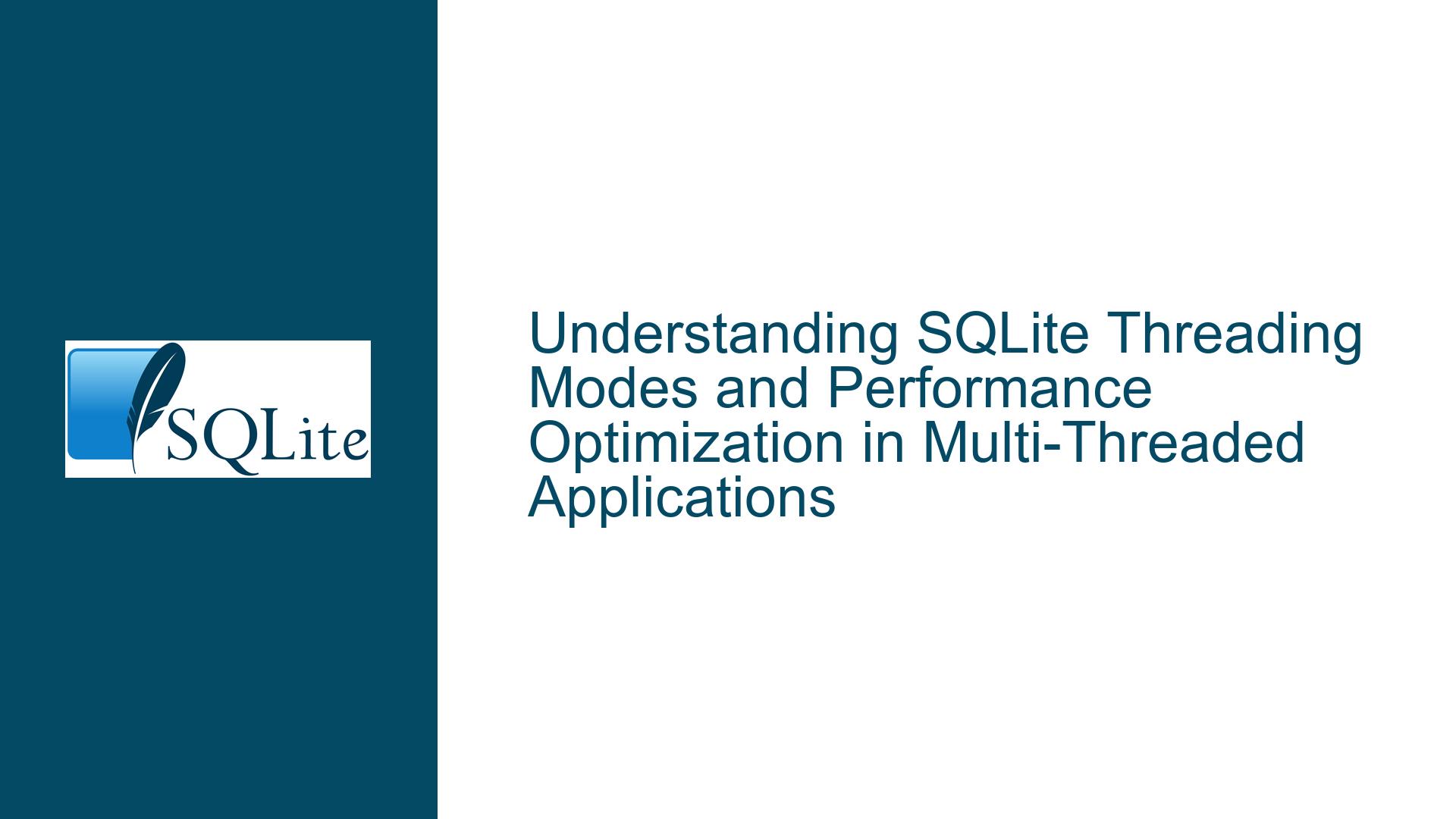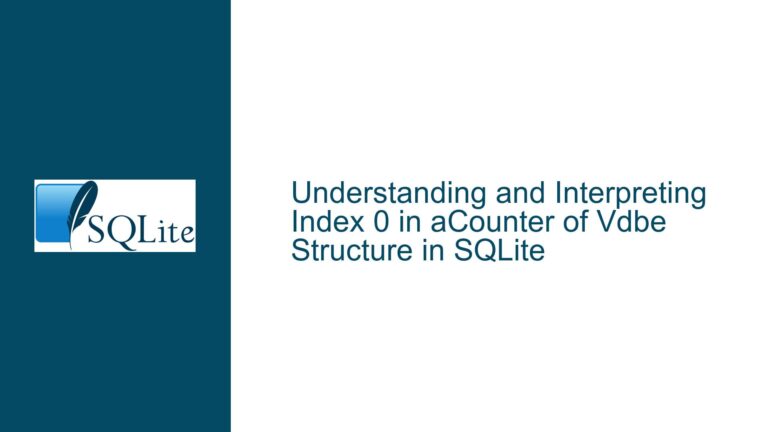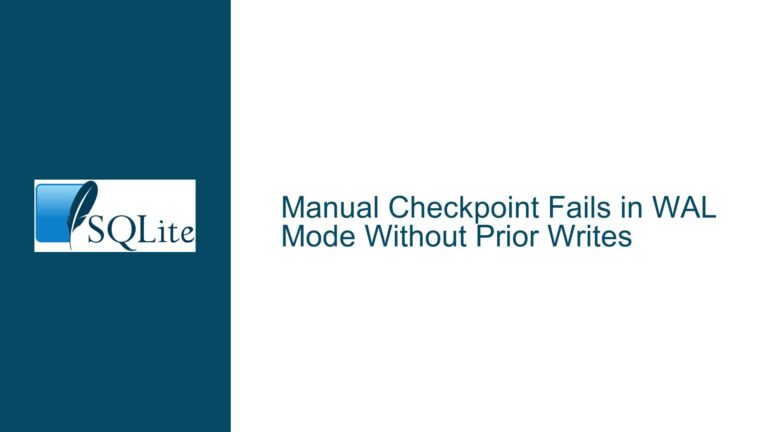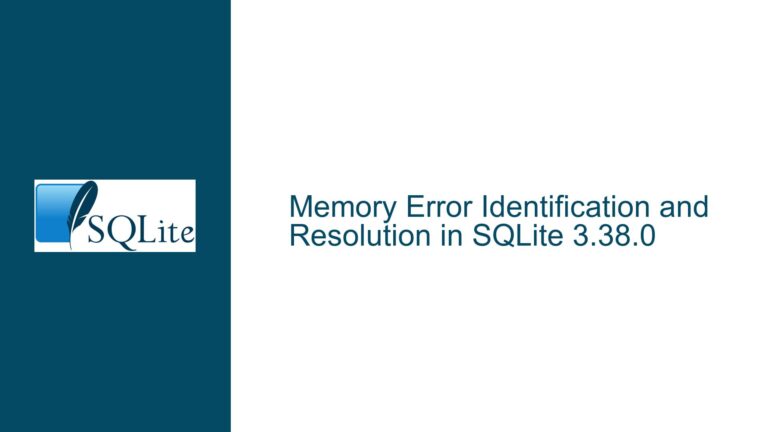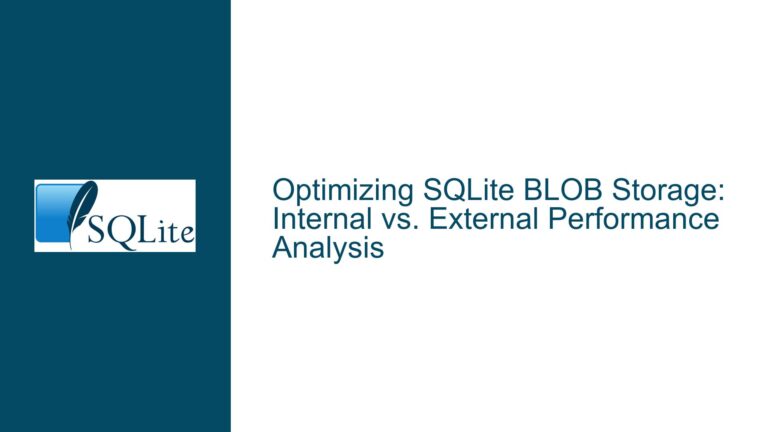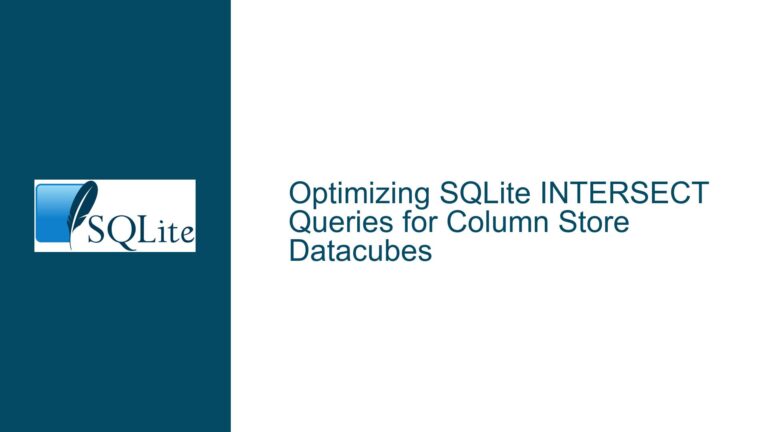SQLite Threading Modes and Performance Optimization in Multi-Threaded Applications
SQLite Threading Modes: Serialized vs. Multi-Threaded
SQLite is a lightweight, serverless database engine that is widely used in applications where simplicity, reliability, and low resource consumption are critical. One of its key features is its support for multi-threading, which allows applications to perform database operations concurrently. However, SQLite’s threading model is often misunderstood, leading to confusion about how to configure it for optimal performance in multi-threaded environments. This post will explore the nuances of SQLite’s threading modes, their implications for performance, and how to troubleshoot common issues related to multi-threaded access.
Issue Overview: Misconfigured Threading Modes and Performance Bottlenecks
The core issue revolves around the configuration of SQLite’s threading modes and their impact on performance in multi-threaded applications. SQLite offers three threading modes: Single-thread, Multi-thread, and Serialized. By default, SQLite operates in Serialized mode, which is the safest and most restrictive mode. In Serialized mode, SQLite ensures that all database operations are thread-safe by serializing access to the database. This means that only one operation (read or write) can occur at a time, even across multiple connections.
However, some developers perceive Serialized mode as overly restrictive, especially in high-concurrency scenarios where multiple threads need to perform database operations simultaneously. They often assume that switching to Multi-thread mode will allow multiple writes to occur concurrently, thereby improving performance. This assumption is incorrect and stems from a misunderstanding of SQLite’s locking mechanisms and threading model.
In reality, SQLite’s Multi-thread mode does not enable concurrent writes. Instead, it allows multiple threads to use the same connection object concurrently, provided that each thread uses its own prepared statements and cursors. The primary difference between Serialized and Multi-thread modes lies in how SQLite enforces thread safety. In Serialized mode, SQLite uses internal mutexes to ensure that only one thread can access the database at a time. In Multi-thread mode, SQLite offloads this responsibility to the application, requiring developers to implement their own synchronization mechanisms to prevent data corruption.
The confusion is further compounded by the fact that some SQLite wrappers, such as System.Data.SQLite, do not support changing the threading mode. This limitation can lead to frustration for developers who are trying to optimize their applications for multi-threaded performance.
Possible Causes: Misalignment Between Application Design and SQLite’s Threading Model
The root cause of the issue lies in the misalignment between the application’s design and SQLite’s threading model. Developers often assume that SQLite’s Multi-thread mode will allow concurrent writes, but this is not the case. SQLite’s locking mechanism ensures that only one write operation can occur at a time, regardless of the threading mode. This is because SQLite uses a single writer/multiple reader (SWMR) locking model, which is designed to maintain data integrity and consistency.
Another common cause of performance bottlenecks is the improper use of connection objects. In multi-threaded applications, each thread should use its own connection object to avoid contention and ensure thread safety. However, some developers attempt to share connection objects across threads, which can lead to race conditions and data corruption. This is especially problematic in Multi-thread mode, where SQLite does not enforce thread safety at the connection level.
Additionally, the lack of support for changing the threading mode in some SQLite wrappers, such as System.Data.SQLite, can exacerbate the issue. Developers who are unaware of this limitation may spend significant time trying to configure the threading mode, only to discover that it is not supported.
Finally, the performance impact of Serialized mode is often overestimated. While Serialized mode does introduce some overhead due to the use of internal mutexes, this overhead is typically negligible in most applications. The real performance bottleneck is usually caused by inefficient queries, improper indexing, or excessive locking due to long-running transactions.
Troubleshooting Steps, Solutions & Fixes: Optimizing SQLite for Multi-Threaded Applications
To address the issues related to SQLite’s threading modes and optimize performance in multi-threaded applications, developers should follow these steps:
Understand SQLite’s Threading Modes and Locking Mechanisms
Before attempting to optimize SQLite for multi-threaded performance, it is essential to understand how SQLite’s threading modes and locking mechanisms work. SQLite supports three threading modes:- Single-thread mode: All database operations must occur in a single thread. This mode is not suitable for multi-threaded applications.
- Multi-thread mode: Multiple threads can use the same connection object concurrently, but each thread must use its own prepared statements and cursors. SQLite does not enforce thread safety at the connection level, so developers must implement their own synchronization mechanisms.
- Serialized mode: SQLite enforces thread safety by serializing access to the database. This is the default and safest mode, as it ensures that only one operation (read or write) can occur at a time.
Regardless of the threading mode, SQLite uses a single writer/multiple reader (SWMR) locking model, which ensures that only one write operation can occur at a time. This means that concurrent writes are not possible, even in Multi-thread mode.
Use Separate Connection Objects for Each Thread
In multi-threaded applications, each thread should use its own connection object to avoid contention and ensure thread safety. Sharing connection objects across threads can lead to race conditions and data corruption, especially in Multi-thread mode. By using separate connection objects, developers can minimize contention and improve performance.Optimize Queries and Indexing
The performance of SQLite in multi-threaded applications is often limited by inefficient queries and improper indexing. Developers should analyze their queries and ensure that they are using appropriate indexes to minimize the number of disk I/O operations. Additionally, long-running transactions should be avoided, as they can lead to excessive locking and contention.Avoid Changing the Threading Mode Unless Necessary
In most cases, the default Serialized mode is sufficient for multi-threaded applications. The overhead introduced by Serialized mode is typically negligible, and the benefits of thread safety outweigh the minor performance impact. Developers should avoid changing the threading mode unless they have a specific reason to do so and are confident in their ability to implement the necessary synchronization mechanisms.Use a Supported SQLite Wrapper
Some SQLite wrappers, such as System.Data.SQLite, do not support changing the threading mode. Developers who require this functionality should consider using a different wrapper or library that provides the necessary support. Alternatively, they can use the native SQLite library and implement their own threading and synchronization mechanisms.Profile and Benchmark the Application
To identify and address performance bottlenecks, developers should profile and benchmark their applications using realistic workloads. This will help them understand the impact of different threading modes, connection strategies, and query optimizations on overall performance. Tools such as SQLite’s EXPLAIN QUERY PLAN can be used to analyze query performance and identify areas for improvement.Consider Alternative Databases for High-Concurrency Scenarios
While SQLite is an excellent choice for many applications, it may not be suitable for high-concurrency scenarios where multiple writes need to occur simultaneously. In such cases, developers should consider using a different database engine, such as PostgreSQL or MySQL, that is designed to handle high levels of concurrency.
By following these steps, developers can optimize SQLite for multi-threaded applications and avoid common pitfalls related to threading modes and performance. Understanding SQLite’s threading model and locking mechanisms is key to achieving the best possible performance while maintaining data integrity and consistency.