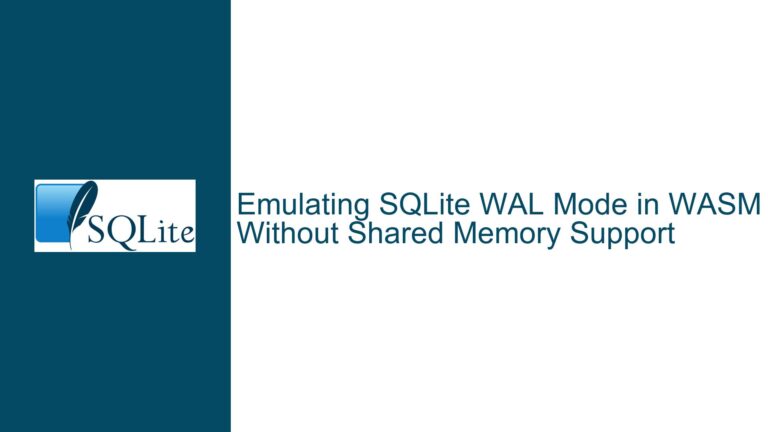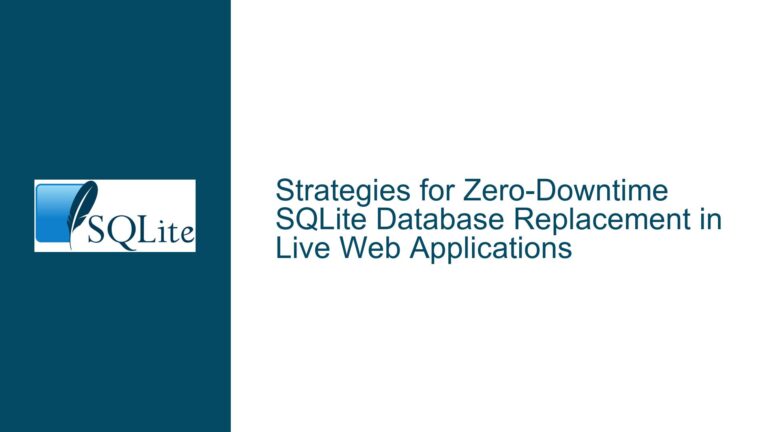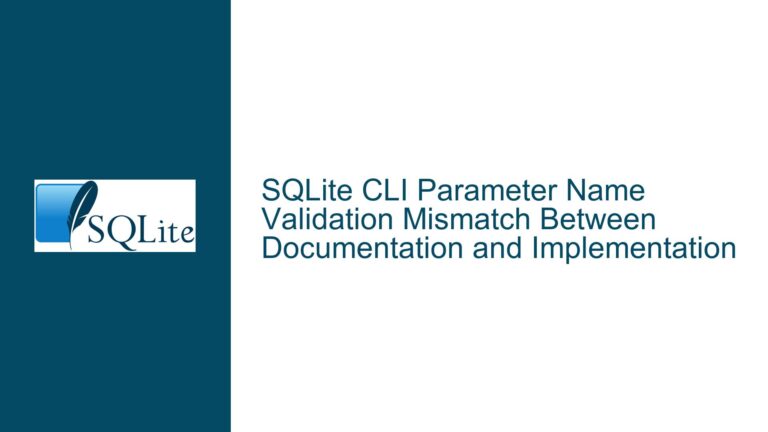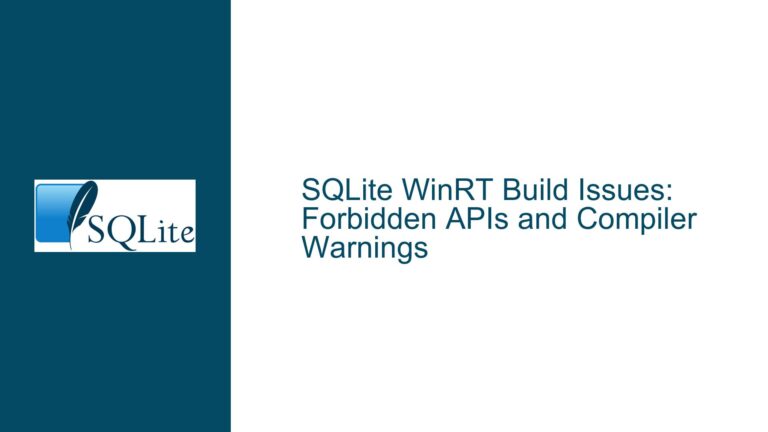SQLite Thread Hangs in sqlite3_prepare_v2: Debugging and Solutions
Issue Overview: Thread Hanging in sqlite3_prepare_v2 Function
The core issue revolves around a thread that becomes unresponsive or "hangs" during the execution of the sqlite3_prepare_v2 function in SQLite. This function is critical as it compiles SQL statements into bytecode, which SQLite’s virtual machine can execute. When a thread hangs in this function, it indicates that the process is stuck at the preparation stage, preventing further execution of the query. This can lead to application freezes, resource contention, and degraded performance.
The stack trace provided shows that the thread is stuck in a system call (nanosleep), which suggests that the thread might be waiting for a resource or locked in a loop. However, the trace lacks sufficient detail to pinpoint the exact cause, as the symbols are not resolved, and the context of the libdatabase.so library is unclear. This library is not part of the standard SQLite distribution, implying that the issue might stem from custom modifications or external dependencies.
The problem is further complicated by the lack of a reproducible test case, missing system details (such as the operating system and SQLite version), and insufficient debugging information. Without these, it is challenging to determine whether the issue lies within SQLite itself, the custom library (libdatabase.so), or the interaction between the two.
Possible Causes: Why sqlite3_prepare_v2 Might Hang
1. Custom Library Interference (libdatabase.so)
The presence of libdatabase.so suggests that the application is using a custom or modified version of SQLite. This library might introduce changes to SQLite’s behavior, such as additional locking mechanisms, memory management alterations, or custom extensions. If these modifications are not thread-safe or conflict with SQLite’s internal logic, they could cause the sqlite3_prepare_v2 function to hang. For example, if libdatabase.so implements a custom mutex or semaphore that deadlocks during query preparation, the thread would become unresponsive.
2. Resource Contention or Deadlock
SQLite is designed to handle concurrent access through its locking mechanisms, such as the WAL (Write-Ahead Logging) mode. However, if multiple threads attempt to access the database simultaneously without proper synchronization, resource contention can occur. For instance, if one thread holds a lock on the database schema while another thread attempts to prepare a query, the second thread might hang waiting for the lock to be released. This is especially likely if the application uses custom locking logic or if the database schema is being modified concurrently.
3. Memory Corruption or Allocation Issues
Memory corruption can cause unpredictable behavior in any application. If the sqlite3_prepare_v2 function encounters corrupted memory, it might enter an infinite loop or wait indefinitely for a condition that will never be met. This could happen if the custom library (libdatabase.so) mismanages memory or if there are bugs in the application’s memory handling. Additionally, insufficient memory allocation for query preparation could cause the function to hang while waiting for resources.
4. Unresolved Symbols and Debugging Information
The stack trace provided lacks resolved symbols, making it difficult to trace the exact execution path. Without debugging symbols, it is impossible to determine which part of the code is causing the hang. This could be due to the application being compiled without the -g flag, which generates debugging information. The absence of this information hampers efforts to diagnose the issue effectively.
5. Operating System or Environment Issues
The operating system and environment play a crucial role in how SQLite functions. For example, certain system calls (like nanosleep and usleep) might behave differently under heavy load or in specific configurations. If the system is under resource pressure (e.g., low memory or high CPU usage), it could cause delays in query preparation. Additionally, differences in file system behavior or kernel-level issues might contribute to the problem.
6. SQLite Version or Configuration
The version of SQLite being used could also be a factor. Older versions might contain bugs that have since been fixed in newer releases. Similarly, custom compile-time options or configurations might introduce issues. For example, enabling certain features (like shared cache mode) without proper testing could lead to unexpected behavior.
Troubleshooting Steps, Solutions & Fixes: Resolving the Hang in sqlite3_prepare_v2
1. Enable Debugging Symbols and Rebuild
The first step is to ensure that the application and SQLite are compiled with debugging symbols enabled. This can be done by adding the -g flag to the compiler options. Debugging symbols provide detailed information about the execution path, making it easier to identify where the thread is hanging. Once the symbols are enabled, the stack trace should be re-examined to pinpoint the exact location of the issue.
2. Isolate the Problem with a Minimal Reproducible Test Case
Creating a minimal reproducible test case is essential for diagnosing the issue. This involves stripping down the application to the bare essentials required to reproduce the hang. The test case should include only the necessary SQL statements, database schema, and any custom logic from libdatabase.so. By isolating the problem, it becomes easier to determine whether the issue lies within SQLite, the custom library, or the interaction between the two.
3. Run the Application Under Valgrind or with Sanitizers
Valgrind and compiler sanitizers (such as -fsanitize=address,undefined) are powerful tools for detecting memory corruption, undefined behavior, and other runtime issues. Running the application under Valgrind can reveal memory leaks, invalid memory accesses, and other problems that might cause the sqlite3_prepare_v2 function to hang. Similarly, compiler sanitizers can catch issues like buffer overflows and use-after-free errors.
4. Check for Resource Contention and Deadlocks
Resource contention and deadlocks can be identified by examining the application’s locking strategy. If the application uses custom locks or modifies SQLite’s locking behavior, these should be reviewed for correctness. Tools like pstack or gdb can be used to inspect the state of all threads and identify any that are waiting on locks. Additionally, enabling SQLite’s debugging mode (SQLITE_DEBUG) can provide insights into its internal locking mechanisms.
5. Review Custom Library (libdatabase.so) Code
The custom library (libdatabase.so) should be thoroughly reviewed for potential issues. This includes checking for thread safety, proper memory management, and correct usage of SQLite APIs. Any modifications to SQLite’s behavior should be carefully tested to ensure they do not introduce bugs. If possible, the library should be tested in isolation to verify its correctness.
6. Upgrade SQLite and Review Configuration
If the application is using an older version of SQLite, upgrading to the latest stable release is recommended. Newer versions often include bug fixes and performance improvements that might resolve the issue. Additionally, the SQLite configuration should be reviewed to ensure that it aligns with the application’s requirements. For example, enabling WAL mode might improve concurrency and reduce the likelihood of hangs.
7. Monitor System Resources and Environment
The system’s resource usage should be monitored to identify any bottlenecks that might contribute to the issue. Tools like top, vmstat, and iostat can provide insights into CPU, memory, and I/O usage. If the system is under heavy load, optimizing the application or increasing available resources might help. Additionally, the operating system and file system should be checked for any known issues or misconfigurations.
8. Consult SQLite Documentation and Community
SQLite’s extensive documentation and active community can be valuable resources for troubleshooting. The documentation provides detailed information about SQLite’s internals, APIs, and configuration options. The SQLite forum and mailing list are also excellent places to seek advice from experienced users and developers. When seeking help, be sure to provide a detailed description of the issue, including the SQLite version, operating system, and any relevant code or configuration.
By following these troubleshooting steps and addressing the possible causes, the issue of the thread hanging in the sqlite3_prepare_v2 function can be effectively resolved. The key is to approach the problem methodically, starting with basic debugging techniques and gradually moving to more advanced analysis. With the right tools and information, even the most elusive issues can be diagnosed and fixed.