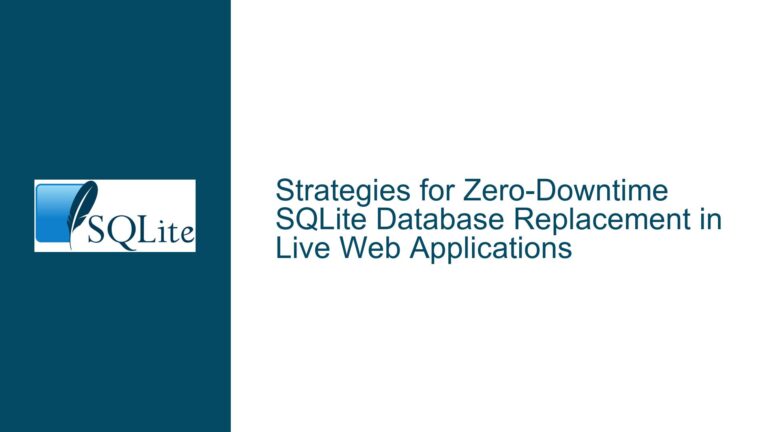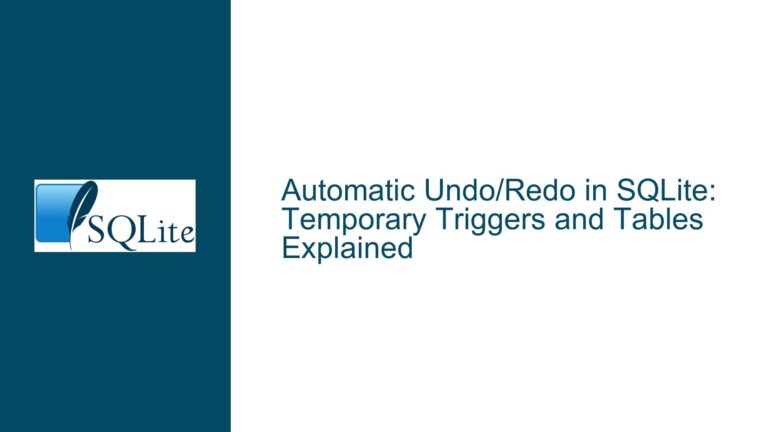SQLite TextPassword Property and Encryption Support in Version 1.0.113.0
TextPassword Connection String Property and SQLite Encryption Extension (SEE)
The TextPassword connection string property is a feature introduced in SQLite to facilitate the use of the SQLite Encryption Extension (SEE), which provides encryption capabilities for SQLite databases. The SEE is a proprietary extension that requires a license, and it is not included in the standard SQLite distribution. The TextPassword property allows users to specify a password that will be used to encrypt and decrypt the database. However, this functionality is only available if the SQLite library is compiled with SEE support.
In the context of version 1.0.113.0 of SQLite, the TextPassword property is not available because the SEE was not included in this version. The SEE was introduced in a later version, specifically version 1.0.114.0, which was released on May 22, 2021. This version added the TextPassword connection string property explicitly for use with SEE. Therefore, if you are using version 1.0.113.0 or earlier, you will encounter an error message indicating that the library was not built with encryption support.
The error message "Cannot use ‘Password’ connection string property: library was not built with encryption support, please see ‘https://www.sqlite.org/see’ for more information" is a clear indication that the SQLite library you are using does not have the necessary encryption support. This is because the SEE is not included in the standard SQLite distribution, and you must either compile SQLite with SEE support or use a version of SQLite that includes SEE.
The primary issue here is that the TextPassword property is not available in version 1.0.113.0, and you are trying to use it in a version that does not support encryption. This leads to the error message and the inability to use the TextPassword property for encrypting your database. The goal is to find the newest version of SQLite that supports the TextPassword property without requiring a license for SEE.
Compatibility of SQLite Versions with Encryption Support
The core of the issue lies in the compatibility of different SQLite versions with encryption support, specifically the TextPassword connection string property. The TextPassword property is a feature that is tightly coupled with the SQLite Encryption Extension (SEE), which is a proprietary extension that requires a license. The SEE provides the necessary encryption capabilities that allow the TextPassword property to function correctly.
In version 1.0.113.0 of SQLite, the SEE was not included, and therefore, the TextPassword property was not available. This version was released on June 1, 2020, and it did not have the necessary encryption support to use the TextPassword property. The SEE was introduced in a later version, specifically version 1.0.114.0, which was released on May 22, 2021. This version added the TextPassword connection string property explicitly for use with SEE.
The error message "Cannot use ‘Password’ connection string property: library was not built with encryption support, please see ‘https://www.sqlite.org/see’ for more information" is a clear indication that the SQLite library you are using does not have the necessary encryption support. This is because the SEE is not included in the standard SQLite distribution, and you must either compile SQLite with SEE support or use a version of SQLite that includes SEE.
The primary issue here is that the TextPassword property is not available in version 1.0.113.0, and you are trying to use it in a version that does not support encryption. This leads to the error message and the inability to use the TextPassword property for encrypting your database. The goal is to find the newest version of SQLite that supports the TextPassword property without requiring a license for SEE.
Resolving the TextPassword Property Issue in SQLite
To resolve the issue of the TextPassword property not being available in version 1.0.113.0 of SQLite, you need to consider several factors. First, you need to understand that the TextPassword property is only available in versions of SQLite that include the SQLite Encryption Extension (SEE). The SEE is a proprietary extension that requires a license, and it is not included in the standard SQLite distribution.
If you want to use the TextPassword property without purchasing a license for SEE, you will need to find an alternative method for encrypting your SQLite database. One option is to use a third-party encryption library that can be integrated with SQLite. There are several open-source encryption libraries available that can be used to encrypt SQLite databases, such as SQLCipher. SQLCipher is an open-source extension to SQLite that provides transparent 256-bit AES encryption of database files.
Another option is to use a version of SQLite that includes SEE support. As mentioned earlier, the SEE was introduced in version 1.0.114.0, which was released on May 22, 2021. This version added the TextPassword connection string property explicitly for use with SEE. If you are using version 1.0.113.0 or earlier, you will need to upgrade to a version that includes SEE support.
If you decide to use a third-party encryption library like SQLCipher, you will need to modify your application to use the library’s API for encrypting and decrypting the database. SQLCipher provides a similar API to SQLite, so the transition should be relatively straightforward. However, you will need to ensure that your application is compatible with the library and that you follow the library’s documentation for setting up encryption.
In summary, the issue of the TextPassword property not being available in version 1.0.113.0 of SQLite can be resolved by either upgrading to a version that includes SEE support or by using a third-party encryption library like SQLCipher. Both options have their pros and cons, and the best choice will depend on your specific requirements and constraints.
Detailed Troubleshooting Steps for SQLite Encryption Issues
When troubleshooting SQLite encryption issues, particularly those related to the TextPassword property, it is important to follow a systematic approach. The first step is to verify the version of SQLite you are using and determine whether it includes support for the SQLite Encryption Extension (SEE). As discussed earlier, the SEE is a proprietary extension that requires a license, and it is not included in the standard SQLite distribution.
If you are using a version of SQLite that does not include SEE support, such as version 1.0.113.0, you will need to either upgrade to a version that includes SEE support or use a third-party encryption library. If you choose to upgrade, you should download the latest version of SQLite that includes SEE support from the official SQLite website. Once you have downloaded the new version, you will need to update your application to use the new version of SQLite.
If you decide to use a third-party encryption library like SQLCipher, you will need to download and install the library, and then modify your application to use the library’s API for encrypting and decrypting the database. SQLCipher provides a similar API to SQLite, so the transition should be relatively straightforward. However, you will need to ensure that your application is compatible with the library and that you follow the library’s documentation for setting up encryption.
In addition to upgrading or using a third-party library, you should also check your connection string to ensure that it is correctly configured to use the TextPassword property. The connection string should include the TextPassword property with the appropriate password value. If the connection string is not correctly configured, you may encounter errors when trying to connect to the database.
Finally, you should test your application to ensure that the encryption is working correctly. This includes verifying that the database is encrypted when it is created, and that it can be decrypted when accessed. You should also test the performance of your application to ensure that the encryption does not introduce any significant overhead.
In conclusion, troubleshooting SQLite encryption issues requires a systematic approach that includes verifying the version of SQLite, upgrading or using a third-party library, checking the connection string, and testing the application. By following these steps, you can resolve issues related to the TextPassword property and ensure that your SQLite database is securely encrypted.
Alternative Solutions for SQLite Encryption Without SEE
If you are unable to use the SQLite Encryption Extension (SEE) due to licensing constraints or other reasons, there are several alternative solutions available for encrypting your SQLite database. One of the most popular alternatives is SQLCipher, an open-source extension to SQLite that provides transparent 256-bit AES encryption of database files. SQLCipher is widely used and has been integrated into many applications that require secure data storage.
SQLCipher works by encrypting the entire database file, including the schema and data. When the database is opened, SQLCipher decrypts the data on-the-fly, allowing your application to access the data as if it were not encrypted. This approach provides a high level of security while maintaining compatibility with existing SQLite applications.
To use SQLCipher, you will need to download and install the library, and then modify your application to use the SQLCipher API. The SQLCipher API is similar to the standard SQLite API, so the transition should be relatively straightforward. However, you will need to ensure that your application is compatible with SQLCipher and that you follow the library’s documentation for setting up encryption.
Another alternative is to use a custom encryption solution. This involves encrypting the data before it is stored in the SQLite database and decrypting it after it is retrieved. This approach requires more work, as you will need to implement the encryption and decryption logic in your application. However, it provides greater flexibility, as you can choose the encryption algorithm and key management strategy that best meets your needs.
When using a custom encryption solution, it is important to ensure that the encryption is performed securely and that the encryption keys are managed properly. This includes using strong encryption algorithms, securely storing the encryption keys, and regularly rotating the keys to minimize the risk of compromise.
In summary, if you are unable to use the SQLite Encryption Extension (SEE), there are several alternative solutions available for encrypting your SQLite database. SQLCipher is a popular open-source option that provides transparent encryption, while a custom encryption solution offers greater flexibility but requires more work to implement. By carefully evaluating your requirements and constraints, you can choose the solution that best meets your needs.
Best Practices for SQLite Encryption and Security
When working with SQLite encryption, it is important to follow best practices to ensure the security of your data. This includes using strong encryption algorithms, securely managing encryption keys, and regularly testing your encryption implementation to ensure that it is working correctly.
One of the most important best practices is to use a strong encryption algorithm. The SQLite Encryption Extension (SEE) and SQLCipher both use 256-bit AES encryption, which is considered to be highly secure. If you are using a custom encryption solution, you should also use a strong encryption algorithm, such as AES, and ensure that the encryption keys are of sufficient length.
Another best practice is to securely manage encryption keys. This includes storing the keys in a secure location, such as a hardware security module (HSM) or a secure key management service. You should also regularly rotate the encryption keys to minimize the risk of compromise. Key rotation involves generating new encryption keys and re-encrypting the data with the new keys. This process should be performed regularly, according to your organization’s security policies.
In addition to using strong encryption and securely managing keys, you should also regularly test your encryption implementation to ensure that it is working correctly. This includes verifying that the data is encrypted when it is stored in the database and that it can be decrypted when accessed. You should also test the performance of your application to ensure that the encryption does not introduce any significant overhead.
Finally, you should follow general security best practices when working with SQLite databases. This includes using secure connection strings, restricting access to the database file, and regularly updating your SQLite library to the latest version to ensure that you have the latest security patches.
In conclusion, following best practices for SQLite encryption and security is essential to ensure the security of your data. This includes using strong encryption algorithms, securely managing encryption keys, regularly testing your encryption implementation, and following general security best practices. By following these best practices, you can minimize the risk of data breaches and ensure that your SQLite databases are securely encrypted.
Conclusion
The issue of the TextPassword connection string property not being available in version 1.0.113.0 of SQLite is a result of the SQLite Encryption Extension (SEE) not being included in this version. The SEE is a proprietary extension that requires a license, and it is not included in the standard SQLite distribution. To use the TextPassword property, you need to either upgrade to a version of SQLite that includes SEE support or use a third-party encryption library like SQLCipher.
If you choose to upgrade, you should download the latest version of SQLite that includes SEE support from the official SQLite website. If you decide to use a third-party library, you will need to download and install the library, and then modify your application to use the library’s API for encrypting and decrypting the database.
In addition to upgrading or using a third-party library, you should also follow best practices for SQLite encryption and security. This includes using strong encryption algorithms, securely managing encryption keys, regularly testing your encryption implementation, and following general security best practices.
By following these steps and best practices, you can resolve issues related to the TextPassword property and ensure that your SQLite database is securely encrypted. Whether you choose to upgrade to a version that includes SEE support or use a third-party library, the key is to carefully evaluate your requirements and constraints and choose the solution that best meets your needs.