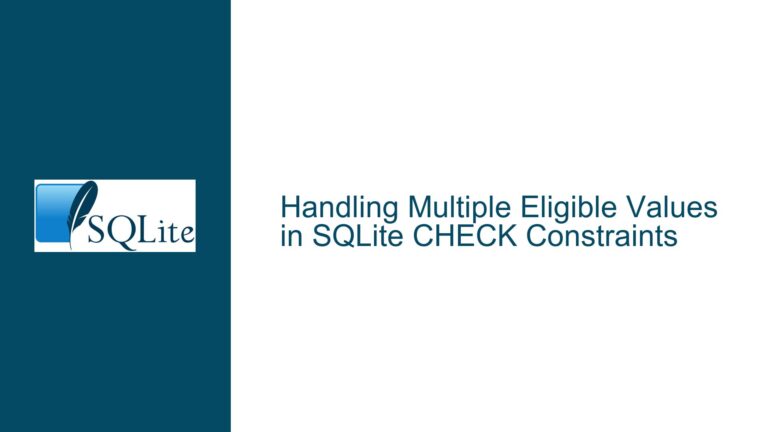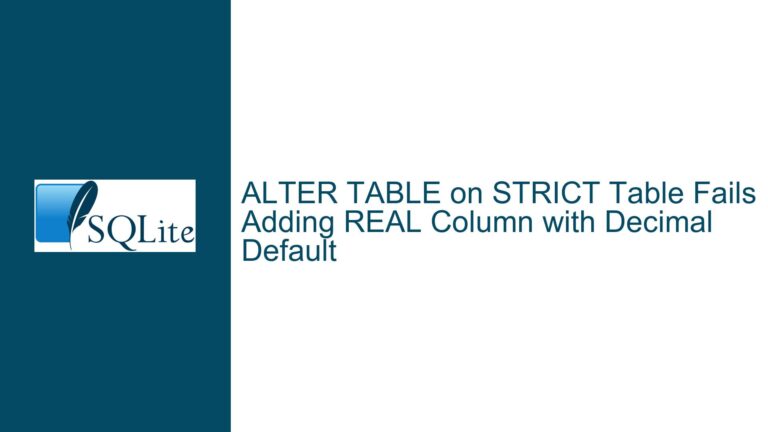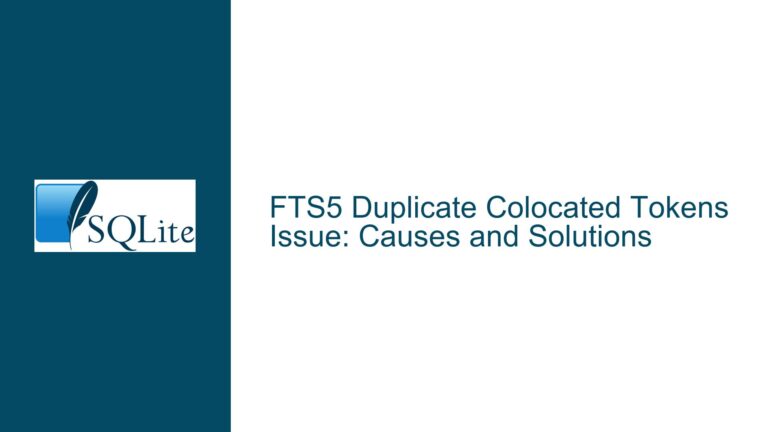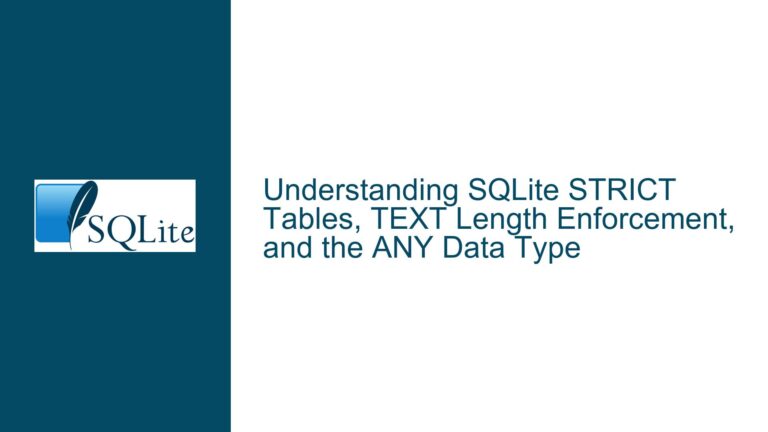SQLite Text Encoding: UTF-8 vs. UTF-16 Conversion and Storage
SQLite Text Encoding: UTF-8 and UTF-16 Conversion Mechanisms
SQLite is a lightweight, serverless database engine that supports various text encodings, primarily UTF-8 and UTF-16. The encoding of text data in SQLite is a critical aspect of database design, as it affects storage efficiency, performance, and compatibility with external systems. When working with SQLite, understanding how text encoding works, particularly the conversion between UTF-8 and UTF-16, is essential for ensuring data integrity and optimal performance.
In SQLite, the default text encoding for a database is UTF-8. However, SQLite also supports UTF-16 encoding, which can be useful in specific scenarios, such as when dealing with applications that primarily use UTF-16. The conversion between these encodings happens automatically when text data is inserted or retrieved from the database, but this process is not always transparent to the user. Misunderstanding or misconfiguring text encoding can lead to data corruption, unexpected behavior, or performance issues.
The core issue revolves around how SQLite handles text encoding conversions, particularly when using functions like sqlite3_bind_text16 to bind UTF-16 text to SQL statements. The discussion highlights the importance of understanding the database’s encoding setting, which can be checked using the PRAGMA encoding command. If the database is set to UTF-8, all text data, regardless of its original encoding, will be converted to UTF-8 before being stored. Conversely, if the database is set to UTF-16, all text data will be converted to UTF-16.
This behavior has significant implications for database design and application development. For instance, if an application primarily uses UTF-16 text, setting the database encoding to UTF-16 can avoid unnecessary conversions and improve performance. However, this decision must be made at the time of database creation, as the encoding cannot be changed afterward without recreating the database.
The Role of Database Encoding in Text Storage and Retrieval
The encoding of a SQLite database determines how text data is stored and retrieved. When a database is created, its encoding is set based on the first command issued. If no specific encoding is set, the default is UTF-8. However, if the PRAGMA encoding=UTF16; command is issued as the first command on a new, empty database, the database will use UTF-16 encoding.
Once the encoding is set, all text data inserted into the database is converted to the specified encoding. For example, if the database is set to UTF-8, any text data inserted using sqlite3_bind_text16 (which binds UTF-16 text) will be converted to UTF-8 before being stored. Similarly, if the database is set to UTF-16, text data inserted as UTF-8 will be converted to UTF-16.
This conversion process is handled internally by SQLite and is generally transparent to the user. However, it is important to be aware of this behavior, as it can affect the performance and storage requirements of the database. UTF-8 is generally more storage-efficient for ASCII text, while UTF-16 may be more efficient for text that primarily uses non-ASCII characters.
The PRAGMA encoding command can be used to check the current encoding of a database. This command returns the encoding being used by the database, which can be useful for debugging or ensuring that the database is configured correctly. It is important to note that the encoding of an existing database cannot be changed without recreating the database. Therefore, it is crucial to set the correct encoding at the time of database creation.
Configuring and Troubleshooting SQLite Text Encoding
Configuring the correct text encoding for a SQLite database is a critical step in database design. The encoding must be set at the time of database creation, and it cannot be changed afterward without recreating the database. Therefore, it is essential to understand the requirements of the application and choose the appropriate encoding.
If the application primarily uses UTF-16 text, setting the database encoding to UTF-16 can avoid unnecessary conversions and improve performance. This can be done by issuing the PRAGMA encoding=UTF16; command as the first command on a new, empty database. Once the encoding is set, all text data inserted into the database will be converted to UTF-16, regardless of its original encoding.
However, if the application primarily uses UTF-8 text, the default encoding of UTF-8 is usually the best choice. UTF-8 is more storage-efficient for ASCII text and is widely supported by various systems and applications. In this case, there is no need to issue the PRAGMA encoding command, as UTF-8 is the default.
When troubleshooting text encoding issues in SQLite, the first step is to check the current encoding of the database using the PRAGMA encoding command. If the encoding is not set correctly, the database may need to be recreated with the correct encoding. It is also important to ensure that the application is using the correct functions to bind and retrieve text data. For example, if the database is set to UTF-16, the application should use sqlite3_bind_text16 to bind UTF-16 text and sqlite3_column_text16 to retrieve UTF-16 text.
In some cases, text encoding issues may manifest as data corruption or unexpected behavior. For example, if text data is inserted using the wrong encoding, it may not be stored correctly in the database. Similarly, if text data is retrieved using the wrong encoding, it may not be displayed correctly in the application. In these cases, it is important to carefully review the code and ensure that the correct functions are being used to bind and retrieve text data.
Another potential issue is the performance impact of text encoding conversions. If the database encoding does not match the encoding used by the application, SQLite will need to convert text data between encodings, which can impact performance. To avoid this, it is important to choose the correct encoding at the time of database creation and ensure that the application uses the same encoding.
In summary, understanding and correctly configuring text encoding in SQLite is essential for ensuring data integrity and optimal performance. By setting the correct encoding at the time of database creation and using the appropriate functions to bind and retrieve text data, developers can avoid common pitfalls and ensure that their applications work seamlessly with SQLite.