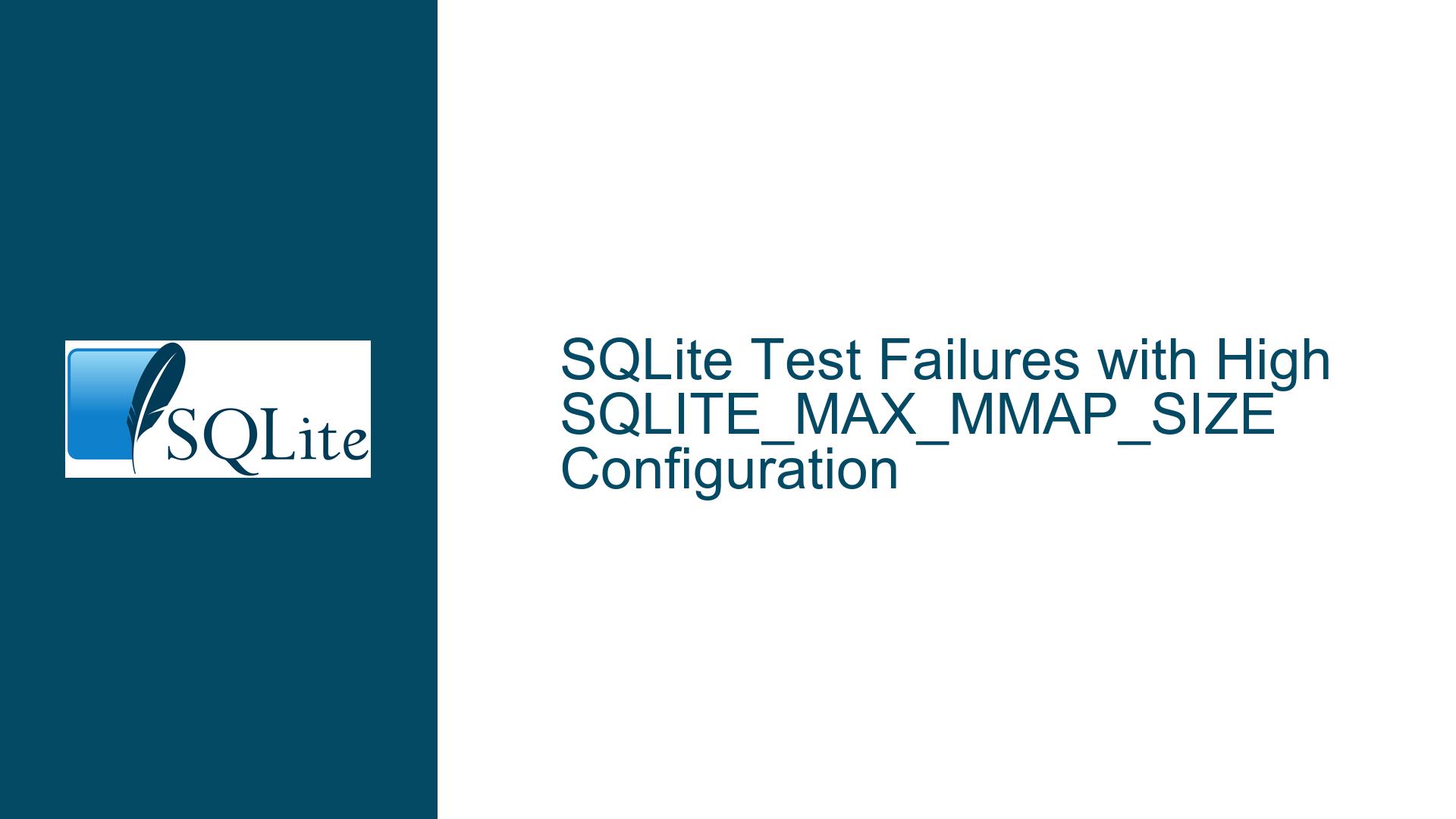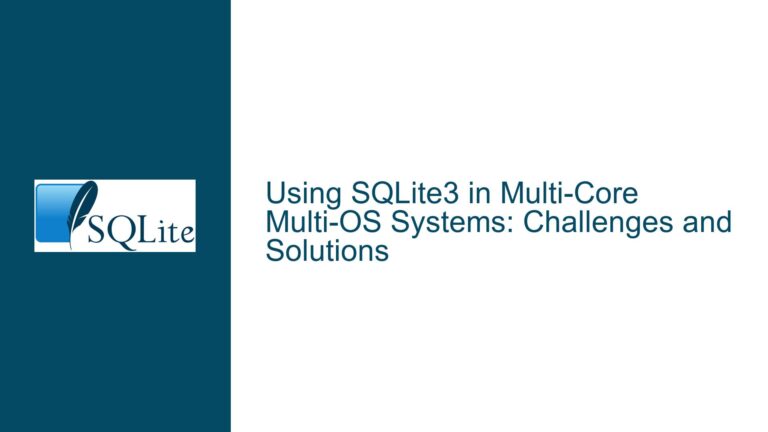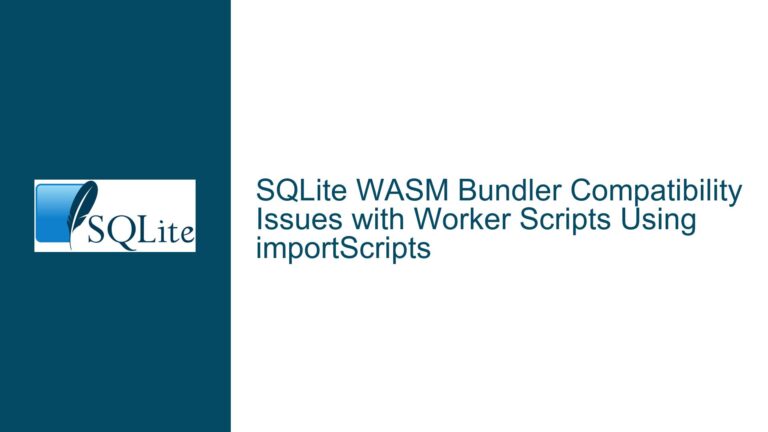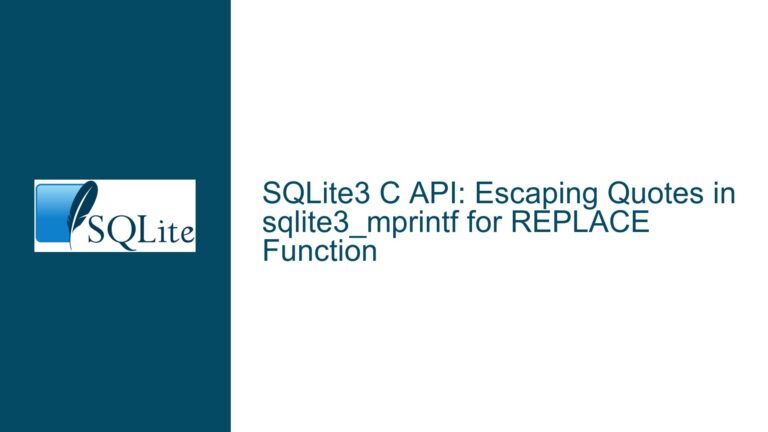SQLite Test Failures with High SQLITE_MAX_MMAP_SIZE Configuration
Unexpected EXPLAIN QUERY PLAN Output Changes with SQLITE_MAX_MMAP_SIZE=8589934592
When configuring SQLite with a high value for SQLITE_MAX_MMAP_SIZE, specifically 8589934592 (8GB), certain tests fail due to unexpected changes in the EXPLAIN QUERY PLAN output. The issue manifests in the bigmmap test suite, where the query plan output differs from the expected result. This discrepancy is not due to a functional bug in SQLite but rather a change in the way the query plan is presented. The EXPLAIN QUERY PLAN output is documented to be subject to change without notice, which means that the test suite must be robust enough to handle such variations.
The core of the problem lies in the fact that the test suite is tightly coupled to the specific format of the EXPLAIN QUERY PLAN output. When the output changes, even if the underlying query logic remains correct, the tests fail because they expect a specific textual representation. This tight coupling can lead to false positives in test failures, where the actual functionality of SQLite is correct, but the tests fail due to non-functional changes in the output format.
Impact of High SQLITE_MAX_MMAP_SIZE on Query Plan Representation
The SQLITE_MAX_MMAP_SIZE configuration option controls the maximum size of memory-mapped I/O that SQLite can use. When this value is set to a high number, such as 8GB, it can influence the internal behavior of SQLite, particularly in how it handles large datasets and memory management. This, in turn, can affect the way SQLite generates and presents query plans. The query plan is a representation of how SQLite intends to execute a query, and while the actual execution plan may remain consistent, the textual representation of this plan can vary based on internal optimizations and memory management strategies.
In the case of the bigmmap test suite, the high SQLITE_MAX_MMAP_SIZE setting appears to trigger a different representation of the query plan. Specifically, the test bigmmap-2.0.0.3 expects a certain format for the CORRELATED SCALAR SUBQUERY section of the query plan. However, with the high SQLITE_MAX_MMAP_SIZE setting, the output includes additional details (represented by xxxxxx in the error message) that were not present in the expected output. This discrepancy causes the test to fail, even though the underlying query logic is correct.
The issue is further compounded by the fact that the EXPLAIN QUERY PLAN output is not guaranteed to be stable across different configurations or versions of SQLite. This means that tests that rely on exact string matching of the query plan output are inherently fragile and can fail due to non-functional changes in the output format. This fragility is particularly problematic in environments where SQLite is configured with non-default settings, such as a high SQLITE_MAX_MMAP_SIZE, as these settings can influence the internal behavior of SQLite in ways that affect the query plan representation.
Adjusting Test Suites to Handle Variable EXPLAIN QUERY PLAN Output
To address the issue of failing tests due to changes in the EXPLAIN QUERY PLAN output, the test suite must be modified to be more flexible in its expectations. Instead of relying on exact string matching, the tests should focus on the semantic correctness of the query plan. This can be achieved by parsing the query plan output and verifying that the key components of the plan are present and correct, rather than expecting an exact textual match.
One approach to achieving this flexibility is to use regular expressions or other pattern-matching techniques to validate the query plan output. For example, instead of expecting the exact string CORRELATED SCALAR SUBQUERY, the test could look for a pattern that matches the general structure of a correlated scalar subquery, allowing for variations in the exact wording or additional details. This approach would make the tests more robust to changes in the query plan output while still ensuring that the underlying query logic is correct.
Another approach is to refactor the tests to focus on the functional correctness of the queries rather than the specific details of the query plan. This could involve running the queries and verifying the results, rather than relying on the EXPLAIN QUERY PLAN output. While this approach would require more extensive changes to the test suite, it would provide a more reliable way to verify the correctness of SQLite’s behavior, independent of the query plan representation.
In addition to modifying the test suite, it may also be necessary to update the documentation to clarify that the EXPLAIN QUERY PLAN output is subject to change and should not be relied upon for exact string matching in tests. This would help prevent similar issues from arising in the future and encourage developers to write more robust tests that focus on the semantic correctness of the query plan rather than its specific textual representation.
Finally, it is important to consider the impact of configuration options like SQLITE_MAX_MMAP_SIZE on the behavior of SQLite and the test suite. When configuring SQLite with non-default settings, it is essential to ensure that the test suite is capable of handling the variations in behavior that may result from these settings. This may involve adding additional test cases or modifying existing tests to account for the influence of these settings on SQLite’s internal behavior.
In conclusion, the issue of failing tests with a high SQLITE_MAX_MMAP_SIZE configuration highlights the importance of writing robust tests that are not overly reliant on the specific details of the EXPLAIN QUERY PLAN output. By focusing on the semantic correctness of the query plan and accounting for variations in behavior due to configuration settings, it is possible to create a more reliable and maintainable test suite that can handle the complexities of SQLite’s internal behavior.