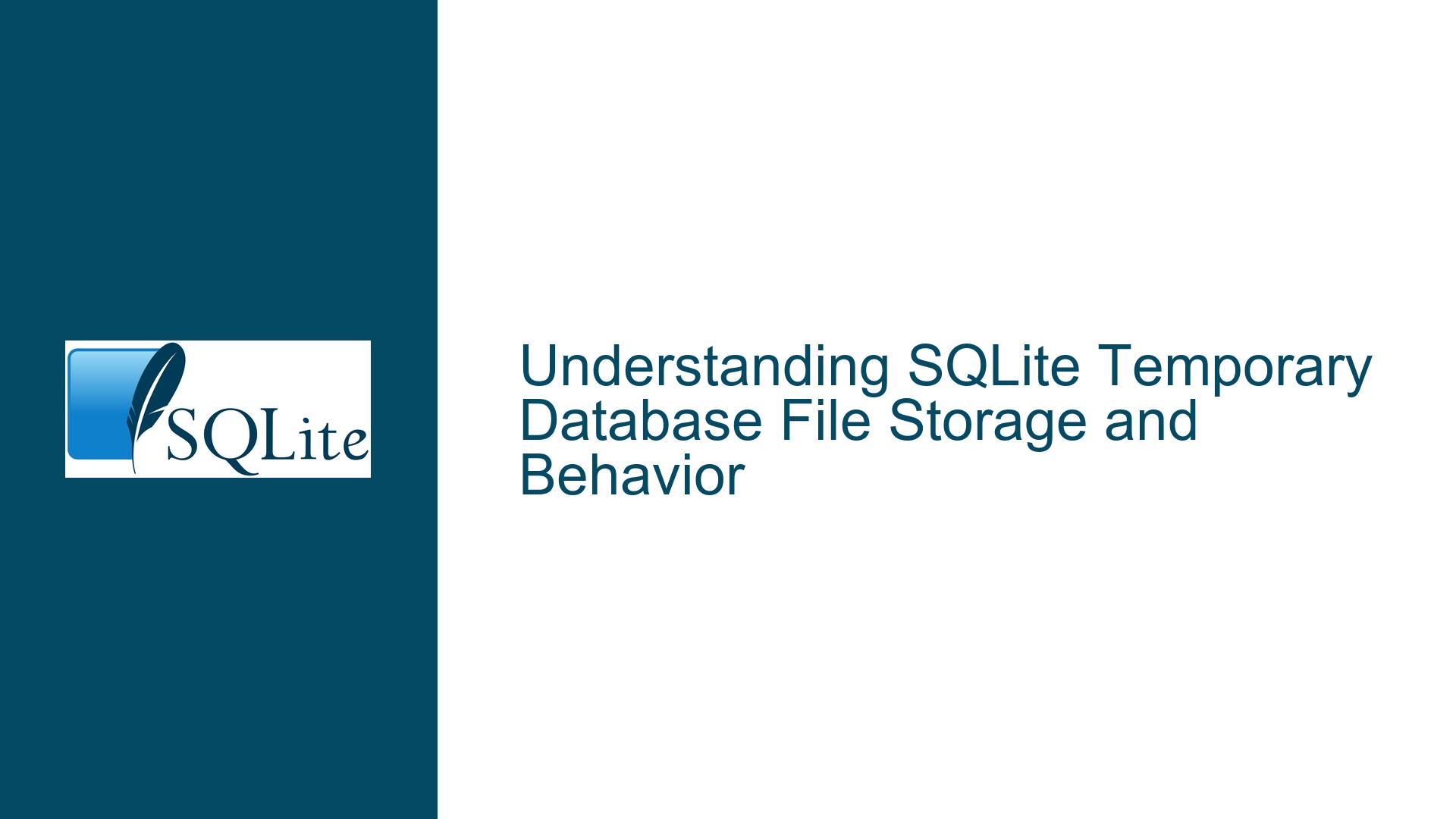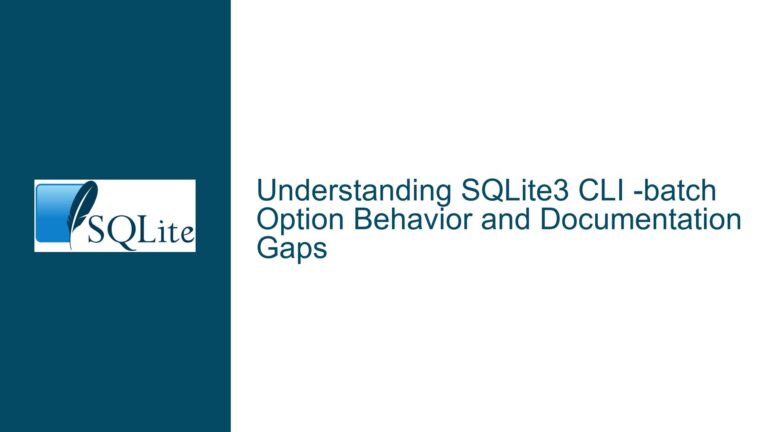SQLite Temporary Database File Storage and Behavior
Temporary Database File Creation and Storage in SQLite
SQLite is a lightweight, serverless database engine that is widely used for its simplicity and efficiency. One of its key features is the ability to create temporary databases that exist only for the duration of a connection. These temporary databases can be created either in memory or on disk, depending on the configuration and the size of the data. Understanding where and how these temporary files are stored is crucial for developers who need to optimize performance, manage memory usage, and ensure data integrity.
When a temporary database is created in SQLite, it can be stored either entirely in memory or partially on disk, depending on the size of the data and the memory pressure on the system. The behavior of these temporary databases is influenced by several factors, including the database name, the cache size, and the operating system’s temporary file storage mechanisms. This post will delve into the nuances of temporary database file creation, storage, and management in SQLite, providing a comprehensive guide to troubleshooting and optimizing their use.
The Difference Between In-Memory and Temporary Databases
SQLite offers two primary modes for temporary databases: in-memory databases and temporary databases that may spill over to disk. The distinction between these two modes is critical for understanding how SQLite manages memory and disk resources.
An in-memory database is created when the database name is specified as ":memory:". This database exists entirely within the process’s virtual address space and is never written to disk, except potentially as part of the system’s virtual memory management (e.g., swap files). The size of an in-memory database is limited only by the available virtual address space and any heap allocation limits configured for SQLite.
On the other hand, a temporary database is created when the database name is specified as an empty string (""). This database starts in memory but may spill over to disk if the data size exceeds the cache size or if the system is under memory pressure. The temporary file created for this purpose is managed by the operating system and is typically deleted when the connection is closed. However, the exact behavior depends on the operating system and its handling of temporary files.
The key difference between these two modes is that an in-memory database must remain entirely in memory, while a temporary database may use disk storage as needed. This distinction is crucial for developers who need to manage large datasets or optimize performance in memory-constrained environments.
Operating System-Specific Temporary File Storage Locations
The location where SQLite stores temporary files is determined by the operating system’s file system and the specific VFS (Virtual File System) implementation used by SQLite. The storage location can vary significantly between different operating systems, and understanding these differences is essential for troubleshooting and optimizing SQLite’s behavior.
On Unix-like systems (e.g., Linux, macOS), SQLite searches for a suitable directory to store temporary files in the following order:
- The directory specified by the
PRAGMA temp_store_directorysetting or thesqlite3_temp_directoryglobal variable. - The directory specified by the
SQLITE_TMPDIRenvironment variable. - The directory specified by the
TMPDIRenvironment variable. - The
/var/tmpdirectory. - The
/usr/tmpdirectory. - The
/tmpdirectory. - The current working directory (".").
The first directory in this list that exists and has the appropriate write and execute permissions is used for storing temporary files. This fallback mechanism ensures that SQLite can find a suitable location even in constrained environments, such as chroot jails.
On Windows systems, the search order for temporary file storage is slightly different:
- The folder specified by the
PRAGMA temp_store_directorysetting or thesqlite3_temp_directoryglobal variable. - The folder returned by the
GetTempPath()system interface.
The GetTempPath() function typically checks environment variables such as TEMP and TMP to determine the appropriate temporary folder. SQLite itself does not directly interact with these environment variables but relies on the operating system to provide the correct path.
In both Unix-like and Windows systems, the temporary files created by SQLite are typically deleted when the connection is closed. However, the exact behavior depends on the operating system’s file management mechanisms. For example, on Unix-like systems, SQLite may use the unlink() function to remove the directory entry for the temporary file immediately after creation, while still keeping the file open. This ensures that the file is automatically deleted when the connection is closed, even if the process terminates unexpectedly.
Troubleshooting Temporary Database File Creation and Storage
When working with temporary databases in SQLite, developers may encounter issues related to file creation, storage location, and deletion. These issues can arise from a variety of factors, including misconfigurations, operating system limitations, and unexpected behavior in specific environments. The following steps provide a comprehensive guide to troubleshooting and resolving these issues.
1. Verify the Database Name and Mode
The first step in troubleshooting temporary database issues is to verify the database name and mode. Ensure that the database name is correctly specified as an empty string ("") for a temporary database or ":memory:" for an in-memory database. Misconfigurations in the database name can lead to unexpected behavior, such as creating a persistent database file instead of a temporary one.
2. Check the Cache Size and Memory Pressure
The cache size setting (PRAGMA cache_size) plays a crucial role in determining when a temporary database spills over to disk. If the cache size is too small, the database may spill to disk more frequently, leading to increased I/O overhead. Conversely, if the cache size is too large, it may consume excessive memory, potentially causing memory pressure and performance degradation.
To optimize the cache size, monitor the memory usage and I/O activity of the application. Adjust the cache size based on the observed behavior and the available system resources. Additionally, consider using the PRAGMA max_page_count setting to limit the size of the temporary database, preventing it from growing beyond a certain size.
3. Inspect the Temporary File Storage Location
If the temporary database is expected to spill over to disk but no temporary file is observed, inspect the temporary file storage location. Use the operating system’s file management tools to monitor the directories where SQLite may create temporary files. On Unix-like systems, check the directories listed in the search order (/tmp, /var/tmp, etc.). On Windows, verify the folder returned by GetTempPath().
If the temporary file is not found in the expected location, check the permissions and existence of the directories. Ensure that the directories have the appropriate write and execute permissions for the SQLite process. If necessary, configure the PRAGMA temp_store_directory setting or the sqlite3_temp_directory global variable to specify a custom directory for temporary files.
4. Monitor System Resource Usage
To understand the behavior of temporary databases, monitor the system’s resource usage, including memory and disk I/O. Use system monitoring tools to track the memory consumption of the SQLite process and the I/O activity related to temporary files. This information can help identify whether the temporary database is spilling over to disk and how frequently this occurs.
If the temporary database is consuming excessive memory, consider reducing the cache size or limiting the database size using PRAGMA max_page_count. If the database is spilling to disk too frequently, increase the cache size or optimize the queries to reduce the amount of data processed.
5. Test with Large Datasets
To validate the behavior of temporary databases, test the application with large datasets that exceed the available memory. Observe whether the temporary database spills over to disk as expected and whether the system handles the increased load without performance degradation. Use system monitoring tools to track the creation and deletion of temporary files during the test.
If the temporary database does not spill over to disk as expected, verify the cache size and memory pressure settings. Ensure that the operating system’s temporary file storage location is correctly configured and accessible. If necessary, adjust the settings and repeat the test to confirm the behavior.
6. Handle Operating System-Specific Issues
Different operating systems may exhibit unique behaviors related to temporary file management. For example, on Unix-like systems, SQLite may use the unlink() function to remove the directory entry for temporary files immediately after creation. This can make it difficult to observe the temporary file directly, as it may not appear in the directory listing.
On Windows systems, temporary files may not be deleted properly if the process terminates unexpectedly. In such cases, manually clean up the temporary files to free up disk space. Consider implementing a cleanup mechanism in the application to handle orphaned temporary files.
7. Optimize for Specific Use Cases
The behavior of temporary databases can be optimized for specific use cases by adjusting the configuration settings and monitoring the system’s resource usage. For example, in memory-constrained environments, reduce the cache size and limit the database size to prevent excessive memory consumption. In I/O-bound environments, increase the cache size to minimize disk I/O and improve performance.
Additionally, consider using in-memory databases for small datasets that fit entirely within memory. This can eliminate the overhead of disk I/O and improve performance. For larger datasets, use temporary databases with appropriate cache size and memory pressure settings to balance memory usage and disk I/O.
By following these troubleshooting steps and understanding the nuances of temporary database file creation and storage in SQLite, developers can optimize the performance and reliability of their applications. Whether working with in-memory databases or temporary databases that spill over to disk, a thorough understanding of SQLite’s behavior and the operating system’s file management mechanisms is essential for successful database management.