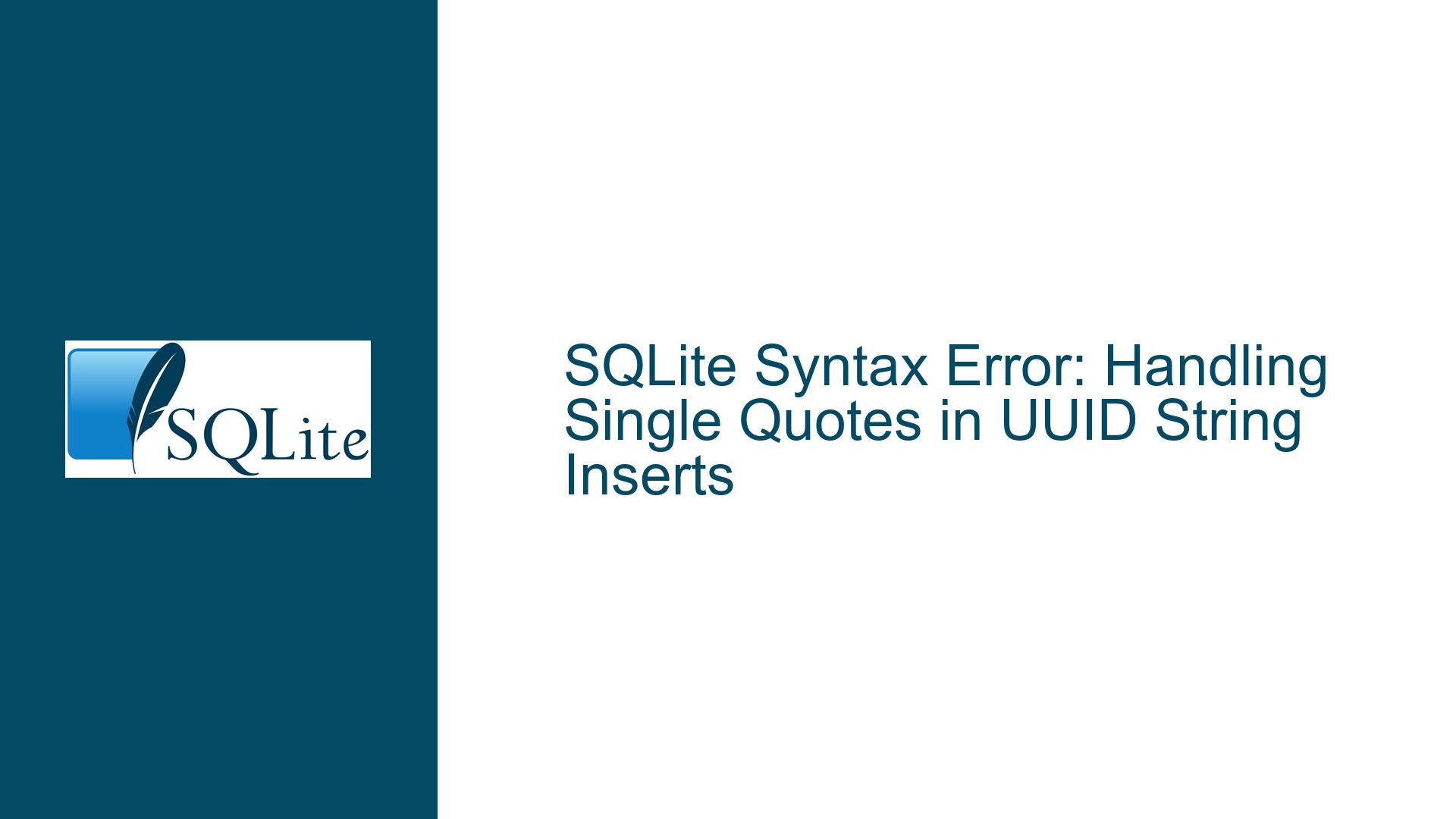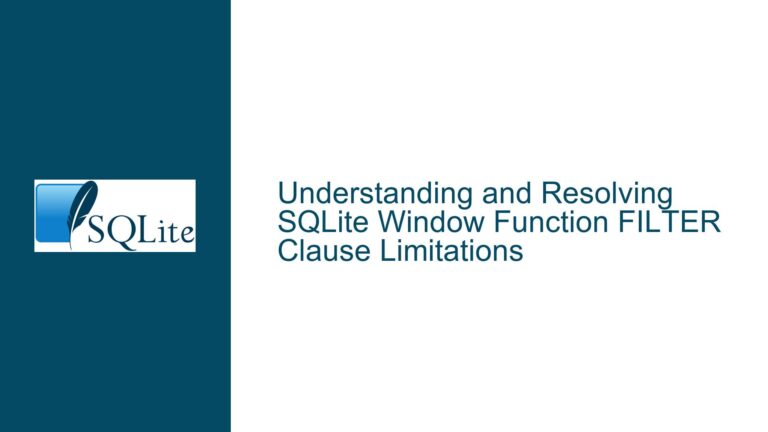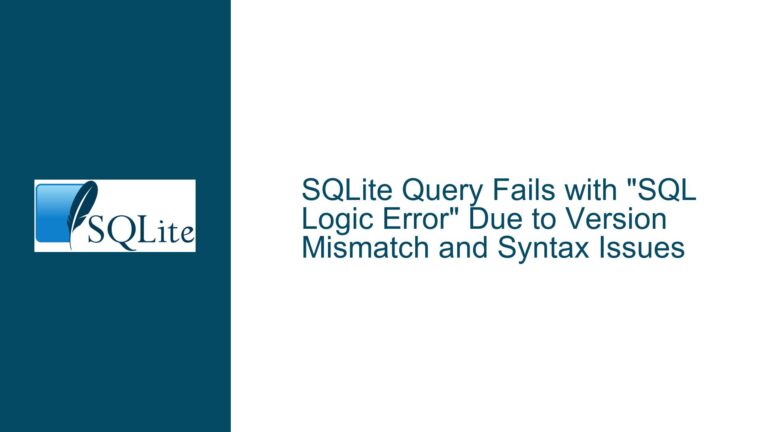SQLite Syntax Error: Handling Single Quotes in UUID String Inserts
SQLite Syntax Error Due to Improper Single Quote Escaping in UUID String
When working with SQLite, one of the most common issues developers encounter is syntax errors caused by improper handling of single quotes within SQL queries. This issue becomes particularly pronounced when dealing with UUID strings or other string literals that contain single quotes. The error message typically points to a "syntax error near [string]" or a "SQL logic error," which can be misleading if the root cause is not immediately apparent. In this guide, we will explore the nuances of this issue, its underlying causes, and the steps to resolve it effectively.
Interrupted String Literals Leading to Syntax Errors
The core issue arises when a string literal within an SQL query contains single quotes that are not properly escaped. SQLite, like most SQL databases, uses single quotes to denote string literals. When a string contains a single quote, it must be escaped to prevent the SQL parser from interpreting it as the end of the string literal. Failure to do so results in a syntax error, as the parser encounters an unexpected token or an unterminated string.
For example, consider the following query:
INSERT INTO objekt(id, nu, na, ty, kz, tw, fu, ar, cr, er, gr, hr, kr, lr, rr, tr, ur)
VALUES('0XcdxC8pn9k93uig42TqAP', 5205, '', 'MSR-Verteiler: MSR 3', 0, 0, '', 81, 0, 1, 1, 0, 11, 1, 21, 6, 0);
If the UUID string '0XcdxC8pn9k93uig42TqAP' were to contain a single quote, the query would fail unless the single quote is properly escaped. For instance, if the UUID were '0Xcd'xC8pn9k93uig42TqAP', the parser would interpret the single quote after 0Xcd as the end of the string, leading to a syntax error.
Another common scenario is when strings are dynamically constructed from external sources, such as user input or API responses, and the single quotes are not escaped before being included in the query. This can lead to queries like:
INSERT INTO objekt(id) VALUES(''uuidstring'');
Here, the double single quotes are interpreted as an escaped single quote, but if the string itself contains single quotes, the query will fail unless proper escaping is applied.
Proper Escaping Techniques and Query Construction
To resolve this issue, it is essential to understand and implement proper escaping techniques when constructing SQL queries. SQLite provides several mechanisms to handle string literals containing single quotes, and developers must choose the appropriate method based on their specific use case.
Escaping Single Quotes in SQLite
In SQLite, single quotes within a string literal can be escaped by doubling them. For example, the string 'a 'b' c' should be written as 'a ''b'' c' to ensure that the SQL parser correctly interprets it as a single string literal. This escaping mechanism is straightforward but must be consistently applied to all string literals in the query.
For example, consider the following corrected query:
INSERT INTO objekt(id, nu, na, ty, kz, tw, fu, ar, cr, er, gr, hr, kr, lr, rr, tr, ur)
VALUES('0Xcd''xC8pn9k93uig42TqAP', 5205, '', 'MSR-Verteiler: MSR 3', 0, 0, '', 81, 0, 1, 1, 0, 11, 1, 21, 6, 0);
Here, the single quote within the UUID string has been escaped by doubling it, ensuring that the query is parsed correctly.
Using Parameterized Queries
While escaping single quotes is a valid approach, it is not always the most robust or secure method, especially when dealing with dynamically constructed queries. A more reliable approach is to use parameterized queries, which separate the SQL code from the data values, eliminating the need for manual escaping.
In SQLite, parameterized queries can be constructed using placeholders, such as ? or :name, which are then bound to actual values at execution time. This approach not only prevents syntax errors but also protects against SQL injection attacks.
For example, the previous query can be rewritten using parameterized queries as follows:
INSERT INTO objekt(id, nu, na, ty, kz, tw, fu, ar, cr, er, gr, hr, kr, lr, rr, tr, ur)
VALUES(?, ?, ?, ?, ?, ?, ?, ?, ?, ?, ?, ?, ?, ?, ?, ?, ?);
The values for the placeholders can then be bound using the appropriate API calls in the programming language of choice. For instance, in Python using the sqlite3 module:
import sqlite3
conn = sqlite3.connect('example.db')
cursor = conn.cursor()
query = """
INSERT INTO objekt(id, nu, na, ty, kz, tw, fu, ar, cr, er, gr, hr, kr, lr, rr, tr, ur)
VALUES(?, ?, ?, ?, ?, ?, ?, ?, ?, ?, ?, ?, ?, ?, ?, ?, ?);
"""
values = ('0Xcd''xC8pn9k93uig42TqAP', 5205, '', 'MSR-Verteiler: MSR 3', 0, 0, '', 81, 0, 1, 1, 0, 11, 1, 21, 6, 0)
cursor.execute(query, values)
conn.commit()
This approach ensures that the values are correctly interpreted as string literals, regardless of their content, and eliminates the risk of syntax errors due to unescaped single quotes.
Handling External String Sources
When dealing with strings from external sources, such as user input or API responses, it is crucial to sanitize and escape the data before incorporating it into SQL queries. This can be achieved by using libraries or functions that automatically escape special characters, including single quotes.
For example, in Python, the sqlite3 module automatically handles escaping when using parameterized queries. However, if you are constructing queries manually, you can use the replace method to escape single quotes:
uuid_string = "0Xcd'xC8pn9k93uig42TqAP"
escaped_uuid = uuid_string.replace("'", "''")
query = f"INSERT INTO objekt(id) VALUES('{escaped_uuid}');"
While this approach works, it is generally safer to use parameterized queries to avoid potential pitfalls.
Debugging and Logging
When encountering syntax errors related to string literals, it is essential to log the exact query being executed to identify the source of the issue. This can be achieved by enabling query logging in your application or using debugging tools provided by your programming language or database library.
For example, in Python, you can log the query and its parameters before execution:
import logging
logging.basicConfig(level=logging.DEBUG)
logging.debug(f"Executing query: {query} with values: {values}")
cursor.execute(query, values)
This allows you to inspect the query and identify any issues with string literals or escaping.
Best Practices for String Handling in SQLite
To avoid syntax errors and ensure robust query construction, follow these best practices when working with string literals in SQLite:
- Use Parameterized Queries: Always prefer parameterized queries over manual string concatenation to prevent syntax errors and SQL injection attacks.
- Escape Single Quotes: If you must construct queries manually, ensure that all single quotes within string literals are properly escaped by doubling them.
- Sanitize External Input: When incorporating strings from external sources, sanitize and escape the data to prevent unexpected behavior.
- Log Queries for Debugging: Log the exact queries being executed to facilitate debugging and identify issues with string literals.
- Validate Data Before Insertion: Validate the data to ensure it conforms to the expected format and does not contain invalid characters.
By following these best practices, you can minimize the risk of syntax errors and ensure that your SQLite queries are robust, secure, and maintainable.
Conclusion
Handling single quotes in SQLite string literals is a common source of syntax errors, particularly when dealing with UUID strings or dynamically constructed queries. By understanding the underlying causes and implementing proper escaping techniques, such as doubling single quotes or using parameterized queries, you can avoid these issues and ensure that your queries execute correctly. Additionally, adopting best practices for string handling and query construction will help you build more reliable and secure applications. Whether you are a seasoned database developer or new to SQLite, mastering these techniques is essential for effective database management.