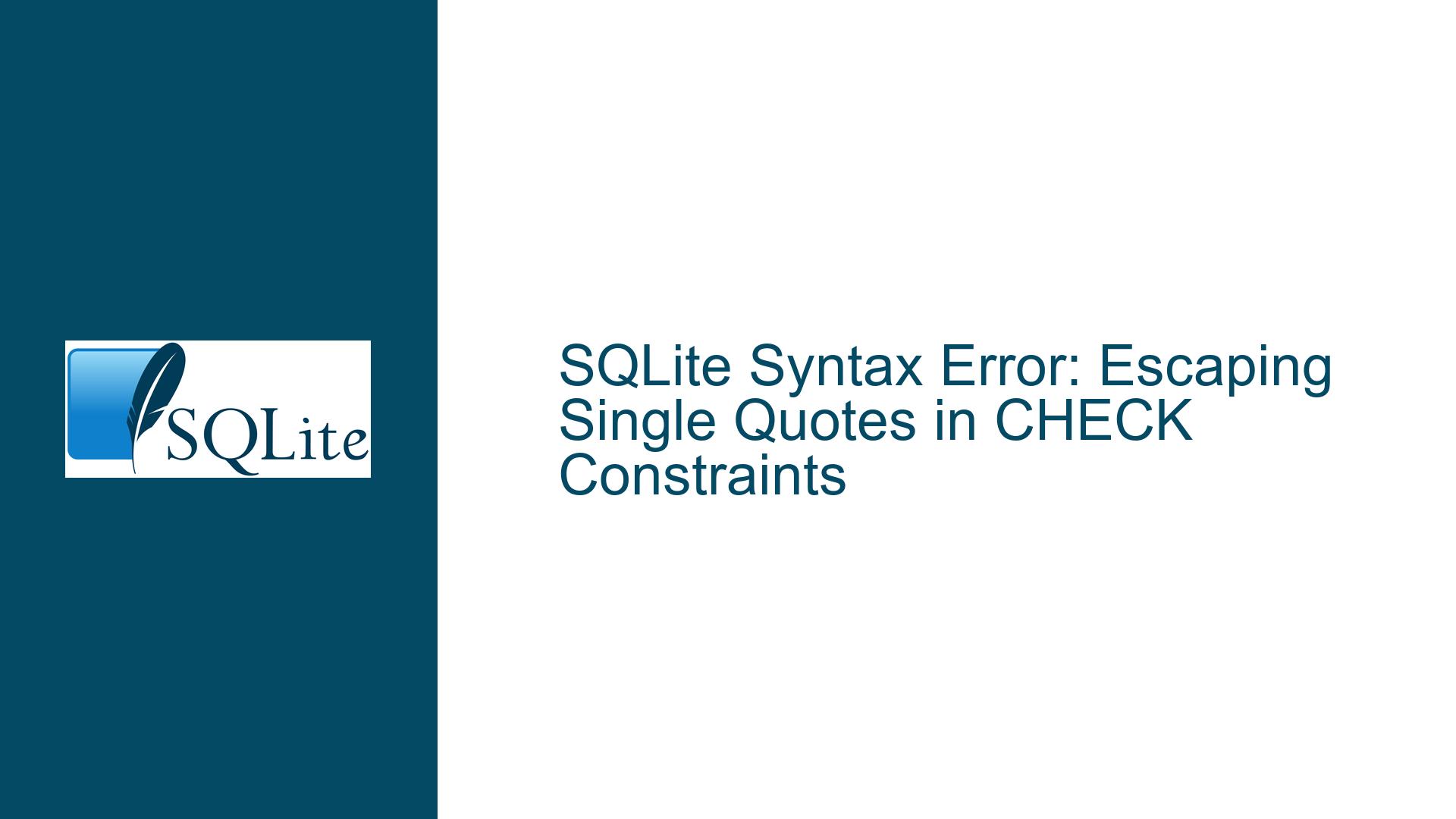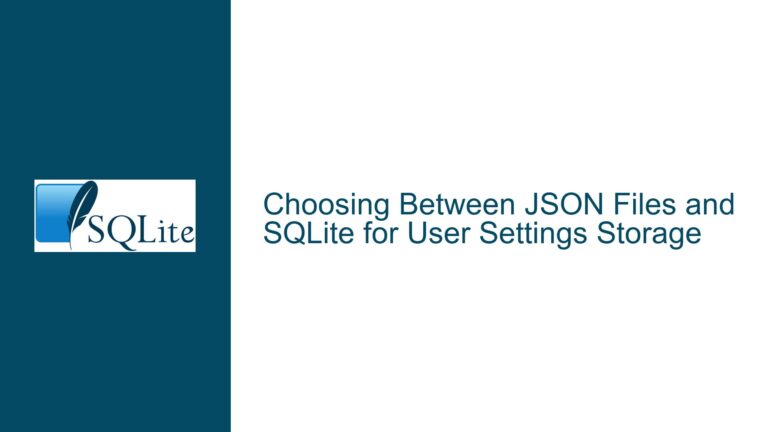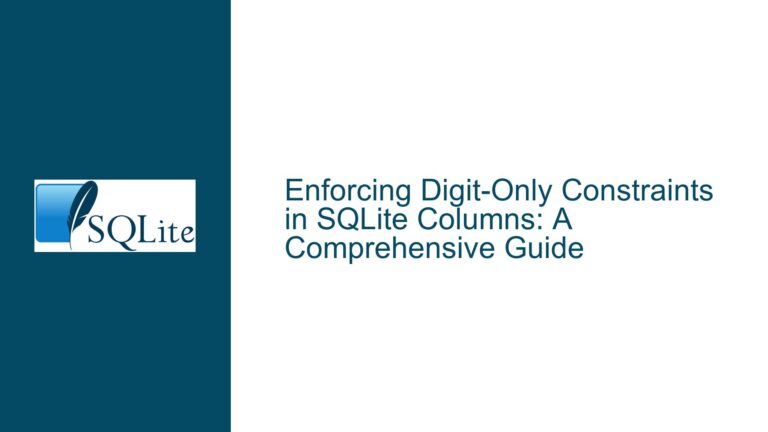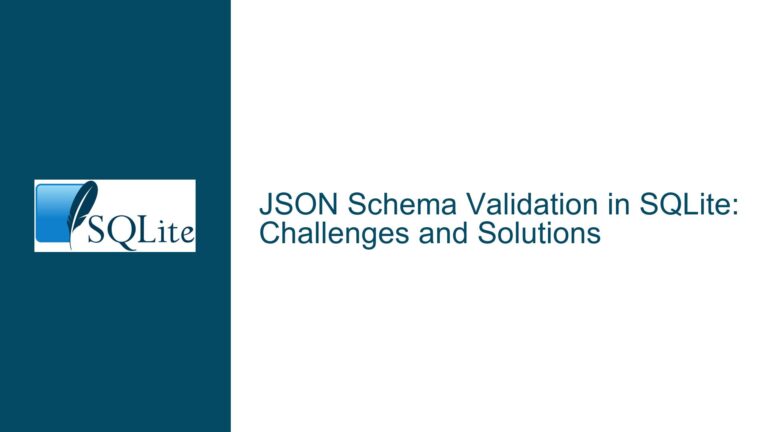SQLite Syntax Error: Escaping Single Quotes in CHECK Constraints
Issue Overview: Escaping Single Quotes in SQLite CHECK Constraints
The core issue revolves around a syntax error encountered when attempting to insert a row into the sys.abcatvld table in SQLite. The error occurs due to the improper handling of single quotes within a string that represents a CHECK constraint. The CHECK constraint is intended to enforce that a column’s value must be one of the following: ‘Y’, ‘y’, ‘N’, or ‘n’. However, the single quotes within the CHECK constraint are not properly escaped, leading to a parsing error.
The error message specifically points to a syntax error near the character ‘Y’, indicating that the SQL parser encountered an unexpected token. This is a common issue when dealing with SQL strings that contain single quotes, as single quotes are used to denote the beginning and end of string literals in SQL. When a string literal itself contains a single quote, it must be escaped to avoid confusing the SQL parser.
In this case, the CHECK constraint is being inserted as part of a larger SQL statement, and the single quotes within the constraint are not escaped. This causes the SQL parser to interpret the single quote before ‘Y’ as the end of the string literal, leading to a syntax error when it encounters the ‘Y’ character.
Possible Causes: Misuse of Single Quotes and SQL Injection Risks
The primary cause of the syntax error is the misuse of single quotes within the CHECK constraint string. In SQLite, single quotes are used to denote string literals, and when a string literal itself contains a single quote, it must be escaped by doubling the single quote. For example, the string 'Y' should be written as ''Y'' within a SQL statement to avoid syntax errors.
In the provided SQL statement, the CHECK constraint is written as 'CHECK(@column IN ('Y', 'y', 'N', 'n')', which does not escape the single quotes around ‘Y’, ‘y’, ‘N’, and ‘n’. This causes the SQL parser to interpret the single quote before ‘Y’ as the end of the string literal, leading to a syntax error.
Another potential cause of the issue is the use of string concatenation or interpolation to construct SQL statements. This practice can lead to SQL injection vulnerabilities, where an attacker can manipulate the SQL statement by injecting malicious code. In this case, the CHECK constraint is being constructed as part of a larger SQL statement, which could potentially be vulnerable to SQL injection if the input is not properly sanitized.
The use of arbitrary strings to construct SQL statements is generally discouraged, as it can lead to both syntax errors and security vulnerabilities. Instead, it is recommended to use parameterized queries or prepared statements, which separate the SQL code from the data values and automatically handle the escaping of special characters.
Troubleshooting Steps, Solutions & Fixes: Proper Escaping and Parameterized Queries
To resolve the syntax error and prevent potential SQL injection vulnerabilities, the following steps should be taken:
Escape Single Quotes in String Literals: The single quotes within the CHECK constraint string must be escaped by doubling them. For example, the string
'Y'should be written as''Y''within the SQL statement. The corrected CHECK constraint should be written as'CHECK(@column IN (''Y'', ''y'', ''N'', ''n''))'. This ensures that the SQL parser correctly interprets the single quotes as part of the string literal rather than as the end of the string.Use Parameterized Queries: Instead of constructing SQL statements using string concatenation or interpolation, it is recommended to use parameterized queries or prepared statements. Parameterized queries separate the SQL code from the data values, which eliminates the need to manually escape special characters and reduces the risk of SQL injection. In SQLite, parameterized queries can be used with the
sqlite3_prepare_v2andsqlite3_bindfunctions, or by using placeholders in the SQL statement.Reconsider Database Design: The use of arbitrary strings to construct SQL statements, including CHECK constraints, may indicate a need to reconsider the database design. CHECK constraints are typically defined as part of the table schema, rather than being inserted as data values. If the CHECK constraint is intended to be dynamic or user-defined, it may be more appropriate to enforce the constraint at the application level rather than within the database.
Validate Input Data: When inserting data into the database, it is important to validate the input data to ensure that it conforms to the expected format and constraints. This can help prevent syntax errors and other issues that may arise from invalid data. In this case, the input data should be validated to ensure that it matches one of the allowed values (‘Y’, ‘y’, ‘N’, or ‘n’) before being inserted into the database.
Test SQL Statements: Before executing SQL statements in a production environment, it is important to test them in a development or staging environment to ensure that they are syntactically correct and produce the expected results. This can help identify and resolve issues such as syntax errors before they impact the production database.
Use SQLite’s Built-in Functions: SQLite provides several built-in functions that can be used to manipulate and validate data, such as
UPPER,LOWER, andIN. These functions can be used to simplify the CHECK constraint and ensure that the data is properly validated. For example, the CHECK constraint could be rewritten as'CHECK(UPPER(@column) IN (''Y'', ''N''))'to ensure that the input data is case-insensitive.Document SQL Statements: It is important to document SQL statements, including CHECK constraints, to ensure that they are easily understood and maintained. This can help prevent issues such as syntax errors and ensure that the database schema is consistent and well-organized.
By following these steps, the syntax error can be resolved, and the risk of SQL injection can be minimized. Additionally, the database design can be improved to ensure that it is robust, secure, and easy to maintain.
Detailed Explanation of Escaping Single Quotes in SQLite
In SQLite, single quotes are used to denote string literals. When a string literal itself contains a single quote, it must be escaped by doubling the single quote. For example, the string 'Y' should be written as ''Y'' within a SQL statement. This ensures that the SQL parser correctly interprets the single quote as part of the string literal rather than as the end of the string.
Consider the following example:
INSERT INTO sys.abcatvld VALUES('Y_or_N', 'CHECK(@column IN (''Y'', ''y'', ''N'', ''n''))', 81, 6, '');
In this example, the single quotes around ‘Y’, ‘y’, ‘N’, and ‘n’ are escaped by doubling them. This ensures that the SQL parser correctly interprets the single quotes as part of the string literal rather than as the end of the string. The resulting CHECK constraint will be stored in the database as CHECK(@column IN ('Y', 'y', 'N', 'n')).
If the single quotes are not escaped, the SQL parser will interpret the single quote before ‘Y’ as the end of the string literal, leading to a syntax error. For example:
INSERT INTO sys.abcatvld VALUES('Y_or_N', 'CHECK(@column IN ('Y', 'y', 'N', 'n'))', 81, 6, '');
In this example, the SQL parser will interpret the single quote before ‘Y’ as the end of the string literal, and it will encounter the ‘Y’ character as an unexpected token, leading to a syntax error.
Detailed Explanation of Parameterized Queries
Parameterized queries, also known as prepared statements, are a way to separate the SQL code from the data values. This eliminates the need to manually escape special characters and reduces the risk of SQL injection. In SQLite, parameterized queries can be used with the sqlite3_prepare_v2 and sqlite3_bind functions, or by using placeholders in the SQL statement.
Consider the following example:
sqlite3_stmt *stmt;
const char *sql = "INSERT INTO sys.abcatvld VALUES(?, ?, ?, ?, ?)";
sqlite3_prepare_v2(db, sql, -1, &stmt, NULL);
sqlite3_bind_text(stmt, 1, "Y_or_N", -1, SQLITE_STATIC);
sqlite3_bind_text(stmt, 2, "CHECK(@column IN ('Y', 'y', 'N', 'n'))", -1, SQLITE_STATIC);
sqlite3_bind_int(stmt, 3, 81);
sqlite3_bind_int(stmt, 4, 6);
sqlite3_bind_text(stmt, 5, "", -1, SQLITE_STATIC);
sqlite3_step(stmt);
sqlite3_finalize(stmt);
In this example, the SQL statement is prepared using the sqlite3_prepare_v2 function, and the data values are bound to the statement using the sqlite3_bind functions. The placeholders (?) in the SQL statement are replaced with the bound values when the statement is executed. This ensures that the data values are properly escaped and prevents SQL injection.
Detailed Explanation of Reconsidering Database Design
The use of arbitrary strings to construct SQL statements, including CHECK constraints, may indicate a need to reconsider the database design. CHECK constraints are typically defined as part of the table schema, rather than being inserted as data values. If the CHECK constraint is intended to be dynamic or user-defined, it may be more appropriate to enforce the constraint at the application level rather than within the database.
Consider the following example:
CREATE TABLE sys.abcatvld (
id INTEGER PRIMARY KEY,
name TEXT,
check_constraint TEXT,
value1 INTEGER,
value2 INTEGER,
description TEXT
);
In this example, the check_constraint column is used to store the CHECK constraint as a string. This approach is not ideal, as it requires the CHECK constraint to be constructed and inserted as part of a SQL statement, which can lead to syntax errors and SQL injection vulnerabilities.
A better approach would be to define the CHECK constraint as part of the table schema:
CREATE TABLE sys.abcatvld (
id INTEGER PRIMARY KEY,
name TEXT,
value1 INTEGER,
value2 INTEGER,
description TEXT,
CHECK (value1 IN ('Y', 'y', 'N', 'n'))
);
In this example, the CHECK constraint is defined as part of the table schema, which ensures that it is properly enforced by the database engine. This approach eliminates the need to construct and insert the CHECK constraint as part of a SQL statement, reducing the risk of syntax errors and SQL injection.
Detailed Explanation of Validating Input Data
When inserting data into the database, it is important to validate the input data to ensure that it conforms to the expected format and constraints. This can help prevent syntax errors and other issues that may arise from invalid data. In this case, the input data should be validated to ensure that it matches one of the allowed values (‘Y’, ‘y’, ‘N’, or ‘n’) before being inserted into the database.
Consider the following example:
def validate_input(value):
allowed_values = ['Y', 'y', 'N', 'n']
if value not in allowed_values:
raise ValueError(f"Invalid value: {value}. Allowed values are {allowed_values}")
value = 'Y'
validate_input(value) # No error
value = 'X'
validate_input(value) # Raises ValueError
In this example, the validate_input function checks whether the input value is one of the allowed values. If the input value is not one of the allowed values, a ValueError is raised. This ensures that only valid data is inserted into the database, reducing the risk of syntax errors and other issues.
Detailed Explanation of Testing SQL Statements
Before executing SQL statements in a production environment, it is important to test them in a development or staging environment to ensure that they are syntactically correct and produce the expected results. This can help identify and resolve issues such as syntax errors before they impact the production database.
Consider the following example:
-- Test SQL statement in a development environment
INSERT INTO sys.abcatvld VALUES('Y_or_N', 'CHECK(@column IN (''Y'', ''y'', ''N'', ''n''))', 81, 6, '');
-- Verify that the data was inserted correctly
SELECT * FROM sys.abcatvld WHERE name = 'Y_or_N';
In this example, the SQL statement is tested in a development environment before being executed in a production environment. This ensures that the SQL statement is syntactically correct and produces the expected results. If any issues are identified, they can be resolved before the SQL statement is executed in a production environment.
Detailed Explanation of Using SQLite’s Built-in Functions
SQLite provides several built-in functions that can be used to manipulate and validate data, such as UPPER, LOWER, and IN. These functions can be used to simplify the CHECK constraint and ensure that the data is properly validated. For example, the CHECK constraint could be rewritten as 'CHECK(UPPER(@column) IN (''Y'', ''N''))' to ensure that the input data is case-insensitive.
Consider the following example:
CREATE TABLE sys.abcatvld (
id INTEGER PRIMARY KEY,
name TEXT,
value1 INTEGER,
value2 INTEGER,
description TEXT,
CHECK (UPPER(value1) IN ('Y', 'N'))
);
In this example, the CHECK constraint uses the UPPER function to convert the input value to uppercase before comparing it to the allowed values. This ensures that the input data is case-insensitive, reducing the risk of syntax errors and other issues.
Detailed Explanation of Documenting SQL Statements
It is important to document SQL statements, including CHECK constraints, to ensure that they are easily understood and maintained. This can help prevent issues such as syntax errors and ensure that the database schema is consistent and well-organized.
Consider the following example:
-- Table: sys.abcatvld
-- Description: This table stores validation rules for various categories.
-- Columns:
-- id: Unique identifier for each rule.
-- name: Name of the validation rule.
-- value1: First value to be validated.
-- value2: Second value to be validated.
-- description: Description of the validation rule.
-- CHECK (value1 IN ('Y', 'y', 'N', 'n')): Ensures that value1 is one of the allowed values.
CREATE TABLE sys.abcatvld (
id INTEGER PRIMARY KEY,
name TEXT,
value1 INTEGER,
value2 INTEGER,
description TEXT,
CHECK (value1 IN ('Y', 'y', 'N', 'n'))
);
In this example, the SQL statement is documented with comments that describe the purpose of the table, the columns, and the CHECK constraint. This ensures that the SQL statement is easily understood and maintained, reducing the risk of syntax errors and other issues.
Conclusion
In summary, the syntax error encountered in the provided SQLite forum discussion is caused by the improper handling of single quotes within a CHECK constraint string. To resolve this issue, the single quotes must be escaped by doubling them, and parameterized queries should be used to prevent SQL injection. Additionally, the database design should be reconsidered to ensure that CHECK constraints are defined as part of the table schema rather than being inserted as data values. By following these steps, the syntax error can be resolved, and the risk of SQL injection can be minimized.