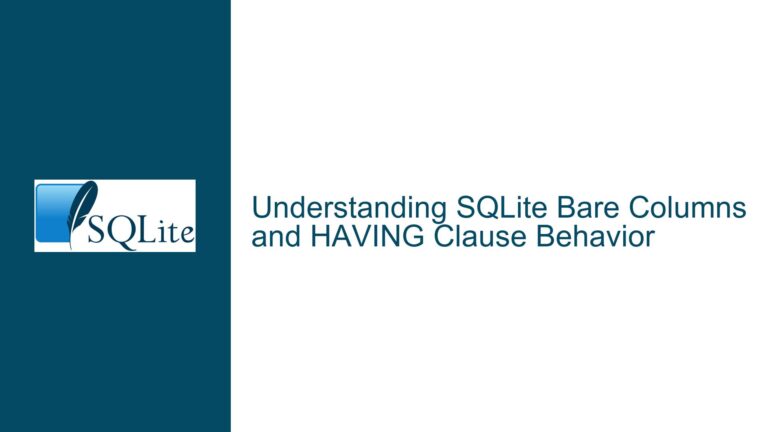SQLite Subquery Result Inconsistency Due to Affinity Bug
Subquery Result Inconsistency with Indexed CHAR Columns
The core issue revolves around an unexpected behavior in SQLite when executing a specific type of query involving subqueries and indexed CHAR columns. The query in question involves a SELECT statement with a subquery that filters results based on a condition using the IN operator. The inconsistency arises when the query is executed with indexed CHAR columns, leading to an empty result set where one would expect rows to be returned. This behavior is particularly puzzling because removing the index or changing the data type of the columns to INT resolves the inconsistency, suggesting that the issue is tied to both the indexing and the data type affinity of the columns.
The problem is further complicated by the fact that the inconsistency only manifests under specific conditions. For instance, when the columns involved in the query are of type CHAR and an index is present, the query fails to return the expected results. However, if the index is removed or the data type is changed to INT, the query behaves as expected. This indicates that the issue is not merely a simple bug but rather a nuanced interaction between SQLite’s type affinity system and its query optimization mechanisms.
To understand the issue more deeply, let’s break down the query and its components. The query involves a table v0 with two CHAR columns, v1 and v2. An index v19 is created on these columns, and the table is populated with a few rows of data. The problematic query is a SELECT statement that uses a subquery to filter rows based on the values in v1 and v2. The subquery itself is straightforward: it selects values from v2 and orders them. The outer query then uses the IN operator to filter rows where v1 matches any value returned by the subquery. Additionally, there is a condition in the outer query that checks if v2 is equal to a specific value.
The expected behavior is that the query should return rows where v1 matches any value in the subquery and v2 equals the specified value. However, the actual behavior is that the query returns an empty result set, even though the individual conditions (the subquery and the v2 condition) return results when executed independently. This inconsistency is the crux of the issue and is what makes it particularly challenging to diagnose and resolve.
Affinity Behavior and Index Optimization Leading to Empty Results
The root cause of this issue lies in SQLite’s type affinity system and how it interacts with the query optimizer, particularly when indexes are involved. SQLite uses a dynamic type system, meaning that the data type of a value is associated with the value itself, not the column in which the value is stored. However, SQLite does have a concept of type affinity, which influences how values are stored and compared. In this case, the columns v1 and v2 are defined as CHAR, which means they have a TEXT affinity. This affinity affects how values are compared, especially when different types are involved.
The issue is exacerbated by the presence of an index on the columns involved in the query. Indexes in SQLite are designed to speed up queries by allowing the database to quickly locate rows that match certain conditions. However, the way indexes are used in conjunction with type affinity can sometimes lead to unexpected results. In this case, the index on v1 and v2 causes the query optimizer to use a specific optimization known as the "IN-early-out" optimization. This optimization, introduced in SQLite version 3.25.0, is designed to improve the performance of queries that use the IN operator by allowing the query planner to exit early if a match is found.
However, this optimization interacts poorly with the type affinity system when CHAR (TEXT) columns are involved. Specifically, the optimization fails to correctly handle the comparison between the CHAR columns and the values returned by the subquery. This leads to the query returning an empty result set, even though the individual conditions should return rows. The issue is further compounded by the fact that the inconsistency disappears when the index is removed or when the data type of the columns is changed to INT. This suggests that the problem is not with the query itself but rather with how the query optimizer handles the combination of CHAR columns, indexes, and the IN operator.
To illustrate this, consider the following simplified example:
CREATE TABLE t1(a TEXT, b TEXT);
INSERT INTO t1 VALUES(null,10),(0,10),(10,10);
CREATE INDEX t1ab ON t1(a,b);
SELECT * FROM t1 WHERE b IN (SELECT a FROM t1) AND a=0;
In this example, the query should return the row where a is 0 and b is 10. However, due to the affinity bug, the query returns an empty result set. If the comparison in the WHERE clause is changed from a=0 to a='0', the query behaves as expected. This is because the explicit use of a string literal ('0') forces SQLite to treat the comparison as a TEXT comparison, bypassing the affinity issue.
Resolving the Issue with PRAGMA journal_mode and Data Type Adjustments
To resolve this issue, there are several steps that can be taken, depending on the specific requirements and constraints of the application. The first and most straightforward solution is to ensure that all comparisons involving CHAR (TEXT) columns use explicit string literals. This means that instead of writing a=0, you should write a='0'. This forces SQLite to treat the comparison as a TEXT comparison, avoiding the affinity issue. This approach is particularly useful if you cannot change the data type of the columns or remove the index.
Another approach is to change the data type of the columns from CHAR to INT. This eliminates the affinity issue entirely, as INT columns do not have the same type affinity behavior as CHAR columns. However, this approach may not be feasible if the columns need to store non-numeric data. In such cases, you can consider using a different data type, such as VARCHAR, which has a similar affinity to CHAR but may behave differently in certain edge cases.
If changing the data type is not an option, you can also consider removing the index on the columns involved in the query. This will prevent the query optimizer from using the "IN-early-out" optimization, which is the root cause of the issue. However, this approach may have performance implications, as indexes are typically used to speed up queries. If removing the index is not feasible, you can try using the PRAGMA journal_mode command to change the journaling mode of the database. This can sometimes affect how SQLite handles transactions and query optimization, potentially avoiding the issue.
Finally, if none of the above solutions are feasible, you can consider upgrading to a newer version of SQLite that includes the fix for this issue. The bug was fixed in a specific check-in (eb40248ce606b792), so any version of SQLite that includes this fix should resolve the issue. However, upgrading SQLite may not always be an option, especially in environments where the database is tightly integrated with other systems.
In summary, the issue of subquery result inconsistency in SQLite when using indexed CHAR columns is a complex one that involves the interaction between type affinity, query optimization, and indexing. By understanding the root cause of the issue and applying the appropriate fixes, you can ensure that your queries return the expected results. Whether you choose to adjust your queries, change the data type of your columns, remove indexes, or upgrade SQLite, the key is to carefully consider the trade-offs and choose the solution that best fits your specific use case.