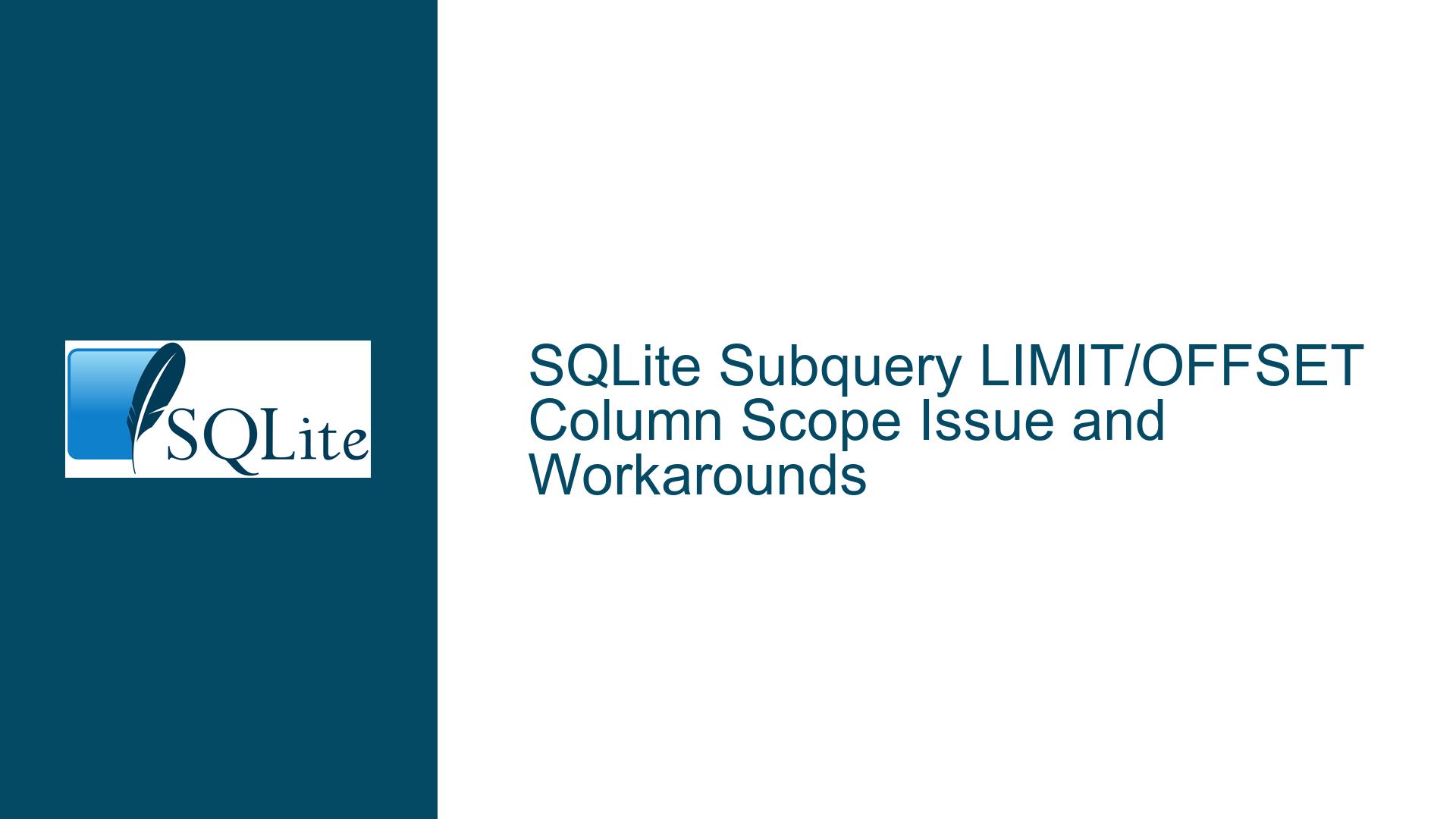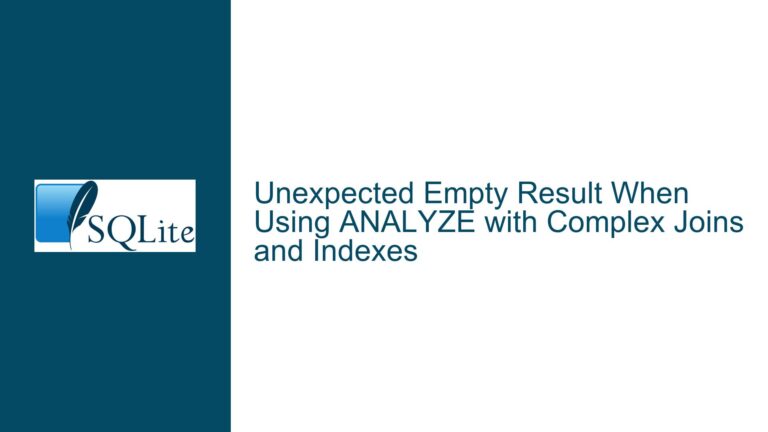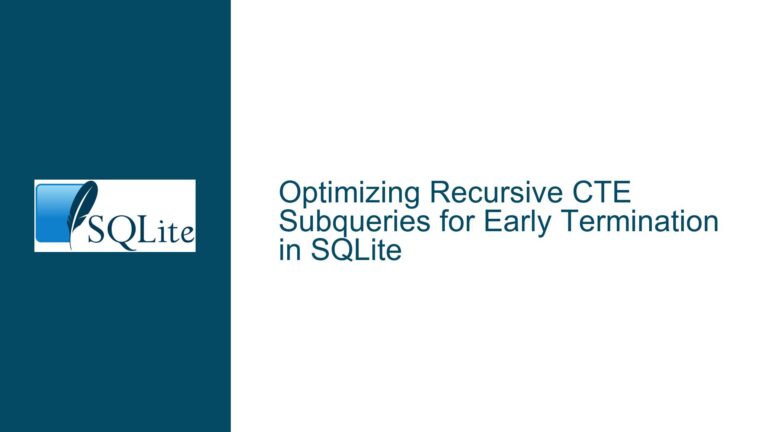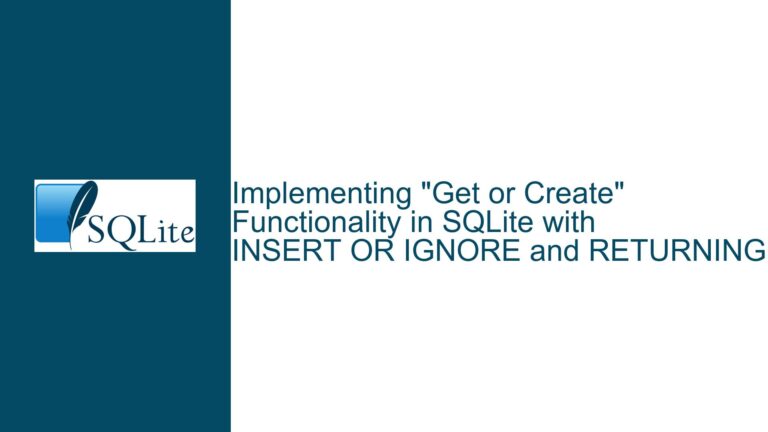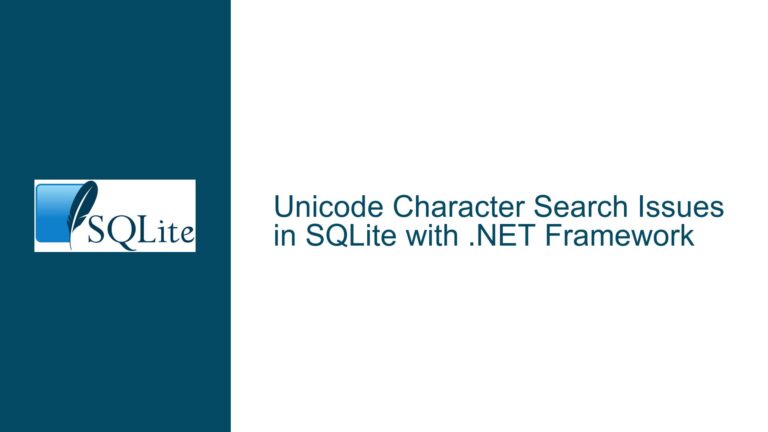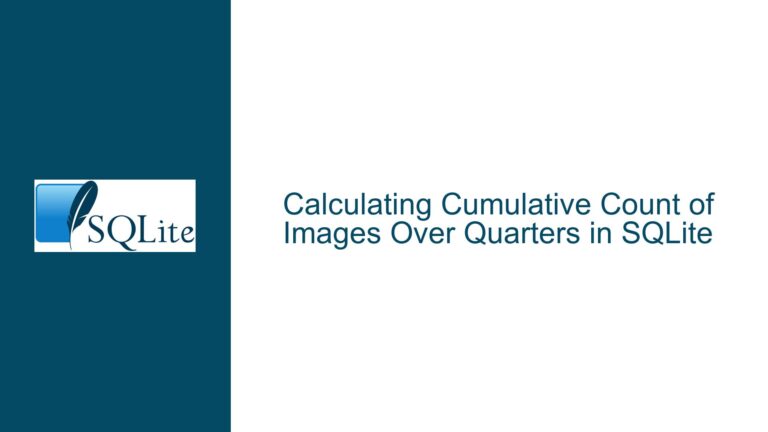SQLite Subquery LIMIT/OFFSET Column Scope Issue and Workarounds
SQLite Subquery LIMIT/OFFSET Clause Fails to Recognize Outer Query Columns
In SQLite, the LIMIT and OFFSET clauses are commonly used to control the number of rows returned by a query and to skip a specified number of rows, respectively. However, a nuanced issue arises when these clauses are used within subqueries, particularly when attempting to reference columns from the outer query. The problem manifests when the LIMIT or OFFSET clause in a subquery tries to use a column from the outer query, resulting in an error: "Error: no such column: <column_name>". This behavior is unexpected for many developers, especially those familiar with other SQL databases where such references are typically allowed.
To illustrate the issue, consider the following example:
CREATE TABLE foo(f1);
INSERT INTO foo VALUES (1), (2), (3), (4);
CREATE TABLE off(o1);
INSERT INTO off VALUES (0);
-- This works
SELECT * FROM foo ORDER BY f1 DESC LIMIT 1 OFFSET (SELECT MIN(o1) FROM off);
-- This does NOT work; the column in 'from' tables NOT recognized in 'OFFSET' statement
SELECT o.*,
(SELECT f1 FROM foo f ORDER BY f1 DESC LIMIT 1 OFFSET o.o1)
FROM off o;
-- Results in "Error: no such column: o.o1"
-- Neither does this (in LIMIT clause):
SELECT o.*,
(SELECT f1 FROM foo f ORDER BY f1 DESC LIMIT o.o1)
FROM off o;
-- Results in "Error: no such column: o.o1"
-- This DOES work; column in 'from' tables IS recognized in WHERE statement
SELECT o.*,
(SELECT f1 FROM foo f WHERE f1 > (o.o1-100) ORDER BY f1 DESC LIMIT 1 OFFSET 1)
FROM off o;
In the first query, the OFFSET clause successfully uses a subquery to determine the offset value. However, in the second and third queries, the OFFSET and LIMIT clauses fail to recognize the column o.o1 from the outer query. The fourth query demonstrates that the outer query column o.o1 is recognized within the WHERE clause of the subquery, indicating that the issue is specific to the LIMIT and OFFSET clauses.
SQLite’s Constraint on LIMIT/OFFSET Expressions: Context Independence
The root cause of this issue lies in SQLite’s internal handling of the LIMIT and OFFSET clauses. Specifically, SQLite requires that the expressions used in these clauses be constant and independent of the context in which they are used. This means that the expressions must be evaluable without reference to any outer query columns or other context-dependent values. This constraint is not explicitly documented in the SQLite documentation, but it is a known behavior that has been discussed in the SQLite community.
The requirement for context independence in LIMIT and OFFSET expressions is likely due to the way SQLite optimizes and executes queries. When SQLite processes a query, it generates an execution plan that includes steps for evaluating the LIMIT and OFFSET clauses. These steps are typically executed after the main query has been processed, and they require that the values for LIMIT and OFFSET be known at the time the execution plan is generated. If the LIMIT or OFFSET expressions depend on outer query columns, SQLite cannot determine their values at the time the execution plan is generated, leading to the observed error.
This behavior is consistent with SQLite’s design philosophy of simplicity and efficiency. By requiring LIMIT and OFFSET expressions to be context-independent, SQLite can optimize query execution more effectively, reducing the complexity of the execution plan and improving performance. However, this design choice can be counterintuitive for developers who are accustomed to the more flexible handling of LIMIT and OFFSET clauses in other SQL databases.
Using CTEs and Window Functions to Work Around LIMIT/OFFSET Constraints
Given the constraints on LIMIT and OFFSET expressions in SQLite, developers must find alternative approaches to achieve the desired query behavior. One effective workaround is to use Common Table Expressions (CTEs) and window functions. CTEs allow developers to break down complex queries into simpler, more manageable parts, while window functions provide powerful tools for row-level calculations and ordering.
To illustrate this approach, consider the following example, which uses a CTE and a window function to achieve the same result as the original query that failed due to the LIMIT/OFFSET issue:
WITH ranked_foo AS (
SELECT f1, ROW_NUMBER() OVER (ORDER BY f1 DESC) AS row_num
FROM foo
)
SELECT o.*, f.f1
FROM off o
JOIN ranked_foo f ON f.row_num = o.o1 + 1;
In this example, the CTE ranked_foo calculates a row number for each row in the foo table, ordered by f1 in descending order. The main query then joins the off table with the ranked_foo CTE, using the row_num column to filter the results based on the desired offset. This approach effectively replaces the LIMIT and OFFSET clauses with a more flexible and context-aware mechanism.
Another approach is to use a combination of CTEs and subqueries to achieve the desired result. For example:
WITH offset_values AS (
SELECT o1 FROM off
),
ranked_foo AS (
SELECT f1, ROW_NUMBER() OVER (ORDER BY f1 DESC) AS row_num
FROM foo
)
SELECT o.*, f.f1
FROM offset_values o
JOIN ranked_foo f ON f.row_num = o.o1 + 1;
In this example, the offset_values CTE extracts the offset values from the off table, and the ranked_foo CTE calculates the row numbers for the foo table. The main query then joins these two CTEs to filter the results based on the desired offset.
These workarounds demonstrate that while SQLite’s handling of LIMIT and OFFSET clauses may be restrictive, there are powerful alternatives available that can achieve the same results with greater flexibility and control. By leveraging CTEs and window functions, developers can overcome the limitations of LIMIT and OFFSET and build more robust and efficient queries in SQLite.
Performance Considerations
When using CTEs and window functions as workarounds for LIMIT and OFFSET constraints, it is important to consider the performance implications. CTEs and window functions can introduce additional overhead, particularly for large datasets, as they require additional processing to calculate row numbers and perform joins. However, in many cases, the performance impact is minimal, and the benefits of increased flexibility and control outweigh the costs.
To optimize performance, developers should consider the following best practices:
- Indexing: Ensure that the columns used in the
ORDER BYclause of the window function are indexed. This can significantly improve the performance of the row number calculation. - Filtering: Use
WHEREclauses to filter the results as early as possible in the query, reducing the number of rows that need to be processed by the window function. - Limiting Results: If only a small subset of the results is needed, consider using additional filtering or limiting mechanisms to reduce the number of rows processed by the CTE.
By following these best practices, developers can ensure that their queries remain efficient and performant, even when using complex workarounds for LIMIT and OFFSET constraints.
Conclusion
The issue of SQLite’s LIMIT and OFFSET clauses failing to recognize outer query columns is a nuanced but significant challenge for developers. This behavior is rooted in SQLite’s requirement for context-independent expressions in these clauses, which can lead to unexpected errors and limitations in query design. However, by leveraging CTEs and window functions, developers can work around these constraints and achieve the desired query behavior with greater flexibility and control.
While these workarounds may introduce additional complexity and potential performance overhead, they provide powerful tools for overcoming the limitations of LIMIT and OFFSET in SQLite. By understanding the underlying causes of this issue and adopting best practices for query design, developers can build robust and efficient queries that meet their needs, even in the face of SQLite’s unique constraints.