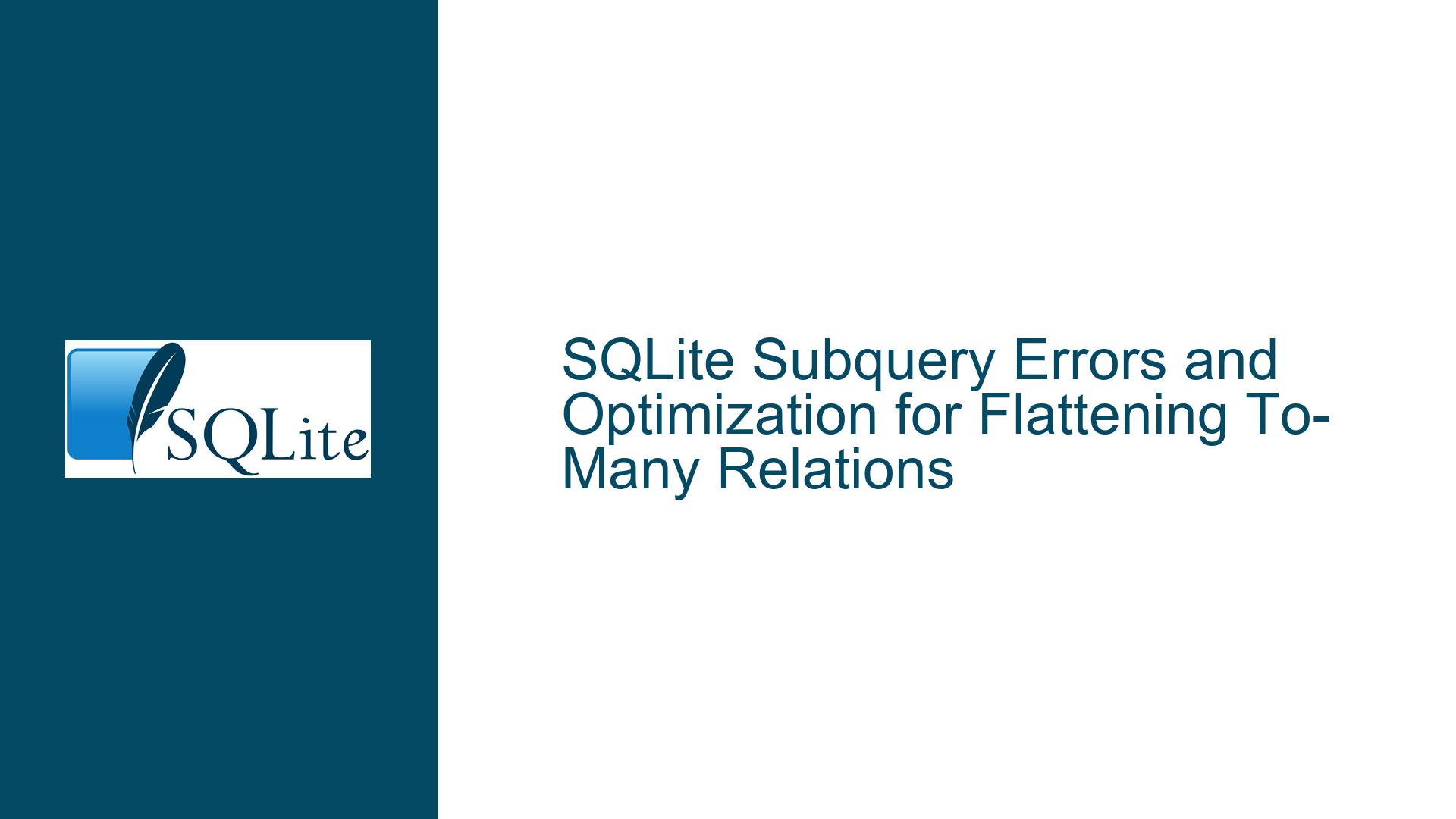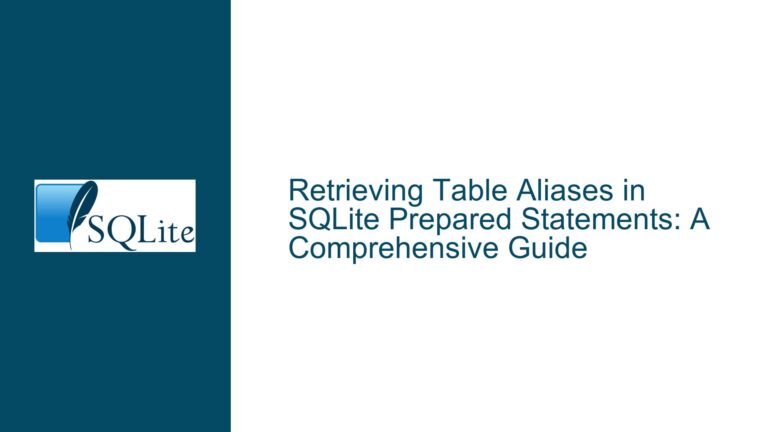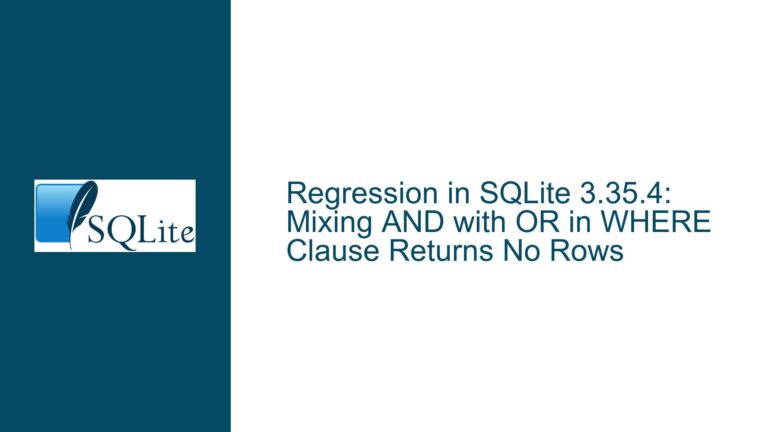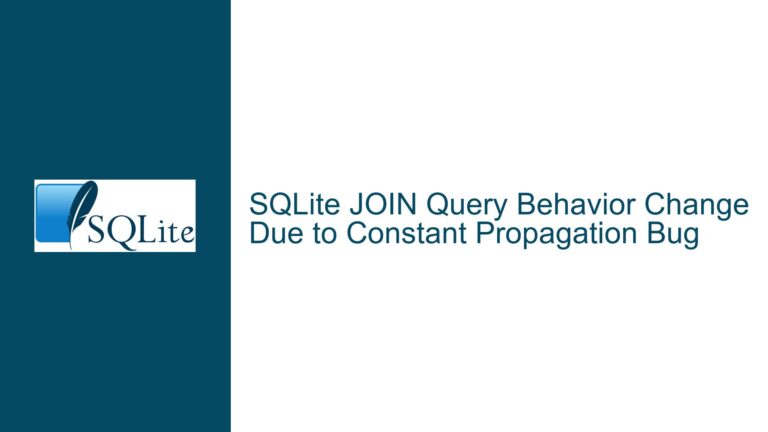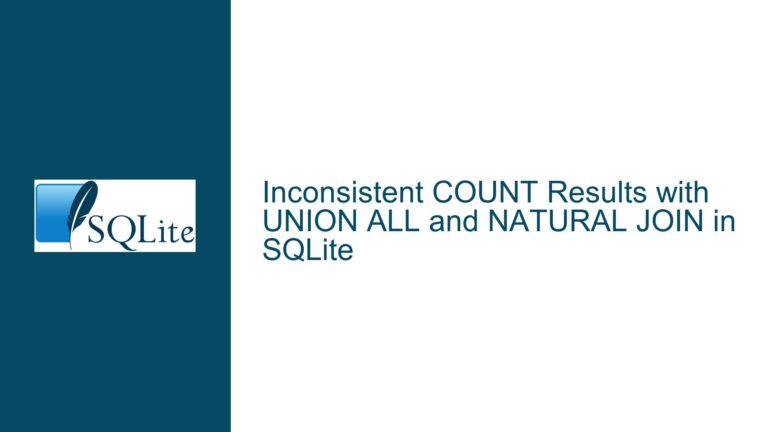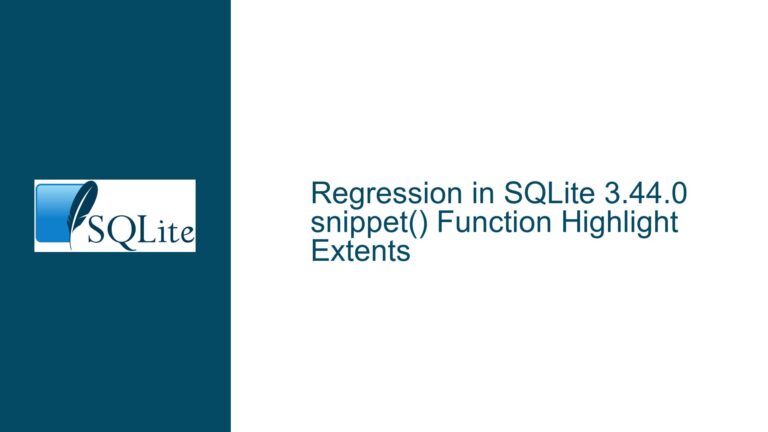SQLite Subquery Errors and Optimization for Flattening To-Many Relations
SQLite Subquery Behavior and "No Such Column" Errors
When working with SQLite, a common challenge arises when attempting to flatten a to-many relationship into a to-one relationship using subqueries. This often involves fetching related rows from a child table (e.g., posts in a chat application) and associating them with a single row from a parent table (e.g., chats). The goal is to retrieve, for example, "all chats along with their latest post." However, this task can lead to unexpected errors, particularly the "no such column" error, which occurs when a subquery incorrectly references a column from an outer table.
The issue typically manifests when a subquery within a JOIN clause attempts to reference a column from a table that is not in its immediate scope. For instance, consider the following schema:
CREATE TABLE chat (
id INTEGER PRIMARY KEY
);
CREATE TABLE post (
id INTEGER PRIMARY KEY,
chatId INTEGER REFERENCES chat(id),
date DATETIME
);
In this schema, the post table has a foreign key relationship with the chat table. The goal is to fetch all chats along with their latest post. Two queries are commonly attempted:
- A working query that uses a correlated subquery in the JOIN condition:
SELECT chat.*, post.*
FROM chat
JOIN post ON post.id = (SELECT id FROM post WHERE post.chatId = chat.id ORDER BY date DESC LIMIT 1);
- A failing query that attempts to use a subquery directly in the JOIN clause:
SELECT chat.*, post.*
FROM chat
JOIN (SELECT * FROM post WHERE post.chatId = chat.id ORDER BY date DESC LIMIT 1) post;
The first query succeeds because the subquery in the JOIN condition can reference columns from the outer query (in this case, chat.id). This is known as a correlated subquery, where the subquery is executed once for each row in the outer query. The second query fails because the subquery in the JOIN clause cannot reference columns from the outer query. This is due to the way SQLite processes JOINs: each JOIN operand is evaluated independently, and columns from one operand cannot be referenced in another operand.
Correlated Subqueries and JOIN Scope Limitations
The root cause of the "no such column" error lies in the scope of JOIN operands and the limitations of correlated subqueries. In SQLite, a JOIN operation processes its operands independently. When a subquery is used directly in the JOIN clause, it is evaluated in isolation, and it cannot access columns from the outer query. This is why the second query fails: the subquery (SELECT * FROM post WHERE post.chatId = chat.id ORDER BY date DESC LIMIT 1) cannot reference chat.id because chat is not in its scope.
On the other hand, correlated subqueries, which are subqueries that reference columns from the outer query, are allowed in certain contexts, such as the ON clause of a JOIN. This is why the first query works: the subquery (SELECT id FROM post WHERE post.chatId = chat.id ORDER BY date DESC LIMIT 1) is correlated and can reference chat.id.
However, correlated subqueries can have performance implications. Each correlated subquery is executed once for each row in the outer query, which can lead to quadratic behavior (O(N*M)) in the worst case, where N is the number of rows in the outer query and M is the number of rows in the subquery. This can be problematic for large datasets.
Optimizing Queries with Window Functions and CTEs
To address the performance issues associated with correlated subqueries, SQLite provides alternative approaches, such as window functions and Common Table Expressions (CTEs). These techniques can help achieve the desired result with better performance characteristics.
Using Window Functions
Window functions, introduced in SQLite 3.25.0, provide a powerful way to perform calculations across sets of rows that are related to the current row. For the problem of fetching the latest post for each chat, window functions can be used to rank posts within each chat and then filter for the top-ranked post. Here is an example:
WITH latestPost AS (
SELECT chatId, id AS postId FROM (
SELECT chatId, id, RANK() OVER (
PARTITION BY chatId
ORDER BY date DESC, id) AS _rank
FROM post)
WHERE _rank = 1
)
SELECT chat.*, post.*
FROM chat
LEFT JOIN latestPost ON latestPost.chatId = chat.id
LEFT JOIN post ON post.id = latestPost.postId;
In this query, the RANK() window function is used to assign a rank to each post within its chat, ordered by date DESC and id. The outer query then filters for rows where _rank = 1, effectively selecting the latest post for each chat. This approach avoids the quadratic behavior of correlated subqueries and is more efficient for large datasets.
Using Common Table Expressions (CTEs)
CTEs provide another way to structure complex queries. A CTE allows you to define a temporary result set that can be referenced within the main query. This can be particularly useful for breaking down complex queries into more manageable parts. Here is an example of using a CTE to achieve the same result:
WITH latestPost AS (
SELECT chatId, MAX(date) AS maxDate
FROM post
GROUP BY chatId
)
SELECT chat.*, post.*
FROM chat
LEFT JOIN latestPost ON latestPost.chatId = chat.id
LEFT JOIN post ON post.chatId = chat.id AND post.date = latestPost.maxDate;
In this query, the CTE latestPost calculates the maximum date for each chat. The main query then joins this result with the chat and post tables to fetch the latest post for each chat. This approach is also efficient and avoids the pitfalls of correlated subqueries.
Query Plan Analysis
To ensure that the chosen approach is efficient, it is important to analyze the query plan using the EXPLAIN QUERY PLAN statement. For example, the query plan for the window function approach might look like this:
QUERY PLAN
|--MATERIALIZE 1
| |--CO-ROUTINE 4
| | |--SCAN TABLE post USING COVERING INDEX post_index
| | `--USE TEMP B-TREE FOR RIGHT PART OF ORDER BY
| `--SCAN SUBQUERY 4
|--SCAN TABLE chat
|--SEARCH SUBQUERY 1 USING AUTOMATIC COVERING INDEX (_rank=? AND chatId=?)
`--SEARCH TABLE post USING INTEGER PRIMARY KEY (rowid=?)
This query plan indicates that the query is using indexes effectively and avoids full table scans, which is a good sign for performance.
Indexing Strategies
To further optimize the query, it is important to ensure that the relevant columns are indexed. For the post table, an index on (chatId, date, id) can help speed up the ranking and filtering process:
CREATE INDEX post_chatId_date_id ON post(chatId, date, id);
This index allows SQLite to quickly locate the latest post for each chat without scanning the entire table.
Conclusion
When working with SQLite to flatten to-many relationships into to-one relationships, it is important to understand the limitations of subqueries and JOINs. Correlated subqueries can lead to performance issues, but these can be mitigated using window functions and CTEs. By carefully analyzing query plans and ensuring proper indexing, you can achieve efficient and scalable queries for even the most complex data retrieval tasks.