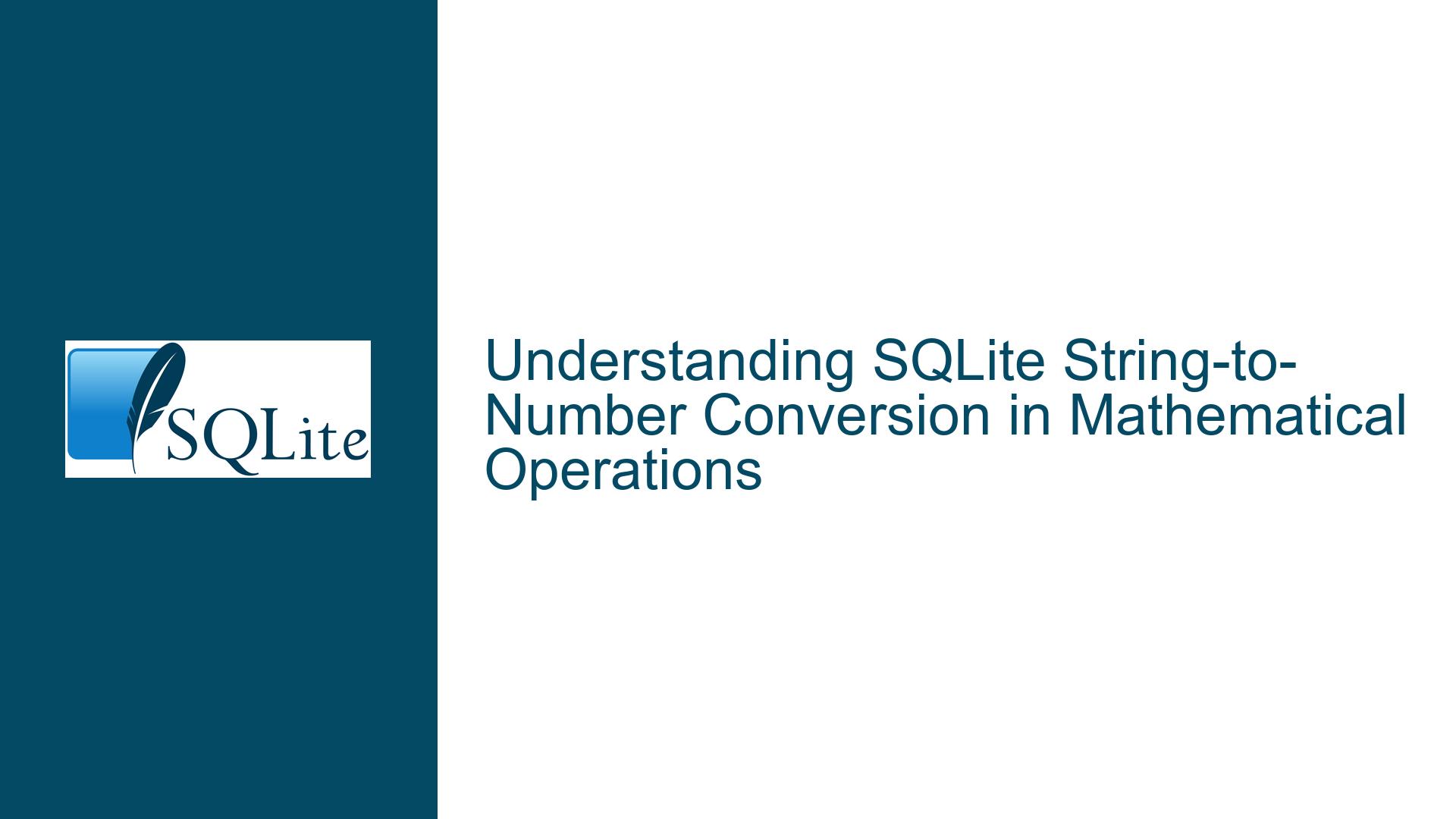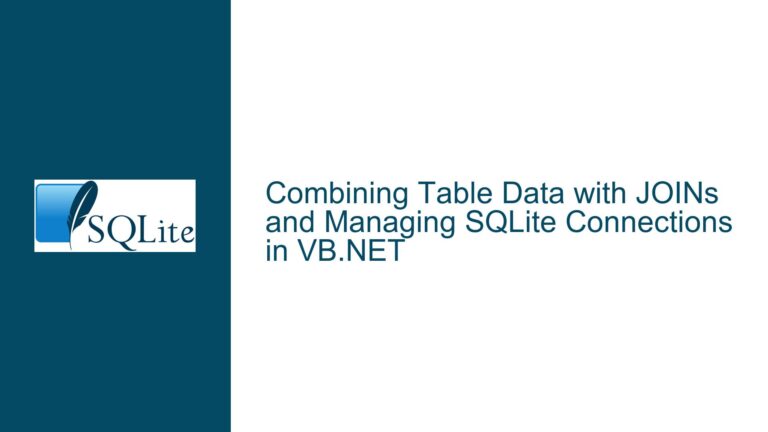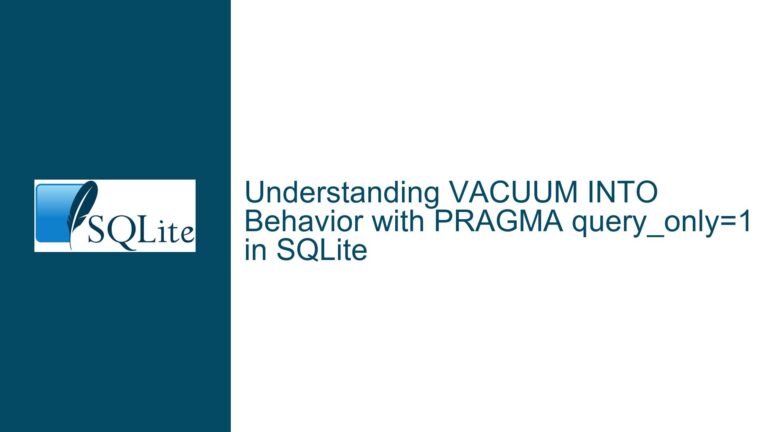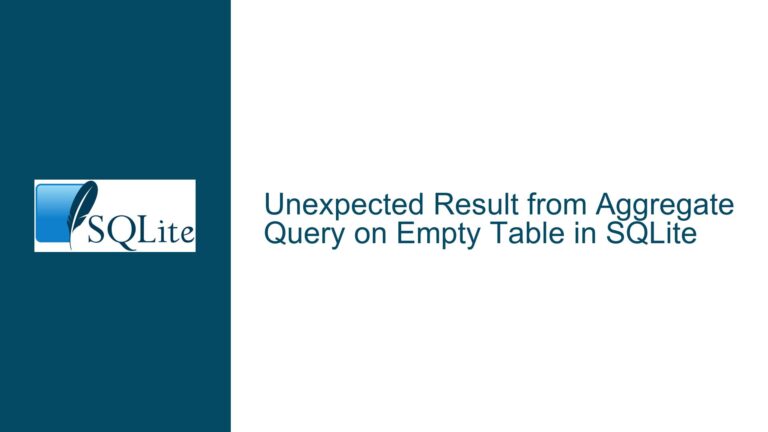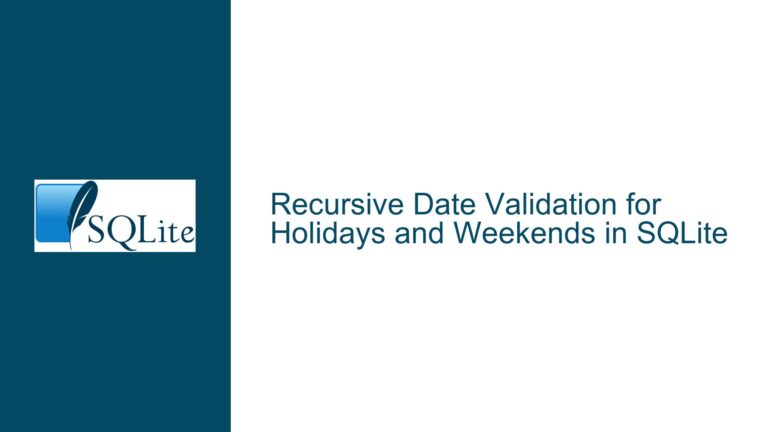SQLite String-to-Number Conversion in Mathematical Operations
Behavior of String-to-Number Casting in Arithmetic Operations
Issue Overview
The core issue revolves around SQLite’s implicit type conversion rules when performing arithmetic operations on string values containing alphanumeric data. When a string value that begins with numeric characters is used in a mathematical operation (e.g., multiplication by 1), SQLite extracts the leading numeric portion of the string and treats it as an integer or real number. This allows for numeric sorting or calculations even when the column is not explicitly typed as numeric. For example, the string '300 EUR' is converted to 300 when multiplied by 1, enabling numeric ordering in query results.
However, this behavior does not extend to strings where numeric characters appear after non-numeric prefixes. For instance, 'EUR 300' converts to 0 when used in arithmetic operations because SQLite’s type conversion logic stops at the first non-numeric character encountered in the string. This leads to inconsistent results when attempting to extract numeric values from strings where numbers are not at the beginning.
The key questions raised are:
- Is this implicit conversion behavior an intentional design feature of SQLite, guaranteed to remain stable across future versions?
- Can the conversion logic be modified or extended to recognize numeric values anywhere within a string, not just at the start?
These questions are critical for developers relying on SQLite’s type flexibility in applications involving semi-structured data, such as financial records with currency-denominated values or product codes with embedded quantities.
SQLite’s Type Conversion Rules and Their Limitations
Possible Causes
The observed behavior stems from SQLite’s dynamic type system and type affinity rules, which prioritize flexibility over strict typing. Below are the foundational mechanisms at play:
Implicit Type Conversion in Arithmetic Operations:
SQLite follows documented rules for converting operands in mathematical operations. When an operator (e.g.,*,+) is applied to a string or BLOB operand, the engine attempts to convert it to an INTEGER or REAL. The conversion process parses the string from left to right, extracting the longest prefix that conforms to numeric syntax. Leading whitespace is ignored, but any non-numeric character (including letters, symbols, or spaces) terminates the conversion. For example:'300 EUR'→300(conversion stops at the space after300).'EUR 300'→0(conversion stops atE, leaving no numeric prefix).
This behavior is intentional and aligns with SQLite’s design philosophy of "do what I mean" rather than enforcing strict type checks.
Type Affinity and Storage Classes:
SQLite uses dynamic typing, where columns have a "type affinity" rather than rigid data types. A column declared asTEXTcan still store numeric values, and vice versa. When a string is used in a numeric context, the engine applies NUMERIC affinity, triggering the implicit conversion logic described above.Limitations of Prefix-Based Parsing:
The inability to extract numbers from the middle or end of strings arises from the strict left-to-right parsing logic. SQLite does not include built-in functions to scan strings for numeric substrings outside the leading position. This limitation forces developers to preprocess strings or redesign schemas to separate numeric and non-numeric components.Comparison with Strictly Typed Databases:
In contrast to databases like PostgreSQL or MySQL (with strict SQL mode enabled), SQLite does not throw errors for type mismatches in arithmetic operations. Instead, it defaults to0or0.0for non-convertible strings. This permissive approach can lead to subtle bugs if developers assume universal numeric extraction capabilities.
Strategies for Reliable Numeric Extraction and Sorting
Troubleshooting Steps, Solutions & Fixes
To address the limitations of implicit string-to-number conversion, developers can employ the following strategies:
1. Schema Redesign for Data Normalization
Problem: Mixing numeric and non-numeric data in a single column violates first normal form (1NF) and complicates query logic.
Solution: Split the column into separate numeric and currency/unit columns. For example:
CREATE TABLE t (
amount REAL, -- e.g., 300, 30, 5
currency TEXT -- e.g., 'EUR', 'USD'
);
Benefits:
- Enables precise numeric operations (e.g.,
ORDER BY amount). - Simplifies queries involving currency conversions or unit-based calculations.
2. Explicit Numeric Extraction Using SQL Functions
Problem: Legacy data or third-party systems may require working with combined strings.
Solution: Use SQLite’s built-in string manipulation functions to extract numeric values:
SUBSTR+INSTRApproach:
Locate the first digit in the string and extract from that position:SELECT SUBSTR(v, INSTR(v, ' ')+1) * 1 FROM t WHERE v LIKE '% %';This works for strings like
'EUR 300'but assumes a space separates the numeric portion.LTRIMfor Fixed-Length Prefixes:
If the non-numeric prefix has a fixed length (e.g., 3-letter currency codes), trim it:SELECT LTRIM(v, 'ABCDEFGHIJKLMNOPQRSTUVWXYZ') * 1 FROM t;Regular Expressions (SQLite 3.38+ with
REGEXPsupport):
Use theREGEXPextension to find the first number in a string:SELECT CAST(REGEXP_REPLACE(v, '^.*?(\d+).*$', '\1') AS REAL) FROM t;
3. Custom User-Defined Functions (UDFs)
Problem: Complex extraction logic may exceed the capabilities of built-in functions.
Solution: Implement a UDF in a host language (e.g., C, Python) to scan strings and return the first numeric value.
Example (Python with sqlite3 module):
import sqlite3
import re
def extract_number(s):
match = re.search(r'\d+', s)
return float(match.group()) if match else 0.0
conn = sqlite3.connect(':memory:')
conn.create_function('EXTRACT_NUM', 1, extract_number)
cursor = conn.execute("SELECT v, EXTRACT_NUM(v) FROM t ORDER BY EXTRACT_NUM(v);")
4. Leveraging JSON1 or Other Extensions
For semi-structured data, store values as JSON and use the JSON1 extension to query numeric fields:
CREATE TABLE t (data TEXT);
INSERT INTO t VALUES
('{"value": 300, "currency": "EUR"}'),
('{"value": 30, "currency": "USD"}');
SELECT JSON_EXTRACT(data, '$.value') FROM t ORDER BY JSON_EXTRACT(data, '$.value');
5. Validation Constraints
Prevent invalid data entry using CHECK constraints:
CREATE TABLE t (
v TEXT CHECK (V LIKE '[0-9]% %') -- Ensure string starts with a number
);
This guarantees that v*1 will always extract the leading numeric portion.
6. Documentation-Centric Reliance
The implicit conversion rules are documented and stable, but their applicability depends on data consistency. If all strings follow a number + suffix pattern (e.g., '300 EUR'), v*1 is safe. For mixed formats, preprocessing is mandatory.
By combining schema normalization, explicit extraction methods, and validation, developers can achieve reliable numeric handling in SQLite while mitigating the risks of implicit conversion quirks.