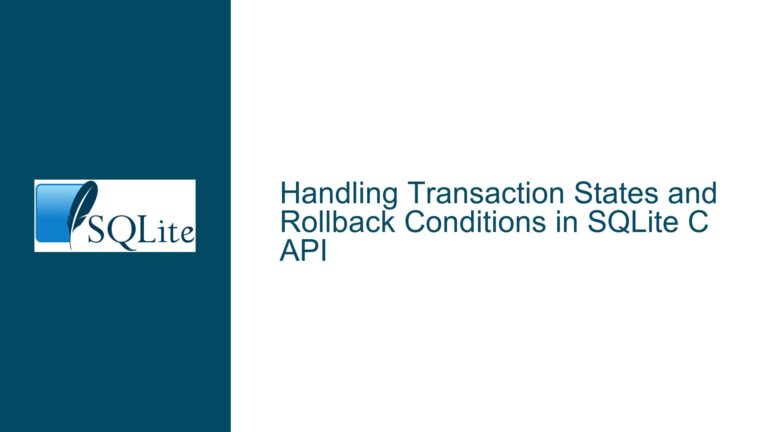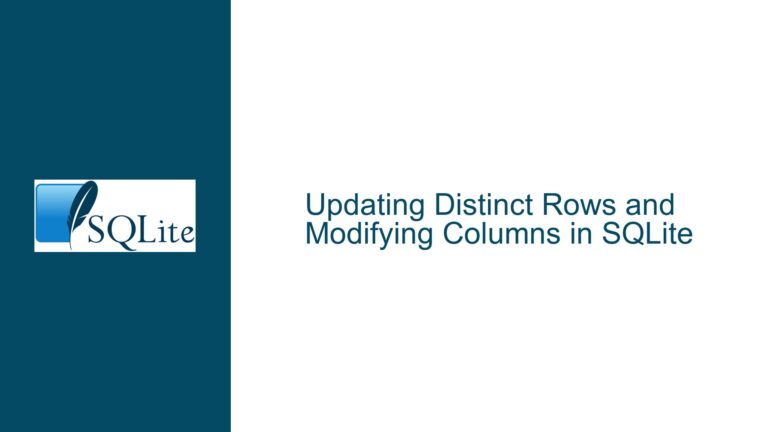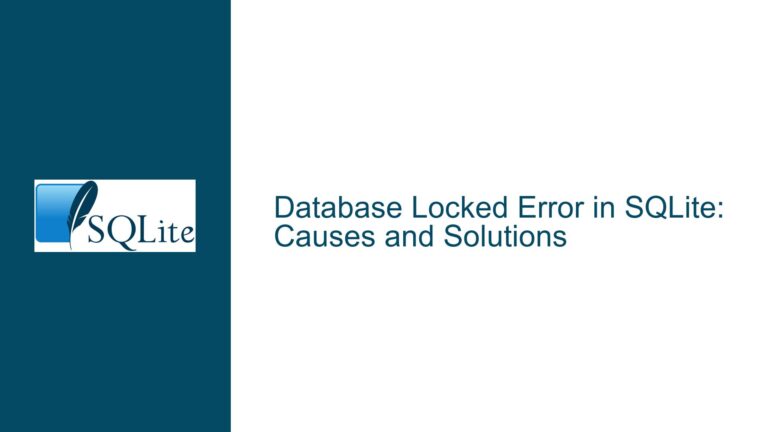SQLite String Literals vs. Column Identifiers in Queries
Issue Overview: Misinterpretation of String Literals as Column Identifiers in SQLite
In SQLite, a common issue arises when developers attempt to write string literals into a column but inadvertently reference another column instead. This occurs due to the way SQLite interprets identifiers and string literals in queries. Specifically, when a value is enclosed in double quotes ("), SQLite treats it as a column identifier. If the value matches an existing column name, SQLite will use the value from that column rather than treating it as a literal string. This behavior can lead to unexpected results, especially for developers who are new to SQLite or SQL in general.
For example, consider a table named correct_moves with two columns: id (a numeric column) and response (a text column). If a developer writes a query like UPDATE correct_moves SET response = "id" WHERE id = 9593;, SQLite interprets "id" as a reference to the id column rather than the string literal "id". As a result, the value of the id column (e.g., 9593) is written into the response column, which is not the intended behavior.
This issue stems from SQLite’s adherence to the SQL standard, which specifies that string literals must be enclosed in single quotes ('), while identifiers (such as column or table names) can optionally be enclosed in double quotes ("). SQLite also has a compatibility feature that allows double-quoted values to be interpreted as string literals if they cannot be resolved as identifiers. However, this feature can lead to confusion, as demonstrated in the example above.
Possible Causes: Why SQLite Misinterprets String Literals as Column Identifiers
The root cause of this issue lies in SQLite’s parsing rules for SQL statements. When SQLite encounters a value enclosed in double quotes, it first attempts to resolve it as an identifier (e.g., a column or table name). If a matching identifier is found, SQLite uses the value from that identifier. Only if no matching identifier is found does SQLite treat the value as a string literal. This behavior is consistent with the SQL standard but can be counterintuitive for developers who are unaware of the distinction between single and double quotes in SQL.
Another contributing factor is the use of double quotes for string literals in other programming languages or contexts. For example, in many programming languages, double quotes are used to denote string literals, while single quotes are used for single characters. Developers who are accustomed to this convention may inadvertently use double quotes for string literals in SQLite, leading to the issue described above.
Additionally, SQLite’s compatibility feature, which allows double-quoted values to be interpreted as string literals in certain cases, can create ambiguity. While this feature was designed to improve compatibility with other SQL databases, it can lead to unexpected behavior when column names overlap with string literals. For example, if a table contains a column named id, the query UPDATE correct_moves SET response = "id" WHERE id = 9593; will always interpret "id" as a reference to the id column, even if the developer intended it to be a string literal.
Troubleshooting Steps, Solutions & Fixes: Ensuring Correct Interpretation of String Literals in SQLite
To avoid the issue of SQLite misinterpreting string literals as column identifiers, developers should follow best practices for writing SQL queries in SQLite. Below are detailed steps and solutions to ensure that string literals are correctly interpreted:
1. Use Single Quotes for String Literals
The most straightforward solution is to always use single quotes (') for string literals in SQLite queries. This ensures that SQLite interprets the value as a string literal rather than an identifier. For example, the query UPDATE correct_moves SET response = 'id' WHERE id = 9593; will correctly write the string "id" into the response column.
2. Avoid Double Quotes for Identifiers
While SQLite allows double quotes to be used for identifiers (e.g., column or table names), it is generally best to avoid using double quotes altogether. Instead, choose simple, unambiguous names for columns and tables that do not require quoting. This reduces the risk of confusion between identifiers and string literals. For example, instead of creating a column named "id", consider using a name like user_id or record_id that is less likely to conflict with string literals.
3. Use the CAST Function for Explicit Type Conversion
In cases where there is ambiguity between a string literal and a column name, the CAST function can be used to explicitly convert a value to a string. For example, the query UPDATE correct_moves SET response = CAST('id' AS TEXT) WHERE id = 9593; ensures that the value 'id' is treated as a string literal, regardless of whether a column named id exists.
4. Test Queries in the SQLite CLI
Before executing queries in application code, it is a good practice to test them in the SQLite command-line interface (CLI). This allows developers to verify that the queries produce the expected results and to identify any issues with string literals or identifiers. For example, the following sequence of commands in the SQLite CLI demonstrates the correct and incorrect behavior:
sqlite> CREATE TABLE t (id INTEGER, response TEXT);
sqlite> INSERT INTO t VALUES (9593, 'hi');
sqlite> SELECT * FROM t;
9593|hi
sqlite> UPDATE t SET response = "id" WHERE id = 9593;
sqlite> SELECT * FROM t;
9593|9593
sqlite> UPDATE t SET response = 'id' WHERE id = 9593;
sqlite> SELECT * FROM t;
9593|id
This example clearly shows the difference between using double quotes and single quotes for string literals.
5. Educate Team Members on SQLite Quoting Rules
To prevent this issue from recurring, it is important to educate team members on SQLite’s quoting rules and best practices. This includes emphasizing the distinction between single quotes for string literals and double quotes for identifiers, as well as the potential pitfalls of using double quotes for string literals. Providing examples and conducting code reviews can help reinforce these concepts.
6. Use Linting Tools or Static Analysis
To catch potential issues with string literals and identifiers early in the development process, consider using linting tools or static analysis tools that support SQLite. These tools can automatically detect and flag queries that use double quotes for string literals, helping developers avoid common mistakes.
7. Refactor Existing Code
If existing code contains queries that use double quotes for string literals, it is advisable to refactor these queries to use single quotes instead. This can be done systematically by searching for instances of double-quoted values in SQL queries and replacing them with single-quoted values. For example, the query UPDATE correct_moves SET response = "id" WHERE id = 9593; should be refactored to UPDATE correct_moves SET response = 'id' WHERE id = 9593;.
8. Consider Using Prepared Statements
In application code, using prepared statements with parameterized queries can help avoid issues with string literals and identifiers. Prepared statements separate the SQL query from the data values, reducing the risk of misinterpretation. For example, in Python, the following code uses a prepared statement to update the response column:
cursor.execute('UPDATE correct_moves SET response = ? WHERE id = ?', ('id', 9593))
This approach ensures that the value 'id' is treated as a string literal, regardless of the quoting rules.
By following these troubleshooting steps and solutions, developers can ensure that string literals are correctly interpreted in SQLite queries, avoiding the issue of unintended column references. Adopting best practices for quoting and testing queries can help prevent this issue from occurring in the first place, leading to more reliable and maintainable code.