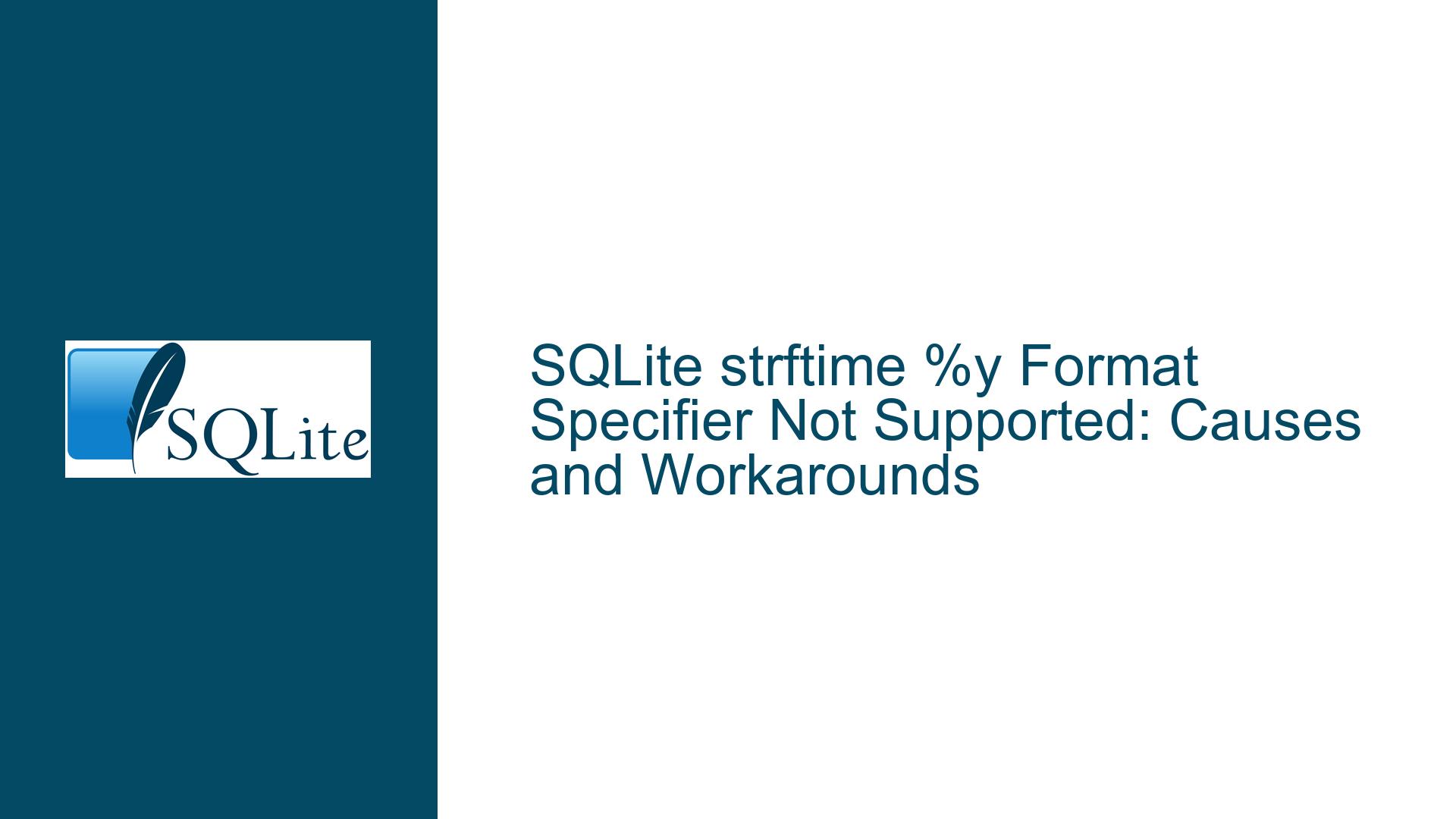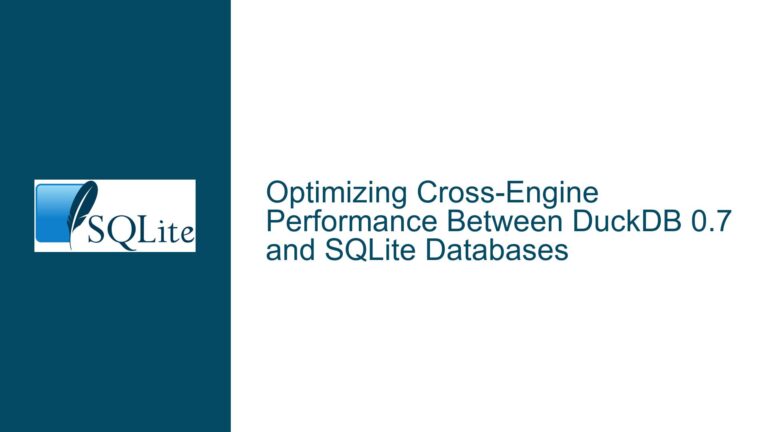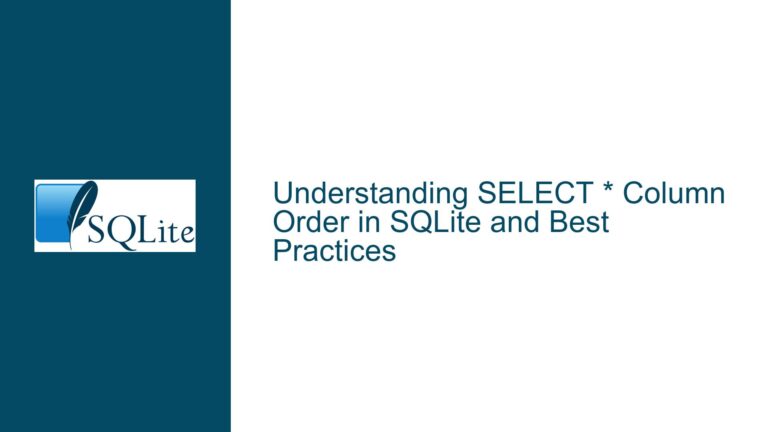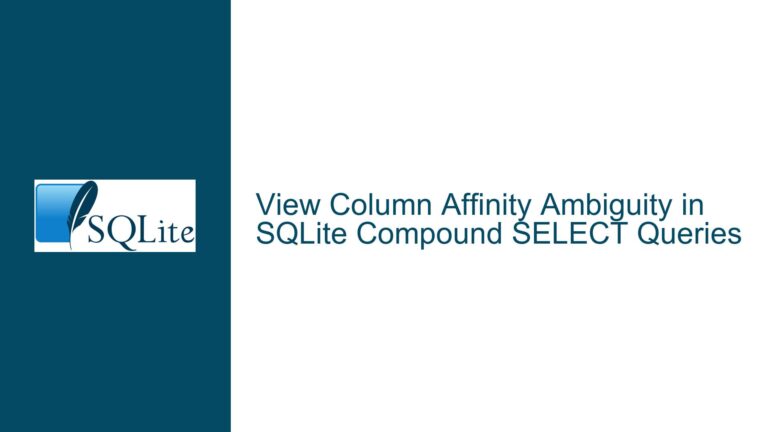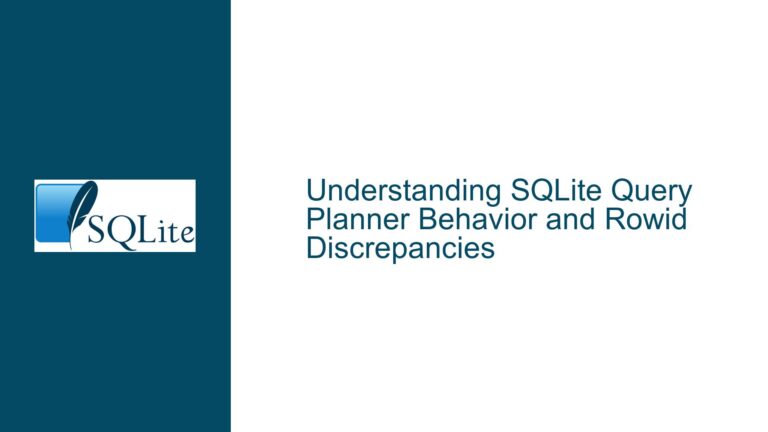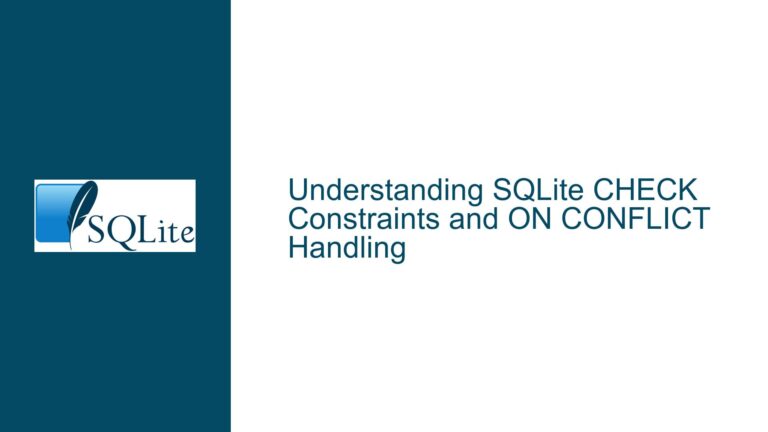SQLite strftime %y Format Specifier Not Supported: Causes and Workarounds
Issue Overview: SQLite’s Limited Support for strftime Conversion Specifiers
SQLite’s strftime function is a powerful tool for formatting dates and times, but it has a notable limitation: it does not support all the conversion specifiers defined in the ANSI C standard or the POSIX specification. One such unsupported specifier is %y, which is used to format a two-digit year (e.g., "24" for the year 2024). This limitation has caused confusion among developers who expect SQLite to fully adhere to the standard strftime behavior found in other programming environments or libraries.
The strftime function in SQLite is implemented internally rather than relying on the underlying C library’s strftime function. This design choice ensures portability and consistency across different platforms, as the behavior of the C library’s strftime can vary depending on the system’s locale and implementation. However, this also means that SQLite’s strftime supports only a subset of the conversion specifiers, focusing on the most commonly used ones.
The absence of the %y specifier can be particularly frustrating for developers who need to format dates in a way that includes a two-digit year. This issue is compounded by the fact that SQLite’s documentation does not explicitly list all unsupported specifiers, leading to unexpected behavior when developers assume full compatibility with the standard.
Possible Causes: Why SQLite’s strftime Does Not Support %y
The lack of support for the %y conversion specifier in SQLite’s strftime function can be attributed to several factors, each rooted in SQLite’s design philosophy and technical constraints.
1. Portability and Consistency Across Platforms
SQLite is designed to be a lightweight, self-contained database engine that works consistently across a wide range of platforms and environments. By implementing its own version of strftime, SQLite avoids relying on the host system’s C library, which can introduce inconsistencies due to differences in locale settings and implementation details. For example, the behavior of %y might vary between Unix-like systems and Windows, or it might produce unexpected results when the locale is set to a non-English language. By limiting the supported specifiers, SQLite ensures that date and time formatting behaves predictably regardless of the underlying system.
2. Focus on Common Use Cases
SQLite’s strftime function prioritizes the most commonly used conversion specifiers, such as %Y for the four-digit year, %m for the month, and %d for the day. These specifiers cover the majority of use cases for date and time formatting in database applications. The decision to exclude less commonly used specifiers like %y reflects a trade-off between functionality and complexity. Adding support for additional specifiers would increase the size and complexity of the SQLite codebase, which goes against its minimalist design principles.
3. Lack of Demand or Compelling Use Cases
The SQLite development team is known for being cautious about adding new features unless there is clear evidence of demand or a compelling use case. While the %y specifier is part of the ANSI C standard, its absence in SQLite suggests that the developers have not encountered sufficient demand for this feature. Developers who need a two-digit year can often achieve the desired result using other supported specifiers or by manipulating the output of strftime.
4. Technical Constraints in the Implementation
SQLite’s internal implementation of strftime is optimized for performance and simplicity. Supporting additional specifiers like %y would require modifying the existing implementation to handle new formatting rules, which could introduce bugs or performance overhead. Given the limited resources available for SQLite development, the team may have decided that the benefits of adding %y do not outweigh the costs.
Troubleshooting Steps, Solutions & Fixes: Working Around the Lack of %y Support
While SQLite’s strftime function does not support the %y conversion specifier, there are several ways to work around this limitation and achieve the desired formatting. Below, we explore practical solutions and alternative approaches that developers can use to format dates with a two-digit year in SQLite.
1. Extracting the Last Two Digits of the Year
Since SQLite’s strftime supports the %Y specifier for the four-digit year, developers can extract the last two digits of the year using string manipulation functions. For example, the substr function can be used to isolate the last two characters of the year:
SELECT substr(strftime('%Y', 'now'), -2);
This query returns the last two digits of the current year (e.g., "24" for 2024). While this approach requires an additional function call, it is a straightforward and reliable way to achieve the desired result.
2. Combining strftime with Arithmetic Operations
Another approach is to use arithmetic operations to calculate the two-digit year from the four-digit year. For example, the modulo operator (%) can be used to extract the last two digits:
SELECT strftime('%Y', 'now') % 100;
This query calculates the remainder when the four-digit year is divided by 100, effectively returning the last two digits. This method is efficient and avoids the need for string manipulation.
3. Custom Formatting Using printf
SQLite’s printf function can be used to format dates and times in a more flexible way than strftime. By combining strftime with printf, developers can create custom date formats that include a two-digit year. For example:
SELECT printf('%02d', strftime('%Y', 'now') % 100);
This query uses printf to format the two-digit year with a leading zero if necessary (e.g., "04" for 2004). The %02d format specifier ensures that the output is always two digits long.
4. Creating a User-Defined Function
For developers who frequently need to format dates with a two-digit year, creating a user-defined function (UDF) in SQLite can be a convenient solution. UDFs allow developers to extend SQLite’s functionality by defining custom functions in a programming language like C, Python, or JavaScript. For example, a UDF could be created to implement the %y specifier:
import sqlite3
def strftime_y(format, date):
if '%y' in format:
year = date[:4]
format = format.replace('%y', year[-2:])
return format
conn = sqlite3.connect(':memory:')
conn.create_function('strftime_y', 2, strftime_y)
cursor = conn.cursor()
cursor.execute("SELECT strftime_y('%y-%m-%d', '2024-01-01')")
print(cursor.fetchone()[0]) # Output: "24-01-01"
This example demonstrates how to create a UDF in Python that supports the %y specifier. The function replaces %y with the last two digits of the year before passing the format string to SQLite’s strftime.
5. Using External Tools or Libraries
In some cases, it may be more practical to handle date formatting outside of SQLite. For example, developers can use a programming language or a dedicated date formatting library to process query results and format dates as needed. This approach is particularly useful when working with complex date formats or when performance is not a critical concern.
6. Advocating for Enhanced strftime Support
Developers who strongly believe that SQLite should support the %y specifier can advocate for this feature by submitting a request or patch to the SQLite development team. Providing a compelling use case or demonstrating widespread demand can increase the likelihood of the feature being implemented in a future release. In the meantime, the workarounds described above can serve as effective alternatives.
By understanding the reasons behind SQLite’s limited support for the %y specifier and exploring the available workarounds, developers can effectively address this limitation and continue to use SQLite as a reliable and versatile database engine. Whether through string manipulation, arithmetic operations, custom formatting, or user-defined functions, there are multiple ways to achieve the desired date formatting while maintaining compatibility with SQLite’s design principles.