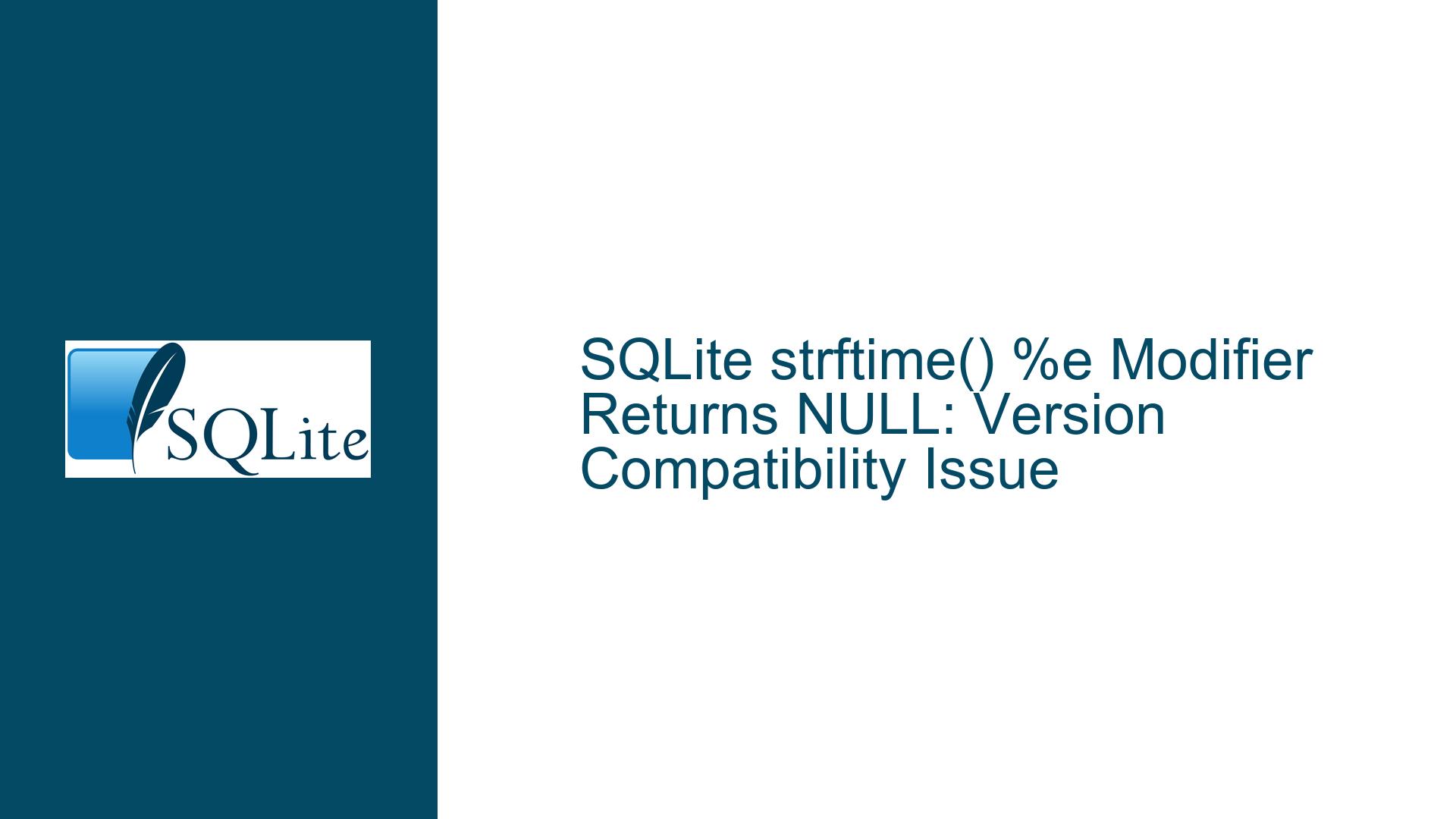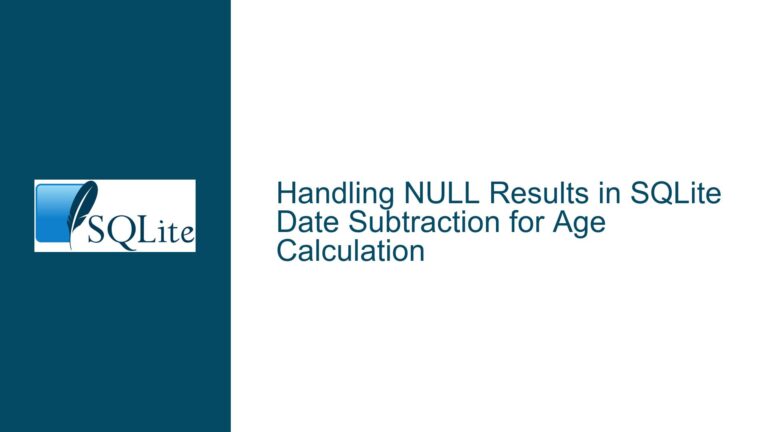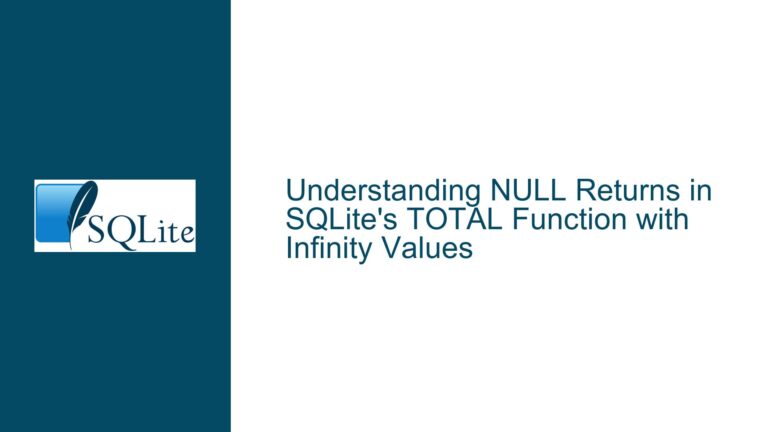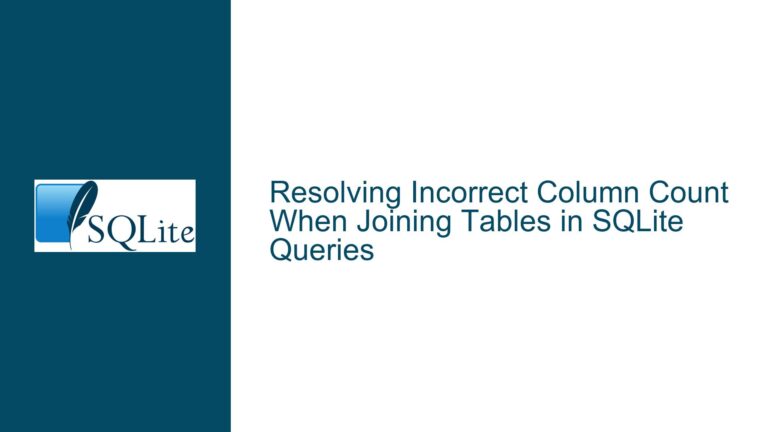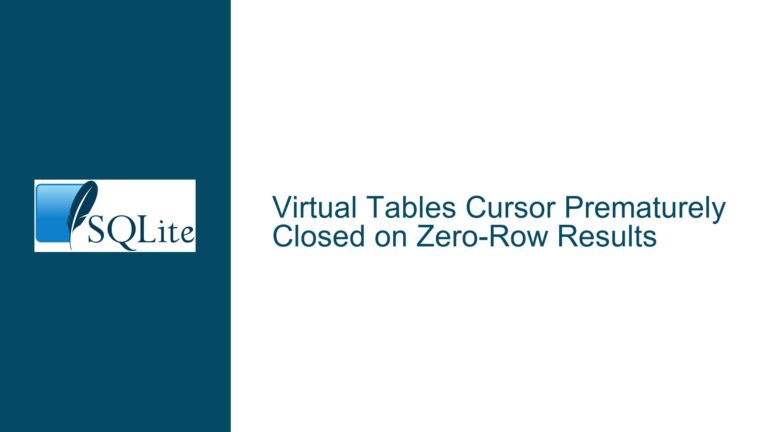SQLite strftime() %e Modifier Returns NULL: Version Compatibility Issue
Issue Overview: strftime() %e Modifier Returns NULL While %d Works Correctly
The core issue revolves around the behavior of the strftime() function in SQLite, specifically when using the %e modifier to format the day of the month without a leading zero. The %e modifier is designed to return the day of the month as a single-digit number (1-31) without a leading zero, whereas the %d modifier returns the day of the month with a leading zero (01-31). In this case, the %e modifier returns NULL, while the %d modifier correctly returns the expected value, such as "03" for the third day of the month.
This discrepancy is not due to a syntax error or misuse of the strftime() function but rather stems from a version compatibility issue. The %e modifier was introduced in SQLite version 3.44.0, and its absence in earlier versions results in the function returning NULL when attempting to use this modifier. This behavior can be particularly confusing for users who are unaware of the version-specific nature of certain SQLite features.
The issue is further compounded by the lack of explicit documentation indicating which SQLite version introduced the %e modifier. While the SQLite documentation provides a comprehensive list of modifiers for the strftime() function, it does not always specify the version in which each modifier was added. This omission can lead to confusion and frustration for users who are working with older versions of SQLite and encounter unexpected behavior.
Possible Causes: Version-Specific Behavior of strftime() Modifiers
The primary cause of this issue is the version-specific nature of the %e modifier in SQLite. The %e modifier was introduced in SQLite version 3.44.0, and its functionality is not available in earlier versions. When a user attempts to use the %e modifier in a version of SQLite prior to 3.44.0, the function returns NULL because the modifier is unrecognized.
This version-specific behavior is not unique to the %e modifier. SQLite frequently introduces new features, functions, and modifiers in its releases, and these additions are only available in the versions in which they were introduced. For example, the %e modifier was added to provide a more flexible way to format dates by allowing users to display the day of the month without a leading zero. However, this enhancement is only accessible to users who have upgraded to SQLite 3.44.0 or later.
Another contributing factor is the lack of explicit documentation regarding the version in which the %e modifier was introduced. While the SQLite documentation is generally thorough, it does not always include information about the version in which specific features were added. This can make it difficult for users to determine whether a particular feature is available in their version of SQLite, leading to confusion when they encounter unexpected behavior.
Additionally, the issue highlights the importance of keeping SQLite up to date. Many users may not be aware of the new features and improvements introduced in recent versions of SQLite, and as a result, they may continue to use older versions without realizing that they are missing out on enhanced functionality. In this case, upgrading to SQLite 3.44.0 or later would resolve the issue by providing access to the %e modifier.
Troubleshooting Steps, Solutions & Fixes: Resolving the strftime() %e Modifier Issue
To address the issue of the strftime() %e modifier returning NULL, users can take several steps to diagnose and resolve the problem. The first step is to determine the version of SQLite being used. This can be done by running the following query:
SELECT sqlite_source_id();
This query returns the source ID of the SQLite version, which includes the date and commit hash of the build. Alternatively, users can check the version of SQLite from the command line by running:
sqlite3 --version
If the version of SQLite is earlier than 3.44.0, the %e modifier will not be available, and the function will return NULL. In this case, the solution is to upgrade to SQLite 3.44.0 or later. Upgrading SQLite can be done by downloading the latest version from the official SQLite website and following the installation instructions for the specific operating system.
For users who are unable to upgrade SQLite, an alternative approach is to use a workaround to achieve the desired formatting. Since the %e modifier is not available in earlier versions, users can use the %d modifier and manually remove the leading zero. This can be done using the substr() function in SQLite. For example:
SELECT substr(strftime("%d", date(1738615982, 'unixepoch')), 2, 2);
This query uses the substr() function to extract the day of the month without the leading zero. The strftime("%d", ...) function returns the day of the month with a leading zero (e.g., "03"), and the substr() function extracts the substring starting from the second character, effectively removing the leading zero.
Another workaround is to use the printf() function to format the date. The printf() function allows for more flexible formatting and can be used to achieve the same result as the %e modifier. For example:
SELECT printf("%d", strftime("%d", date(1738615982, 'unixepoch')));
This query uses the printf() function to format the day of the month as a single-digit number without a leading zero. The strftime("%d", ...) function returns the day of the month with a leading zero, and the printf("%d", ...) function converts it to a single-digit number.
In addition to these workarounds, users should also consider updating their SQLite documentation to include information about the version in which specific features were introduced. This can be done by referring to the SQLite changelog, which provides a detailed list of changes and new features introduced in each version. The changelog can be accessed at the following URL:
https://sqlite.org/changes.html
By consulting the changelog, users can determine whether a particular feature is available in their version of SQLite and take appropriate action to upgrade or implement a workaround.
Finally, users should be aware of the importance of keeping SQLite up to date. Upgrading to the latest version of SQLite not only provides access to new features and improvements but also ensures that users are benefiting from the latest bug fixes and security patches. Regularly checking for updates and upgrading SQLite as needed can help prevent issues like the one described in this post and ensure that users are able to take full advantage of the functionality provided by SQLite.
In conclusion, the issue of the strftime() %e modifier returning NULL is a version-specific problem that can be resolved by upgrading to SQLite 3.44.0 or later. For users who are unable to upgrade, workarounds such as using the substr() or printf() functions can be used to achieve the desired formatting. Additionally, users should consult the SQLite changelog to determine the version in which specific features were introduced and take steps to keep their SQLite installation up to date. By following these steps, users can ensure that they are able to use the full range of functionality provided by SQLite and avoid encountering unexpected behavior.