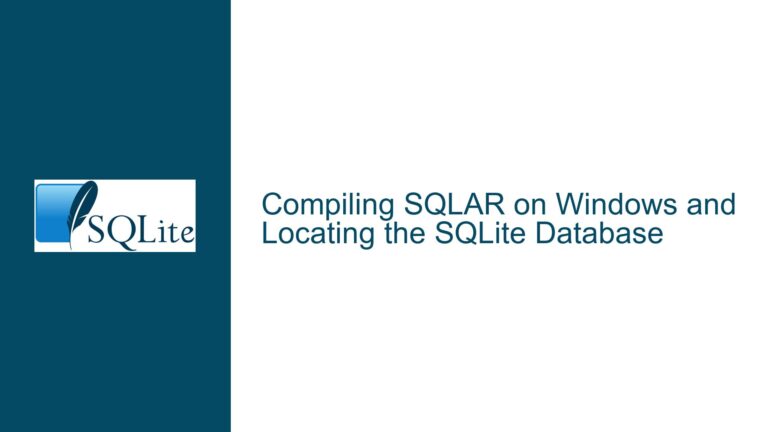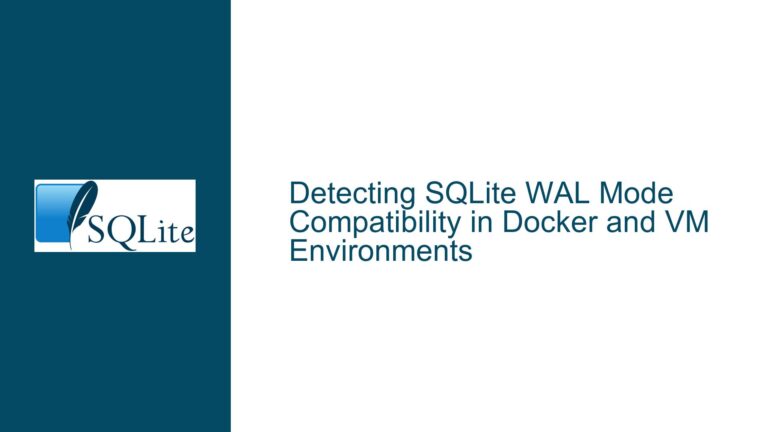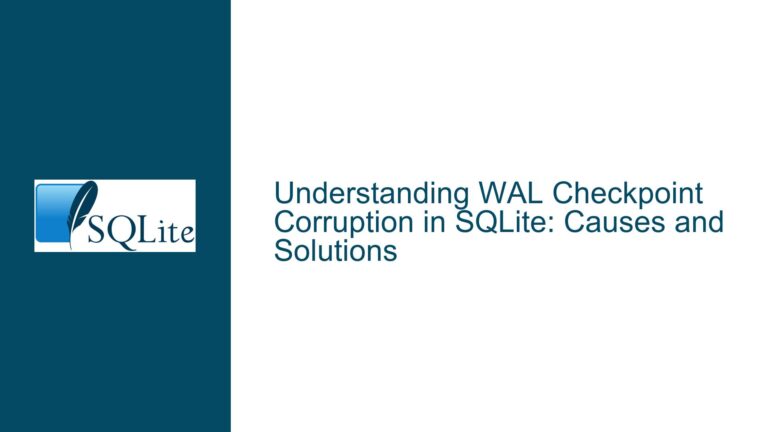SQLite Stored Procedures: Creation and Native C Integration
SQLite’s Lack of Native Stored Procedure Support
SQLite, unlike many other relational database management systems (RDBMS) such as MySQL, PostgreSQL, or SQL Server, does not natively support stored procedures. Stored procedures are precompiled collections of SQL statements that are stored in the database and can be executed as a single unit. They are often used to encapsulate complex business logic, improve performance, and enhance security by limiting direct access to tables. However, SQLite’s lightweight design and minimalistic approach mean that it does not include this feature out of the box.
The absence of stored procedures in SQLite can be attributed to its design philosophy, which prioritizes simplicity, portability, and ease of use over the inclusion of advanced features found in more heavyweight databases. SQLite is often used in embedded systems, mobile applications, and other environments where resource constraints and simplicity are paramount. As a result, features like stored procedures, which add complexity and overhead, are not included.
Despite this limitation, SQLite provides alternative mechanisms to achieve similar functionality. One such mechanism is the use of application-defined functions, which allow developers to extend SQLite’s capabilities by defining custom functions in the host programming language (e.g., C, Python, Java) that can be called from SQL queries. These functions can mimic some of the behaviors of stored procedures, such as encapsulating complex logic and improving code reusability.
Application-Defined Functions as an Alternative to Stored Procedures
Application-defined functions are a powerful feature in SQLite that allow developers to extend the SQL language with custom functions written in the host programming language. These functions can be used to perform complex calculations, manipulate data, or implement business logic that would otherwise be difficult or impossible to express in pure SQL. By leveraging application-defined functions, developers can achieve some of the benefits of stored procedures without requiring native support from SQLite.
In the context of the original question, application-defined functions can be created in C and then called from SQLite queries. This approach allows developers to encapsulate complex logic within a function and execute it as part of a SQL query. For example, a developer could create a custom function in C that performs a complex mathematical calculation and then call that function from a SQL query to process data in the database.
To create an application-defined function in SQLite, developers must use the SQLite C API. The process involves defining the function in C, registering it with the SQLite database using the sqlite3_create_function function, and then calling it from SQL queries. The function can accept parameters, return values, and even modify the database state, depending on the specific requirements.
Here is a simplified example of how to create and use an application-defined function in C:
#include <sqlite3.h>
#include <stdio.h>
// Define the custom function
void custom_function(sqlite3_context *context, int argc, sqlite3_value **argv) {
// Perform some calculation or logic
int result = 0;
for (int i = 0; i < argc; i++) {
result += sqlite3_value_int(argv[i]);
}
// Set the result of the function
sqlite3_result_int(context, result);
}
int main() {
sqlite3 *db;
char *err_msg = 0;
int rc;
// Open the database
rc = sqlite3_open("example.db", &db);
if (rc != SQLITE_OK) {
fprintf(stderr, "Cannot open database: %s\n", sqlite3_errmsg(db));
return rc;
}
// Register the custom function
rc = sqlite3_create_function(db, "custom_function", -1, SQLITE_UTF8, NULL, &custom_function, NULL, NULL);
if (rc != SQLITE_OK) {
fprintf(stderr, "Cannot create function: %s\n", sqlite3_errmsg(db));
return rc;
}
// Use the custom function in a SQL query
const char *sql = "SELECT custom_function(1, 2, 3);";
rc = sqlite3_exec(db, sql, 0, 0, &err_msg);
if (rc != SQLITE_OK) {
fprintf(stderr, "SQL error: %s\n", err_msg);
sqlite3_free(err_msg);
}
// Close the database
sqlite3_close(db);
return 0;
}
In this example, the custom_function is defined to accept a variable number of integer arguments, sum them, and return the result. The function is then registered with the SQLite database using sqlite3_create_function, and it can be called from a SQL query as if it were a built-in SQL function.
Implementing Complex Logic with Application-Defined Functions and Triggers
While application-defined functions provide a way to encapsulate logic within a function, they are not a complete replacement for stored procedures. Stored procedures often involve more complex logic, including control flow, error handling, and the ability to execute multiple SQL statements in a specific order. To achieve similar functionality in SQLite, developers can combine application-defined functions with other SQLite features such as triggers and transactions.
Triggers in SQLite are database objects that automatically execute in response to certain events, such as INSERT, UPDATE, or DELETE operations on a table. Triggers can be used to enforce business rules, maintain data integrity, or automate complex workflows. By combining triggers with application-defined functions, developers can create powerful mechanisms for implementing complex logic within the database.
For example, consider a scenario where a developer needs to enforce a business rule that requires the total value of orders in a database to never exceed a certain limit. This could be implemented using a combination of an application-defined function and a trigger:
#include <sqlite3.h>
#include <stdio.h>
// Define the custom function to check the order limit
void check_order_limit(sqlite3_context *context, int argc, sqlite3_value **argv) {
int new_order_value = sqlite3_value_int(argv[0]);
int current_total = sqlite3_value_int(argv[1]);
if (current_total + new_order_value > 10000) {
sqlite3_result_error(context, "Order limit exceeded", -1);
} else {
sqlite3_result_int(context, 0);
}
}
int main() {
sqlite3 *db;
char *err_msg = 0;
int rc;
// Open the database
rc = sqlite3_open("example.db", &db);
if (rc != SQLITE_OK) {
fprintf(stderr, "Cannot open database: %s\n", sqlite3_errmsg(db));
return rc;
}
// Register the custom function
rc = sqlite3_create_function(db, "check_order_limit", 2, SQLITE_UTF8, NULL, &check_order_limit, NULL, NULL);
if (rc != SQLITE_OK) {
fprintf(stderr, "Cannot create function: %s\n", sqlite3_errmsg(db));
return rc;
}
// Create a trigger to enforce the order limit
const char *sql =
"CREATE TRIGGER enforce_order_limit BEFORE INSERT ON orders "
"FOR EACH ROW BEGIN "
"SELECT CASE "
"WHEN check_order_limit(NEW.value, (SELECT SUM(value) FROM orders)) IS NOT NULL "
"THEN RAISE(ABORT, 'Order limit exceeded') "
"END; "
"END;";
rc = sqlite3_exec(db, sql, 0, 0, &err_msg);
if (rc != SQLITE_OK) {
fprintf(stderr, "SQL error: %s\n", err_msg);
sqlite3_free(err_msg);
}
// Close the database
sqlite3_close(db);
return 0;
}
In this example, the check_order_limit function is defined to check whether adding a new order would exceed the predefined limit. The function is then used within a trigger that is executed before each INSERT operation on the orders table. If the limit is exceeded, the trigger raises an error and aborts the operation.
By combining application-defined functions with triggers, developers can implement complex business logic and enforce data integrity rules within SQLite. While this approach requires more effort than using native stored procedures, it provides a flexible and powerful way to extend SQLite’s capabilities.
Best Practices for Using Application-Defined Functions in SQLite
When using application-defined functions in SQLite, it is important to follow best practices to ensure that the functions are efficient, reliable, and maintainable. Here are some key considerations:
Performance Optimization: Application-defined functions can introduce performance overhead, especially if they are called frequently or perform complex calculations. To minimize this overhead, developers should optimize the function’s logic, avoid unnecessary computations, and consider using caching or memoization techniques where appropriate.
Error Handling: Application-defined functions should include robust error handling to ensure that they behave correctly in all scenarios. This includes validating input parameters, handling edge cases, and returning appropriate error messages or codes when something goes wrong.
Security Considerations: Application-defined functions can potentially introduce security vulnerabilities if they are not implemented carefully. Developers should avoid using untrusted input directly in SQL queries, sanitize input data, and follow best practices for secure coding.
Code Reusability: To improve code maintainability and reusability, developers should encapsulate application-defined functions in separate modules or libraries. This makes it easier to reuse the functions across different projects and reduces the risk of code duplication.
Testing and Debugging: Application-defined functions should be thoroughly tested to ensure that they work correctly in all scenarios. This includes unit testing, integration testing, and stress testing. Developers should also use debugging tools and techniques to identify and fix any issues that arise during development.
Documentation: Application-defined functions should be well-documented to ensure that other developers can understand and use them effectively. This includes documenting the function’s purpose, parameters, return values, and any side effects.
By following these best practices, developers can create application-defined functions that are efficient, reliable, and maintainable, and that provide a powerful way to extend SQLite’s capabilities.
Conclusion
While SQLite does not natively support stored procedures, developers can achieve similar functionality using application-defined functions. These functions allow developers to extend SQLite’s capabilities by defining custom logic in the host programming language and calling it from SQL queries. By combining application-defined functions with other SQLite features such as triggers and transactions, developers can implement complex business logic and enforce data integrity rules within the database.
When using application-defined functions, it is important to follow best practices to ensure that the functions are efficient, reliable, and maintainable. This includes optimizing performance, handling errors, considering security, improving code reusability, testing and debugging, and documenting the functions.
By leveraging application-defined functions and following best practices, developers can overcome the limitations of SQLite’s lack of stored procedure support and create powerful, flexible, and efficient database applications.