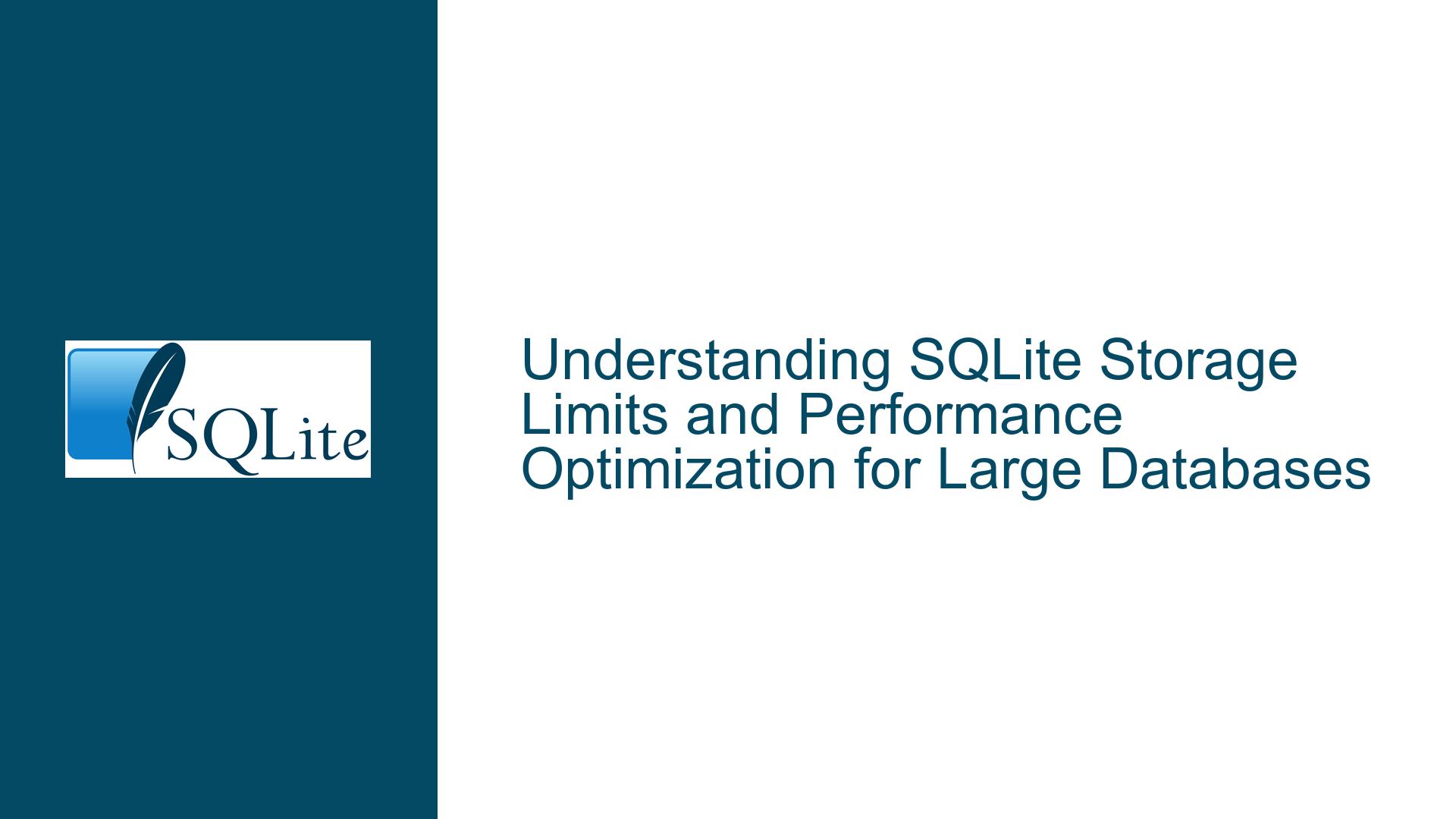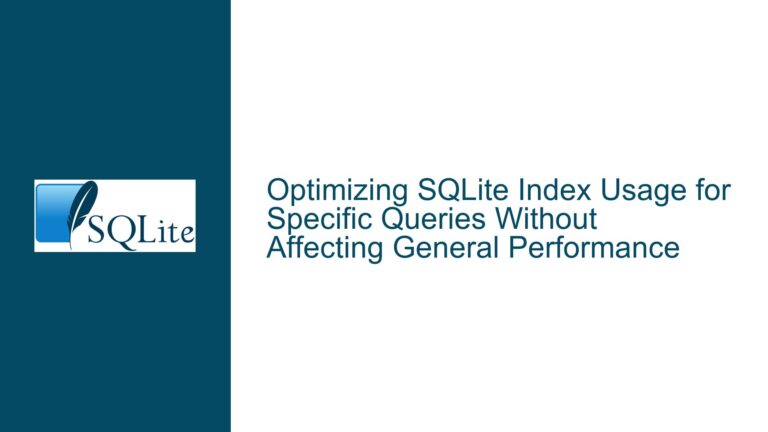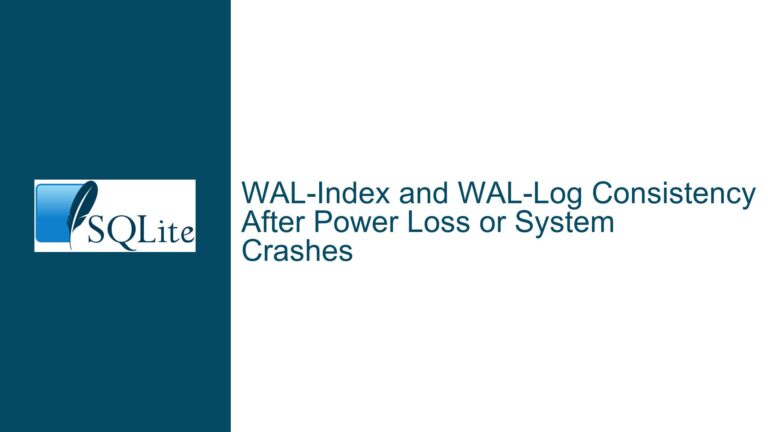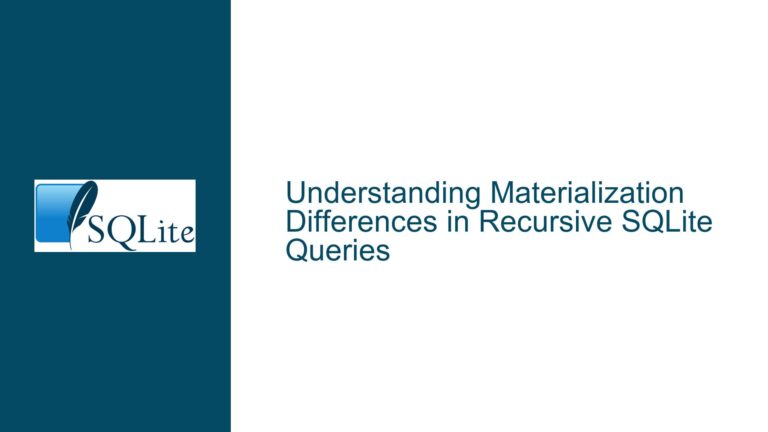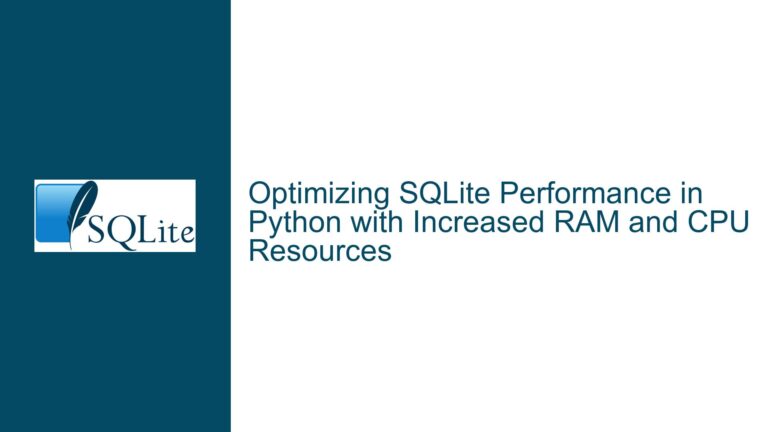SQLite Storage Limits and Performance Optimization for Large Databases
SQLite Storage Limits and Performance Considerations
SQLite is a lightweight, serverless, and self-contained database engine that is widely used in embedded systems, desktop applications, and mobile apps. One of the most common questions that arise when working with SQLite is about its storage limits and how performance is affected as the database grows in size. Specifically, users often wonder whether SQLite can handle extremely large databases, such as 200TB, while maintaining good query performance. This post will delve into the technical aspects of SQLite’s storage limits, the factors that influence performance, and how to optimize SQLite for large datasets.
Factors Influencing SQLite Performance with Large Databases
The performance of SQLite with large databases is influenced by several factors, including the database’s design, the hardware it runs on, and how the application interacts with the database. SQLite is designed to handle databases up to 140TB in size, but the actual performance will depend on how well the database is structured and how the application manages data access.
One of the key considerations is the cache size. SQLite uses a page cache to store frequently accessed data in memory, which significantly speeds up query performance. However, as the database grows, the cache may become insufficient to hold all the necessary data, leading to cache-busting or thrashing. Cache-busting occurs when the working set of data exceeds the available cache space, causing SQLite to frequently read data from disk, which is much slower than reading from memory. This can result in a noticeable drop in performance, especially if the database is accessed frequently.
Another factor is the indexing strategy. Proper indexing is crucial for maintaining good query performance, especially as the database grows. Without appropriate indexes, SQLite may need to perform full table scans, which can be very slow for large tables. However, indexes also consume memory and disk space, so it’s important to strike a balance between the number of indexes and the available resources.
The hardware configuration also plays a significant role in SQLite’s performance. Faster storage devices, such as SSDs, can mitigate some of the performance issues caused by cache-busting, as they provide quicker access to data compared to traditional spinning hard disks. Additionally, having more RAM allows SQLite to maintain a larger cache, reducing the frequency of disk reads.
Finally, the application design is critical. A well-designed application will minimize the amount of data that needs to be accessed at any given time, reducing the strain on the cache and improving overall performance. This includes strategies such as partitioning data, archiving old records, and optimizing queries to avoid unnecessary data retrieval.
Optimizing SQLite for Large Databases: Best Practices and Solutions
To ensure good performance with large SQLite databases, it’s essential to follow best practices and implement optimization strategies. Here are some detailed steps and solutions to address the challenges posed by large databases:
Increase the Cache Size: SQLite allows you to configure the size of its page cache using the
PRAGMA cache_sizecommand. By increasing the cache size, you can reduce the frequency of disk reads and improve query performance. However, keep in mind that the cache size should not exceed the available RAM, as this could lead to memory pressure and degrade performance.Optimize Indexing: Ensure that your database tables are properly indexed to speed up query execution. Use indexes on columns that are frequently used in WHERE clauses, JOIN conditions, and ORDER BY clauses. However, avoid over-indexing, as this can consume excessive memory and disk space. Regularly analyze and optimize your indexes using tools like
ANALYZEandEXPLAIN QUERY PLAN.Partition Data: For very large databases, consider partitioning your data into smaller, more manageable chunks. This can be done by splitting data across multiple tables or databases based on criteria such as date ranges or geographic regions. Partitioning reduces the amount of data that needs to be accessed at any given time, improving query performance and reducing cache pressure.
Archive Old Data: If your database contains historical data that is rarely accessed, consider archiving it to a separate database or file. This reduces the size of the active database, making it easier to manage and improving performance. For example, you could move records older than a certain date to an archive database and only query the active database for recent data.
Use SSDs: If possible, store your SQLite database on a solid-state drive (SSD) rather than a traditional hard disk. SSDs provide much faster read and write speeds, which can significantly improve performance, especially when dealing with large datasets and cache-busting scenarios.
Monitor and Tune Performance: Regularly monitor your database’s performance using tools like
sqlite3_analyzerand theSQLITE_STMTvirtual table. These tools can help you identify performance bottlenecks, such as slow queries or excessive disk I/O, and provide insights into how to optimize your database.Avoid Frequent Integrity Checks: While it’s important to ensure the integrity of your database, frequent integrity checks (e.g., using
PRAGMA integrity_check) can be time-consuming, especially for large databases. Instead, schedule integrity checks during periods of low activity or perform them less frequently.Use WAL Mode: SQLite’s Write-Ahead Logging (WAL) mode can improve performance for write-heavy workloads by allowing reads and writes to occur simultaneously. WAL mode also reduces the likelihood of database locks, which can improve concurrency and overall performance.
Optimize Queries: Ensure that your SQL queries are optimized to minimize the amount of data retrieved and processed. Use
EXPLAIN QUERY PLANto analyze your queries and identify potential optimizations, such as adding indexes or rewriting queries to reduce complexity.Consider Database Sharding: For extremely large databases, consider sharding your data across multiple SQLite databases. Sharding involves splitting your data into smaller, independent databases based on a specific criterion (e.g., user ID or geographic region). This can improve performance by distributing the load across multiple databases and reducing the size of each individual database.
By following these best practices and optimization strategies, you can ensure that your SQLite database performs well, even as it grows to hundreds of terabytes in size. Proper database design, hardware configuration, and application management are key to maintaining good performance and avoiding common pitfalls associated with large databases.