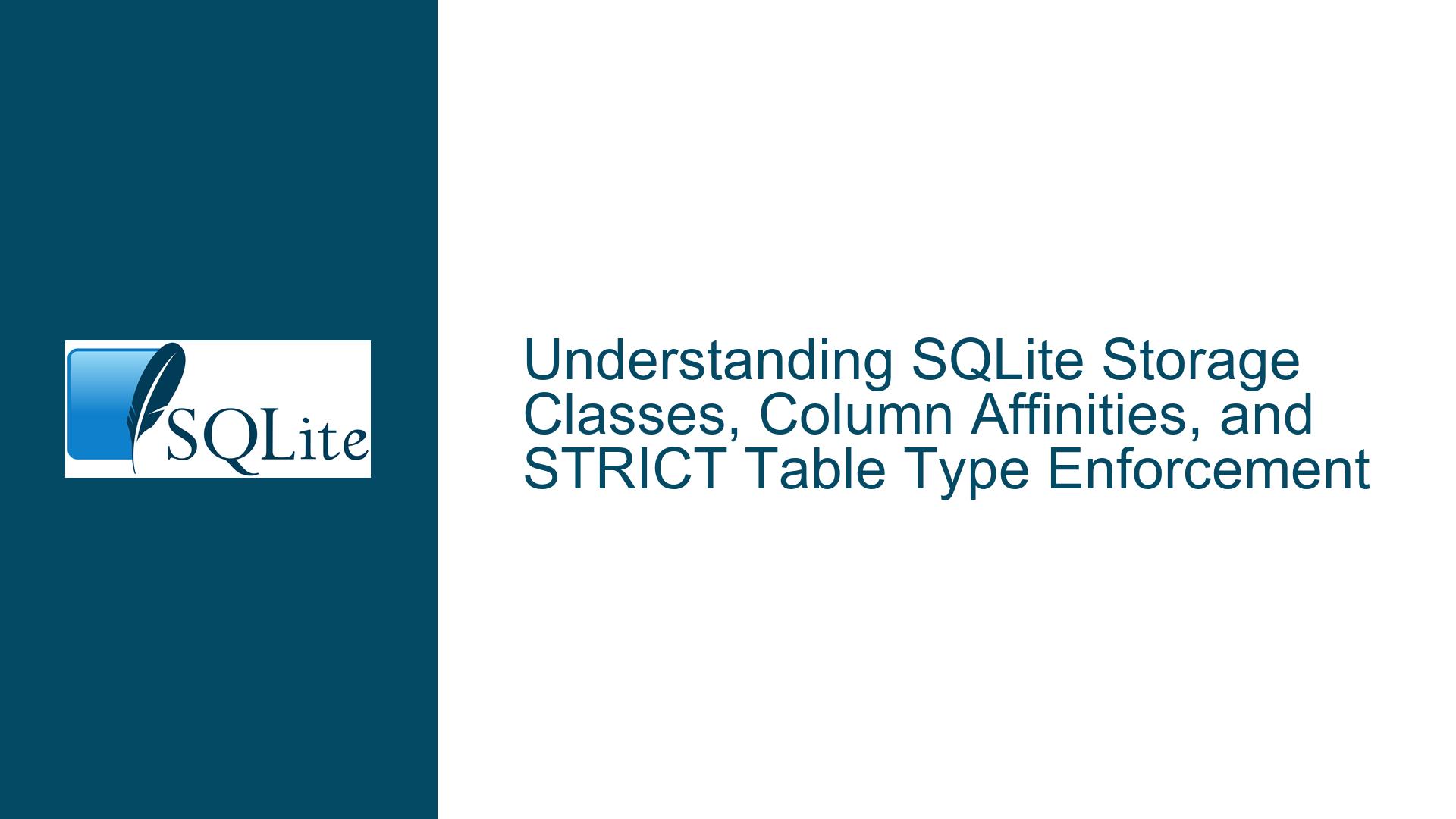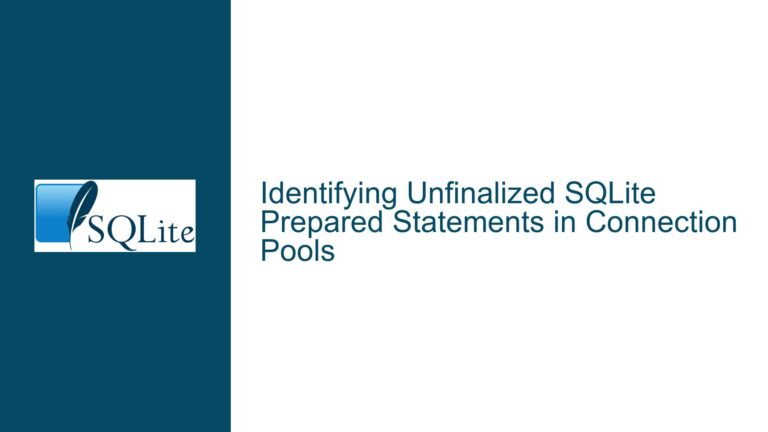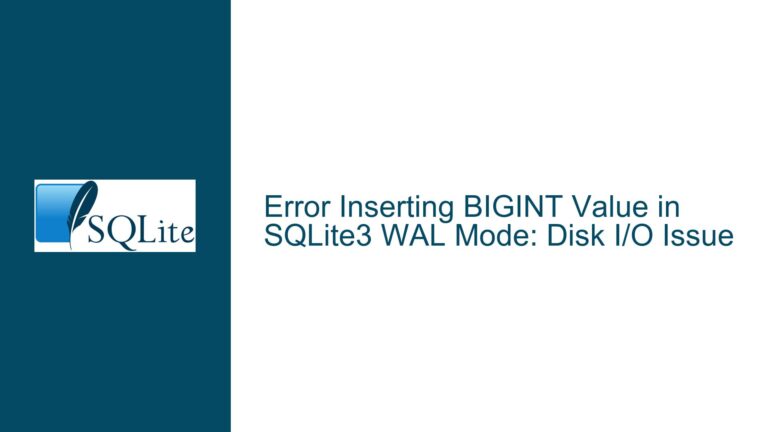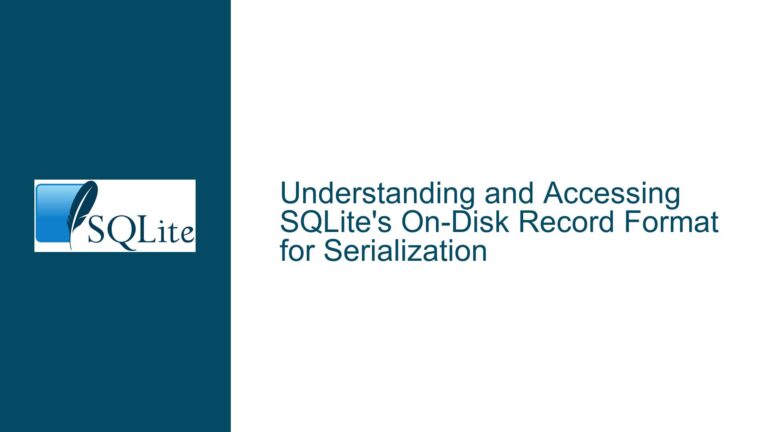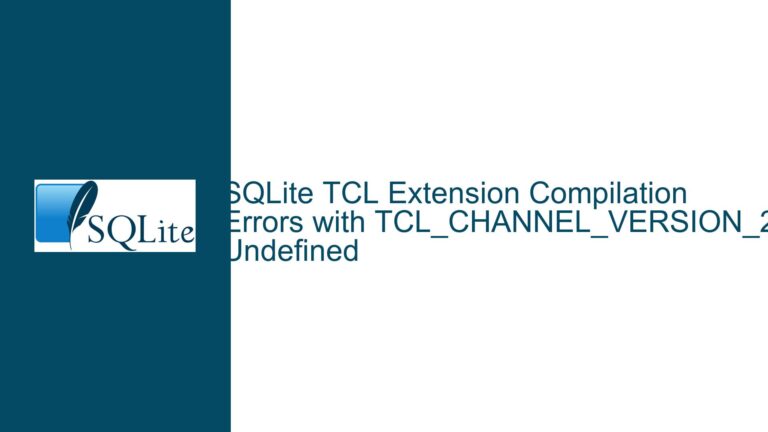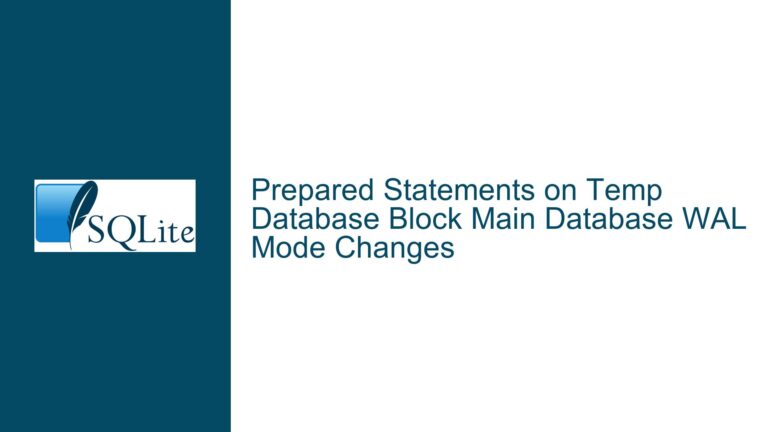SQLite Storage Classes, Column Affinities, and STRICT Table Type Enforcement
Clarifying Storage Class Determination, Column Affinity Behavior, and Data Type Enforcement in SQLite
The interplay between SQLite’s storage classes, column affinities, and strict typing rules often leads to confusion when retrieving or interpreting data types. Developers working with SQLite’s C/C++ API or designing schemas for strict tables frequently encounter ambiguity around how to determine the runtime type of column values, differentiate between storage classes and affinities, handle opaque BLOB data, and reconcile type codes across strict and non-strict tables. This guide dissects these concepts, identifies common pitfalls, and provides actionable solutions for resolving type-related ambiguities.
1. Storage Class vs. Column Affinity: Runtime Type Determination and Schema Declarations
The Core Challenge
SQLite’s dynamic typing system allows individual values within a column to have distinct storage classes (e.g., one row’s column may store an integer, while another row’s same column stores a text value). This contrasts with traditional static-type databases, where a column’s type strictly governs all stored values. The confusion arises when developers conflate storage classes (the actual type of a value at runtime) with column affinities (a schema-level preference for how values are stored).
For example, a column declared as INTEGER (affinity) may store values of storage class SQLITE_INTEGER (1), SQLITE_FLOAT (2), or even SQLITE_TEXT (3), depending on insertion logic and affinity rules. This dynamic behavior complicates tasks like data validation, serialization, or conversion.
Key Concepts
Storage Class: The runtime type of a value, represented by constants:
SQLITE_INTEGER(1)SQLITE_FLOAT(2)SQLITE_TEXT(3)SQLITE_BLOB(4)SQLITE_NULL(5)
These are returned bysqlite3_column_type()for a specific row’s column value.
Column Affinity: A schema-level property derived from the column’s declared type (e.g.,
VARCHAR(255)givesTEXTaffinity). Affinity influences how values are converted during insertion but does not restrict storage classes at runtime.STRICT Tables: Introduced in SQLite 3.37.0, STRICT tables enforce that inserted values match the declared column type. However, this enforcement occurs at insertion time, not during querying. Once stored, values retain their storage class, and
sqlite3_column_type()behaves identically in strict/non-strict contexts.
2. Misinterpretation of BLOB Content, Affinity Mismatches, and Type Code Ambiguity
Common Root Causes
Assuming Column-Wide Uniform Storage Classes: Developers often expect all values in a column to share the same storage class, especially in STRICT tables. However, even strict tables permit
NULLvalues (storage class 5) in non-NOT NULLcolumns, andsqlite3_column_type()remains row-specific.Confusing Affinity with Storage Class: The
sqlite3_column_type()API returns storage class integers, not affinity identifiers. For instance, aTEXTaffinity column may containSQLITE_INTEGERvalues if integers were inserted without quotes, leading to incorrect assumptions about data uniformity.BLOB Content Assumptions: BLOBs (storage class 4) are treated as opaque binary data. SQLite does not inspect BLOB contents for structured data (e.g., dates, serialized objects). Developers may erroneously assume metadata exists to infer BLOB content types, leading to runtime errors.
Type Code Misalignment: The C/C++ constants (
SQLITE_INTEGER, etc.) are consistent across strict and non-strict modes, but their interpretation varies. For example, aSTRICTtable’sINTEGERcolumn rejects non-integer inserts, but existing integers retainSQLITE_INTEGERstorage class codes.
3. Resolving Type Ambiguities: API Usage, Schema Design, and Content Handling
Step 1: Retrieve Storage Classes Correctly with sqlite3_column_type
To determine the storage class of a value in a specific row and column:
- Use
int sqlite3_column_type(sqlite3_stmt*, int iCol);after stepping to a row. - Compare the returned integer to the constants (1-5).
- Example:
int type = sqlite3_column_type(stmt, 0); switch(type) { case SQLITE_INTEGER: /* ... */ case SQLITE_TEXT: /* ... */ // ... }
Pitfall Avoidance: Do not cache or assume storage classes across rows. Each row must be checked individually.
Step 2: Derive Column Affinity from Declared Types
Column affinity is determined by parsing the column’s declared type (schema string):
- Use
sqlite3_column_decltype()for the declared type string. - Apply SQLite’s affinity rules (e.g.,
VARCHAR→TEXT,INT→INTEGER). - Example affinity determination logic:
const char *decl_type = sqlite3_column_decltype(stmt, 0); if (strstr(decl_type, "INT")) { /* INTEGER affinity */ } else if (strstr(decl_type, "CHAR")) { /* TEXT affinity */ } // ...
STRICT Table Note: In strict mode, declared types map directly to allowed storage classes (e.g., INTEGER columns only permit SQLITE_INTEGER or SQLITE_NULL if nullable).
Step 3: Handle BLOBs as Opaque Data with Application-Level Validation
Since SQLite does not interpret BLOB contents:
- Implement application logic to validate BLOB data. For dates, use a header or metadata prefix (e.g., first byte indicating date format).
- Prefer SQLite-native date formats (e.g., store dates as
TEXTin ISO-8601 orREALas Julian day numbers). - Example BLOB validation:
const void *blob = sqlite3_column_blob(stmt, 0); int size = sqlite3_column_bytes(stmt, 0); if (is_date_blob(blob, size)) { /* Custom function */ }
Step 4: Unify Type Codes Across STRICT and Non-STRICT Contexts
The storage class constants (1-5) are identical regardless of strictness. Differences arise only during insertion:
- In STRICT tables, insertion attempts that violate the declared type fail with
SQLITE_CONSTRAINT_DATATYPE. - Post-insertion,
sqlite3_column_type()behaves identically. - Example workflow:
-- STRICT table example CREATE TABLE t1 (id INTEGER, data BLOB) STRICT; INSERT INTO t1(id, data) VALUES (42, x'0012'); -- Valid INSERT INTO t1(id, data) VALUES ('42', x'0012'); -- Fails: '42' is TEXT// Post-insertion, check types: int id_type = sqlite3_column_type(stmt, 0); // SQLITE_INTEGER (1) int data_type = sqlite3_column_type(stmt, 1); // SQLITE_BLOB (4)
Step 5: Enforce Type Safety with STRICT Tables and Application Checks
To minimize ambiguity:
- Use STRICT tables where type uniformity is critical.
- Validate storage classes at runtime when processing query results.
- Combine
sqlite3_column_type()with conversion functions (e.g.,sqlite3_column_int()forSQLITE_INTEGER). - Example type-safe retrieval:
if (sqlite3_column_type(stmt, 0) == SQLITE_INTEGER) { int64_t val = sqlite3_column_int64(stmt, 0); } else { // Handle type mismatch }
Final Recommendations:
- Prefer Native Date Types: Store dates as
TEXT/REAL/INTEGERinstead of BLOBs for queryability. - Leverage STRICT Tables for Schema Enforcement: Reduce insertion-time type errors.
- Validate Storage Classes at Runtime: Ensure data consistency when processing results.
- Document Affinity Rules: Share affinity determination logic across teams to avoid misinterpretations.
By rigorously differentiating storage classes, affinities, and strict typing behaviors, developers can avoid common SQLite type-related errors and build robust data handling pipelines.