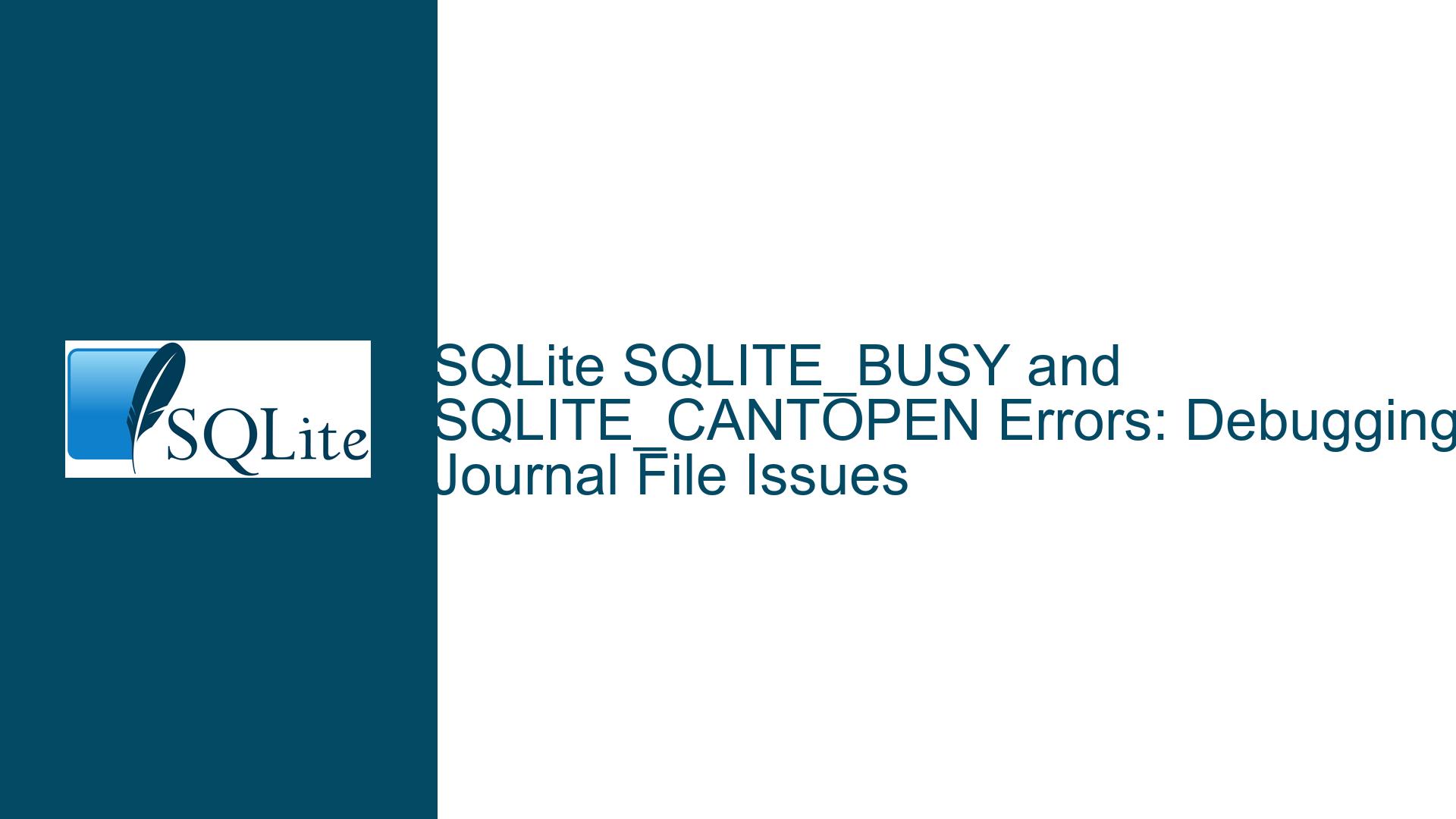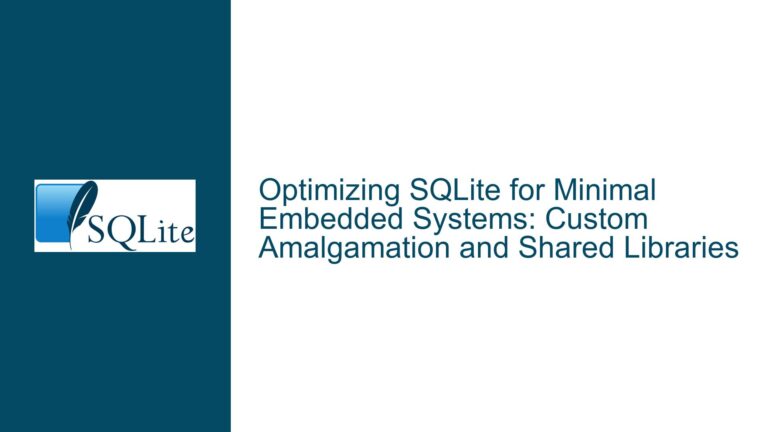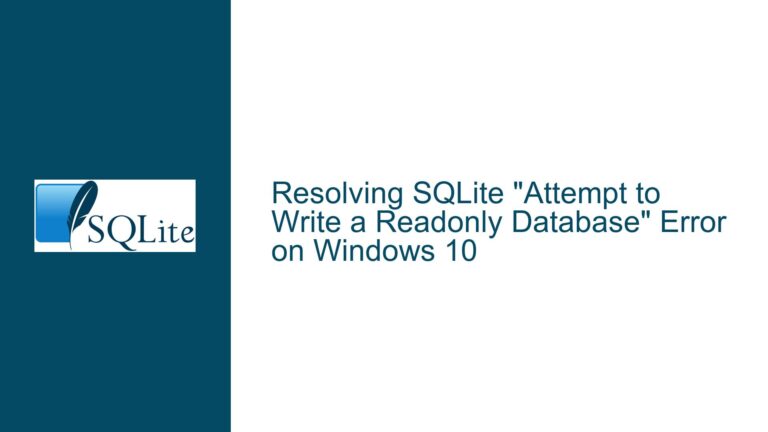SQLite SQLITE_BUSY and SQLITE_CANTOPEN Errors: Debugging Journal File Issues
Understanding SQLITE_BUSY and SQLITE_CANTOPEN in SQLite Transactions
The core issue revolves around the interplay between SQLite’s journaling mechanism, the SQLITE_BUSY error, and the subsequent SQLITE_CANTOPEN error. These errors occur during database operations, particularly when transactions are involved, and are often tied to the lifecycle of the journal file. The journal file is a critical component of SQLite’s atomic commit and rollback mechanism. When a transaction is initiated, SQLite creates a journal file to store the original state of the database. If the transaction is committed, the journal file is deleted. If the transaction is rolled back, the journal file is used to restore the database to its previous state.
In this scenario, the user observed that the default journal_mode (which is DELETE) deletes the journal file while it is still needed, particularly when the database is in a SQLITE_BUSY state. This behavior leads to a SQLITE_CANTOPEN error, as SQLite attempts to access a journal file that no longer exists. The user initially suspected a bug in the Unix VFS backend but later discovered that the root cause was related to improper handling of database connections and error conditions in their application.
Root Causes: Misaligned Object Lifetimes and Error Handling
The primary cause of the issue lies in the application’s handling of database connections and transactions. The user’s application was designed to open and close database connections frequently, relying on destructors to clean up resources. This design led to a situation where sqlite3_close could return SQLITE_BUSY, indicating that the database was still in use. However, the application did not handle this error, resulting in silent failures. When the application attempted to reopen the database and execute a query, SQLite tried to create a new journal file, but the presence of an existing journal file (from the previous, improperly closed connection) caused a SQLITE_CANTOPEN error.
Another contributing factor is the default journal_mode setting (DELETE). In this mode, SQLite deletes the journal file at the end of each transaction. However, if the database is busy or if there are lingering locks, the journal file may be deleted prematurely, leading to inconsistencies. This behavior is exacerbated when the application does not properly handle SQLITE_BUSY errors, as it can result in orphaned journal files or conflicting journal file states.
Additionally, the user’s assumption that sqlite3_close would never fail was incorrect. In SQLite, sqlite3_close can return SQLITE_BUSY if there are pending statements or transactions that have not been finalized. This oversight in error handling created a cascade of issues, including the inability to properly close database connections and the subsequent SQLITE_CANTOPEN errors.
Resolving SQLITE_BUSY and SQLITE_CANTOPEN: Best Practices and Fixes
To address these issues, the following troubleshooting steps and solutions are recommended:
Proper Error Handling for
sqlite3_closeand Other SQLite Functions
Ensure that all SQLite API calls, includingsqlite3_close, are wrapped in appropriate error handling logic. Whensqlite3_closereturnsSQLITE_BUSY, the application should retry the operation after a short delay or explicitly finalize any pending statements. This prevents the database from being left in an inconsistent state and avoids orphaned journal files.Review and Optimize Database Connection Lifecycle
Frequent opening and closing of database connections can lead to contention andSQLITE_BUSYerrors. Instead, consider maintaining a connection pool or reusing connections where possible. This reduces the overhead of establishing new connections and minimizes the risk of encounteringSQLITE_BUSY.Adjust Journal Mode and Synchronization Settings
The defaultjournal_mode(DELETE) may not be suitable for all use cases, especially in high-concurrency environments. Consider usingWAL(Write-Ahead Logging) mode, which provides better performance and concurrency. Additionally, review thesynchronoussetting to ensure it aligns with the application’s durability requirements.Use Debugging Tools to Diagnose File Access Issues
Tools likestracecan be invaluable for diagnosing file access issues. By tracing system calls, you can identify failedopenoperations and determine whether they are related to permissions, file existence, or other factors. This can help pinpoint the exact cause ofSQLITE_CANTOPENerrors.Implement Robust Transaction Management
Ensure that transactions are properly managed and that all statements are finalized before closing the database connection. This includes explicitly committing or rolling back transactions and finalizing any prepared statements. Proper transaction management reduces the likelihood of encounteringSQLITE_BUSYand ensures that journal files are handled correctly.Monitor and Log Database Operations
Add logging to track database operations, including connection open/close events, transaction boundaries, and error conditions. This provides visibility into the application’s behavior and helps identify patterns that may lead toSQLITE_BUSYorSQLITE_CANTOPENerrors.Test with Minimal Reproducible Examples
If the issue persists, create a minimal reproducible example that isolates the problem. This simplifies debugging and makes it easier to share with others for assistance. A minimal example should include only the essential components needed to reproduce the issue, such as database schema, queries, and connection logic.Consider Database Contention and Parallel Operations
Even if the application does not explicitly perform parallel operations, external factors (e.g., multiple processes accessing the same database) can lead toSQLITE_BUSYerrors. Use tools likelsofto check for other processes that may be accessing the database and implement mechanisms to handle contention, such as retry logic or exclusive locks.
By following these steps, you can resolve the SQLITE_BUSY and SQLITE_CANTOPEN errors and ensure that your SQLite database operates reliably and efficiently. Proper error handling, connection management, and transaction management are key to avoiding these issues and maintaining the integrity of your database.